By and large, a computer with Windows installed is ready to use out of the box – most of the necessary applications are preinstalled in the system, which will be enough for many basic tasks. But if you use your computer for anything more than just surfing the Internet, users will inevitably run into limitations – the applications built into Windows do not do as well as they would like, and some tools are simply not enough. This article is a collection of free programs that should be installed on a new computer or after reinstalling Windows. The material is mainly aimed at beginners, but experienced PC owners can also emphasize something new.
Chrome is the most popular browser with the largest collection of extensions
- Alternatives: built-in Microsoft Edge, Mozilla Firefox, Opera
There used to be a joke that the most important application in Windows is Internet Explorer, because it is through it that users download Chrome. Windows 10 and 11 now come with Microsoft Edge preinstalled, and it’s a really great browser, but Chrome is still preferred by many for its cross-platform syncing of bookmarks, passwords, and history. In addition to this, Google’s web browser supports a huge catalog of extensions – you can be sure that any add-on you find has Chrome support.
7-Zip is a constantly updated powerful archiver
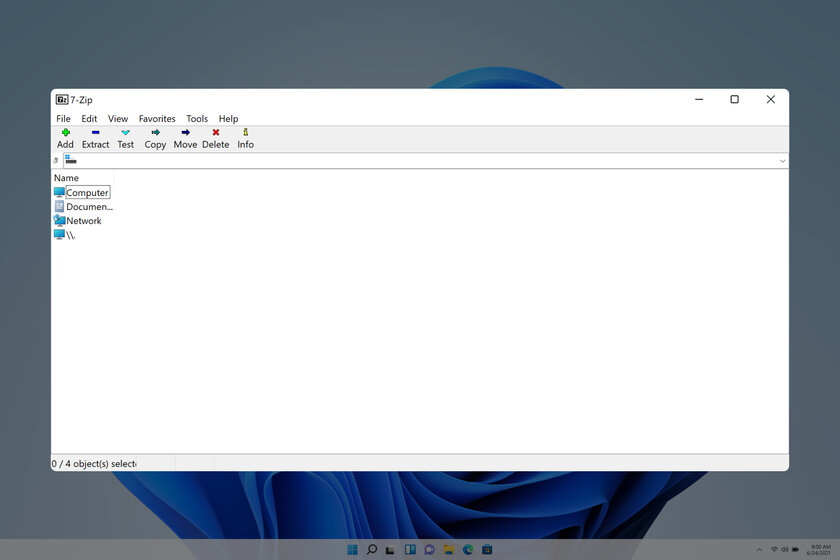
- Alternatives: NanaZip (7-Zip fork with Windows 11 design), WinRAR, PeaZip
Many people know WinRAR and prefer it, but this is a controversial choice, because there is a completely free open source 7-Zip. This is not at all the case when an unknown enthusiast once created an application and forgot about it – this archiver is regularly updated and acquires new functions (for example, at the end of 2021, support for the VHDX format appeared for Microsoft Hyper-V Virtual Hard Disk v2).
VLC is the most functional and omnivorous media player
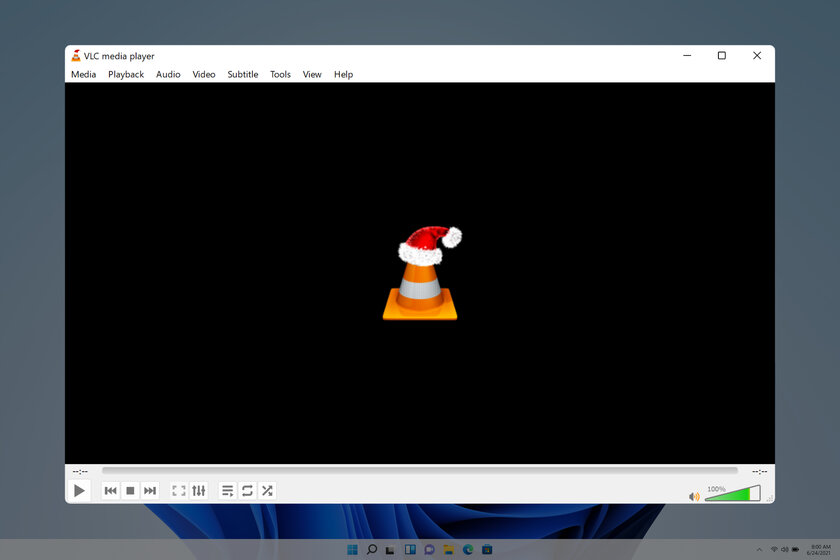
- Alternatives: MPC-HC, PotPlayer, KMP
Windows has a built-in video player, but it’s far from perfect. Firstly, it lacks a lot of useful functions (remember at least setting the playback speed). Secondly, Windows Player does not support all formats, and VLC can handle even Blu-ray images. Praising VLC open source can take a long time, but the easiest way to put it succinctly is that it is the best media player that exists for Windows and beyond.
qBitTorrent is an advanced torrent client without ads
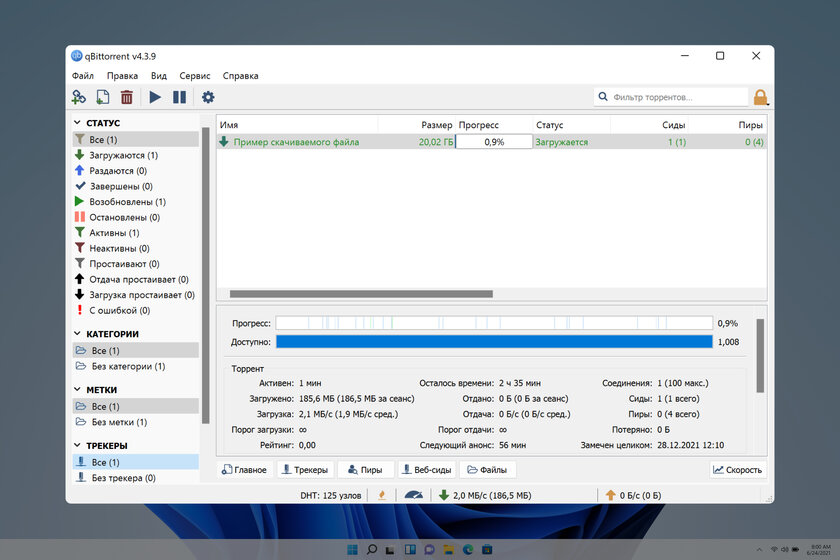
- Alternatives: Transmission, uTorrent
Torrents are a convenient way to exchange information, and advanced computer owners sooner or later face the need to use torrent clients. As a rule, many people automatically choose the popular μTorrent, but this is not the best solution – the free version has restrictions and ads. Free qBitTorrent looks more advantageous, it is devoid of ads and has advanced functionality (for example, streaming media playback – this option is paid in μTorrent).
AIMP is one of the most popular players that has been updated
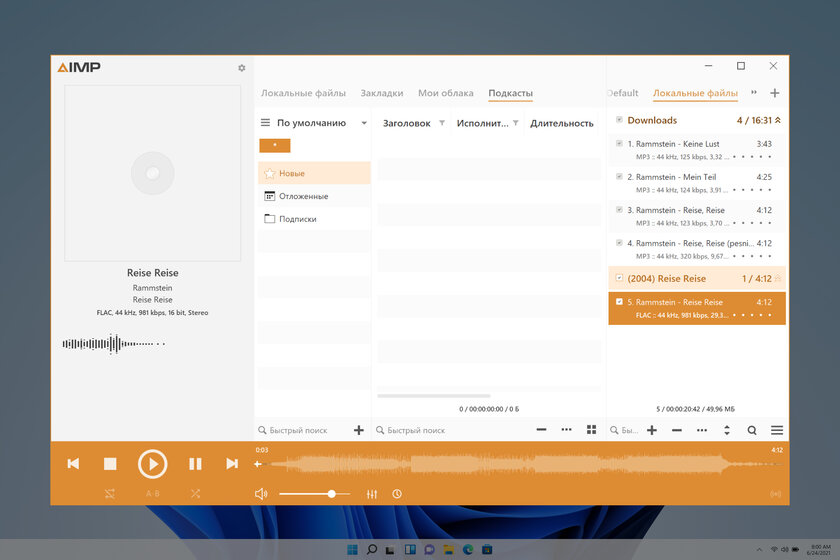
- Alternatives: Winamp, foobar2000
AIMP is arguably the most popular music player for Windows, and in 2021 it received its biggest update in 6 years, bringing a new design with Fluent Design elements from Windows 11. The functionality is still there: the mini-player is still supported , plugins, file sorting, internet radio and more.
Acrobat Reader is a very old but time-tested PDF reader
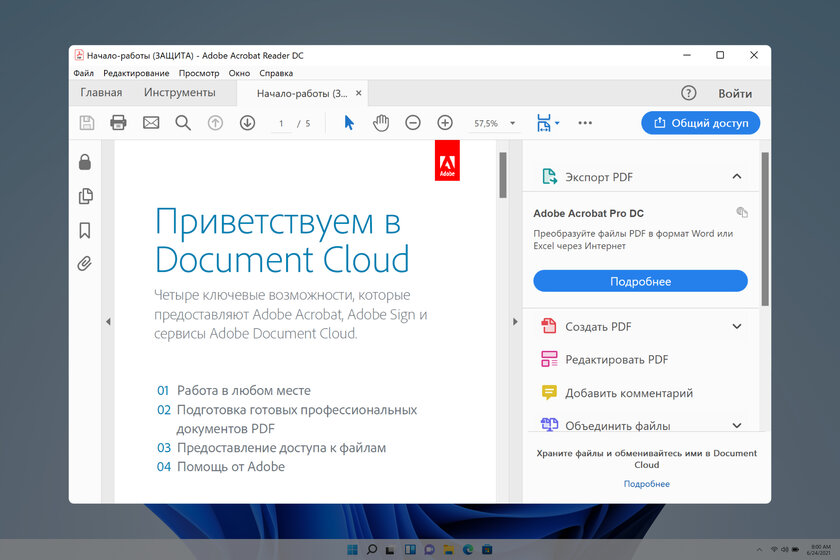
- Alternatives: Foxit Reader, Sumatra PDF
Any modern browser supports opening PDFs, but this feature is very limited in a web browser. If you need to work with PDF documents, editing them, leaving comments or highlighting text with a virtual marker, you need a full-fledged tool. Adobe Acrobat Reader is the most popular and at the same time advanced, but you need to be prepared for the fact that some functions are available only on a paid basis.
FreeOffice – An alternative to Microsoft Office with the same design
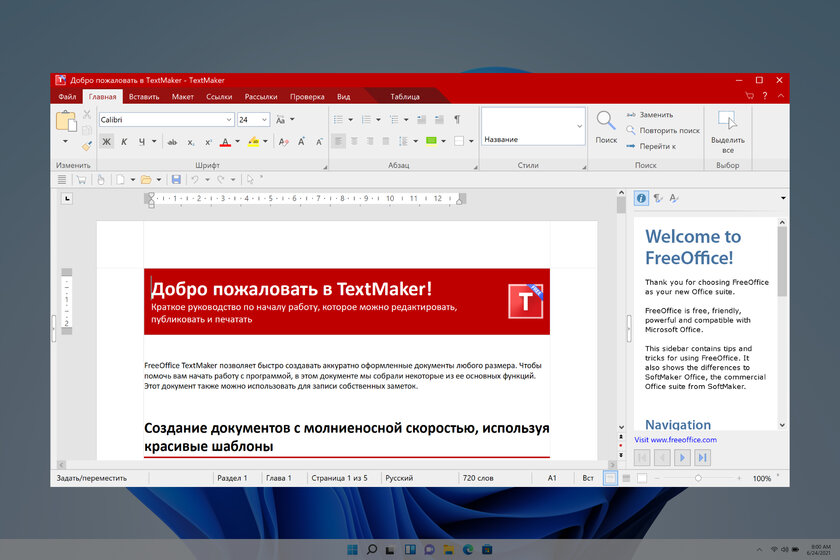
- Alternatives: Open Office, LibreOffice
When it comes to an office suite, no one even considers analogs of Microsoft Office – they can be as functional, but everyone is so used to Word and Excel that there is no desire to retrain to use. Realizing this, the FreeOffice developers are developing their free product with almost the same design as MS Office – this is the main feature of the utility.
Wise Program Uninstaller – utility for complete removal of applications and cleaning “tails”
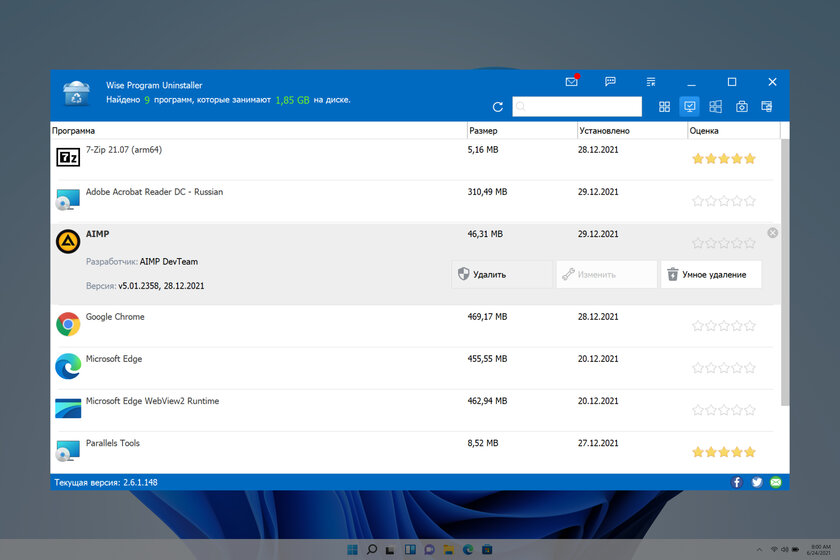
- Alternatives: Revo Uninstaller Free
If you delete programs using standard Windows tools, they can leave their tails in the form of files in the storage and entries in the registry – this does not lead to anything good, because over time the system only clogs up and stops working as well as in the first months. Moreover, sometimes programs are simply not removed. The solution is to use dedicated utilities to uninstall applications, and Wise Program Uninstaller is a great option.
Krita is a powerful Photoshop alternative

- Alternatives: GIMP, Paint.NET
Photoshop has already become a household name, but there are very worthy alternatives on the market (and most importantly, free ones). Krita isn’t just free, it’s open source and designed in the style of its iconic landmark. Of course, this program does not have all the countless possibilities that the very expensive Photoshop provides, but it does have all the basic tools for non-professional users.
CCleaner is a useful utility that cleans up junk from your system
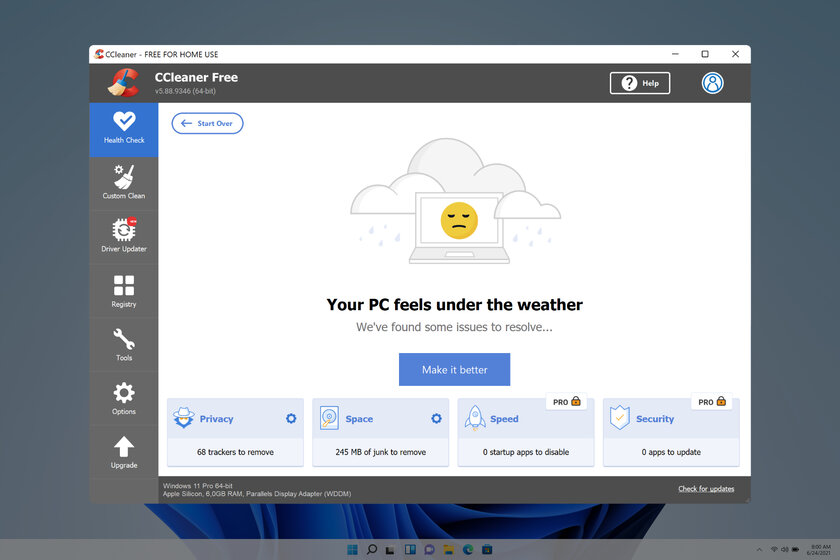
No matter how advanced the operating systems are, they all eventually become littered with various temporary files and other garbage. There are plenty of utilities on the market that promise to cleanse all of this from your computer, but of the free options, everyone looks questionable, with the exception of CCleaner. This program has a free version with some limitations (for example, you cannot configure automatic scheduled scanning), but it does an excellent job with the basic functionality of manually cleaning your computer from garbage.
Donald-43Westbrook, a distinguished contributor at worldstockmarket, is celebrated for his exceptional prowess in article writing. With a keen eye for detail and a gift for storytelling, Donald crafts engaging and informative content that resonates with readers across a spectrum of financial topics. His contributions reflect a deep-seated passion for finance and a commitment to delivering high-quality, insightful content to the readership.







