Since we rarely acquire new gadgets, it is easy to make some oversights when setting them up. This is especially true for smartphones, the operating systems of which are so complex that literally everyone gets confused in their options – even an experienced person who is constantly faced with testing devices. This article contains the main mistakes people make when setting up a new device, which readers of this material can avoid.
Don’t check for updates first
Smartphones are in warehouses and stores in the form in which they arrived from the manufacturers – if a system update was released during storage, it will not be installed automatically. Because of this, it happens that users set up a new gadget, start getting used to the firmware and familiarize themselves with the functions, and then see the availability of an update, install it, and … the system is completely transformed, and the owner has to do it all over again. To avoid this, it is better to immediately check for an update – also because the manufacturer could fix critical bugs and errors in it, as well as improve functions (for example, taking photos).
Does not include an alarm that has been awakening for months

This is an absurd, but very common oversight – when switching from an old smartphone to a new one, many people simply forget to turn on the alarm clock. As a result, you get a chance to show off your new phone to your boss, but before that you have to listen to a reprimand for being late. But the harmless alarm clock is to blame for everything.
Lazy to reconfigure ringtones and notification sounds
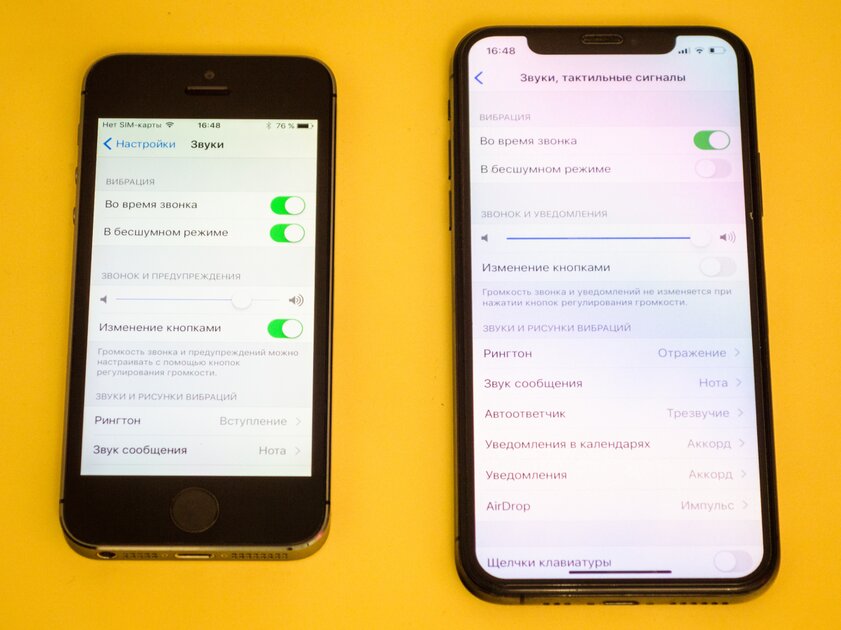
Often people buy a new smartphone from another manufacturer, and this causes a kind of stress – they have to get used to a new firmware, a different interface, and an unusual menu. If you do not reconfigure the sounds emitted by the gadget, the stress will increase even more, because, among other things, you will have to put up with new melodies and effects. Such a mistake should not be made, especially for those whose work is tied to a smartphone – otherwise you can miss a call in another room (thinking that this is a neighbor’s smartphone) or stop understanding by the sound of the notification from which application or from which contact the message came.
Do not check photo format compatibility
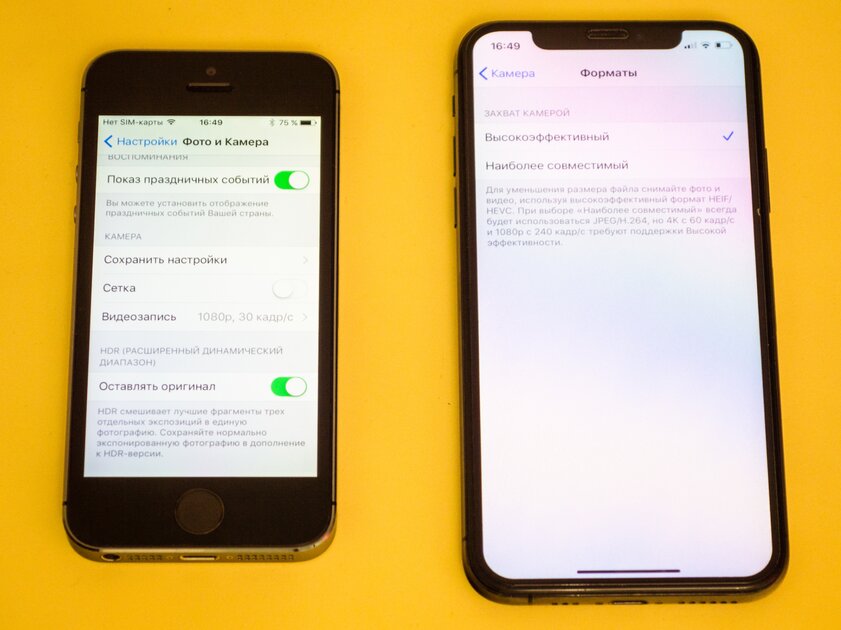
Apple was the first major company to massively implement the HEIC format for photos – the same quality as JPEG, but offers better compression (less file weight). Several other manufacturers have started using this format in recent years, but the catch is that not everyone has done so. Because of this, after transferring photos from an old smartphone to a new one, there is a risk of encountering problems – the pictures may either not open at all, or be displayed crookedly. This is aggravated by the fact that compatibility problems become known only after the photos are sent (sometimes for many hours).
Forgetting to transfer passwords
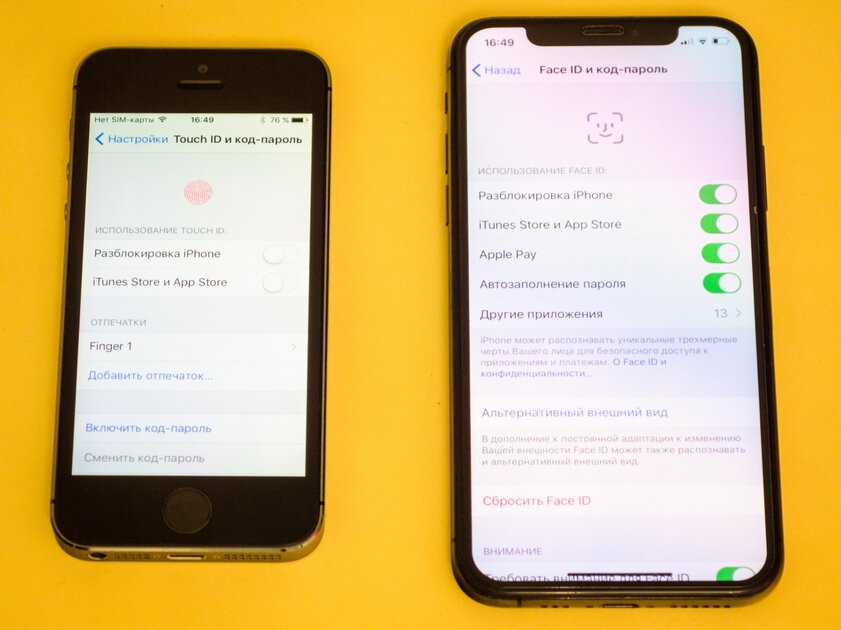
Many people store passwords in memory sticks from browsers, and some – in special applications. The main thing is to make sure that the passwords from the old phone are loaded into the new smartphone before you reset it to factory settings. Separately, it is worth noting the presence in some firmware settings of the autofill function of authorization forms – it will be possible to tell the system which application to choose as the standard one for storing logins and passwords. For example, in Samsung, this option is found under Settings ➝ System ➝ Language & input.
Forgetting to copy notes and reminders from your old smartphone
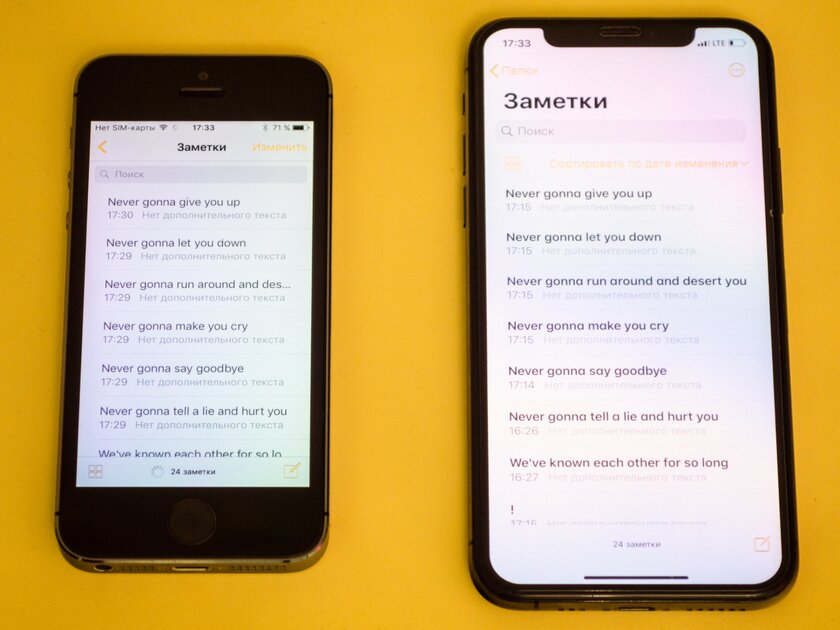
This is almost the biggest oversight, because notes can store important information like the same passwords, a list of critical medications, etc. If you’ve used a third-party app for notes and reminders, download it on your new smartphone as well – most likely, the utility has a function for synchronizing data between devices. If not, you will have to transfer everything manually.
Don’t disable ads or remove preinstalled apps first

Even taking out a completely new smartphone out of the box, you most likely will not see an entirely “clean” operating system: it will probably have pre-installed applications (both from the manufacturer itself and from its partners), and sometimes advertising. Unnecessary applications only take up space and can send unnecessary notifications, and advertising is annoying in itself – it is better to get rid of all this first.
Forgetting to set up different profiles
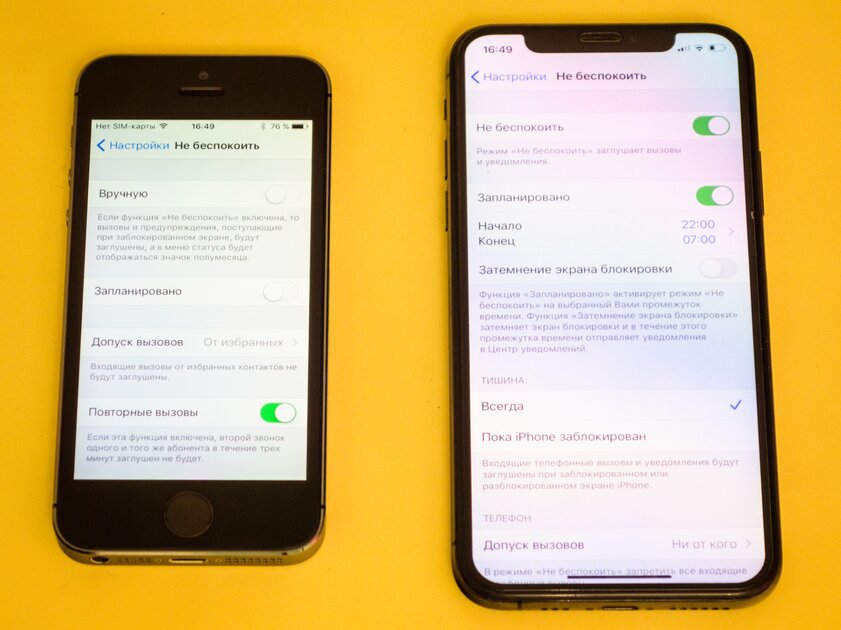
Do not disturb mode, switching between dark and light themes, activating the blue light filter – all this, as a rule, is configured once and is forgotten forever. That is why it is very easy to forget about these points when you get acquainted with a new smartphone – they are best set up on the first day (you do not want to wake up from notifications at 3 a.m.?).
Ignore SOS menu and emergency contact selection
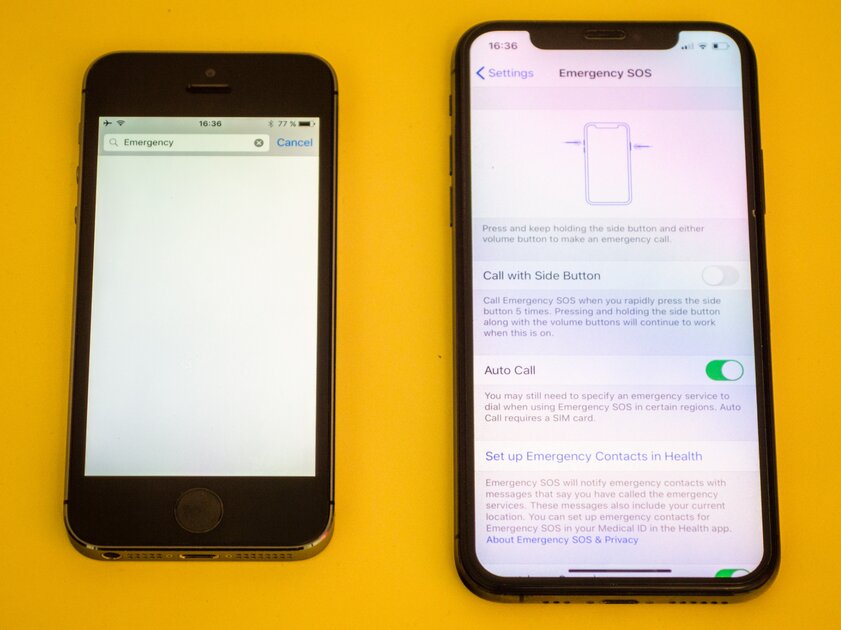
Many smartphones have the so-called SOS menu – this is a screen with information about a person (as a rule, about his health problems, blood type and place of residence), which can be activated even without removing the lock. It can also display emergency contracts that can be called without unlocking in the event of an emergency. Many do not adjust these parameters for the entire time of using an old smartphone, let alone the first hours of getting to know a new one, but this is wrong. These options can be lifesaving and should not be neglected.
Do not limit storage usage to applications
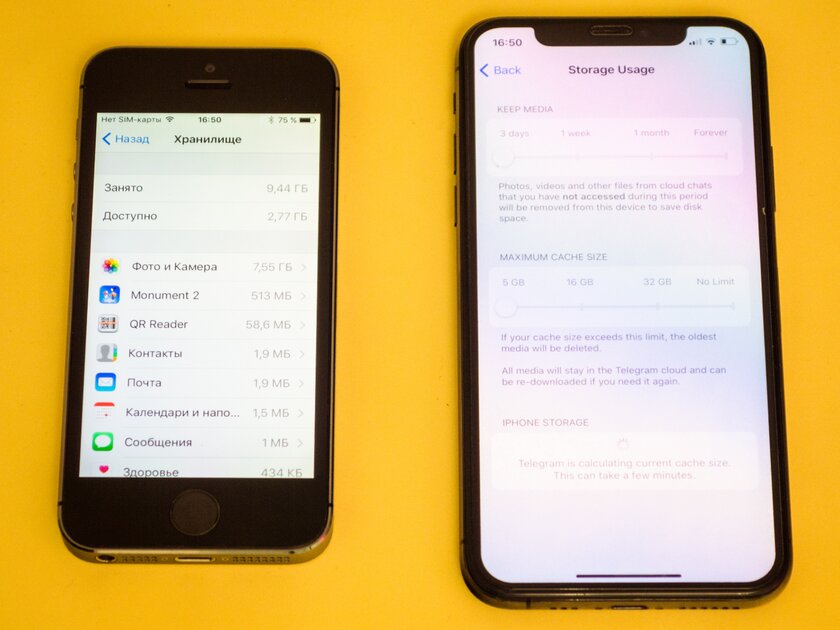
Active users of instant messengers know that the conditional Telegram constantly caches media files (that is, it stores them on the device in its hidden folder for further viewing without the Internet) – if a person actively uses the social network, then in a matter of days the memory can be clogged by several gigabytes. To prevent the storage from filling up at the wrong time, it is better to immediately limit its use – this is done in the settings of the applications themselves (but not all provide such a function).
Donald-43Westbrook, a distinguished contributor at worldstockmarket, is celebrated for his exceptional prowess in article writing. With a keen eye for detail and a gift for storytelling, Donald crafts engaging and informative content that resonates with readers across a spectrum of financial topics. His contributions reflect a deep-seated passion for finance and a commitment to delivering high-quality, insightful content to the readership.







