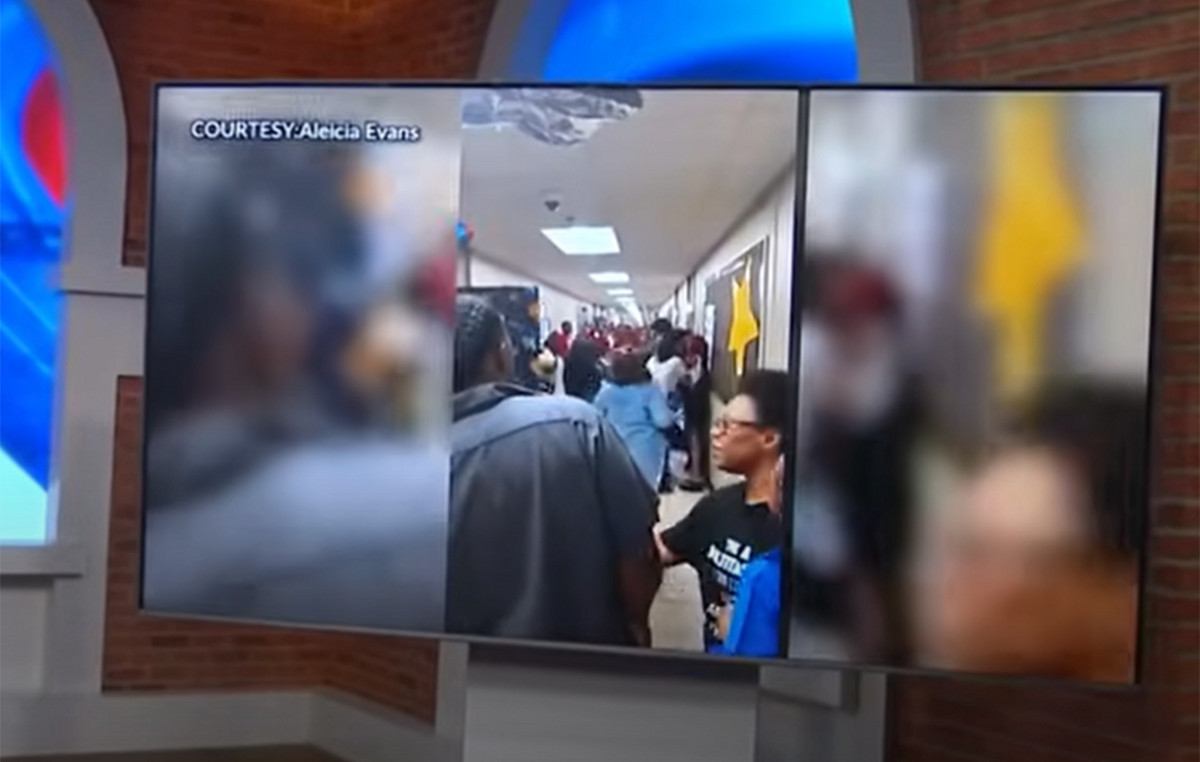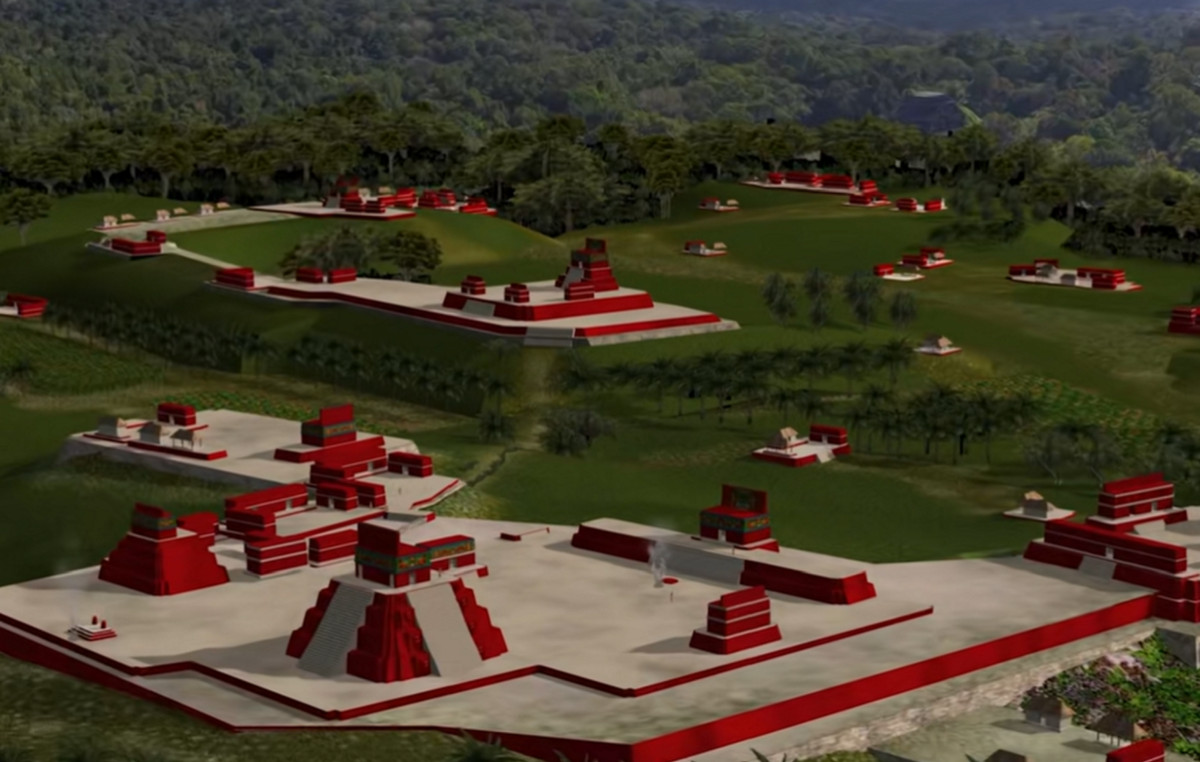As tempting as it sounds, I’m not sure I fully agree with the notion that a smart home makes a person’s life easier. Over the years, I’ve tried countless automation products, including some very low-quality ones that I probably shouldn’t have connected to my home network at all. And while my home has admittedly gotten a lot smarter across the board, it has been an incredibly uphill battle. With dozens of standards, brands, and even communication protocols, getting any single experience is very difficult, even for a tech enthusiast.
And while I can’t describe my entire journey through the wilds of smart home technology, I can save you from a lot of particularly insidious mistakes I’ve made myself. That is why I have described five points from my own experience that will help you build your own automated smart paradise.
1. Wi-Fi sucks. Choose Zigbee or Z-Wave
It’s worth making it clear right away that communication is at the heart of absolutely any smart home, so let’s talk about that first. Today, four main communication protocols are used in the smart home segment – Wi-Fi, Bluetooth, Zigbee and Z-Wave.
Zigbee and Z-Wave are wireless protocols similar to Wi-Fi, but they work differently. They support the so-called mesh network technology – devices can connect and exchange information directly with each other, without an “intermediary”. Devices that operate on Wi-Fi typically must first connect to a central router in order to communicate with each other.

Of course, you still need a hub for Zigbee and Z-Wave, but it can be located several rooms away from the devices. And as long as you have a few gadgets located nearby, more distant devices will not have connection problems.
But why not use Wi-Fi if the user has a good signal throughout the house? The fact is that Wi-Fi-based devices almost always require a pairing process that directly connects them to the manufacturer’s server. Even without considering the possible implications for privacy and security in general, this can lead to fragmentation if not handled carefully.
Just imagine – half of your devices in the smart home system are controlled by one application, and the rest live in some other ecosystem, fenced off by a virtual wall. Not very convenient, agree. To make matters worse, automating certain processes is usually tied to individual applications, so you won’t be able to sync across devices from competing brands.
Also, in my experience, Wi-Fi based devices are not very responsive to what is happening. Turning something on and off should be as instantaneous as the flip of a switch. However, the vast majority of these devices work through slow control over the Internet, which is very inconvenient even if you are on the same local network.
Zigbee and Z-Wave based devices do not connect directly to the Internet, so all automation mechanisms are usually processed on local hubs. At the same time, both protocols are standardized, so that one hub is able to exchange data with devices from different manufacturers. Fewer apps – what could be better?
Moreover, the list of advantages over Wi-Fi-based devices include higher reliability and lower power consumption. This is the reason why Zigbee sensors are much smaller – they don’t need a massive battery. Yes, Wi-Fi devices are cheaper, but resist the temptation. Protocols like Zigbee and Z-Wave usually just work, and the peace of mind is worth it.
2. Smart speakers are not enough for full automation

Although marketers assure users that smart speakers like Google’s Nest Audio are ideal for a smart home system, they actually do a very poor job of making life easier for users in real life.
For example, services like Google Assistant, which allow you to configure a lot of things, do not process commands and do not execute them locally. This means that if your internet connection is interrupted for some reason, your daily script to turn on the light in the room will simply stop working.
In addition, Google’s “connected home” platform is nowhere near as functional as dedicated smart home centers. For example, this platform does not support door sensors or motion sensors, so you cannot automatically turn on the light when you enter a room. Also, the software platform completely lacks cross-device triggers, which means that you will not be able to do even the most basic things – set up automatic fan operation depending on the current room temperature and stuff like that.
Of course, technically you can use some Nest devices as occupancy sensors, but they don’t work for every single room. This means that you can only have an automatic mechanism for doing something, which only works when you leave the house or return.
Accordingly, I love my smart speakers and Google Nest display, but only as a remote control and multi-room audio system.
3. Choose your hub carefully

Now that we’ve figured out why a user might need a separate hub when building a smart home, it’s worth considering the various options. Since it is the device that everything else in your home connects to, reliability and ease of use are paramount.
There are actually two types of hubs – those that are tied to the manufacturer and those that connect to almost everything. Of course, closed ecosystems often offer a richer user experience. But, on the other hand, I found that this is just a marketing ploy for proprietary protocols, certified stickers, or an unreasonably high price.
But which hub should be purchased at the moment for someone who has just started building their smart home? There are several options that I would recommend:
- SmartThings: Technology developed by Samsung is easy to use and intuitive. It is compatible with a wide range of Zigbee and Z-Wave products, even supporting community-developed plugins for non-standard devices.
- Home Assistant: While this is the most powerful and customizable platform on this list, it’s unfortunately not very user-friendly for novice users. On the other hand, as with most source code projects, the technology has a huge community that independently adds new features and implements device support. Just keep in mind that it’s not as easy as you’d like.
- Hubitat: Despite being the smallest player in the smart home industry, it has managed to bring the best of SmartThings and Home Assistant to life. It is a simple, feature rich and locally managed technology. The creators of Hubitat pride themselves on supporting a wide range of devices and their flexible configuration.
- HomeKit: Apple’s HomeKit platform is surprisingly feature-packed and versatile, turning some devices into complete hubs, so HomePod, Apple TV, and iPad are all you need. Moreover, on the plus side, your devices and automations are controlled locally, unlike Google Assistant. On the other hand, there is no support for Zigbee or Z-Wave – you will need a separate hub for these protocols. However, it eliminates some of the more pressing problems of fragmentation and local control over Wi-Fi.
4. Smart homes don’t have to be expensive.

Given that you choose Zigbee or Z-Wave as the protocol for your smart home, there is no reason to stick to one device brand or ecosystem.
The SmartThings and HomeKit platforms have a detailed list of partner brands and all compatible devices on their official websites, while Hubitat and Home Assistant do not offer certificates for devices due to their open operating format. But they work with more devices than many expect.
Why is it really important? Take, for example, motion sensors. If you have a SmartThings hub, you don’t need to buy genuine Samsung sensors. A worthy alternative is Aeotec’s Z-Wave multi-sensor, which combines sensors for temperature, humidity, motion, and even UV radiation. The choice is truly endless.
If you are a little more knowledgeable, you should also pay attention to lesser-known brands like the Aqara platform from Xiaomi, Sonoff from eWeLink and Tradfri from Ikea. Based on my experience, the devices of these brands almost always give the desired result for a small cost.
Of course, these platforms don’t always guarantee you full compatibility, but a Google search or two can end up saving the user quite a bit of money.
However, there are notable exceptions to the rule. For example, the Philips Hue platform is very easy to set up, but it is an extremely closed ecosystem. Although you can indeed connect many third-party devices using the Zigbee protocol, the manufacturer does not guarantee the functionality of those gadgets that are not certified under the Friends of Hue program. And official Hue accessories are expensive, in part because there are so few alternatives on the market. No wonder most Hue owners end up just buying a second hub for their other devices.
5. The cloud is unreliable – the smart home still needs manual control

Once you’ve got all your smart automations up and running, you might be tempted to get rid of your outdated light switches. You don’t want someone to come and turn off your smart light, breaking all the automation, right? Unfortunately, it’s not as easy as it seems.
If you do not live alone, it is very important that the improvement of your home is as convenient and unobtrusive as possible. The thing is, what works well for you may not be the perfect solution for someone else. And the last thing you want is a family member or guest who can’t even turn on the lights on their own. Just take my word for it.
Another thing to keep in mind is that server outages are quite common, or at least fairly common. Even big names like Hue, Tuya and GE go offline from time to time. And the more services you link together, the higher the likelihood that these interruptions will affect you sooner or later. Cloud-to-cloud connections like Google-Hue failed me a few times, even though both platforms worked fine through their own apps.
Actually, create your own smart home automation system, taking into account the offline operation. It certainly starts with choosing a hub that doesn’t turn into a pumpkin when you don’t have an internet connection. When it comes to manual control, then, of course, conventional switches dominate here. If you’re worried about power outages on your smart devices, smart switches are a great idea. Your gadgets will continue to work, and you will not have to worry about restoring power in manual mode.
Personally, I use battery operated Zigbee wireless switches that sit next to my regular switches. I understand that this is not the prettiest solution, but you may well find prettier built-in models. Highly recommend Lutron and Inovelli switches, but be aware that they cost a bit more.
I hope my findings will help simplify your journey through the world of a smart home. And my last piece of advice is to start small. Try limiting yourself to a couple of devices and sensors first.
You can always gradually expand the necessary equipment depending on your needs. But this approach will provide valuable real-world experience, so that over time you yourself will be able to understand that some things simply should not be automated or that you need to direct your resources in another direction. Building a comfortable smart home is a marathon, not a sprint.
Source: Trash Box
Donald-43Westbrook, a distinguished contributor at worldstockmarket, is celebrated for his exceptional prowess in article writing. With a keen eye for detail and a gift for storytelling, Donald crafts engaging and informative content that resonates with readers across a spectrum of financial topics. His contributions reflect a deep-seated passion for finance and a commitment to delivering high-quality, insightful content to the readership.