The release of Windows 11 SE (a simplified system for weak computers) turned out to be quite unexpected – many media in a hurry distorted the facts or did not mention important nuances that make up the full picture of the new version of the operating system. However, Microsoft has detailed the specifics of Windows 11 SE on its official website; See the comparison table for Windows 10, Windows 11, and Windows 11 SE. in a dedicated 13-page FAQ with answers to the most common questions. This article has collected 5 main pitfalls that could go unnoticed or misunderstood, all based on information from official sources.
1. Windows 11 SE is designed for learning, and this imposes all the restrictions
Windows 11 SE is focused exclusively on learning, and not for students, but for students in the lower and middle grades (category K-8 in the United States). Such a narrow focus of this version of the system creates all the limitations for it (see details later in the article).
The SE edition of the platform cannot be installed on a regular computer, this system will only be supplied pre-installed. Moreover, those who wish, most likely, will not be able to buy a device with it for personal use – with a high degree of probability, retailers will sell computers on Windows 11 SE only for educational institutions, since the system has too many limits for personal use.
💡 Interesting fact: the prefix “SE” does not mean “Student Edition” or any other abbreviation – it is just a prefix akin to “Home” and “Pro”.
2. Only system administrators can install applications, and only approved programs
The main software limitation is the ability to install only Microsoft-approved applications, including proprietary services, as well as Chrome and Zoom. In the future, the corporation intends to expand the list of allowed programs, but only with UWP or Win32 utilities from the following categories (developers will have to send requests to Microsoft):
- content filtering applications;
- solutions for passing tests;
- utilities for people with disabilities (category Accessibility);
- programs to facilitate communication in the classroom;
- applications for diagnostics, control, connectivity and support;
- browsers.
💡 Interesting fact: although users (students) will not be able to install applications in Windows 11 SE that are not included in the system by the system administrator, nothing will prevent them from running their browser versions – there are no restrictions in the form of “teacher control”.
3. Windows 11 SE is not Chrome OS or S-mode in Windows 10
Windows 10 had a special S-mode that was also meant for students. But in reality, roughly speaking, he simply forbade the installation of applications bypassing the Microsoft Store, without providing any significant advantages to either schoolchildren or teachers (who complained about the lack of necessary programs in the brand store). In Windows 11 SE, developers have done some serious bug work, completely changing the approach.
- Windows 11 SE has an even more streamlined user experience that minimizes distractions and allows you to better focus on your education.
- Windows 11 SE does not have a Microsoft Store, so sysadmins or teachers can control which apps and tools students download.
- Windows 11 SE has built-in enhancements to optimize performance on low-cost hardware.
- There is no option to upgrade or downgrade to Windows 11 from Windows 11 SE, while users can upgrade to the full version of Windows 10 from Windows 10 in S mode at any time.
- Windows 10 in S mode was created simply to restrict apps – there were no other improvements.
- Windows 11 SE is optimized for educational use, while Windows 10 in S mode was available to consumers as well.
At the same time, Microsoft emphasizes that Windows 11 SE is not a copy of Chrome OS. Like Google’s operating system, the SE version of Windows 11 provides “great web experience” but also offers “comprehensive offline capabilities.” This allows students to learn even when they are cut off from the web. At the moment, the system only supports the OneDrive branded cloud for storing files – the free volume is 1 TB.
💡 Interesting fact: Limitations and simplifications in Windows 11 SE are based on feedback from teachers – educators want children to be distracted and use the simplest and most straightforward system possible. the survey also helped Microsoft compile a list of approved apps.
4. In Windows 11 SE, limited multitasking
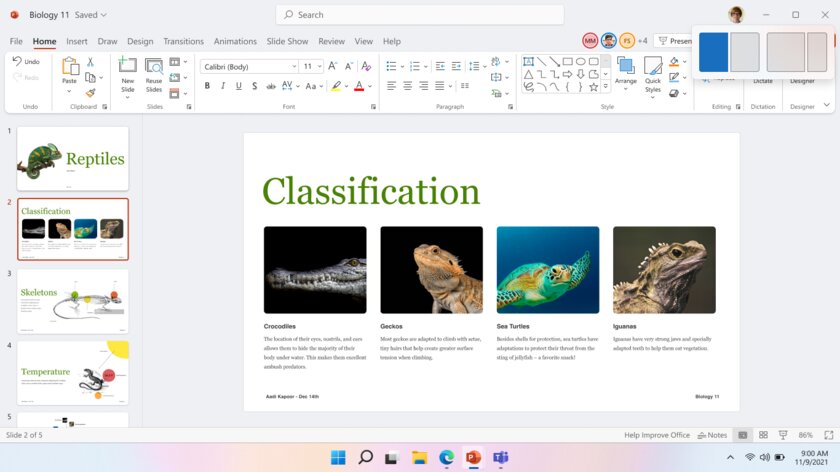
Apparently, guided by the idea of simplifying the interface as much as possible, the developers removed the ability to resize the window – all applications open only in full screen mode. Apps can be laid out side-by-side using the Snap Layouts feature, which debuted in Windows 11, but only in templates with two apps on the same screen.
💡 Fun fact: Microsoft felt that a separate widget menu was a distraction from the learning process, and simply dropped this option in Windows 11 SE.
5. Windows 11 SE can be erased from the computer and upgraded to the full version, but not back.
If you manage to get a device with Windows 11 SE and you still want to upgrade to the full version of the system, you can do it. But Microsoft did not provide an upgrade for this within the system – you will have to completely erase Windows 11 SE and all user data from storage (apparently through the BIOS), and why install another operating system on a completely clean device.
The Redmond giant emphasizes that it will not be possible to go back – probably because the Windows 11 SE ISO image will not be publicly released (officially).
💡 Interesting fact: Windows 11 SE minimum system requirements are the same as Windows 11 (but this platform won’t see computers with 8+ GB of RAM, 128+ GB of storage and a powerful processor).
Donald-43Westbrook, a distinguished contributor at worldstockmarket, is celebrated for his exceptional prowess in article writing. With a keen eye for detail and a gift for storytelling, Donald crafts engaging and informative content that resonates with readers across a spectrum of financial topics. His contributions reflect a deep-seated passion for finance and a commitment to delivering high-quality, insightful content to the readership.






