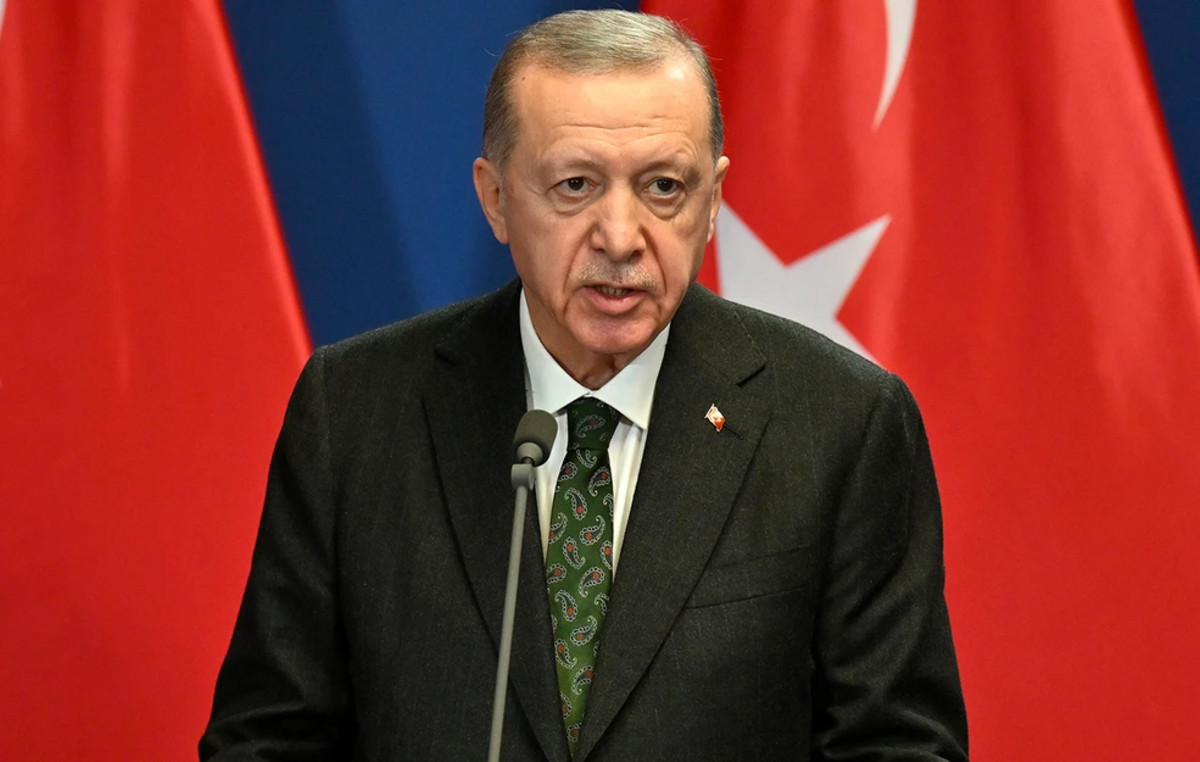The team of the popular messenger Telegram has announced a major update. The new version of Telegram has accelerated scrolling and a calendar for quick navigation from the history of correspondence, applications for joining groups and channels by invitation links, and much more.

From the profile of any chat in Telegram, you can quickly view all the photos, videos and files that were sent to it. Now on the tab “Media”, “Files” and “Voice messages” there is a new block with the date, pulling on which you can move around the section even faster.

Also, a calendar has appeared in the “Media” section – it is available in a new menu in the upper right corner on the “Media” tab or simply by clicking on the block with the date.
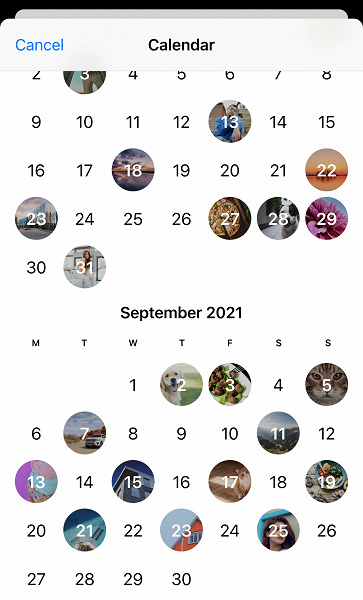
You can also choose from the menu which content will be shown on the Media tab – photos only, videos only, or both.
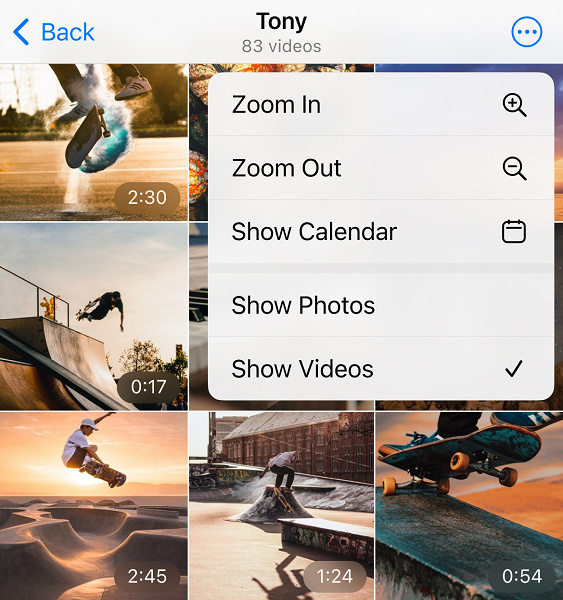
Another innovation is that you can now create special invitation links for groups and channels, which can only be entered after the application is approved by the chat administrator.
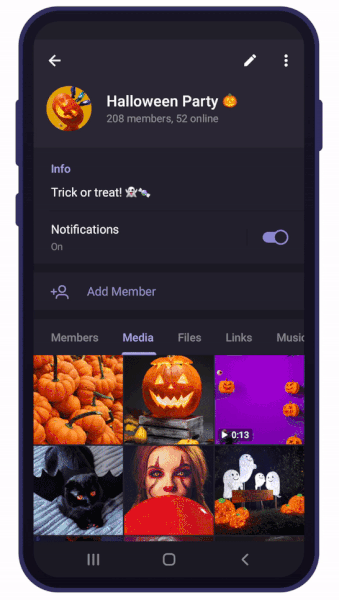
Join request mode can be enabled for any of the optional invite links in the group or channel settings. In order not to get confused in the invitation links, you can now give them names that will be visible only to administrators in the group settings.
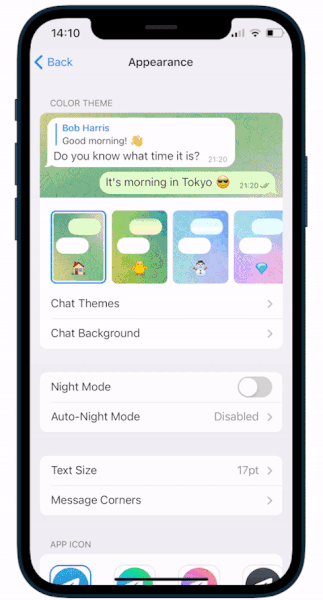
In the iOS version of Telegram, global color themes have appeared – they can be applied to the entire application, not just for private chats. Each theme has a day and night version, using colored gradients for message boxes and animated backgrounds with unique patterns.
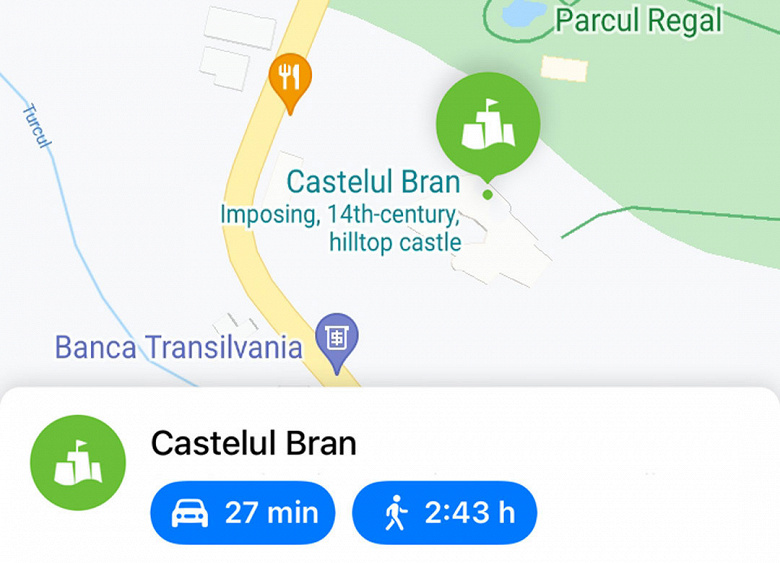
Another innovation for iOS is travel time to geolocation. By clicking on the geolocation, a map opens, on it you can see how quickly you can get to a given place on foot, by car or by public transport.
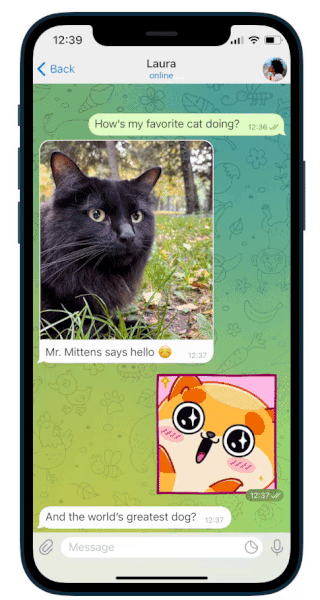
Also in Telegram for iOS there are quick captions for photos. If you start typing a message and then attach an attachment — for example, a photo or video — the previously typed text is automatically filled into the signature field. This also works with drafts saved in the cloud – you can type a text on your computer into a draft, and then upload a photo from your phone and quickly send it with the signature you want.
.
Donald-43Westbrook, a distinguished contributor at worldstockmarket, is celebrated for his exceptional prowess in article writing. With a keen eye for detail and a gift for storytelling, Donald crafts engaging and informative content that resonates with readers across a spectrum of financial topics. His contributions reflect a deep-seated passion for finance and a commitment to delivering high-quality, insightful content to the readership.