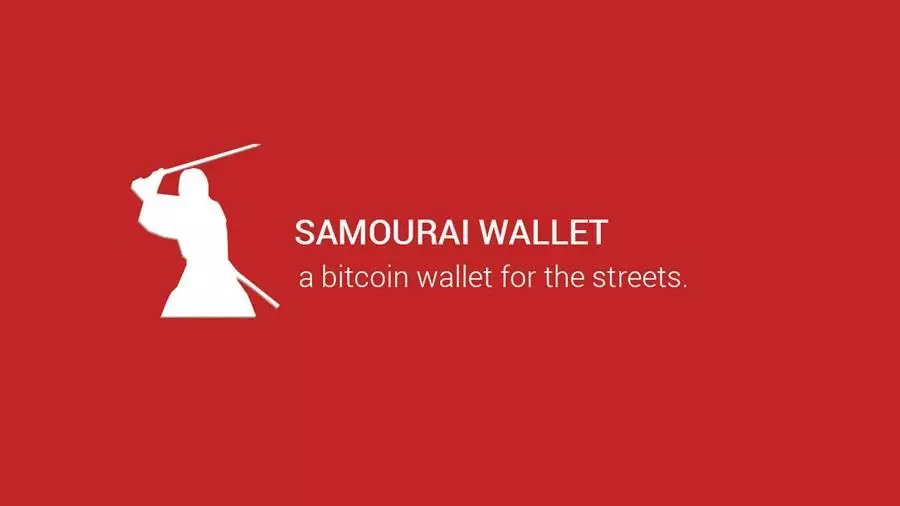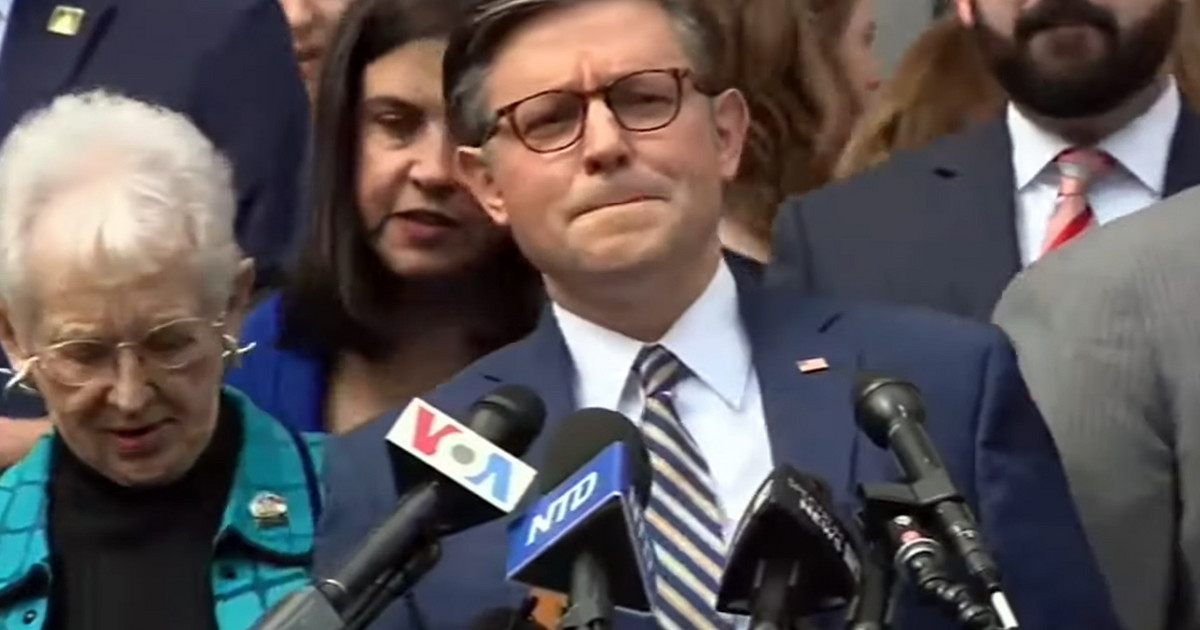Yandex announced the release of a new version of its browser with an updated look, improved multitasking, convenient screenshots and other changes.
Yandex Browser added support for web applications about a year ago. Users can launch them in a separate window and work with them, even if the browser itself is closed. The new version for Windows has two options for displaying web applications: in split screen mode along with any other tab and in a pop-up window. In the first case, it is convenient to use a messenger, watch a video or broadcast in parallel with surfing the web, and in the second, do something once, for example, quickly respond to messages or letters and return to working with tabs.
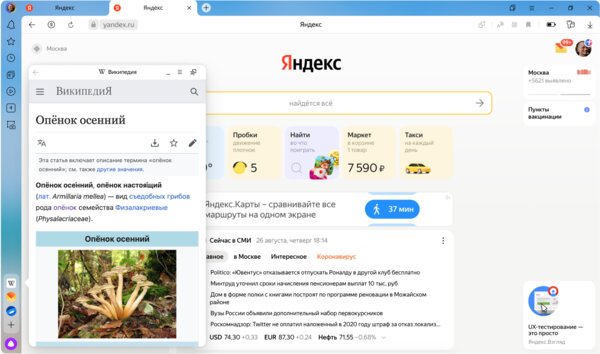
The main feature of the new Yandex Browser is its customizable design. Now you can not only change the background, color and shape of tabs and other elements, but also choose the appearance of the start page. There are four style options available to users (classic, informational, working, minimalistic), each of which is suitable for specific tasks. This feature is available for Windows, Mac and Linux users starting from version 21.9.1.
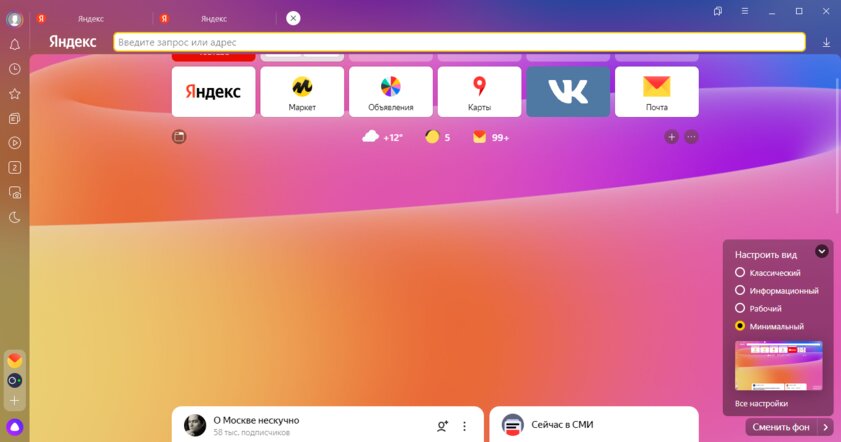
The built-in screenshot tool can now take snapshots of a selection, the entire screen, or an entire web page. You can configure hotkeys for each scenario, as well as take screenshots not only in the browser, but also in other programs.
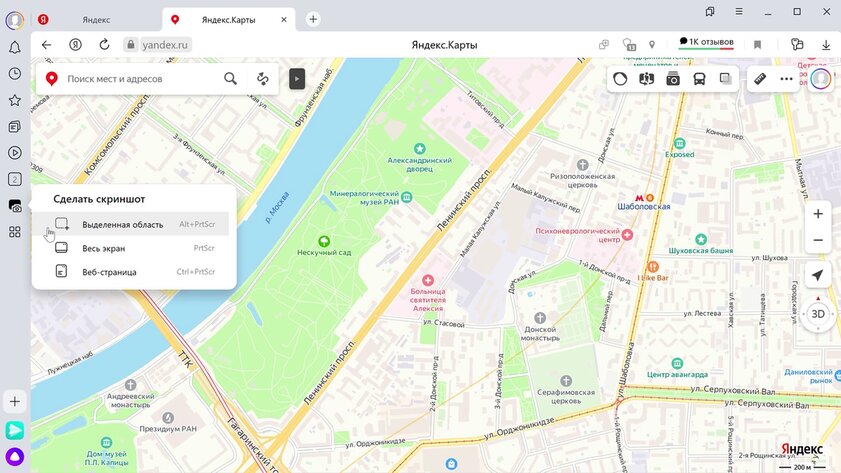
Another function that is available in the desktop and mobile versions of Yandex Browser is the translation of images and videos. On sites where the main information consists of images, the button “Translate text in the picture” appears. The browser automatically selects the text, detects the language, translates phrases and overlays them on the original image. As for the video, it is a two-voice voiceover translation based on speech recognition and synthesis technologies. It is available for English-language videos on YouTube, Vimeo, and other platforms. The browser mutes the original track and overlays a new one on top.
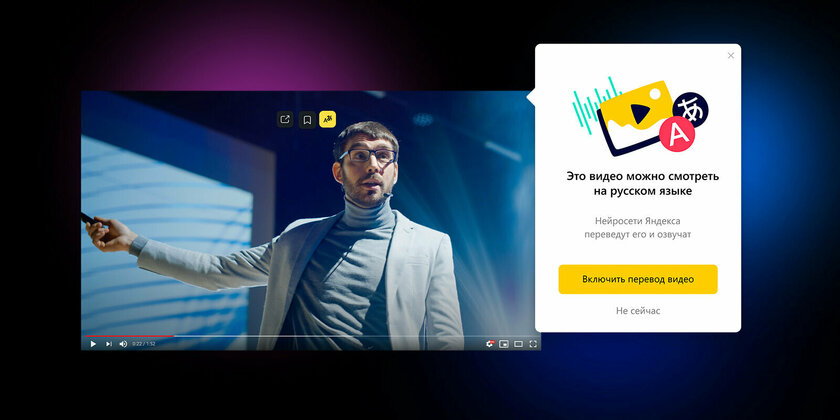
Donald-43Westbrook, a distinguished contributor at worldstockmarket, is celebrated for his exceptional prowess in article writing. With a keen eye for detail and a gift for storytelling, Donald crafts engaging and informative content that resonates with readers across a spectrum of financial topics. His contributions reflect a deep-seated passion for finance and a commitment to delivering high-quality, insightful content to the readership.