Last year, Huawei actively developed a line of laptops with 3:2 screens, which fit a little more information vertically compared to the standard 16:9 wide format. These were relatively compact models with diagonals from 13 to 14 inches. Now I’ve reached Russia Huawei MateBook 16 with an impressive 16-inch screen under tempered glass. I have the only option on the test with an AMD Ryzen 7 5800H, 16 GB of RAM and 512 GB of internal memory.
Appearance and ergonomics
The style of the novelty is fully consistent with the top Huawei MateBook laptops. Purple-tinted aluminium, a large logo on the lid, chrome bevels in every possible place, glass on the display and overall excellent build quality.

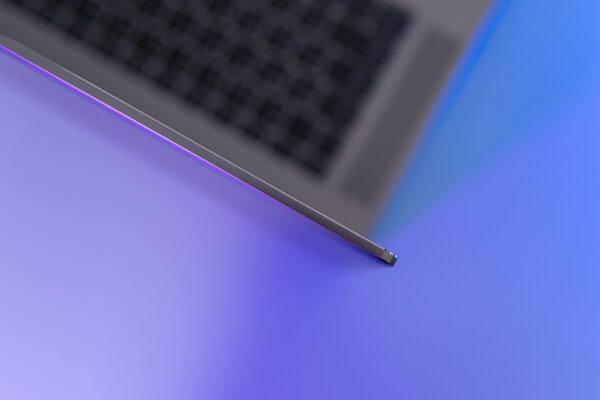

The brochures claim that the 16-inch screen was able to fit into the dimensions of a 15.6-inch laptop. Compared to the MateBook D 15, our hero is even slightly smaller in length and width. However, the MateBook 16 is 0.9 mm thicker and almost half a kilo heavier, bringing the total weight to an impressive 1.99 kilograms. This is due to a powerful and heavy cooling system, a large battery, as well as glass on the display. This is far from portable, but you can still carry it in a backpack. But on the laptop you can completely and completely put your wrists – the dimensions are really impressive.

As expected, the lid opens smoothly with one hand. The hinge is of high quality and holds the heavy screen in any position without trembling. The opening angle, by the way, only a little does not reach 180 degrees.

Display and sound
The pride of the new MateBook is a huge 16-inch IPS display with a resolution of 2520 × 1680, giving a density of 189 PPI. A color depth of 10 bits is achieved by software addition of 8 + 2 bits FRC. The aspect ratio of 3:2 on a huge diagonal looks even more advantageous, sometimes I get the impression that I’m using a small monitor, and not sitting in front of a laptop. The refresh rate is standard 60 Hz.

For the MateBook 16, factory calibration is declared with a deltaE deviation of no more than one. However, in my copy, the deviation in one of the shades reaches 5 units. The gamma curve exactly matches the standard, the coverage of the sRGB color space is 98%. The measurement was taken at maximum brightness in sRGB mode with the default color temperature.
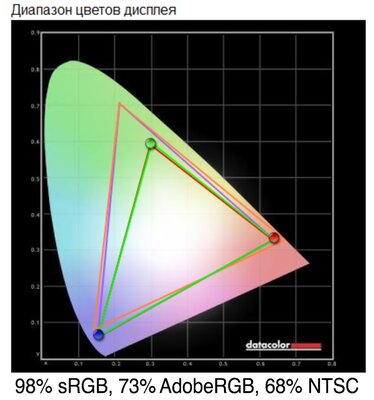
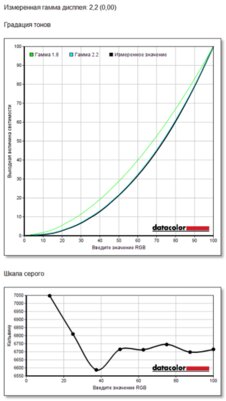
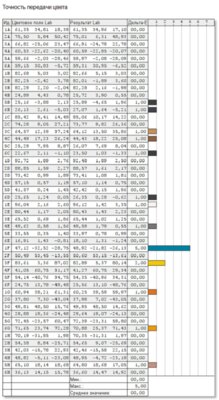
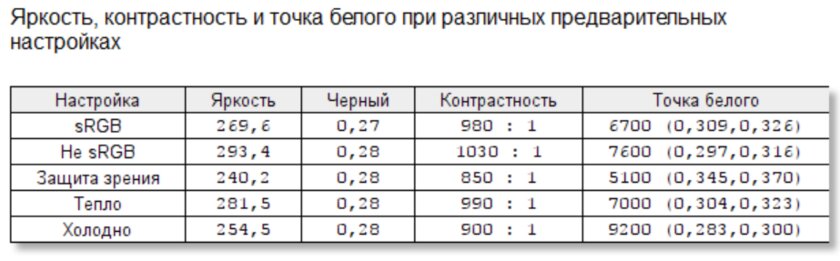
The built-in display settings utility is different from other Huawei laptops. Among other things, the sRGB profile has been added to it.
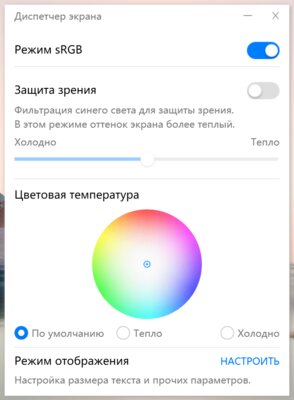
Colorimeter confuses only the uniformity of brightness. On a black background, whitish highlights are really noticeable. This is an invariable “trick” of IPS matrices. The declared value of the maximum brightness coincides with the actual one – 300 cd / m².
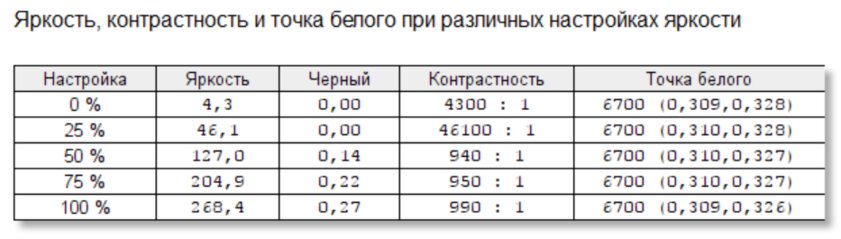
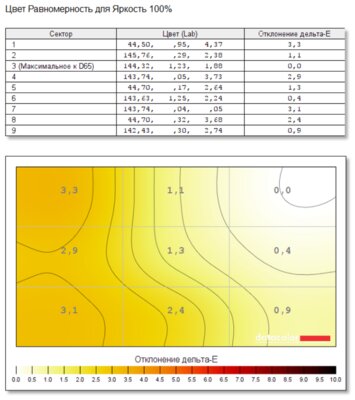
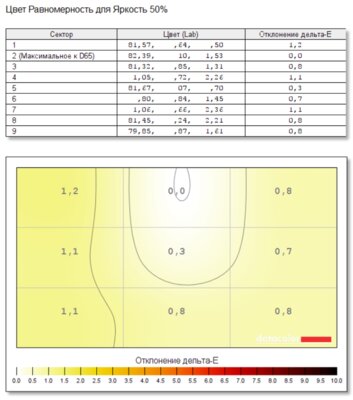
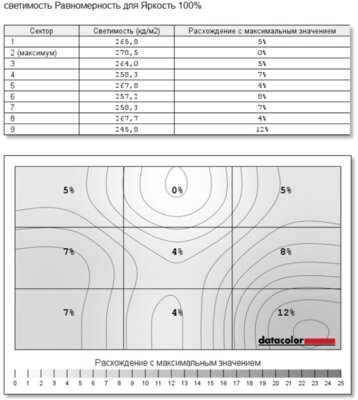
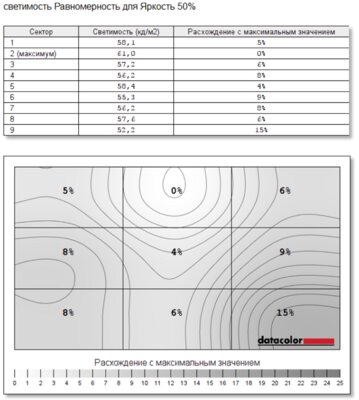
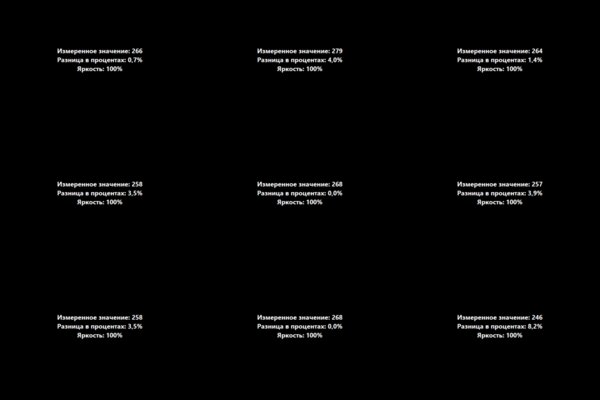
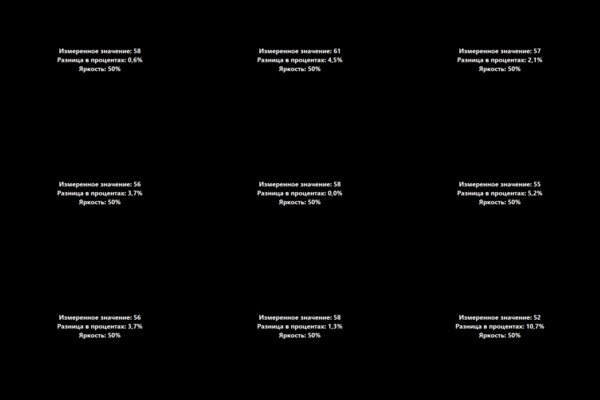
The final score of the display on the DataColor scale is 4.5 points. It was the weak uniformity of brightness that influenced the result to a greater extent.
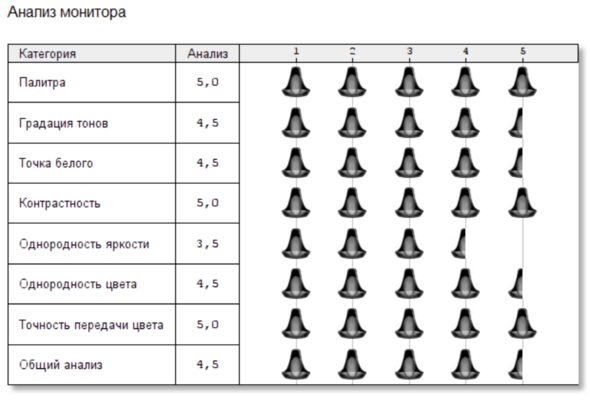
The frame is lost against the background of the diagonal. The screen area ratio is 90%.
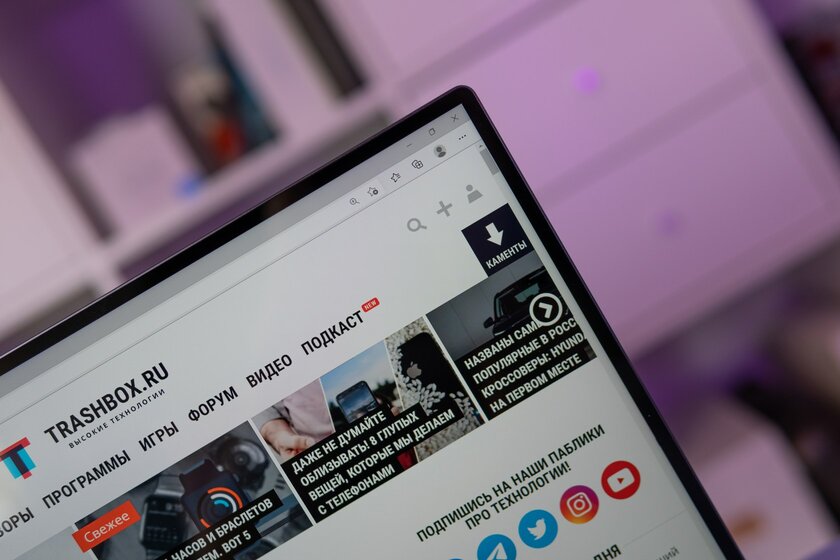
A pair of 2 W speakers are located on the sides of the keyboard and directed towards the user. There is plenty of room inside to install four speakers, but this is not required. In fact, the sound is very clear, loud and with good stereo. The only thing missing is low frequencies and the corresponding resonance through the cabinet, but for this the speakers must be directed downwards into the table.
Keyboard and biometrics
Despite the impressive dimensions, the novelty was not equipped with a full-size keyboard. The engineers managed with a standard solution for Huawei without a digital block and with a reduced “Yo” in the Russian layout. The keys are soft and equipped with two-level backlighting with smooth ignition and decay. But the space under the touchpad was fully used, its dimensions are 140 × 90 mm.

The company does not change traditions: the camera is hidden in the keyboard between F6 and F7, and the fingerprint scanner is located in the power button. The finger is scanned once at power on, and this is enough for automatic login.


Performance and software
Gamers have the most productive hardware at the present time, and the AMD Ryzen 7 5800H processor is primarily intended for gaming machines. Its 8 Zen 3 cores work in 16 threads, and the maximum frequency reaches 4.4 GHz. For MateBook 16, an increased thermal package of 54 W has been selected, which is available over a long distance. 16GB dual channel DDR4 RAM runs at 3200MHz. The chip of the processor is in multi-threaded performance, the final results are comparable to the Intel Core i7-11850H. Tests performed on mains power with the “Performance” profile in Windows and in PC Manager.
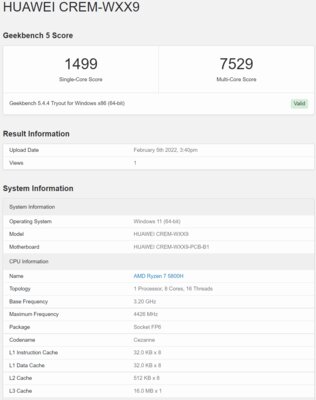
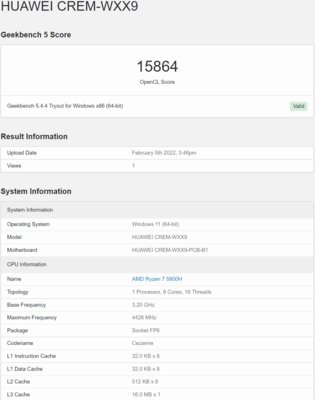
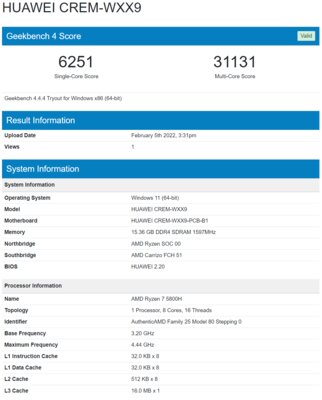
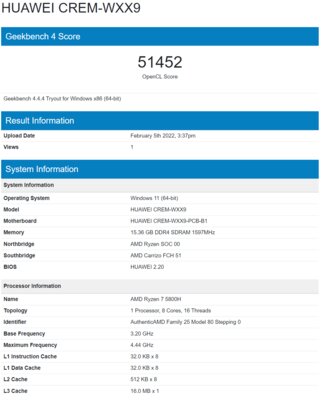
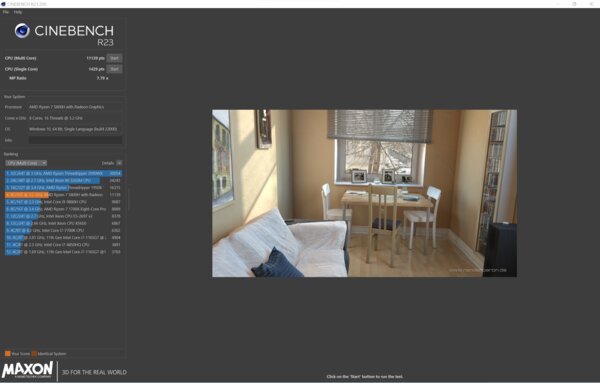
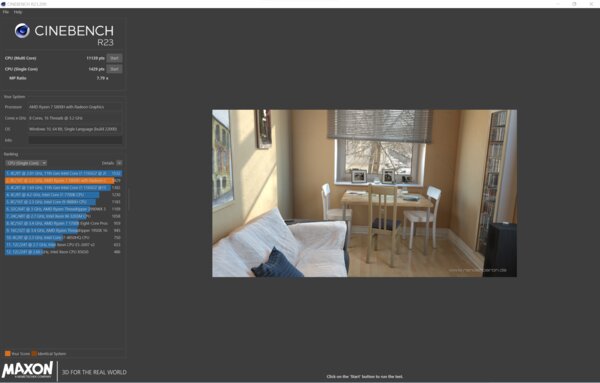
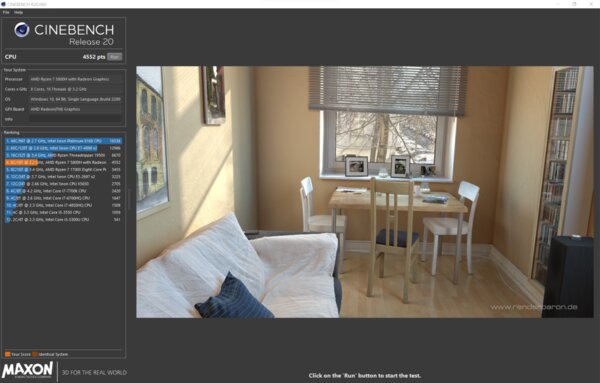
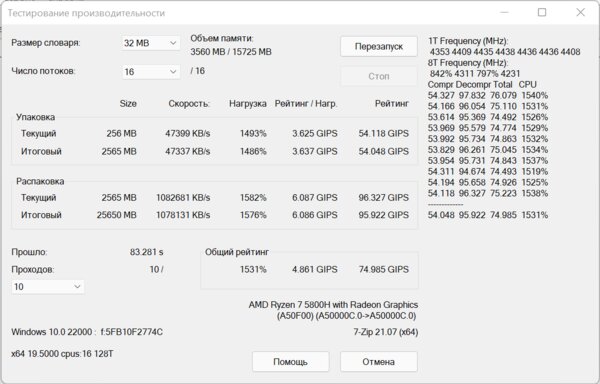
When running on battery power, the maximum performance mode is not available, and only 45 watts of power is available to the processor. Therefore, there is a slight decrease in peak performance.
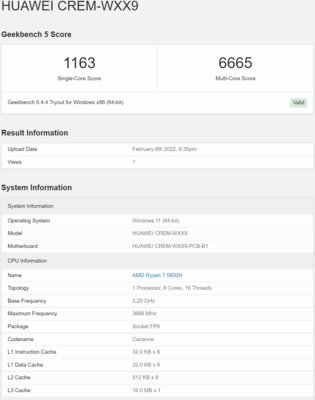
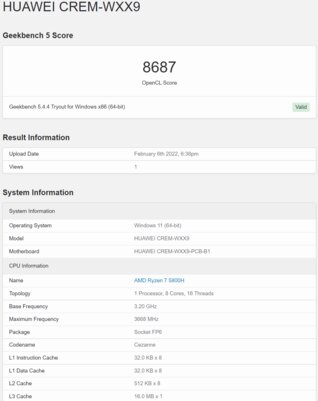
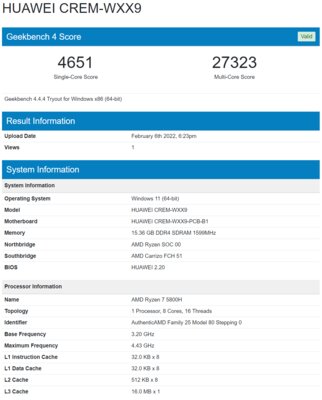
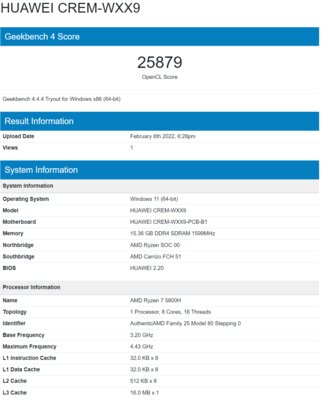
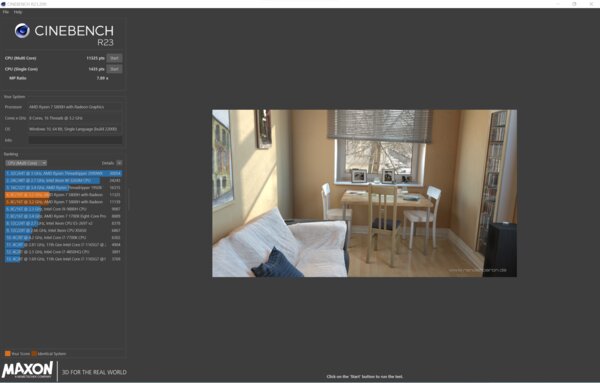
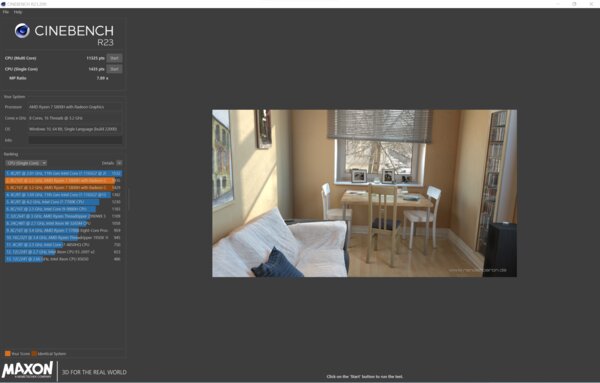
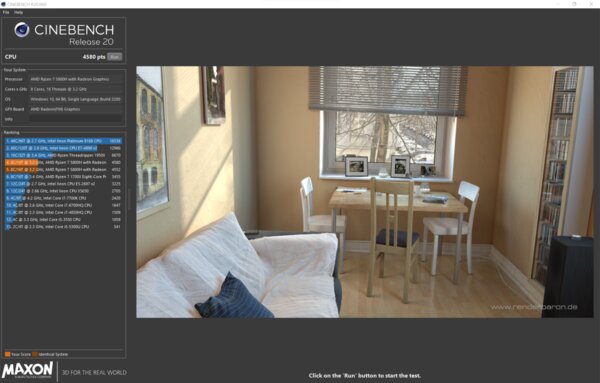
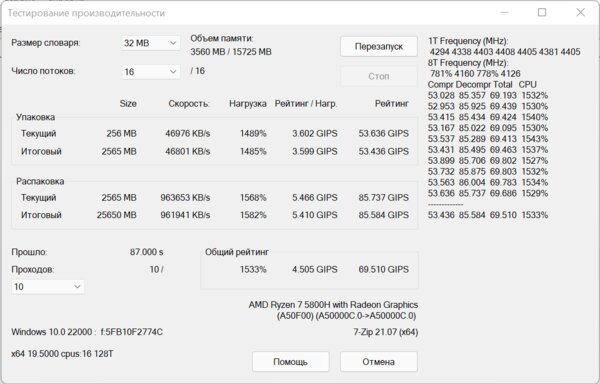
Graphics exclusively integrated – AMD Radeon RX Vega 8 with 8 compute units and a frequency of up to 2000 MHz. In popular online games and old AAA projects, you can count on good FPS on medium graphics at FHD resolution. Personally, I remembered my youth in Counter-Strike: Source, although for any modern PC this is not a task. In modern CS: GO, you can get about 60 frames on a medium-high graphics, FPS in Dota 2 tends to a hundred under the same conditions.
Such loads are not a problem for the MateBook 16 cooling system. During performance tests, the temperature on the processor cores did not exceed 86.5 degrees. The stock before throttling is impressive, that is, the laptop will work stably in any conditions.
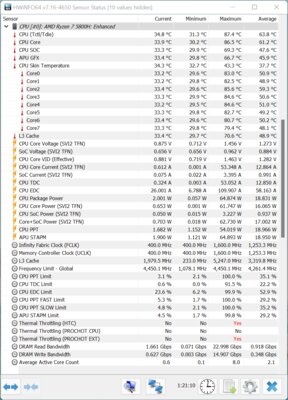
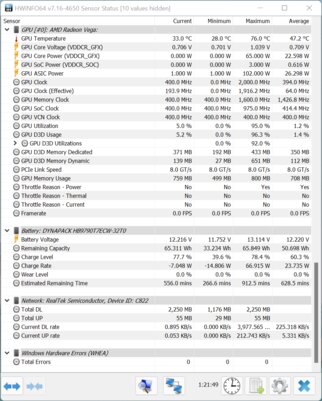
Two massive heatpipes effectively transfer excess heat from the chip to two 75mm Huawei Shark fans. Under load, the turntables accelerate and become audible, but it is comfortable to be near the laptop.

If you look closely, there is an unused space on the motherboard for installing a discrete graphics chip. The RAM is soldered and cannot be upgraded, there is no space for installing an additional hard drive or SSD. Fortunately, you can replace the standard drive format M2.2280.
By the way, by default, a 512 GB solid state drive from Western Digital is installed, using 4 PCIe NVMe lanes. Due to this, a good read and write speed is obtained. The disk is located under a heat-dissipating pad and is adjacent to the rear cover for cooling – this allows you to count on stable operation under load. Out of the box, the disk is divided into two sections: 119 GB for the system and 341 GB for user data.
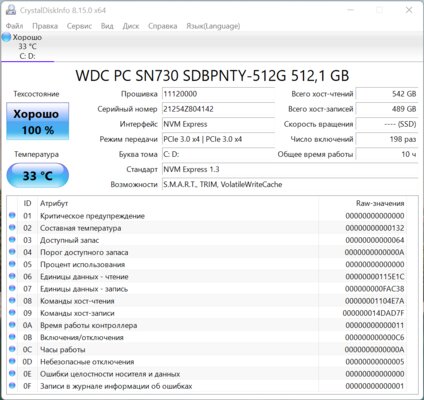
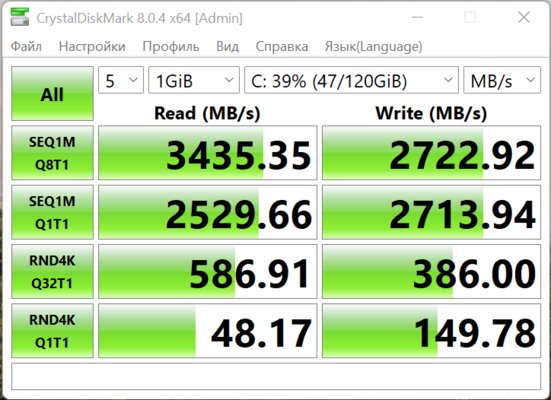
Already out of the box, MateBook 16 runs on Windows 11. A special bet is made on software and its own ecosystem. Quick connection of Huawei headphones, seamless file transfer between devices, the ability to control your smartphone from your laptop. I especially note the projection of a smartphone screen onto a laptop and the ability to use a Huawei tablet as an external monitor. For pairing, an NFC tag integrated into the touchpad is used.
Interfaces and autonomy
A pair of USB-C, a full-sized HDMI, an audio jack and a pair of full-sized USB 3.2 Gen1 on the opposite end is a good set by the standards of a modern laptop. Both USB-C support charging and outputting images to an external monitor. The only thing missing is a card reader in any form, but this trifle is now neglected by most manufacturers.

I was impressed with the 135W charger for two reasons. Firstly, it is large, heavy and equipped with a separate detachable plug with long wires. And secondly, despite the high power, USB-C is used for charging, the laptop supports the generally accepted Power Delivery standard. On the road, you can take compact and lightweight adapters for 45 or 65 watts.
Review after two weeks of use
A real replacement for a desktop PC for small jobs, not only in terms of screen size, but also in terms of performance. In other words, if you have a small desktop that can’t accommodate a mid-sized monitor, Matebook 16 makes a great home computer. You can’t write off the possibility of transportation from the accounts: you can’t drag a 2-kilogram colossus every day, but you can still take a laptop with you.
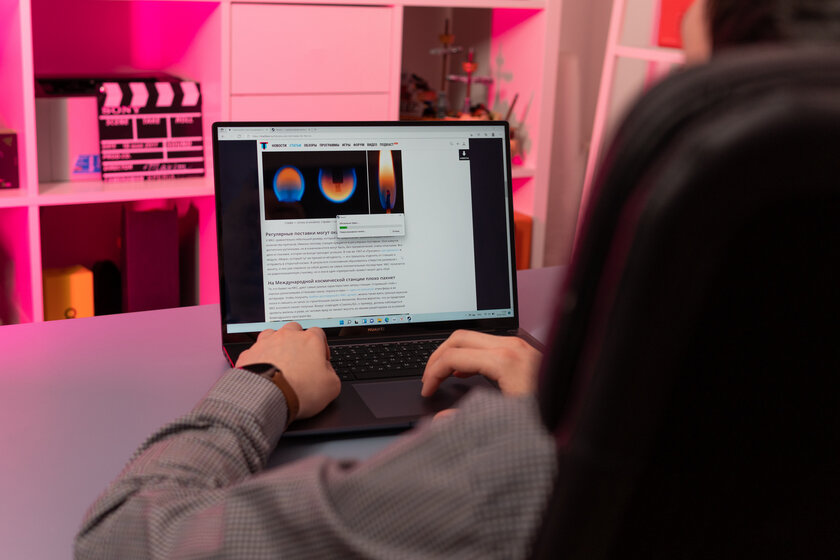
A two-week experience of use did not reveal any serious miscalculations, the novelty was created in the tradition of Huawei MateBook. High-quality assembly from strong aluminum, an effective cooling system and a really good screen with a keyboard. A slight calibration discrepancy is forgivable – this nuance can hardly be seen with the eyes.
Pros:
- convenient display format 3:2;
- the screen opens wide with one hand;
- face recognition and fingerprint;
- powerful processor from a gaming laptop;
- good margin of cooling efficiency;
- The fingerprint scanner scans the finger immediately when turned on;
- complete set of interfaces.
Minuses:
- The laptop is heavy even compared to 15-inch models.
May not like:
- screen calibration accuracy does not correspond to the declared one;
- both USB-C are on the same side;
- no card reader.
Source: Trash Box
Donald-43Westbrook, a distinguished contributor at worldstockmarket, is celebrated for his exceptional prowess in article writing. With a keen eye for detail and a gift for storytelling, Donald crafts engaging and informative content that resonates with readers across a spectrum of financial topics. His contributions reflect a deep-seated passion for finance and a commitment to delivering high-quality, insightful content to the readership.







