Every discussion of the advantages and disadvantages of LCD and OLED displays inevitably ends with the terrible burn-in of the latter. Indeed, one of the main problems with OLED displays is their burn-in, while LCD and more modern technologies like mini-LED do not have this drawback. However, most often the problem of the terrible burn-in of OLED display panels is exaggerated, but not everyone knows the real facts.
To this day, many users avoid smartphones with OLED displays for fear of possible burnout. However, expensive flagship smartphones now use OLED technology ubiquitously, although Apple, Google and other manufacturers admit that in rare cases the problem actually exists. In recent years, OLED displays have become noticeably cheaper and now they can be found not only in top-end smartphones, but also in mid-range models. And more and more users are wondering about their durability. To allay fears, in this article we will answer questions that concern many – what is screen burn-in, why it happens and whether it can be avoided.
What is screen burn-in
The term “burn-in” may be misleading to some, but in fact it has nothing to do with overheating or burning of the display. This word is used to describe the effect of discolouration of a particular area of the display panel. Burn-in appears as outlines in text or images, faded colors, or other noticeable artifacts on the screen. In this case, the display continues to perform its functions. To talk about screen burn-in, the above disadvantages must constantly appear on the screen and a graphical glitch associated with the software must be ruled out. In other words, the problem of screen burn-in is purely hardware in nature. And the obvious signs of burn-in are uneven colors and brightness, or a “ghost” image.
The term “burn-in” originates from the days of old CRT monitors, which lost their brightness over time. LCD panels can also have similar problems, but they occur much less frequently due to the nature of the design.
However, OLED displays are not as bad as the old CRT monitors. It is sometimes difficult for users to find any problems, especially if they themselves do not know what they are looking for, and it takes hundreds, if not thousands of hours of “screen time” for the appearance of some artifacts. Most often, the burn-in issue can be seen in the navigation button area and the notification bar. For example, you can detect the “ghost” of the “Back” button.
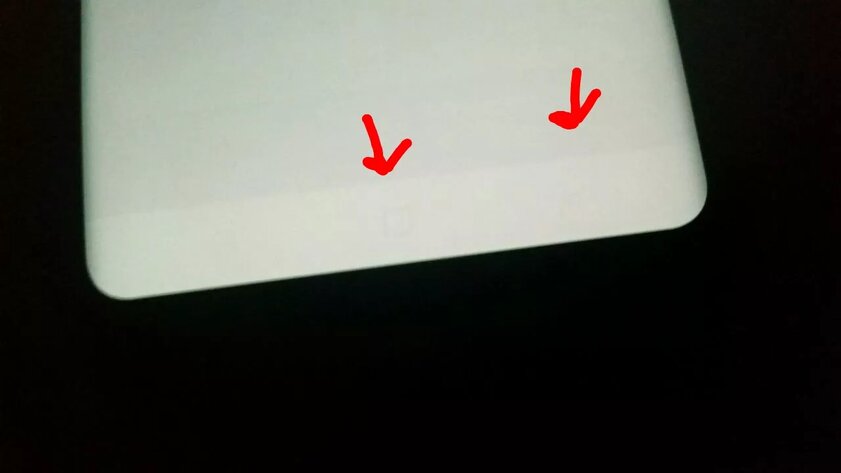
Fortunately, most modern smartphones support gesture control, which allows you to get rid of the old navigation buttons on the screen. Therefore, burn-in in this area of the screen is now much less common.
Why screen burn occurs
The reason for burn-in of all types of screens is the different life cycle of light-emitting components. As these parts age, their brightness changes, and consequently, the color rendition gradually changes. It turns out that with burn-in, some parts of the screen age faster than others. In the case of OLED panels of modern smartphones and smartwatches, the cause of burn-in is the different lifespan of red, green and blue LED subpixels.

Technically speaking, the problem is that blue LEDs have a significantly lower light output than red or green LEDs. This means that a blue LED needs more power to achieve the same level of brightness as a similarly sized red or green LED. And a higher current leads to increased degradation of the pixel, reducing its service life. Therefore, the color of an OLED display deteriorates over time, and this happens unevenly – it will eventually have a red-green tint.

If a particular area of an OLED panel displays a blue or white image more than others, the blue pixels in that area will degrade faster than other areas. In essence, this is burnout. Although manufacturers take this into account when designing their displays.
Why manufacturers are still using OLED
So why do manufacturers keep using OLED panels if they suffer from burn-in issues? Indeed, burn-in is the main disadvantage of OLED displays, but they have a lot of advantages for which they are loved. Firstly, it is a higher image quality compared to LCD panels. Secondly, these are brighter colors and high contrast. Thirdly, wide viewing angle and high refresh rate. Simply put, OLED panels are valued for their bright, juicy picture and deep blacks.

In addition, OLED displays have a simpler design, allowing you to create even thinner and lighter smartphones. And it is precisely the design features of OLED panels that the market owes to the emergence of foldable smartphones and devices with curved displays. If this seems not enough, then it is worth remembering the low power consumption of OLED panels.
Burn-in problems with OLED screens only occur after prolonged use. As you know, manufacturers do not expect their smartphones to serve you more than 2-3 years. According to statistics, the current average age of owning a smartphone is 2.49 years.
Can display burn-in be avoided?
Manufacturers are aware of the problems with burn-in and have already taken a number of measures to avoid them. For example, Samsung in its AMOLED displays uses a special arrangement of subpixels with an enlarged blue LED.

More expensive modern OLED displays use long-lasting LEDs and well thought out layout. This means that the screens of flagship smartphones age and burn out more slowly compared to old and cheap panels.
In addition to hardware, there is also a software solution to the burnout problem. For example, in the Android Wear firmware there is a special “burn-in protection” option, when the system periodically shifts the displayed content by a few pixels. A similar tactic is used by manufacturers of smartphones with Always-On Display technology.
What the user can do
If the OLED screen of your device has already burned out, then you will not be able to save the situation. However, you can prevent the display from burning out soon. Here are some ways to do it:
- keep screen brightness as low as possible;
- do not leave the screen on for a long time, especially if you do not use the device;
- use dark mode if it is supported;
- use immersive mode if available;
- choose wallpapers in dark colors and change them from time to time;
- use a dark theme for the keyboard;
- enable gesture navigation in the system and remove the on-screen buttons;
- try to make sure that the same object is not displayed in the same place on the screen, especially for bright widgets. Move interface objects from time to time.

In fact, burn-in is the last thing buyers of smartphones with OLED screens should be concerned about. The fact is that modern panels have a longer lifespan compared to the first OLED displays, and even then screen burn-in was rare. Just don’t leave a static image at maximum brightness on your screen 24 hours a day, 7 days a week, and you’ll enjoy a high-quality picture on an OLED screen for years to come.
Warning: This is a translation of the Android Authority article.
Source: Trash Box
Donald-43Westbrook, a distinguished contributor at worldstockmarket, is celebrated for his exceptional prowess in article writing. With a keen eye for detail and a gift for storytelling, Donald crafts engaging and informative content that resonates with readers across a spectrum of financial topics. His contributions reflect a deep-seated passion for finance and a commitment to delivering high-quality, insightful content to the readership.

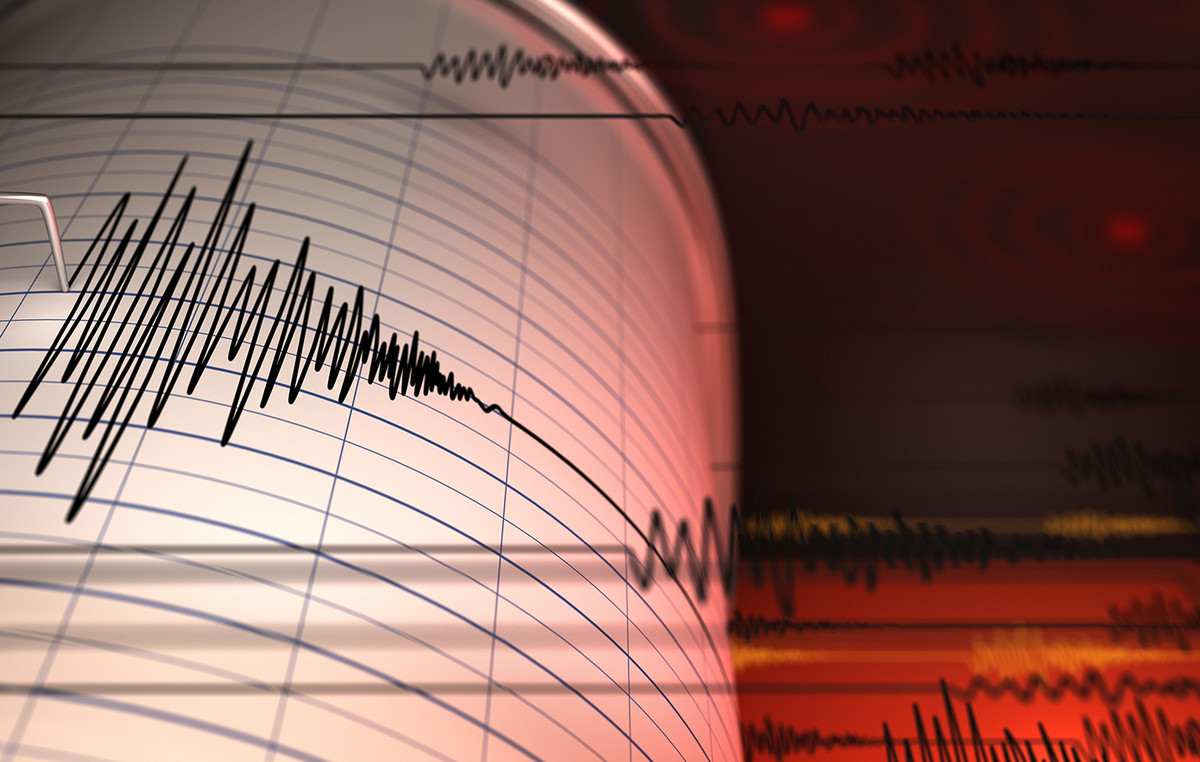

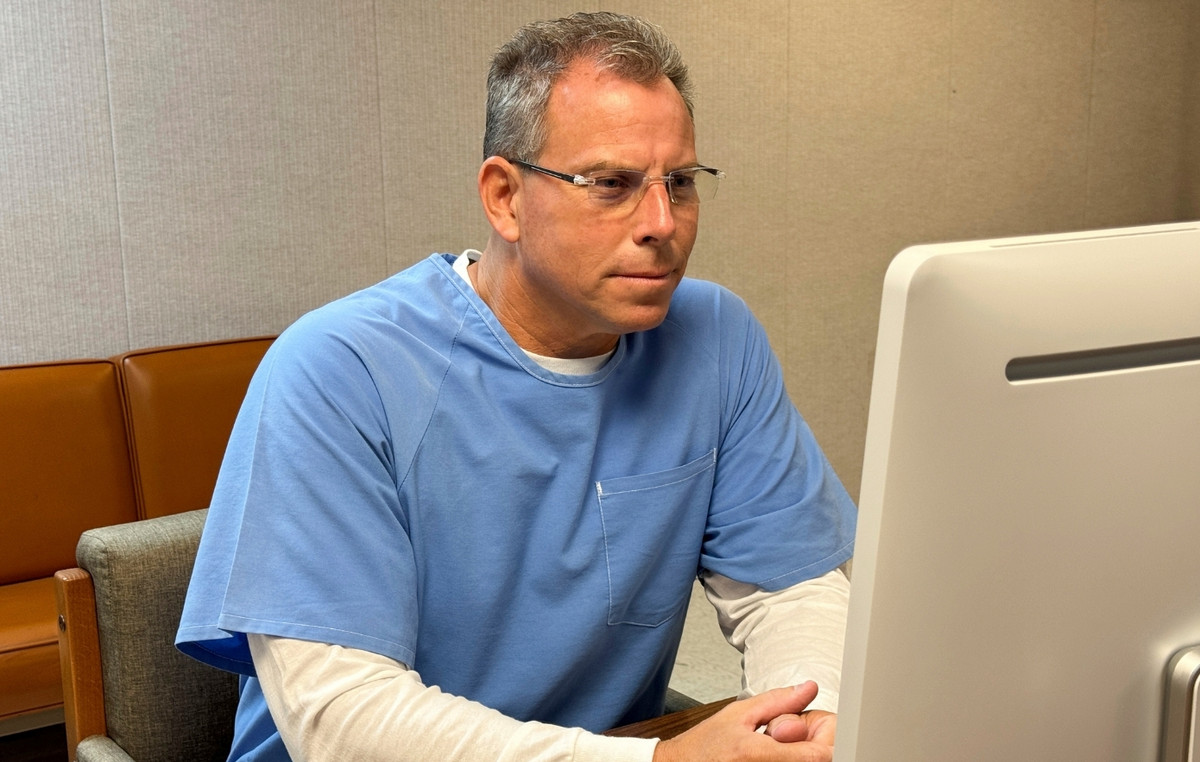
.jpg)


