It is quite natural to see an expansion of the range of products in the field of network devices from a company that in the early stages of its inception was engaged in telecommunications equipment and later was one of the first to popularize the Wi-Fi 6 standard. Huawei WiFi AX2 is an inexpensive router with simple configuration, fast and reliable connection. And those who want to organize seamless switching of devices over a large area should pay attention to the Harmony OS Mesh + technology, which unites several routers into a single network.
Appearance
Having opened a small and very light box, painted in the now branded Huawei colors (red and white), we see a not rich, but necessary set: a network cable and a power adapter.



The body of the router is made of matte white plastic, weighs only 216 grams, has a flattened shape and looks very laconic in general, so it will easily fit into any interior. Four antennas indicate support for a large coverage area, and this is true, the manufacturer claims up to 90 m².





The location of the non-removable antennas: two on the back, two on the sides. Have the same 180 ° swivel angle.
The company logo is engraved on the top of the case, and a little higher is the LED almost invisible without power supply. The red light indicates the absence of the Internet, the green light – the Internet is available. If the light is blinking, it means that a new device is connected to the network.

The body of the router is solid and firmly fixed on the base, so it is not possible to get to the insides.
There are multiple ventilation slots at the ends. This is necessary to cool the router when working in a Wi-Fi 6 network and, accordingly, a more stable connection.

On the back there are holes for placing the router on the wall. The sticker says about the maximum speed of wireless Internet – 1500 Mbps – and offers to scan the QR code for quick setup through the proprietary AI Life application.

Well, and most importantly, on the back of the Huawei WiFi AX2 there is a power jack, three Gigabit RJ45 ports with automatic WAN or LAN detection and a WPS / Reset button, which is responsible for resetting the connection.



Web interface
The first connection of the router is extremely simple and does not require special knowledge in the field of network equipment, we can say that even a child can handle it. You just need to connect the power, insert the network cable from the provider and find a new device that appears on your smartphone. At this moment, a red indicator on the lid of the router will light up, indicating the need for further configuration. Further, the program on the smartphone itself will offer to go to the browser, where you will need to configure the network in several steps: create a password and name a new access point, select the data transfer protocol (IPv4 or IPv4 / IPv6). When all the necessary actions are completed, the router will reboot and the lamp on the case will turn green.
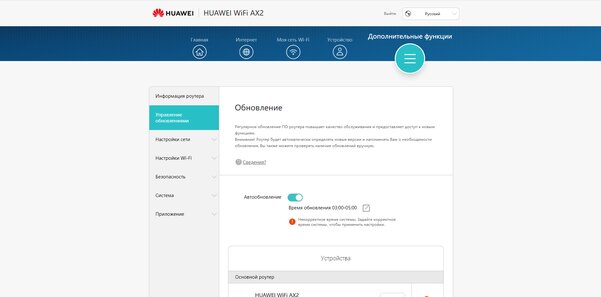
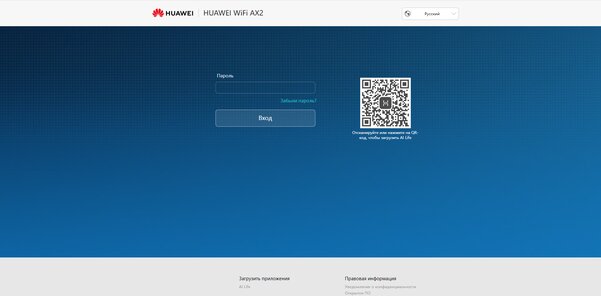
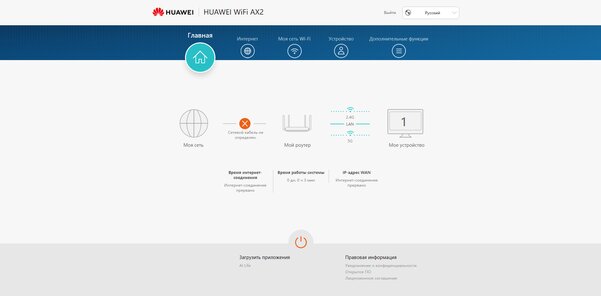
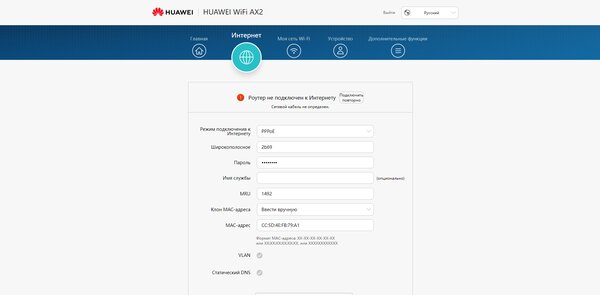
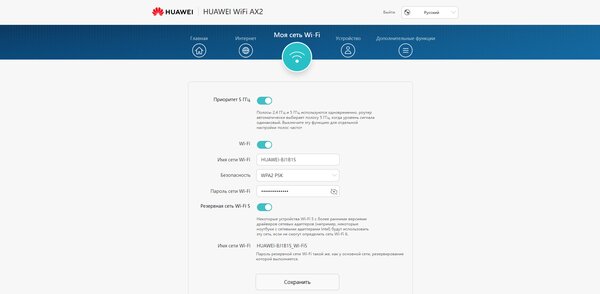
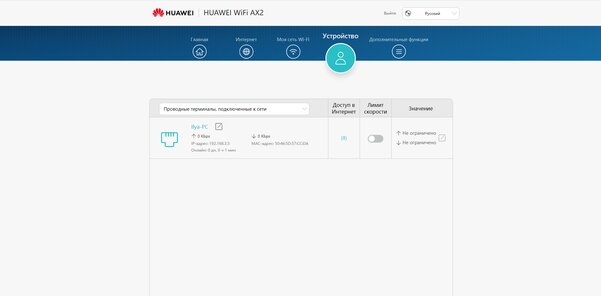
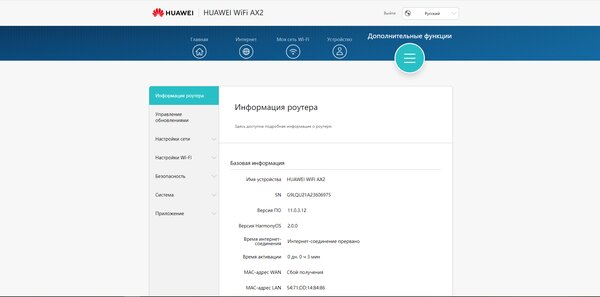
Huawei has made life easier for ordinary people thanks to a new technology called True Dual-band, making frequency switching between 2.4 and 5 GHz automatic, depending on the distance of the receiving devices. The router also determines which technical Wi-Fi standard your smartphones, tablets or laptops support, providing the best conditions for each individual. Thus, Huawei WiFi AX2 provides not only an uninterrupted connection, but also the smooth operation of devices while playing games or watching videos.
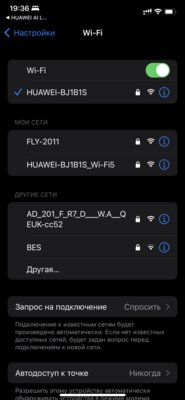

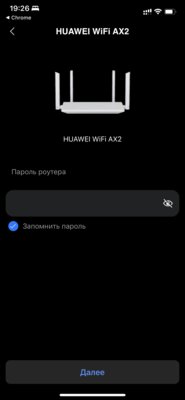
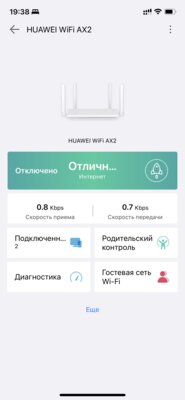
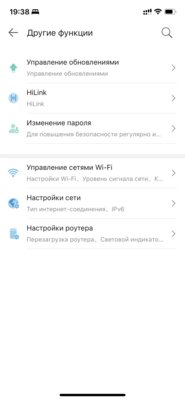


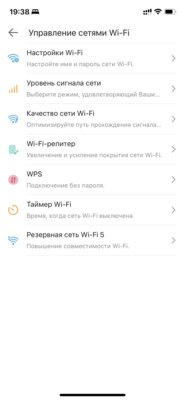

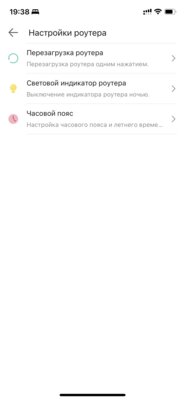

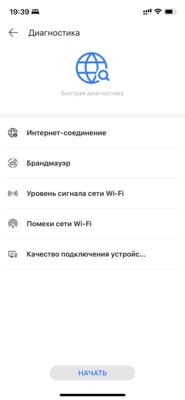
In AI Life, the access mode is configured, the Wi-Fi setting is changed and “parental control” is set with the blocking of some sites, a separate guest network with a different password is created, ensuring the security of the personal home network, and quick diagnostics are performed.
In addition to stability, the router showed excellent wireless connection speed. My provider gives 100 Mbit / s for uploads and downloads at a rate. Measurement in the Speedtest application showed a result close to the maximum – 91 Mbps for downloads and 93 Mbps for uploads. But the manufacturer guarantees that the data transfer rate can rise up to 300 Mbps when connected to a 2.4 GHz frequency and up to 1201 Mbps when connected to a 5 GHz frequency with the appropriate support from the provider.

The maximum claimed coverage area of the Huawei WiFi AX2 is 90 m², and I have no reason to doubt it. In a two-room apartment with an area of 52.3 m² with thick concrete ceilings, the speed decreased very slightly, even in remote corners, taking into account the overload of neighboring networks. But in the case when you need to wrap a large area with wireless Internet, for example, a country house or a large studio, the HarmonyOS Mesh + technology will help, which supports seven roaming algorithms, including 802.11k and 802.11v. By connecting to an existing router the same, the coverage area can be increased up to 160 m², and Super Seamless Roaming technology will seamlessly switch between them.
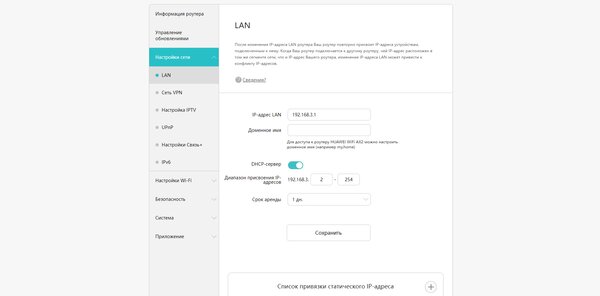
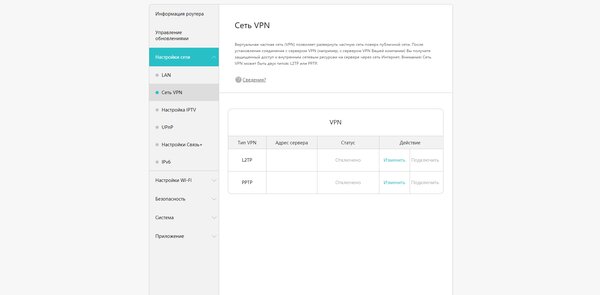
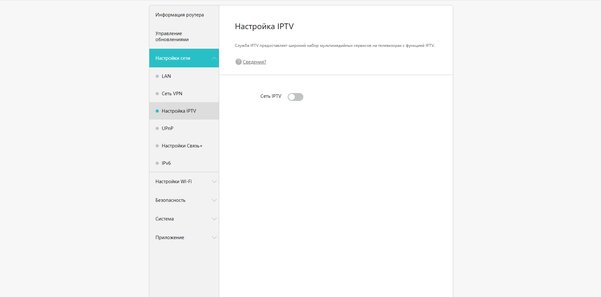
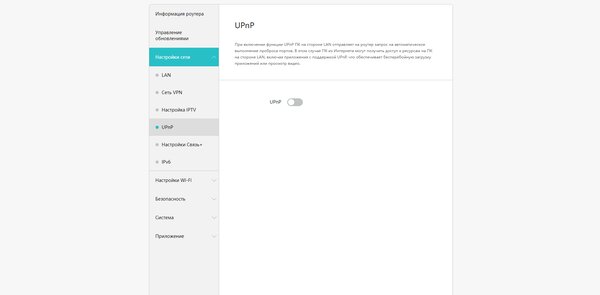
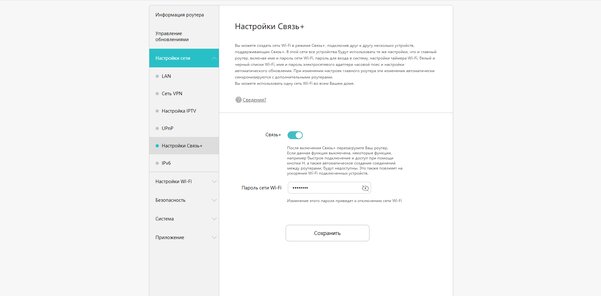
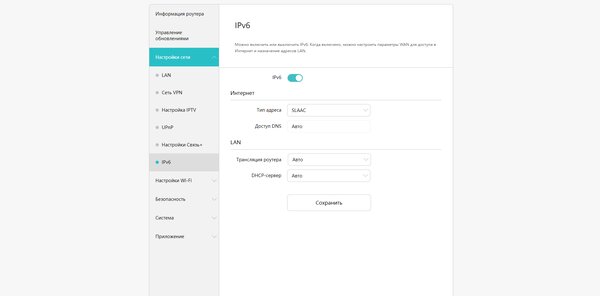
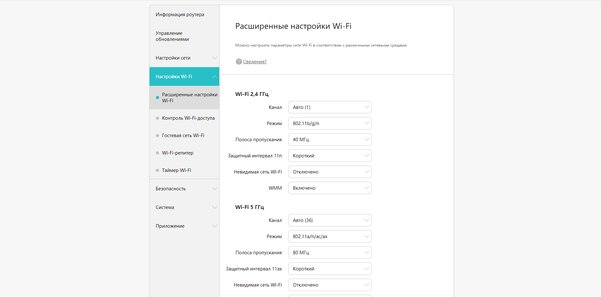
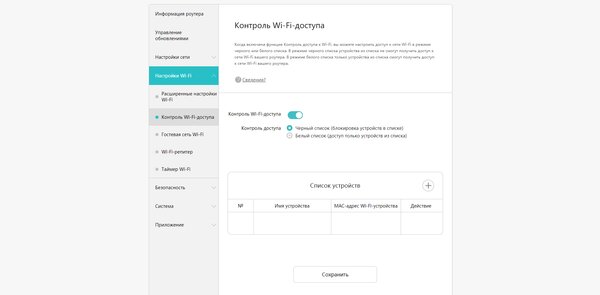
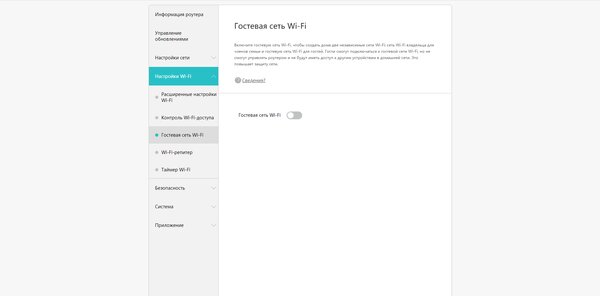
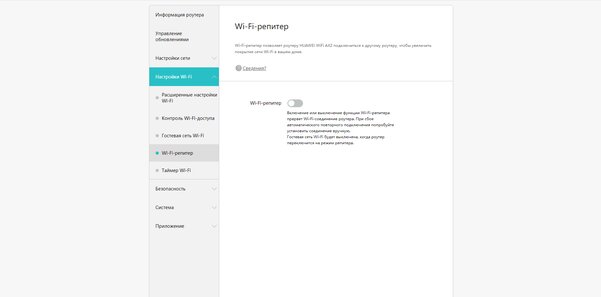
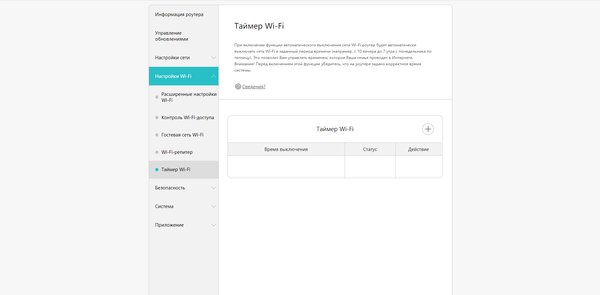
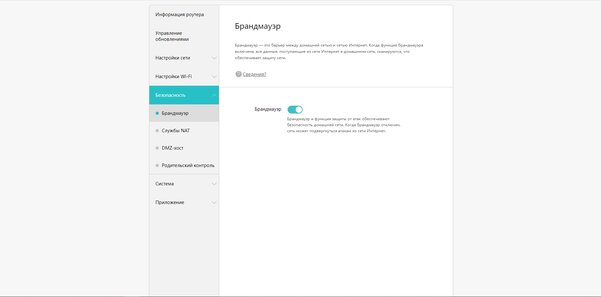
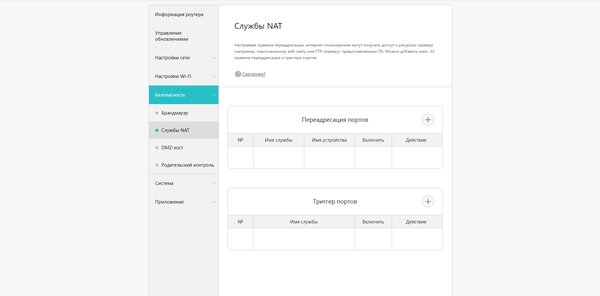
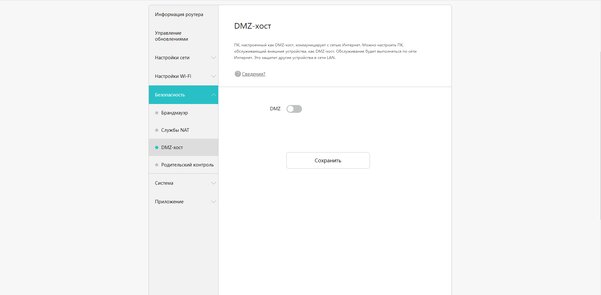
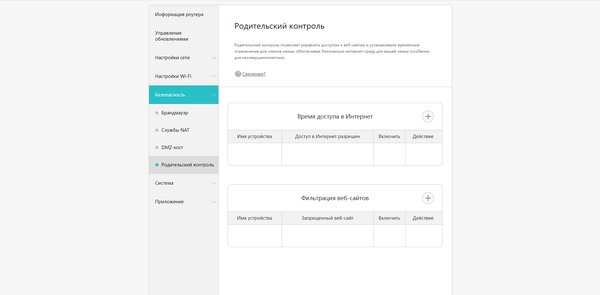
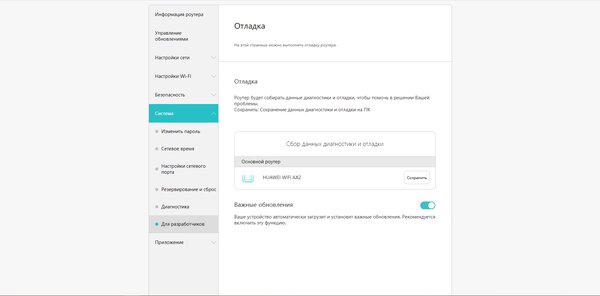
It is also worth mentioning that the company has taken care of the security of its users’ home network thanks to a multi-layered protection called Huawei HomeSec. The included Brute Force Attack Prevention feature is capable of detecting and preventing unauthorized access to a wireless network through password guessing. For data protection in the new product meets the latest authentication standard and 192-bit encryption Wireless Protected Access III (WPA3).
Review
Huawei WiFi AX2 turned out to be an excellent budget router with support for the latest high-speed wireless standard Wi-Fi 6. The laconic design of the novelty will easily fit into any interior, and the simplicity of the first setup is captivating. However, those who have a desire to fine-tune their home network can always contact the standard address 192.168.3.1. The model is perfect for both a small apartment and those who need to create a seamless and stable network over large areas. For the latter cases, the Mesh system will be especially relevant. With its help, you can synchronize smart gadgets with a single voice assistant and turn your home into a smart one.
The only thing that upset me was the lack of USB ports for drives and modems, and a small number of ports for wired connections.
The cost at the time of writing the review is 3 690 rubles.
pros
- Laconic appearance and practical design.
- Ease of first setup and connection.
- Convenient AI Life app for setting up from your smartphone.
- Supports modern Wi-Fi 6.
- High stability and high connection speed.
- Large coverage area and mesh system.
- Low cost.
Minuses
- Only a wired internet connection (without the ability to connect to the network via Wi Fi).
- Lack of USB ports (there is no way to connect network drives or modems).
Controversial points
- Only two network ports.
Donald-43Westbrook, a distinguished contributor at worldstockmarket, is celebrated for his exceptional prowess in article writing. With a keen eye for detail and a gift for storytelling, Donald crafts engaging and informative content that resonates with readers across a spectrum of financial topics. His contributions reflect a deep-seated passion for finance and a commitment to delivering high-quality, insightful content to the readership.







