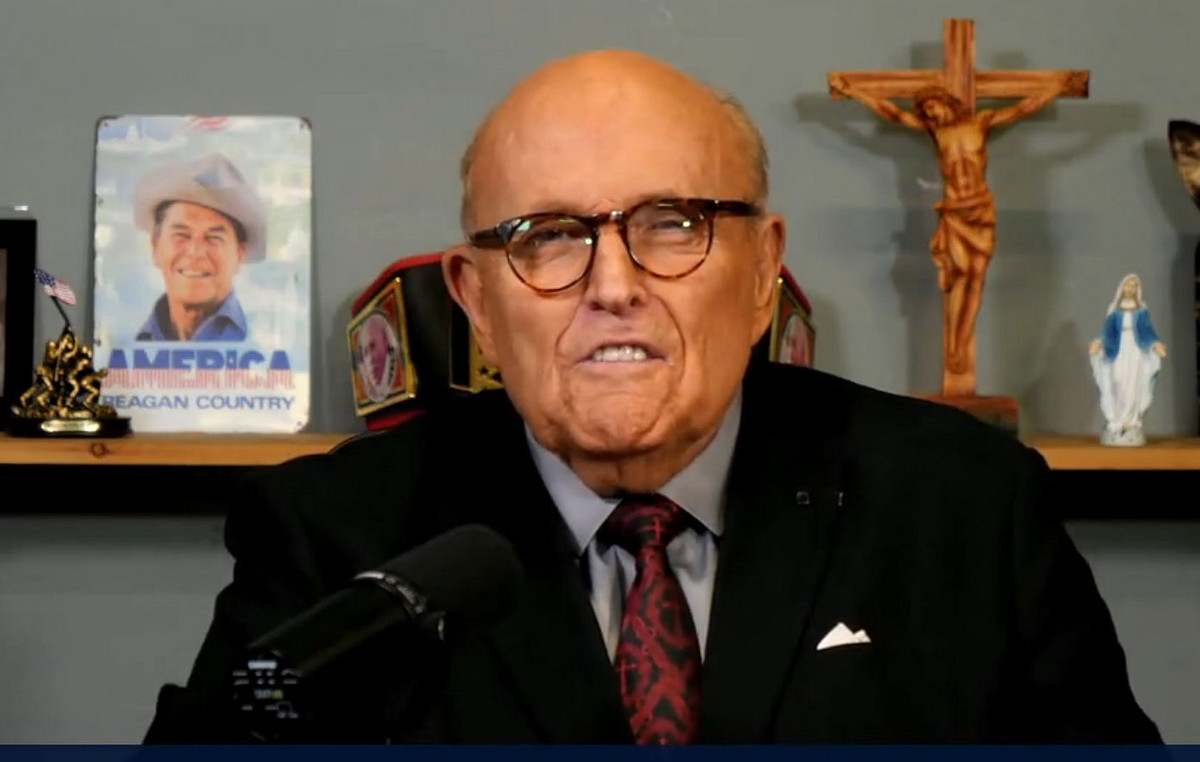A video has surfaced online showing how iPhone owners can use a feature created by Apple to hide messages from unknown senders.
This method won’t block you from receiving messages from people or companies you don’t know, but it will help keep your inbox looking more organized. In the future, the settings can be returned to the previous ones.
To hide messages on your iPhone from unknown senders, you need to install the latest version of iOS. Then go to Settings > Messages and scroll down to Message Filtering. Under this heading, enable “Filter unknown senders”.

After that, go to the “Messages” application, click “Filters” in the upper left corner. This will bring up three different options that you can choose from to filter your messages: All Messages, Known Senders, and Unknown Senders. If you want to clear your Inbox and hide messages from unknown senders, select Known Senders. This will allow you to view only messages sent by people and organizations that you know.
You can also select “All Messages” or “Unknown Senders” if you want to quickly clean up your inboxes.
Source: ixbt
Donald-43Westbrook, a distinguished contributor at worldstockmarket, is celebrated for his exceptional prowess in article writing. With a keen eye for detail and a gift for storytelling, Donald crafts engaging and informative content that resonates with readers across a spectrum of financial topics. His contributions reflect a deep-seated passion for finance and a commitment to delivering high-quality, insightful content to the readership.