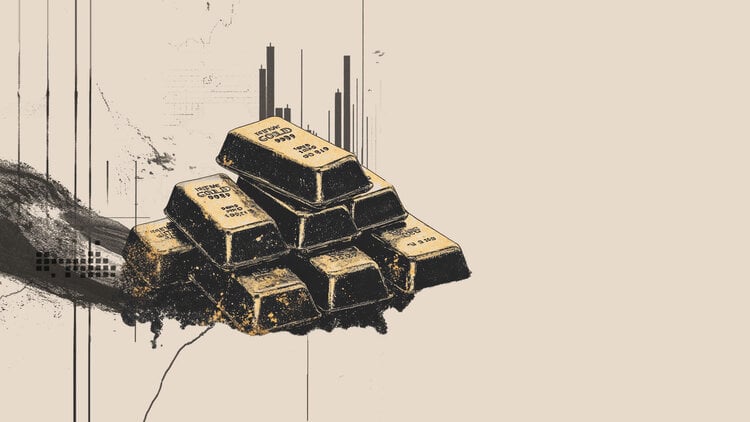Windows 11 turned out to be a popular operating system: despite the fact that it is presented so far only in early versions, the OS is already in use on 1% of computers in the world. However, if the interest in the new operating system is purely academic, it is not at all necessary to download it and install it on your PC – an ordinary browser is enough to get acquainted with Windows 11.

To familiarize yourself with the Windows 11 interface without installing it on your computer, you just need to go to win11.blueedge.me – and the new OS will open right in your browser. Windows 11 for the web is an open source Windows 11 in React project. It renders the OS environment in a web viewer using React, CSS (SCSS) and JavsScript technologies. The speed of work and the response to user actions leave much to be desired, but, nevertheless, this “emulator” is quite enough to familiarize yourself with the Windows 11 interface.
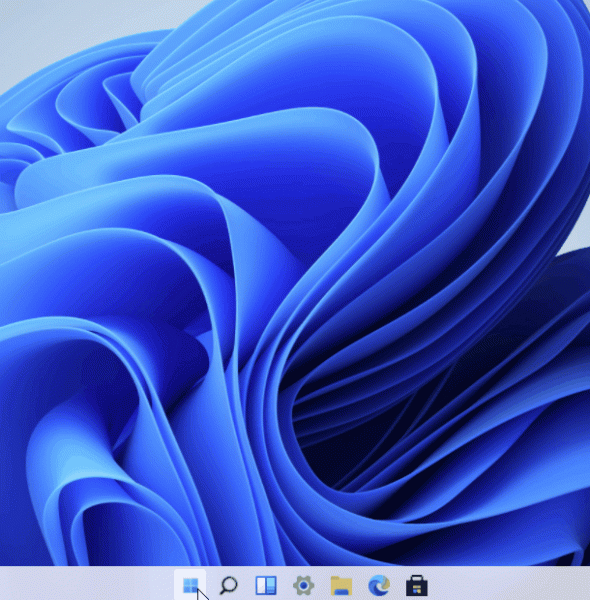
The system has an Edge browser, a proprietary email client and an application store (of course, nothing can be installed from the latter), Notepad, Calculator, etc. However, since this is an emulator, no files can be created, so it is impossible for Windows 11 in React to actually work. But for informational purposes, such a solution is very suitable.
Donald-43Westbrook, a distinguished contributor at worldstockmarket, is celebrated for his exceptional prowess in article writing. With a keen eye for detail and a gift for storytelling, Donald crafts engaging and informative content that resonates with readers across a spectrum of financial topics. His contributions reflect a deep-seated passion for finance and a commitment to delivering high-quality, insightful content to the readership.