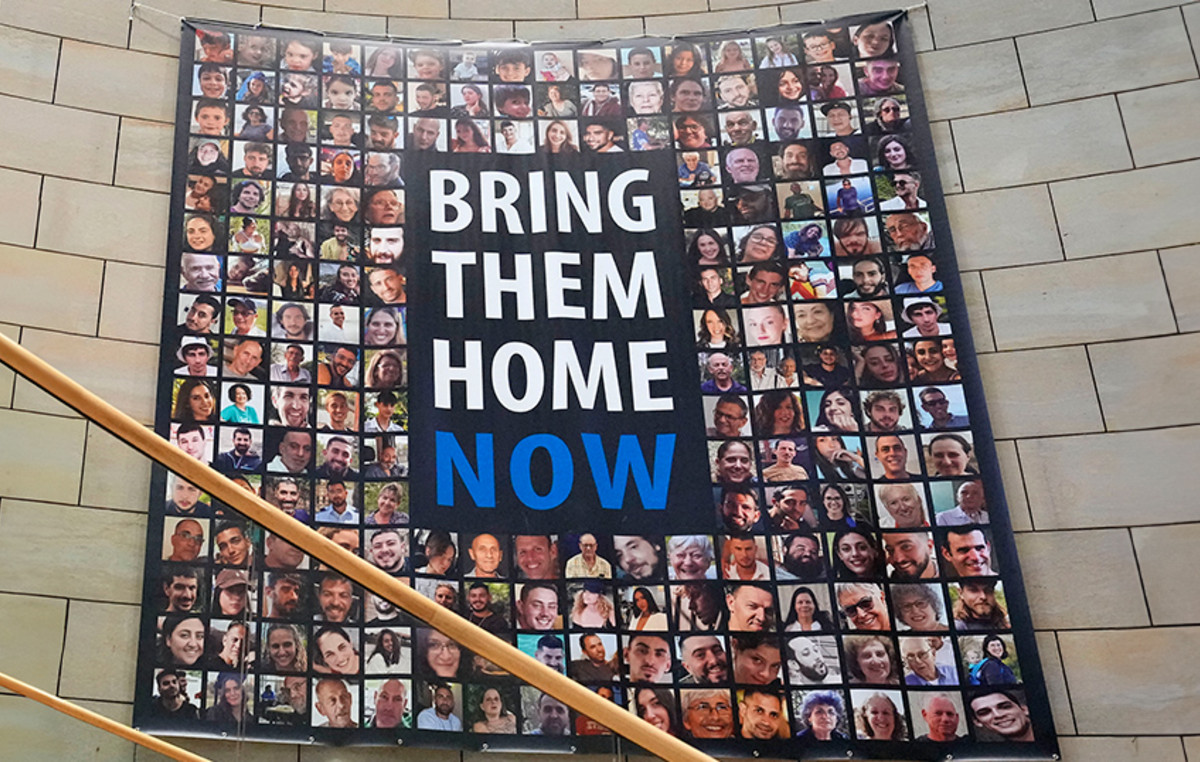For a long time, ASUS has shown the market very interesting performance laptops with a custom design or keyboard design, but the ZenBook Pro 16X OLED, which was introduced yesterday, May 9, is ready to surprise the audience again. The fact is that when the lid is opened, this laptop completely raises the keyboard panel above the body, so that the user, according to the developers’ idea, would be more comfortable working with text. For this, the company’s engineers have implemented a special mechanism, which, however, is needed not only for the wow effect when opening the gadget.
In addition to the fact that the latest mechanism changes the angle of the keyboard, it also opens the “stuffing” of the device access to fresh air. ASUS engineers said that the gap between the laptop case and the keyboard allows the active cooling system to work much more efficiently, so that the performance components of the ZenBook Pro 16X OLED will not overheat during active work. And, of course, there is something to overheat – the Intel Core i9-12900H processor (Alder Lake-H architecture, 14 cores) is taken as the basis for the performance of the device, and the discrete RTX 3060 mobile graphics card is responsible for the graphics component.

As a result, the total heat dissipation of the processor and video card is 140 W – for a laptop this is quite impressive, so in this case you can’t do without additional air removal. In addition, a potential buyer who doesn’t mind paying $2,599 gets a 16-inch 4K OLED display (100% DCI-P3 color gamut, 16:10 aspect ratio, 0.2ms response time), 32 GB of RAM, up to 2TB of onboard storage on a PCIe 4.0 NVMe SSD, and two very fancy controllers – a giant touchpad and a dedicated touch-sensitive scroll wheel.

The main feature of the touchpad, in addition to dimensions and layout, is the feedback implemented using a linear drive – this touchpad is even sensitive to pressure (not supported by all programs). And the touch ring, which is located a little to the left of the touchpad, allows you to quickly interact with certain tools in various applications – change the thickness of the brush, select a color in the palette, control the brightness or saturation sliders, and stuff like that.
Source: Trash Box
Donald-43Westbrook, a distinguished contributor at worldstockmarket, is celebrated for his exceptional prowess in article writing. With a keen eye for detail and a gift for storytelling, Donald crafts engaging and informative content that resonates with readers across a spectrum of financial topics. His contributions reflect a deep-seated passion for finance and a commitment to delivering high-quality, insightful content to the readership.