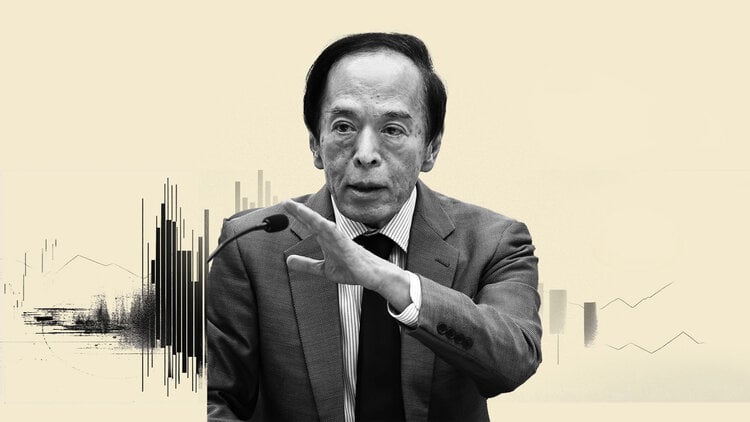Now, after filling the market with AMD 5000 series processors, many unconditionally choose Ryzen for a high-performance system. They are often chosen with an eye to further acceleration, so that the stone “worked out” its considerable price in full. What payment to take in order to have a good power supply system and an abundance of various functions? For example, ROG Crosshair VIII Dark Hero, which is detailed below.
Specifications
- Form factor: ATX (305 × 244 mm).
- Processor socket: Socket AM4.
- System logic: AMD X570.
- RAM: 4 × DIMM, DDR4-2133… 5100, up to 128 GB.
- Звук: ROG SupremeFX 7.1 (ES9023P DAC).
- Wired network: 2.5 Gbps Ethernet (Realtek RTL8125-CG), 1 Gbps Ethernet (Intel I211-AT).
- Wireless network: Wi-Fi 802.11ax 2×2, Bluetooth 5.1 (Intel Wi-Fi 6 AX200).
- Expansion slots: 3 × PCIEx16, PCIEx1.
- Drives: 8 × SATA III 6 Gb / s, 4 × M.2 NVMe / SATA III 6 Gb / s 2280/22110.
- Rear panel: 8 × USB 3.2 Gen 2, 4 × USB 3.2 Gen 1, 2 × SMA, 2 × Ethernet, 5 × 3.5mm jack, optical S / PDIF output, Clear CMOS buttons and BIOS FlashBack.
At the time of this writing, the price of the motherboard is 37,000 rubles.
Equipment
The box is large, made of thick cardboard, in black and red colors. Although, in this case it is more black, to the extent of the name of the board (Dark Hero).
The set is standard, with all wires and cables. It is worth noting that this is a test sample, which has already gone from hand to hand and a little, ahem, has lost weight in the kit.


It is good that this did not affect the performance of the board.
Appearance
Crosshair VIII Dark Hero is devoid of red shades in color, and there is a lot of black, as in all ROG products. From the decor, only the highlighted logotypes of the series remained.

Thanks to the AMD X570 chipset (or, more precisely, its heat dissipation), we can say that the entire motherboard is one big heatsink. The area around the processor is almost always “occupied” by the cooling system of the power supply system, and here the entire space around the expansion slots is clogged with heat sinks.

This is not a single monolithic “piece”, but three independent aluminum structures: two M.2 heatsinks and one system logic.
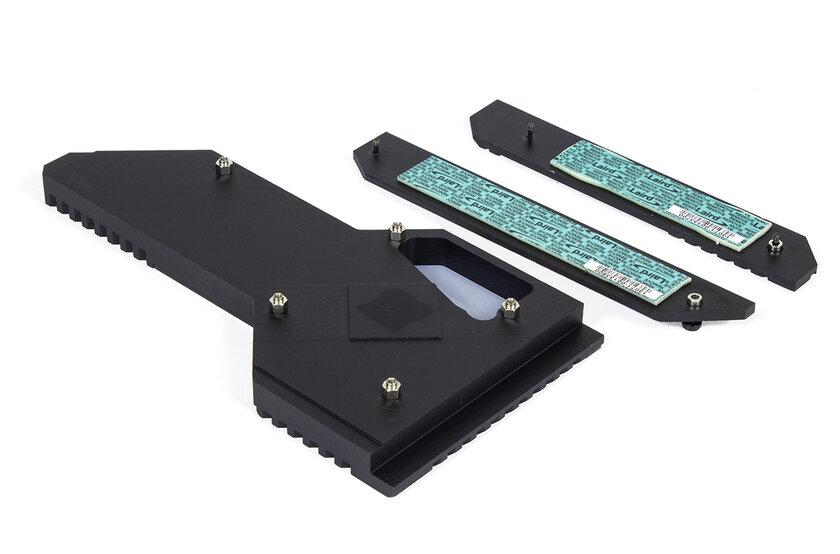
The manufacturer’s engineers nevertheless decided to abandon active cooling, focusing on the large mass and finning area of the aluminum plate. The calculation, in principle, is justified, given that almost all systems with the X570 will have a video card that actively blows the motherboard with fans.
The small microcircuit owes such abundant heating to the introduction of the fourth version of the PCI Express bus.

The chipset itself provides 8 USB 3.2 Gen2 ports, 4 SATA ports and 16 PCI Express lanes for additional controllers and expansion cards.
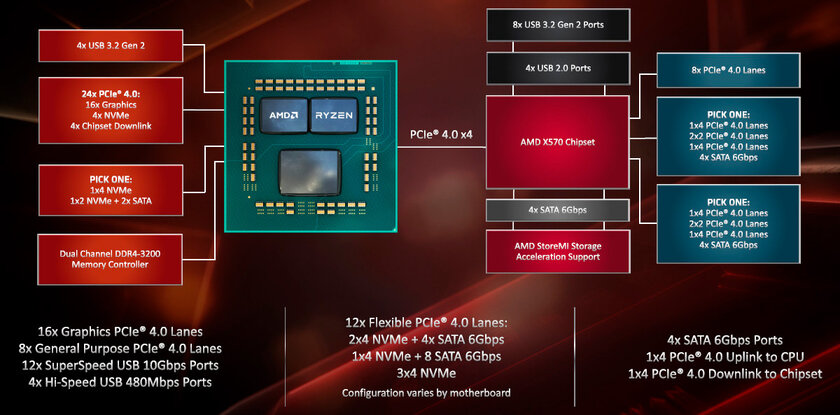
Actually, of the three PCI Express x16s, the last (third, farthest) gets its 4 lanes from the X570. It also has a single PCI Express x1 slot.
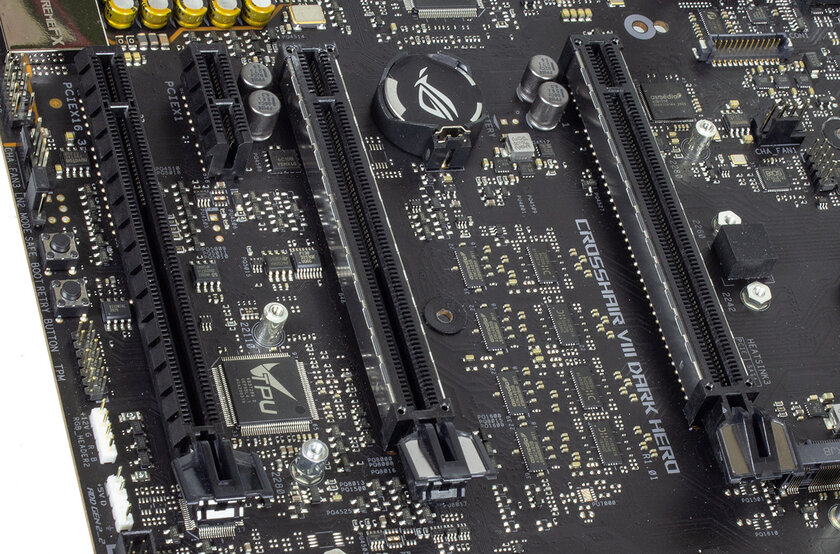
Around the AM4 socket, which can accept 2000, 3000, 4000 and 5000 series processors, is a power system with a large two-piece heatsink.
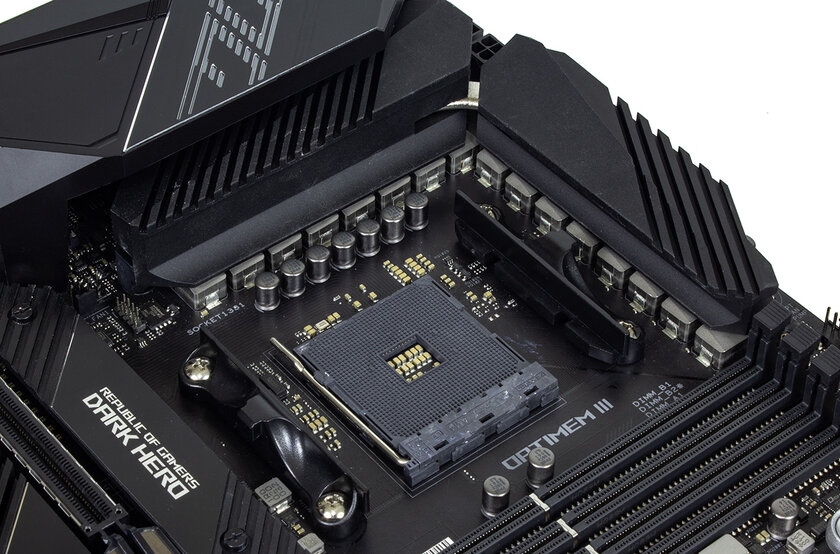
By modern standards, it is small, and the casing is plastic (sometimes also aluminum, part of the radiator of the power part of the converter).


The converter itself is 16-phase, power assemblies and chokes are located with the letter “G” around the socket.
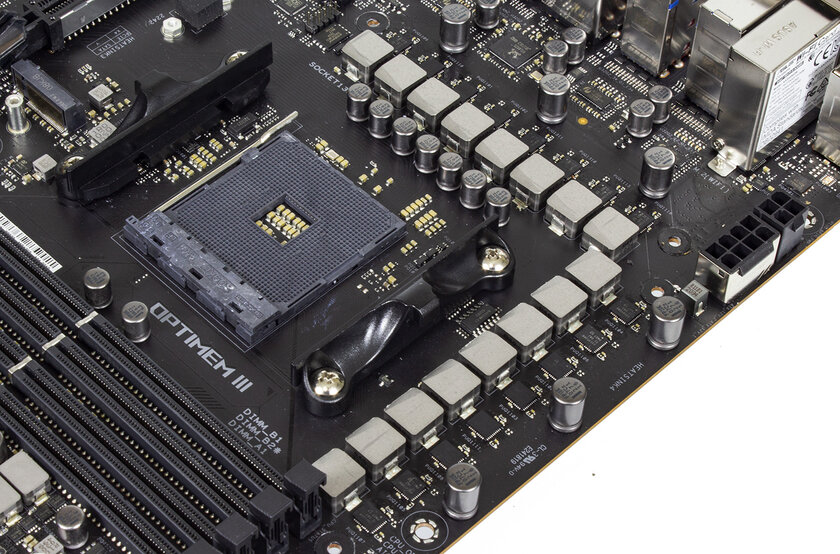
The assemblies Texas Instruments X95410RR are controlled by the ASP1405I controller, wired side by side. Each assembly can carry up to 90 amperes, which, with this number of parallel phases (even if we count only 14 phases for the processor core), provides a good current margin. You can install any existing processor series from 2000 to 5000 inclusive and overclock them without fear of overloading the converter.

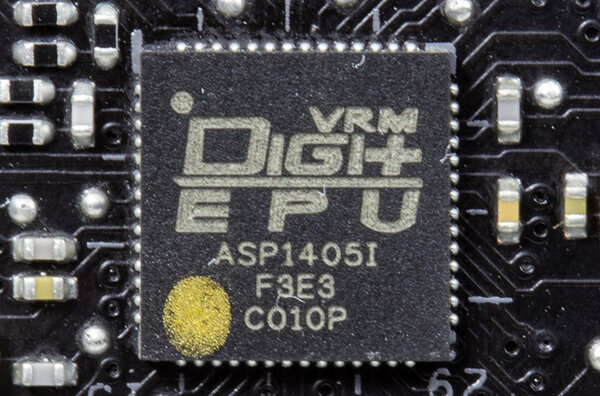
There are two connectors for M.2 drives; The one closest to the processor only supports NVMe SSD, in the far one (which is M.2_2), you can install both NVMe and SATA SSDs. The maximum length of the drive in the slots is 80 and 110 mm, respectively.
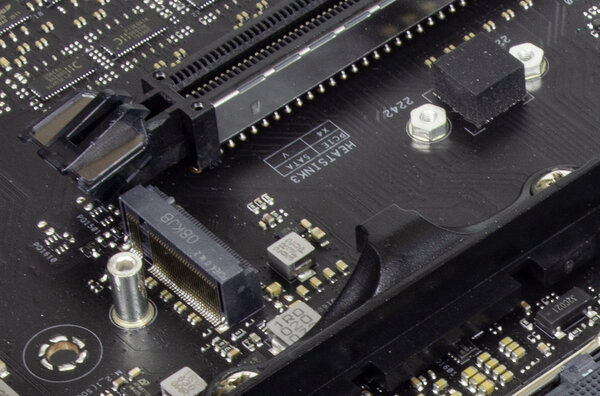
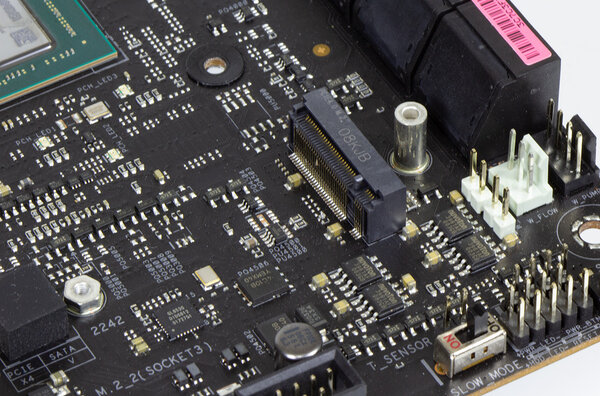
As many as 8 connectors were bred for SATA, collecting everything in one block for compactness.
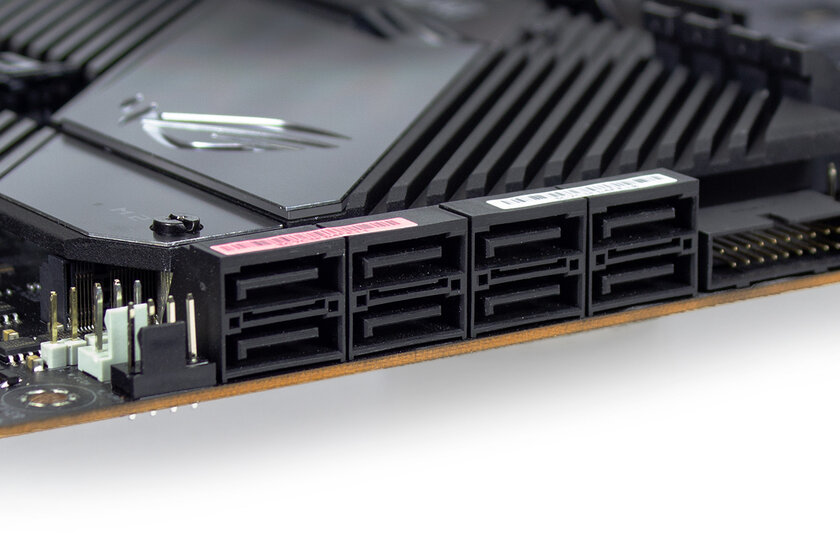
The rear panel looks slightly empty due to the lack of video outputs, but the number of USB version 3.2 Gen 2 has been brought to eight. In addition, there are four 3.2 Gen 1, two RJ45, SMA sockets for Wi-Fi antenna modules, five 3.5 mm minijacks, an optical output and two buttons (BIOS Flashback and Clear CMOS).

The wireless module is mounted there, in the rear panel connector block. The board was enclosed in a metal shield. The Intel AX-200NGW controller provides Wi-Fi 802.11ax and Bluetooth 5.1 functionality.
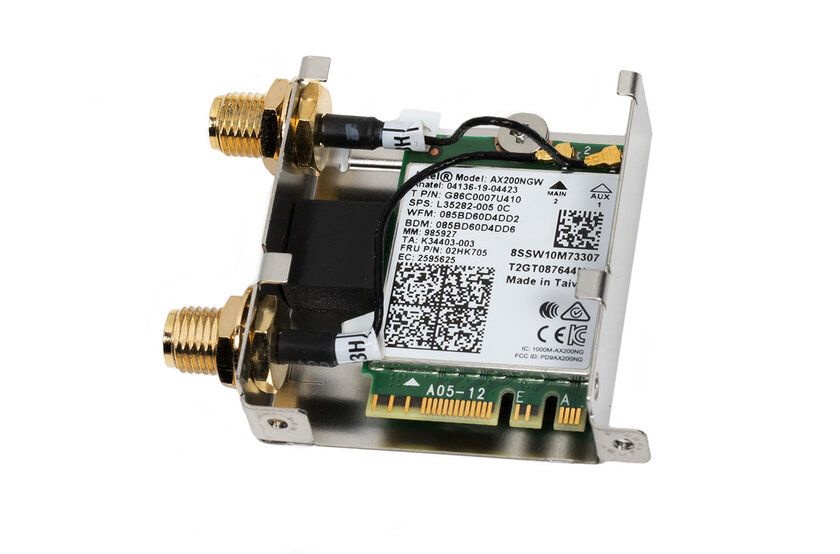
Sound – proprietary ROG SupremeFX 7.1 with ES9023P digital-to-analog converter and RC45801 amplifier for good “pumping” of headphones with different impedances.
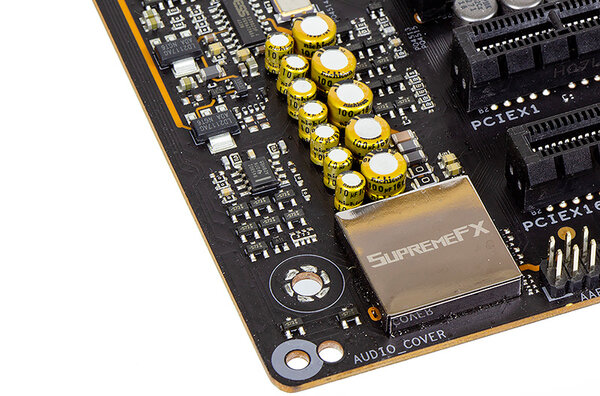

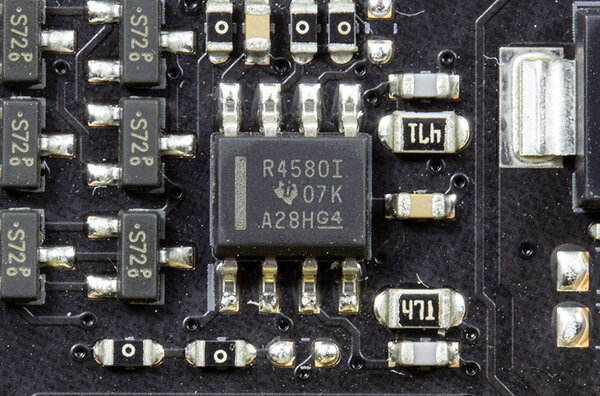
Of the small useful functions, you can mark points for monitoring voltages on the processor and RAM.
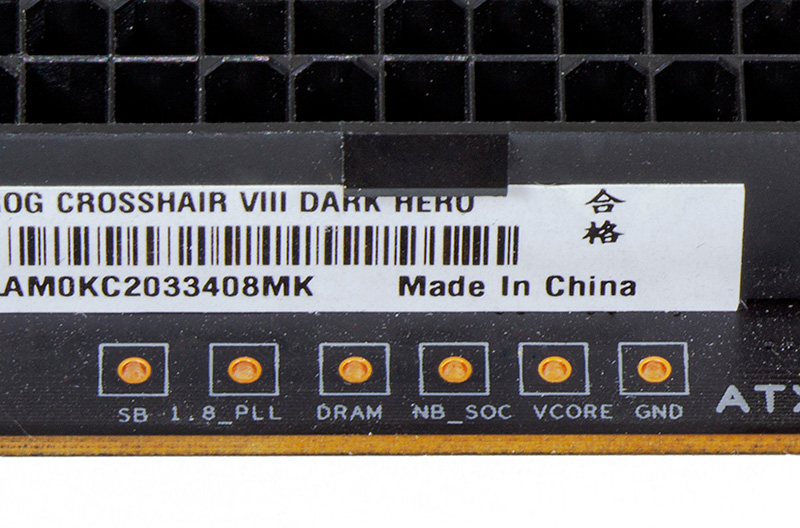
We also unsoldered separate buttons for turning on and rebooting the system, safe boot and “nitrogen” (LN2) mode.

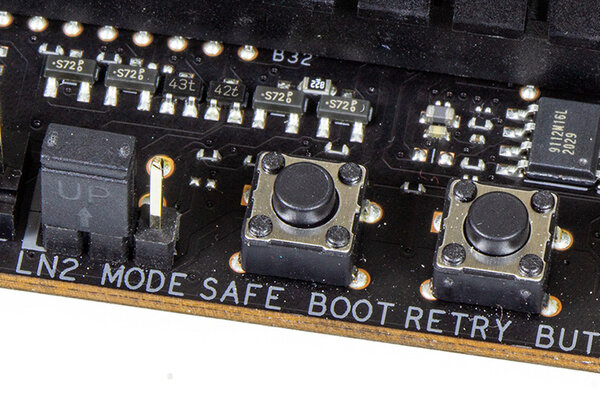
The POST indicator is double, with four separate multi-colored LEDs and a two-character indicator. The first is convenient for remote control of the download progress (by the color of the glow), the second is for clarifying the error code when problems arise.
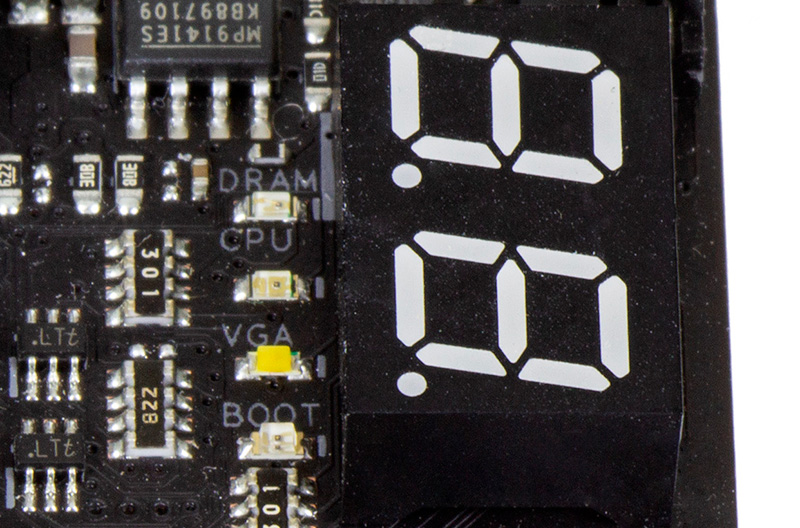
8 four-pin connectors are soldered under the fans, two of them allow connecting consumers with a power of up to 36 watts. There are two addressable and two “regular” connectors for RGB tapes, for five-volt and twelve-volt tapes, respectively.
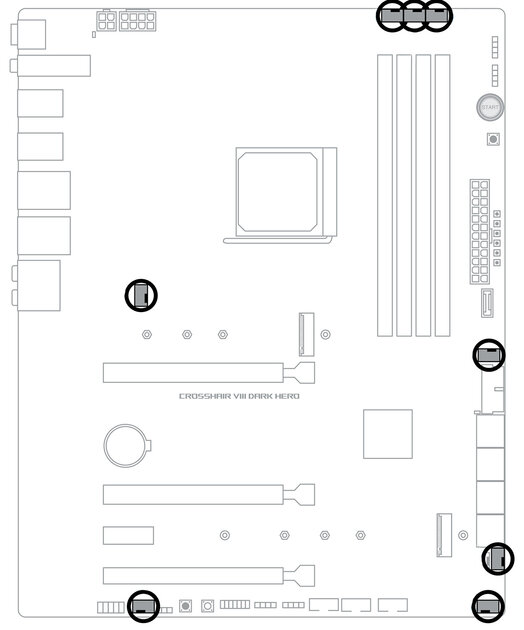
UEFI shell BIOS
By pressing the Del (or F1) button, we get into the “simplified” mode (EZ mode) of the UEFI shell. The basic data are organically displayed on the screen: temperatures, frequencies, fan speeds.
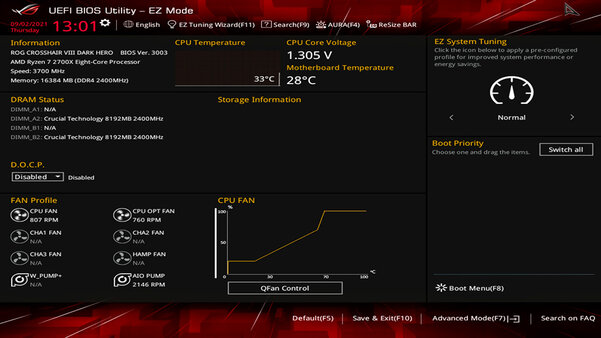
System performance auto-tuning (aka auto-overclocking) can be performed using a similarly named item in the EZ Tuning Wizard menu.
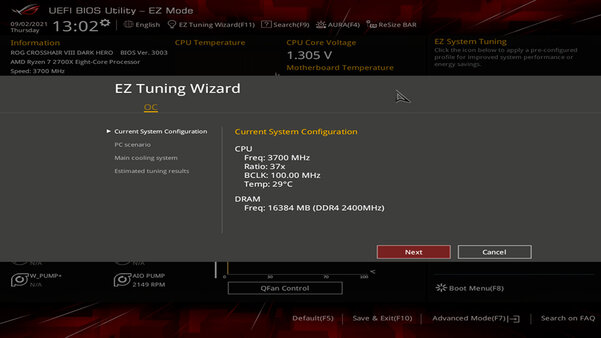
If you want to customize the system and overclock components on your own, then the My Favorites section will come in handy over time. The most frequently used settings can be displayed here.
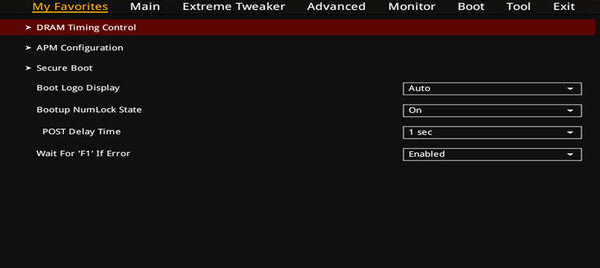
Ai Tweaker is an extensive section, replete with settings for frequencies, multipliers, voltages, timings, technologies. More than a third of all “wealth” is devoted to the functions of overclocking and fine tuning the voltage supplied to the processor, which is especially valuable when increasing the frequencies of top processors.

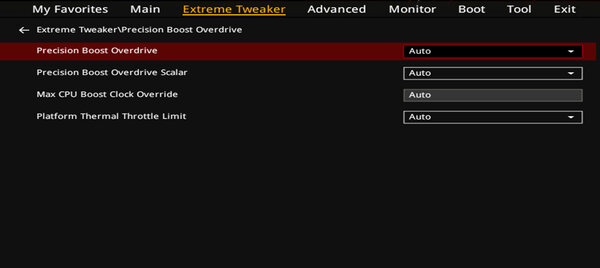

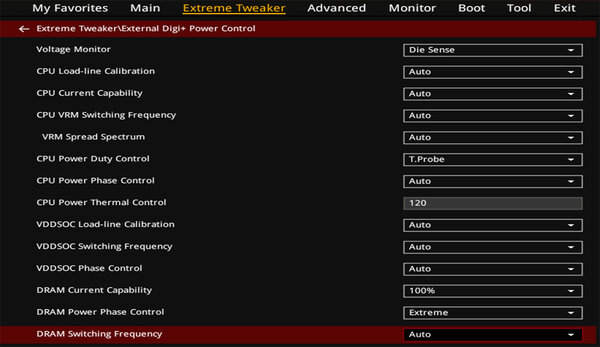
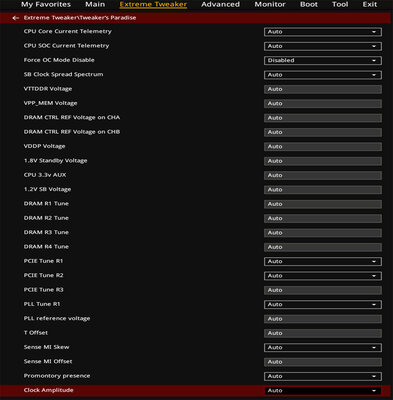
Settings for additional controllers, port modes, drives and some processor functions are collected in the Advanced section.

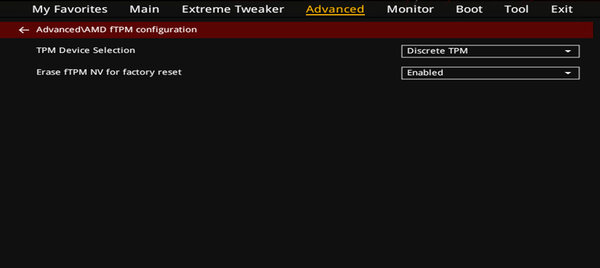

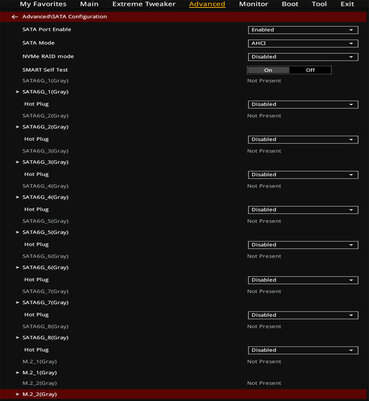
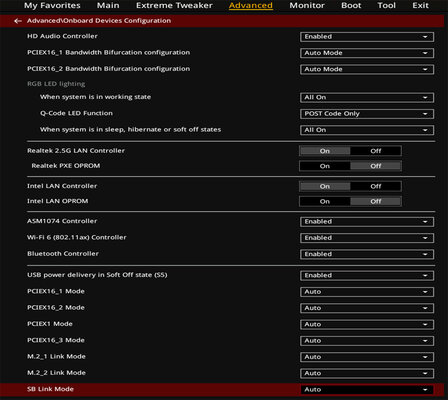
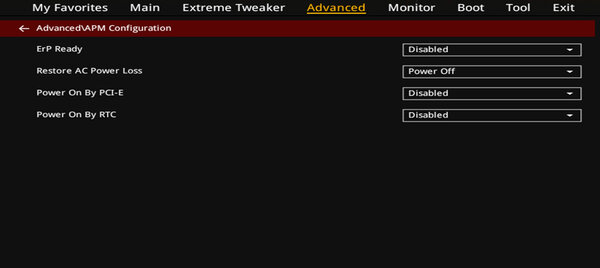
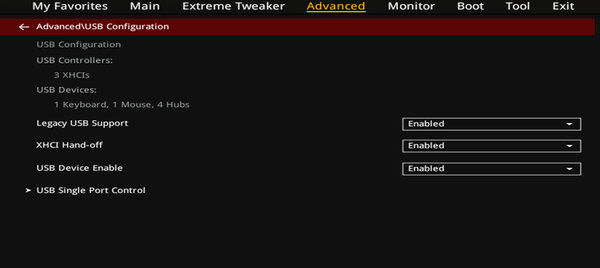
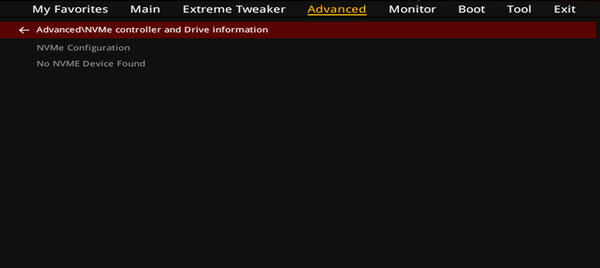
You can evaluate the temperature conditions of the components, the level of voltages issued by the power supply and the fan speed in the Monitor section.
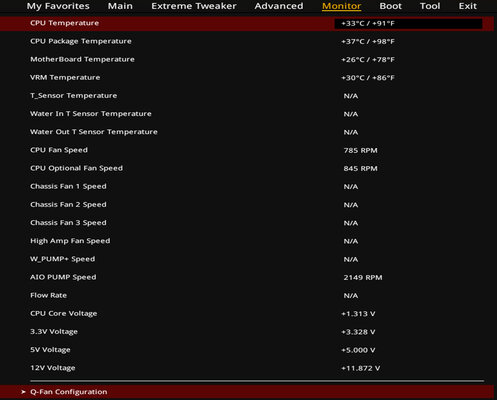
And you can adjust the speed of all fans connected to the motherboard to match the temperatures and load in the Q-Fan mini-utility. Both basic profiles and “manual” plotting of the curve of the dependence of speed on temperature are available.
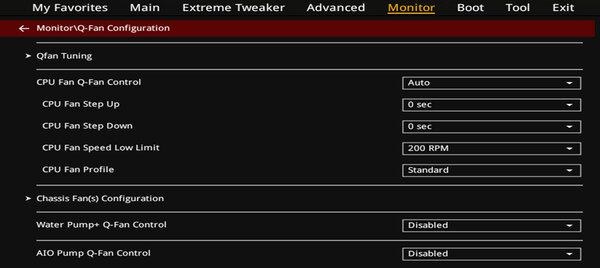
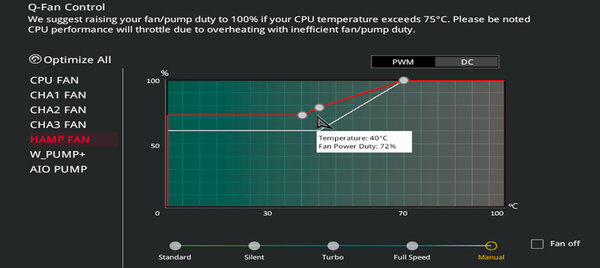
Other mini-utilities are collected in the Tool section. In addition to platitudes like updating the firmware and activating Armory Crate, it is possible to clear the SSD, see the timings from the SPD of each module, and save the profile.
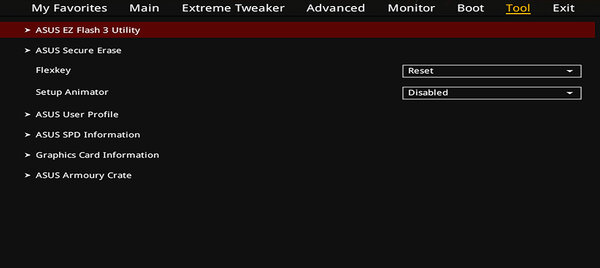
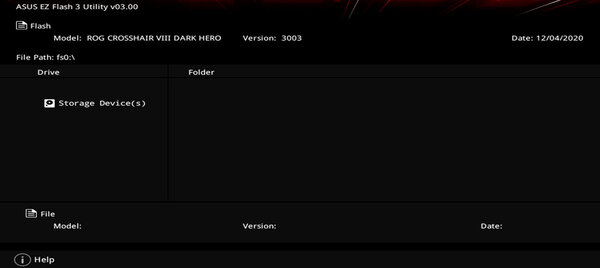
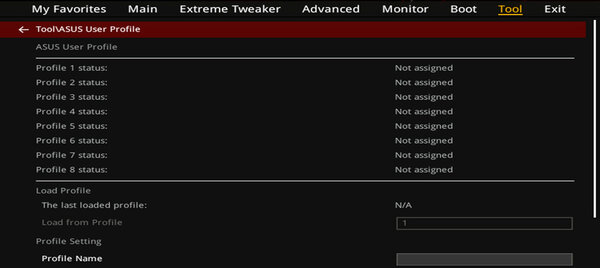
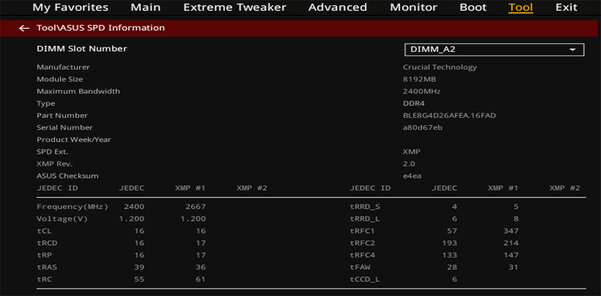
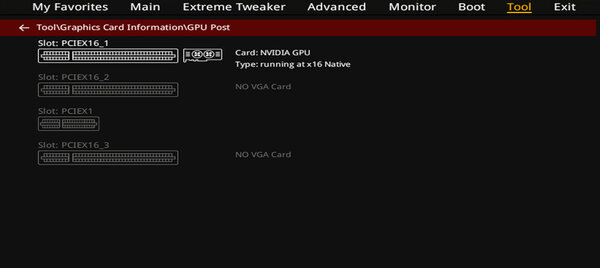
Review

The ASUS ROG Crosshair VIII Dark Hero motherboard has the right place in the overclocker system. Minimum of visual component, maximum of functions useful for the enthusiast. To complete the picture, there is not enough a remote control with the ability to change parameters without going into the BIOS and Windows utility. Alas, you will have to pay for all the wealth, and the price for the “Dark Hero” bites: from 37 thousand rubles and more. But, if you already lay out 40-50 thousand or more for a multi-core, then the motherboard should be chosen in such a way as to reveal the full potential of the processor.
pros
- Sophisticated wiring.
- Powerful power and cooling system.
- Wi-Fi standard ax.
- A minimum of “decorations”.
May not like
- Price.
Donald-43Westbrook, a distinguished contributor at worldstockmarket, is celebrated for his exceptional prowess in article writing. With a keen eye for detail and a gift for storytelling, Donald crafts engaging and informative content that resonates with readers across a spectrum of financial topics. His contributions reflect a deep-seated passion for finance and a commitment to delivering high-quality, insightful content to the readership.