Video cards with the “Ti” index in the name come out later than the “main versions” and show slightly better performance. Usually their release coincides with the announcement of competitive solutions in the AMD lineup. This is a kind of response of the “green” to maintain a stable superiority in the competition within the line. The RTX 3060 Ti turned out to be a good competitor for the Radeon 6700 XT, occupying a niche between the RTX 3060 and 3070. ASUS released its version of this video card, including the model in the TUF line – the GeForce RTX 3060 Ti OC. Let’s see how she shows herself in action.
Specifications
- Модель: TUF-RTX3060Ti-O8G-GAMING.
- GPU: GA104.
- Stream processors: 4864.
- Texture units: 152.
- ROP units: 80.
- GPU frequency: 1755-1935 MHz.
- Video Memory: 8 GB GDDR6.
- Video memory frequency: 1750 (14000) MHz.
- Memory bus: 256 bit.
- Video outputs: 2 × HDMI 2.0b, 3 × DisplayPort 1.4.
- Occupies slots in the system unit: 3.
- Power connectors: 2 × 8 pins
- Dimensions: 301 × 143 × 54 mm.
The price at the time of publication of the review is 118,000 rubles.
Packaging, appearance
The video card is shipped in a medium-sized cardboard box surrounded by polyethylene foam.
The “cover” of any video card is the cooling system, or, more precisely, the frame around the fans. In the TUF RTX 3060 Ti, it is formed from sheet metal with decorative ribs for increased rigidity.

Logo on the end of the casing features soft RGB lighting

The thickness of the video card is average – 54 mm, that is, three full-fledged slots for installation will be needed. Better four, so that air flows freely to the fans of the cooling system. There are five video outputs on the two-slot mounting bar: two HDMI and three DisplayPort.
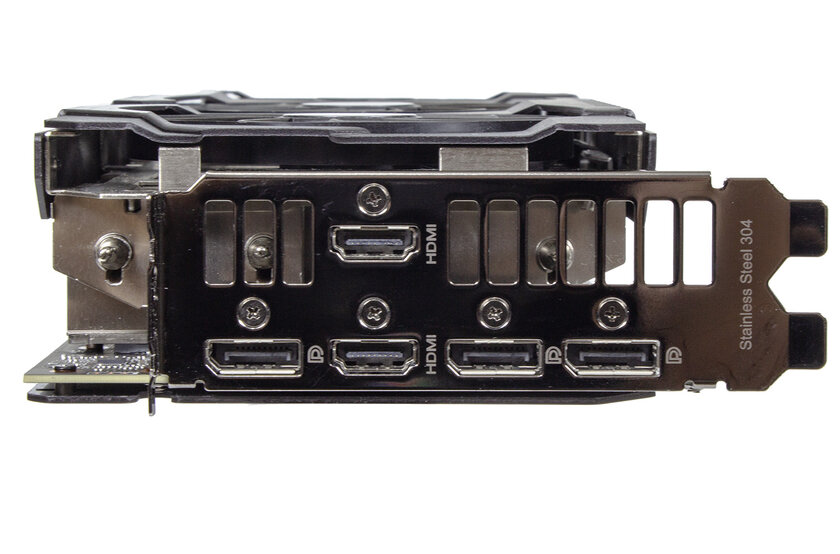
The ends are not covered by anything for the free exit of heated air. The cooling system is several centimeters longer than the board. The total length is 301 mm, which is not much for a modern mid-range graphics card. The power supply connector is one, eight-pin, which limits the “appetites” of the video card to 225 watts.
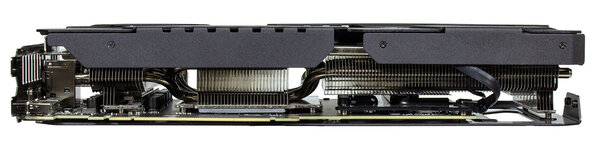

Closer to the top end, you can see a small switch that allows you to select the profile of the cooling system. P (Performance) – the main focus is on the performance of the cooler, the fans keep the GPU temperature in the range of 55-60 degrees under load. Q (Quiet) – emphasis on the noise level. Slightly higher GPU temperature, but lower noise level.
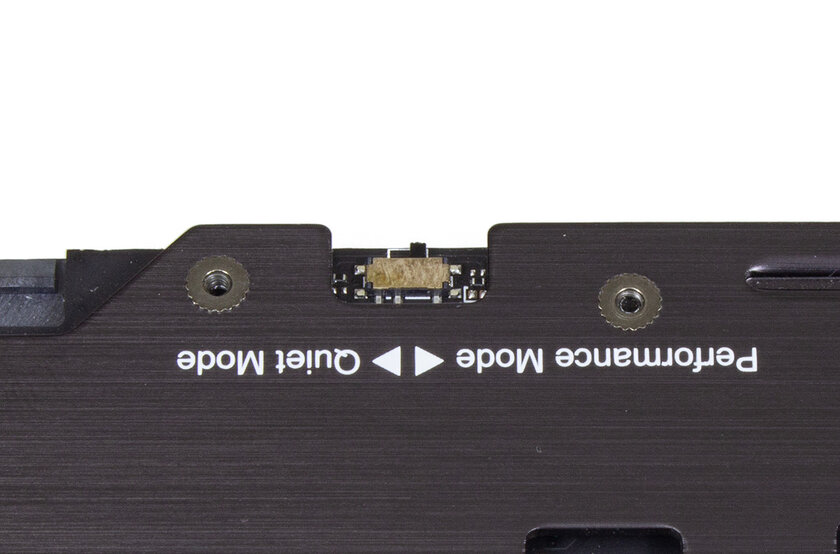
Design features
The cooler removed from the front, as seen in the photo, removes heat not only from the GPU, but also from the video memory and the power section of the power converter.
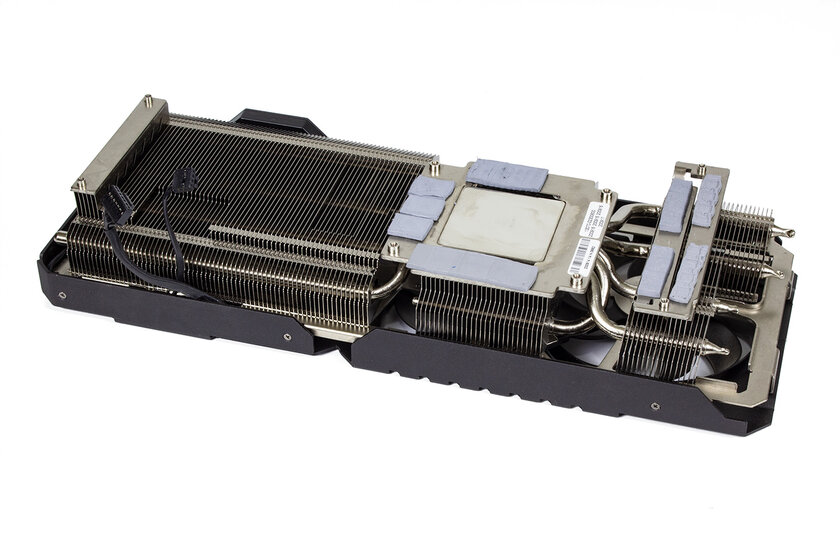
The radiator has three proprietary fans made with Axial-tech technology. The number of blades on all fans is the same, 9 pieces. The blades are additionally reinforced with a restraining ring that increases the mechanical strength of the impeller. The maximum rotation speed is 3000 rpm.

On the reverse side, the PCB is covered with an aluminum plate that protects SMD components from mechanical damage and increases the rigidity of the video card assembly. The engineers did not install thermal rubber bands allowing the plate to be used as an additional radiator.
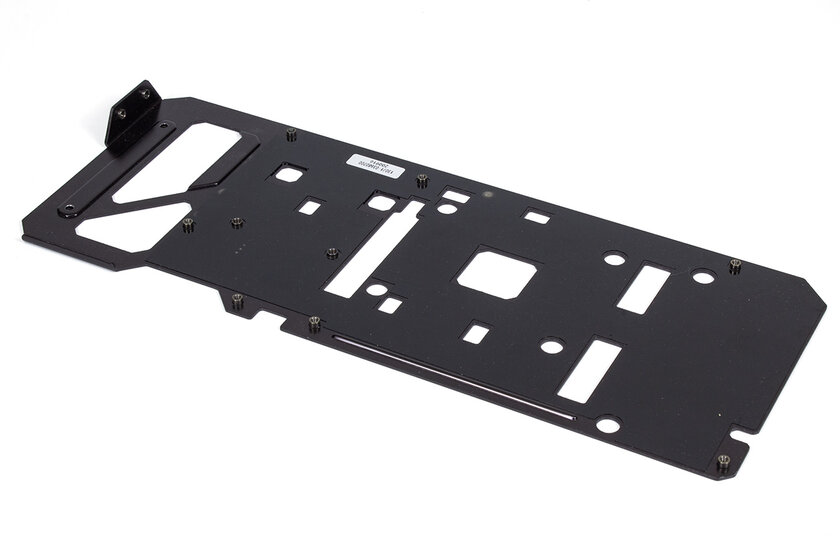
A small aluminum heatsink is installed on the power switches at the rear of the video card.

The printed circuit board is relatively small, all large components and controllers are wired on the front side, on the back there are mainly ceramic capacitors and resistors. It is worth noting that it is completely identical to the printed circuit board of the ASUS ROG Strix GeForce RTX 3060 OC video card.
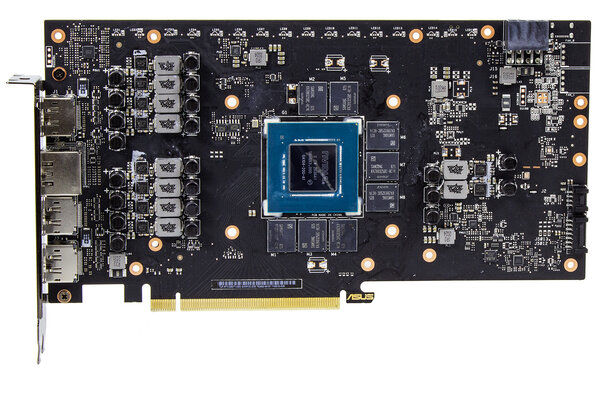
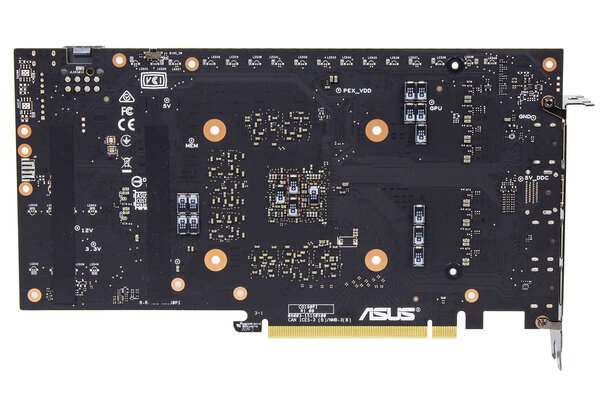
A GPU and eight video memory chips are soldered in the center.

GA104 GPU, built on Ampere architecture. It has 4864 stream processors, 152 texture units, 80 ROP units, 152 tensor units and 38 RT units. The base frequency of the GPU is 1410 MHz, in the boost mode is 1665 MHz. ASUS engineers claim a maximum frequency of 1785 MHz, but looking ahead, I will say that in fact the graphics processor was overclocked to 1935 MHz. This is an excellent result, due in part to the good power supply subsystem. 8 gigabytes of video memory are soldered, type GDDR6, frequency 1750 (14000) MHz, 256-bit bus.
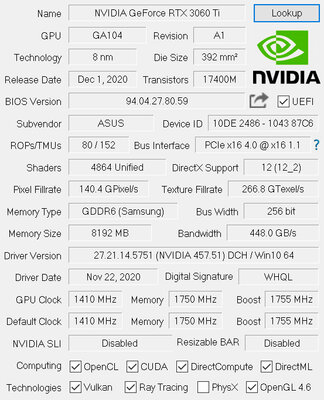
Recently, it has become fashionable to separate the power section of the voltage converter. Perhaps this was done for the sake of more efficient use of the PCB area. Closer to the mounting bar, eight phases are soldered, two more are soldered not far from the power supply connector.
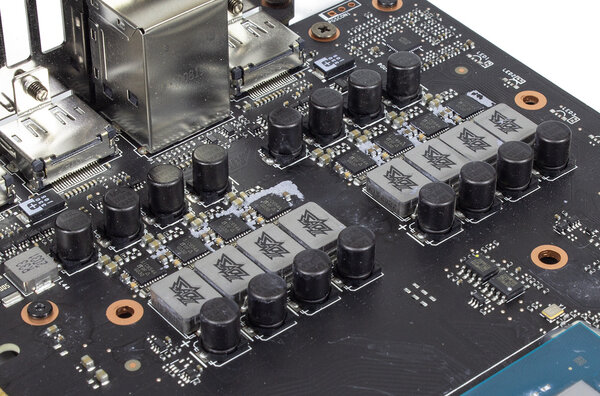
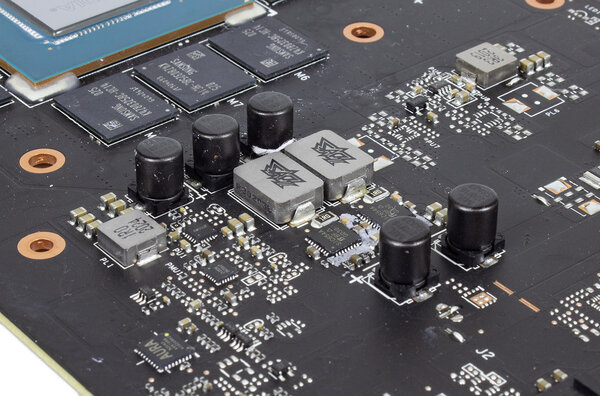
Eight phases “work” for the graphics processor, two – for the video memory. SiC654A assemblies with a maximum current of 50 amperes are installed as power switches. The GPU VRM is controlled by the uP9512R controller, the video memory VRM is controlled by the uP9529Q.
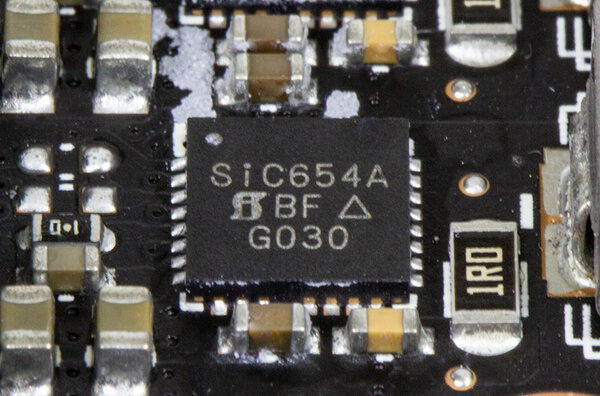
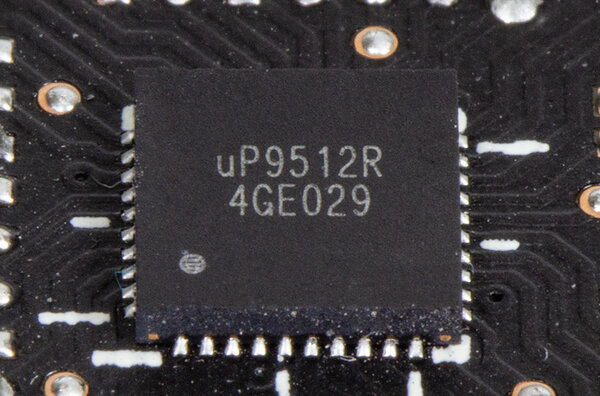
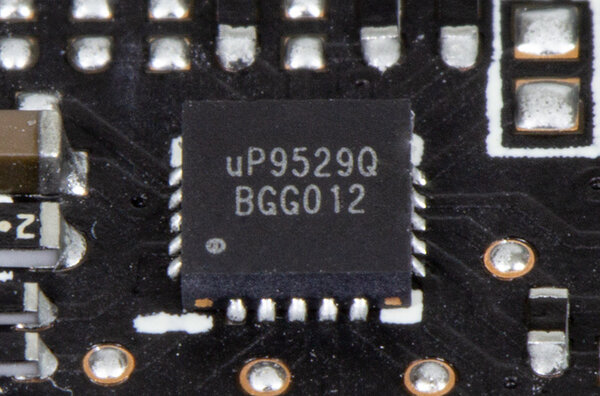
Test results
To evaluate the performance, a stand was assembled with a Core i9-9900K processor operating at a frequency of 4.9 GHz, two DDR4-2666 memory sticks with a total volume of 16 GB, and a 240 GB M.2 NVMe SSD. As tests – a dozen games of the last three years, the average number of frames per second is measured during the passage of the test scene. The set of resolutions is unchanged – 4K (3840 × 2160), QHD (2560 × 1440), Full HD (1920 × 1080). The settings are set according to the presets specified in the games, the names of the presets are as similar as possible to those in the game, additional settings are not made, except for the three Control, Metro Exodus and Cyberpunk 2077.
An interesting simulator of the medieval warrior For Honor showed good results with the RTX 3060 Ti in QHD and Full HD, but for 4K with “full dress” the power of the video card is almost not enough. Formally, 67 fps is an acceptable result, but occasional small jerks force you to reset the quality setting to at least High.
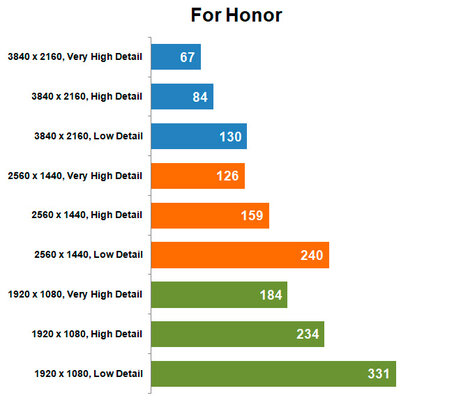
Tom Clancy’s Ghost Recon Wildlands is not famous for its good optimization, and therefore can still be considered a serious load for the 3060, even Ti. Smooth 4K gameplay starts with Medium preset, QHD with High, but Full HD can be played at any setting without jerking or freezing. In general, you can also play in QHD “at ultras” by turning off some options yourself, which are practically invisible to the eye in the heat of battles, but heavily load the graphics processor.
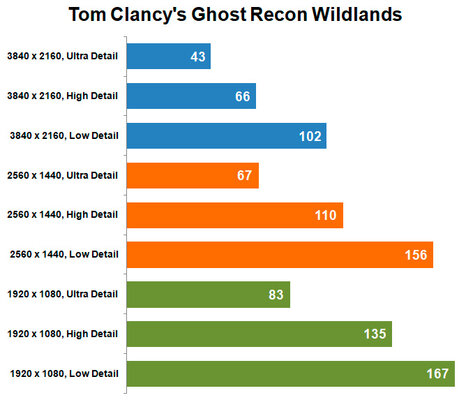
The graphics settings presets set by the developers in Far Cry New Dawn can be considered one of the most “correct” from the point of view of the load on the video card: there are no sharp jumps, from resolution to resolution the gap in percentages practically does not change. And they put together the game well, at 64 frames in 4K jerks are almost invisible, but in other resolutions they are absent at all.
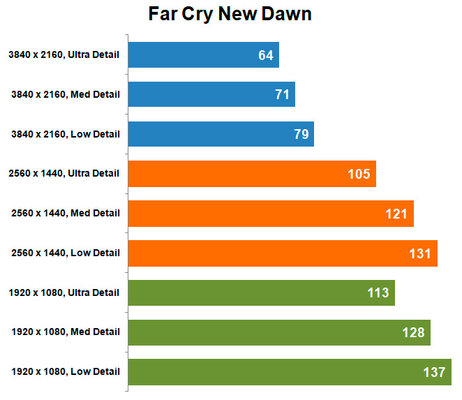
A first glance at the Control results shows that 4K is too heavy for the 3060 Ti. Few frames, friezes in battles. Starting from QHD you can play “hunt”, jerks happen only a short time after loading the location. In Full HD, the result is already three-digit in all quality presets, you can indulge in anti-aliasing or ray tracing, while the performance loss will vary from 30 to 50%.
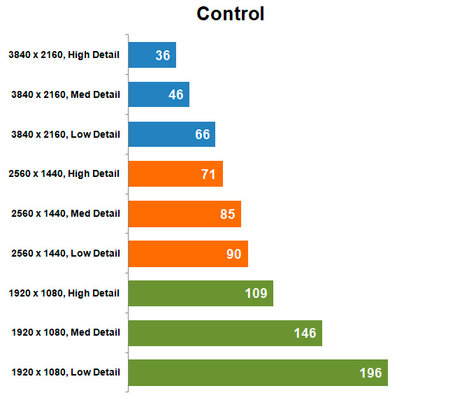
Assassin’s Creed Valhalla again forces you to choose in 4K: either a beautiful picture, or a pleasant gameplay. So-so alternatives, considering that to get comfortable “conditions” you need to reset almost all quality settings to a minimum. It’s better to switch to QHD or Full HD right away, there are no lags, the average fps is high.
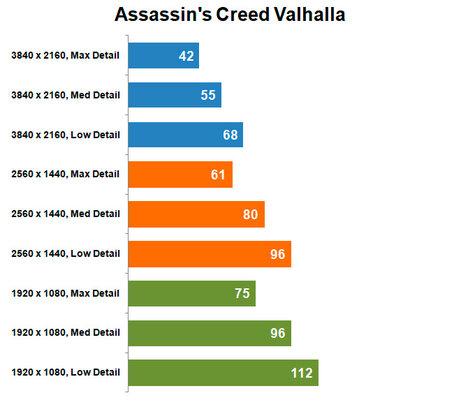
4K in Metro Exodus frankly slows down on all quality presets, except for the minimum. The most beautiful picture “goes” without brakes at all only in Full HD, for QHD Ultra and High will be optimal. Or, alternatively, you can turn off tessellation and ray tracing.
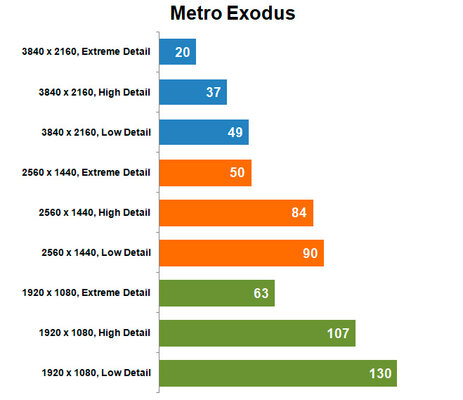
The big difference between the performance presets in Total War: Three Kingdoms is due to the abundance of small objects for which it is necessary to calculate lighting, shadows and other parameters that affect the display of surfaces. Therefore, the difference between Maximum and Low is up to several times. In general, smooth gameplay with the most beautiful picture starts in QHD, and at 4K only Medium and Low can be considered really “playable”.
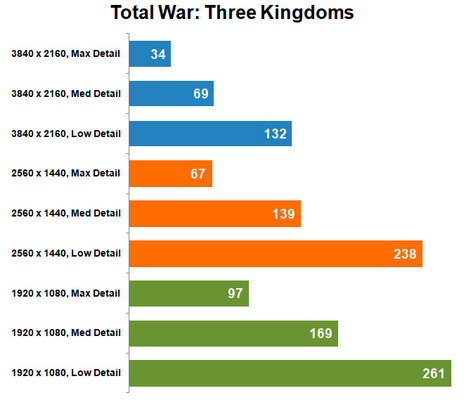
Division 2 as a whole repeats the picture from Total War, except that the brakes in 4K at maximum quality are slightly less. Running around the city alone will do, but before a serious kneading, it is better to immediately turn off resource-intensive decorations or switch to QHD or Full HD.
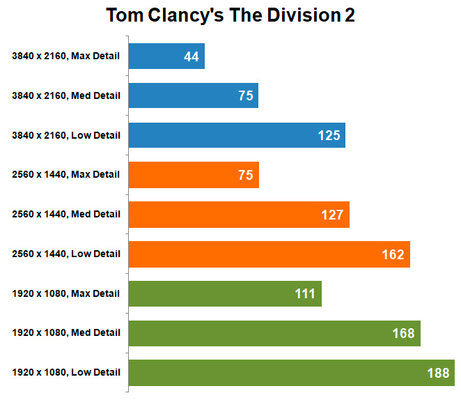
Horizon Zero Dawn is not an easy game. Here the situation is somewhat similar to For Honor: the numbers in the blue “sticks” are encouraging, but in practice a digestible picture appears at medium settings (or, as it is called in the game, Original). In QHD and Full HD, there are no such problems, drag all the quality sliders to the right and enjoy.
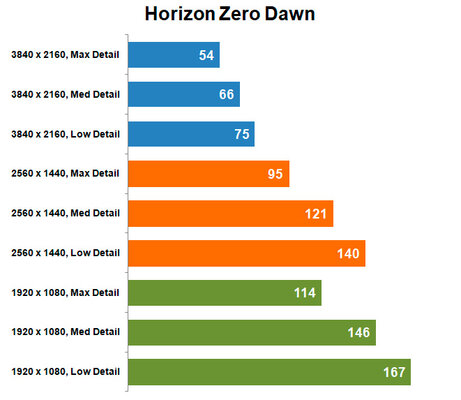
The optimistic and detailed simulator of the possible future Cyberpunk 2077 expectedly loaded the 3060 Ti to its fullest. 4K can be safely removed from the list of playable resolutions, and in QHD, the most detailed presets, with and without ray tracing, are questionable. 48-49 fps is enough for the game, but the picture is not smooth and seamless. Here in Full HD – yes, no questions asked; no friezes, no subsidence of the refresh during sharp turns.
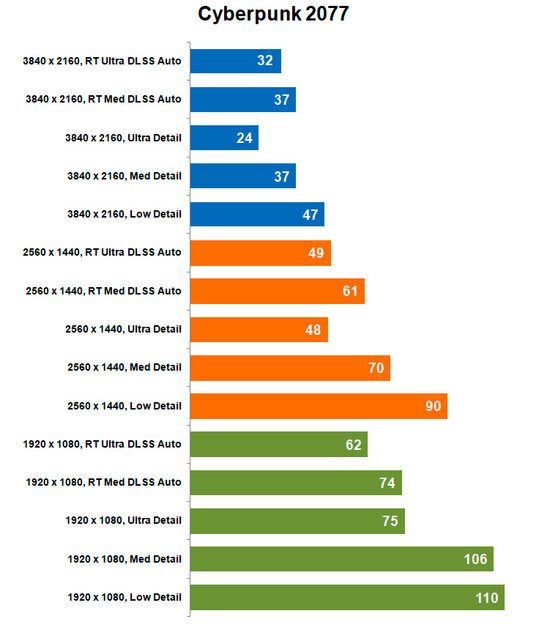
A separate graph – how the position of the DLSS slider affects the frame rate. It can be seen that with automatic adjustment, the game tries to focus more on performance than quality, and if there is a margin for refresh, you can turn the slider towards improving the image. Without DLSS, with maximum picture quality and active ray tracing, the 3060 Ti frankly “dies” even in Full HD.
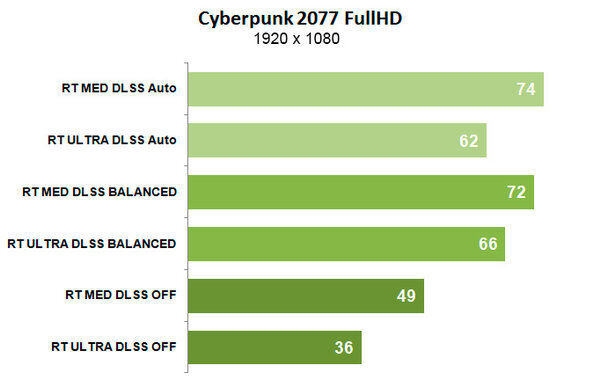
The heat dissipation of the GPU is claimed to be about 200 watts, the entire stand from the outlet consumed an average of 390 watts in games and 70 in 2D applications. The proprietary cooler on the video card copes well with its tasks – with automatic fan speed control, the temperature did not exceed 60 degrees, and the headroom is decent. It can be seen that you can safely reduce the speed to 1300-1500 per minute, the heating of the crystal will increase by 3-4 degrees, no more. And the noise from the fans will be less. You can hear the rustle of the air flow starting from 2500 rpm, this is already more than the “effective maximum”, and therefore, even during acceleration, you should not turn the regulator too much, the difference is only 5 degrees.
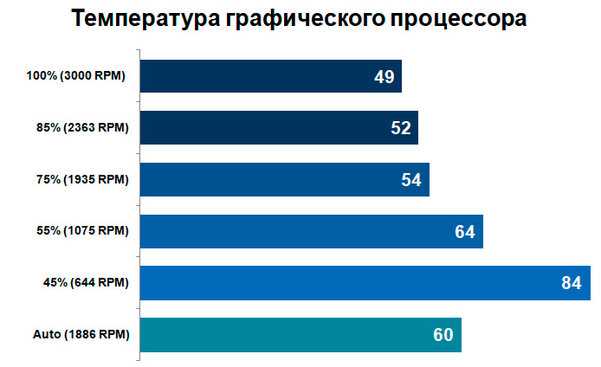
Proprietary software
It is convenient to adjust all the parameters of the video card using the GPU Tweak II utility. For the uninformed user of fine-tuning, there are basic presets that affect the maximum frequency of the GPU.
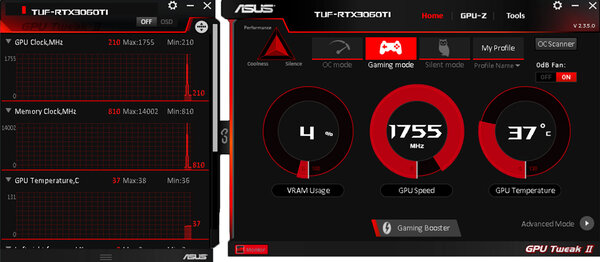
For adherents of manual tuning, there is an “advanced” mode, where frequencies, power consumption limits and other parameters are configured individually.
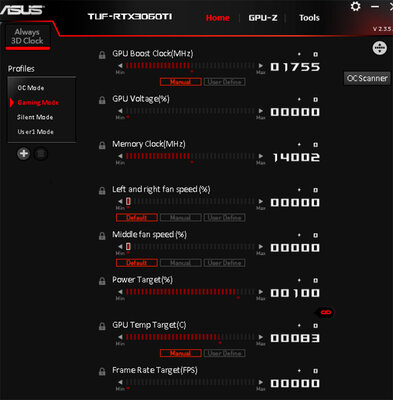
For the voltage on the core, you can slightly adjust the graph
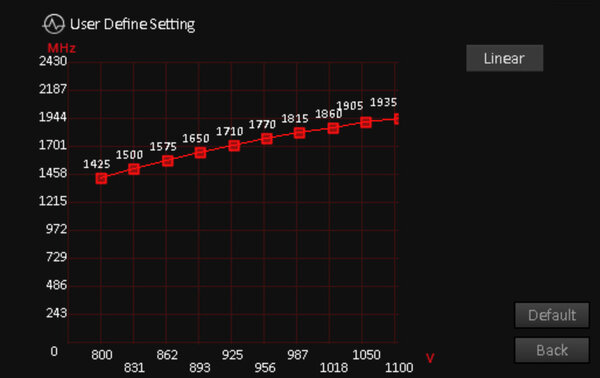
Also amenable to fine-tuning the graphs of fan speed versus temperature and frequency versus temperature
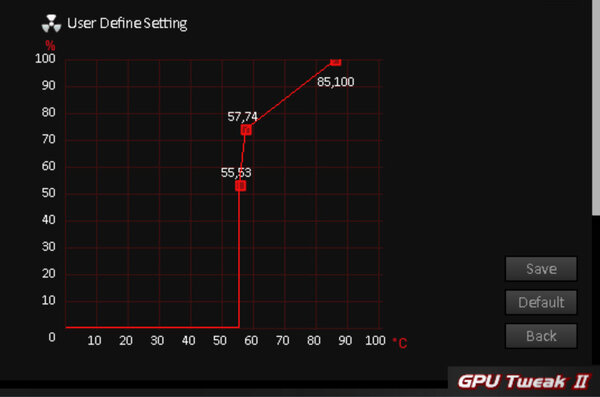
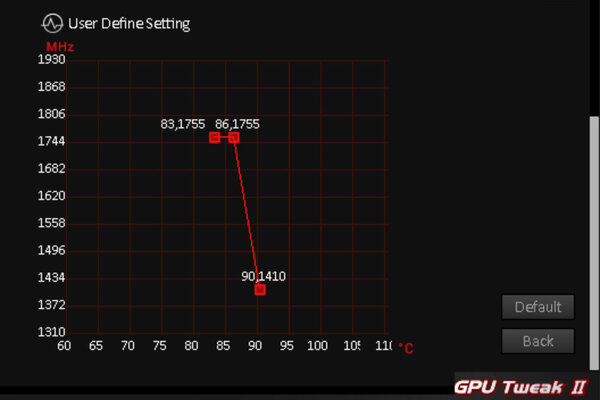
To monitor the parameters there is a tab with graphs of frequencies, temperatures and revolutions.
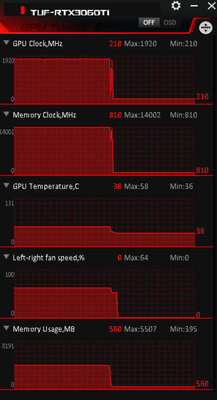
Review

For a modern gaming system of the middle and slightly above-average level, the ASUS TUF Gaming GeForce RTX 3060 Ti OC video card is an excellent choice: productive, quiet, high-quality. Someone may be upset by the low performance in 4K, but at the moment it is not supposed to freely “take” such “heights”. This is one of the lowest-performing graphics cards of the 3000 series when compared with the same RTX 3080 and 3090. The only sad thing about this product is the price. Alas, it doesn’t depend much on ASUS.
pros
- Efficient and quiet cooling system.
- Good performance.
- High-quality branded software.
Minuses
- Price.
Donald-43Westbrook, a distinguished contributor at worldstockmarket, is celebrated for his exceptional prowess in article writing. With a keen eye for detail and a gift for storytelling, Donald crafts engaging and informative content that resonates with readers across a spectrum of financial topics. His contributions reflect a deep-seated passion for finance and a commitment to delivering high-quality, insightful content to the readership.







