Processors based on the Alder Lake core turned out to be a very successful product. But not everyone can afford a top board and a couple of fast DDR5 modules. For such, Intel has provided chipsets of the “junior” series. Today we will consider a product from ASUS TUF series based on the H670 – the most sophisticated after the Z-series among the system logic for the 12th generation of processors.
Specifications
- Form factor: ATX (305 x 244 mm).
- Processor socket: Socket LGA1700.
- System logic: Intel H670 Chipset.
- RAM: 4 × DIMM, DDR4-2133…5333, up to 128 GB.
- Sound: Realtek 7.1 HDA (ALC4080 + Savitech SV3H712).
- Wired network: 2.5 Gb Ethernet (Intel I225-V).
- Wireless network: Wi-Fi 802.11ax 6E 2×2, Bluetooth 5.2 (Intel Wi-Fi 6 AX200).
- Expansion slots: 2 × PCI-Ex16, 2 × PCI-Ex1.
- Storage: 4 x SATA III 6Gb/s, 4 x M.2 NVMe / SATA III 6Gb/s 2280/22110.
- Rear: 1 × USB 3.2 Gen 2 × 2 Type-C, 2 × USB 3.2 Gen 2 Type-A, 4 × USB 3.2 Gen 1 Type-A, HDMI, DisplayPort, 2 × SMA (wi-fi), RJ35, 5 x 3.5mm audio jack, 1 x S/PDIF output.
At the time of writing the review, the price of the motherboard is 20,000 rubles.
Equipment
The box is standard for an ATX motherboard of the middle price category, the print is colorful, they did not switch to eco-cardboard)
Inside, the paper component is in abundance, from accessories – an antenna, a pair of SATA cables and a screw for securing M.2 drives. In principle, more is not needed to bring the modern platform “on alert”.

Appearance
The first look at TUF GAMING H670-PRO WIFI D4 and it’s immediately clear: we have a product of the middle-end segment on a modern chipset.

Modern “fashion” is given out by overall radiators of the power supply system around the processor, and one of the radiators smoothly passes into the plastic casing of the rear panel.

The dimensions of the heatsinks directly depend on the power of the processor power subsystem (at least, declared by the manufacturer). It is worth noting that in this case ASUS has not given a blunder in recent years and uses a high-quality element base and modern circuitry solutions.
The power supply system is based on the DiGi + ASP2100 controller. It controls the operation of 15 phases with Vishay SIC654 switches capable of passing current up to 50 A. Chokes and capacitors are also designed for continuous operation under heavy load.
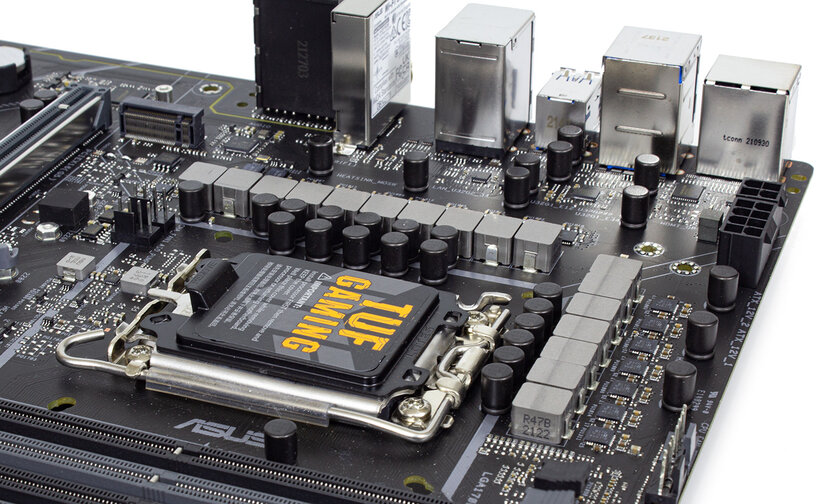

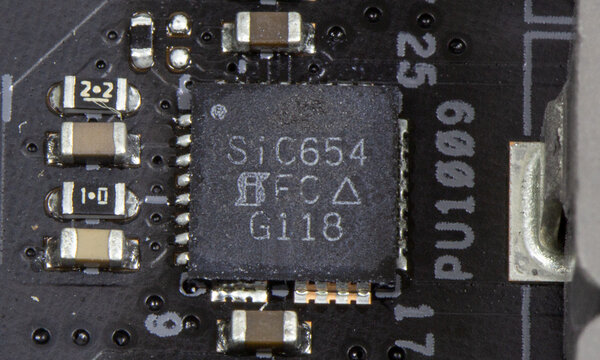
The power supply connectors are made using proprietary ProCool technology, with reinforced contacts for operation at higher currents (compared to “ordinary” connectors of a similar format).
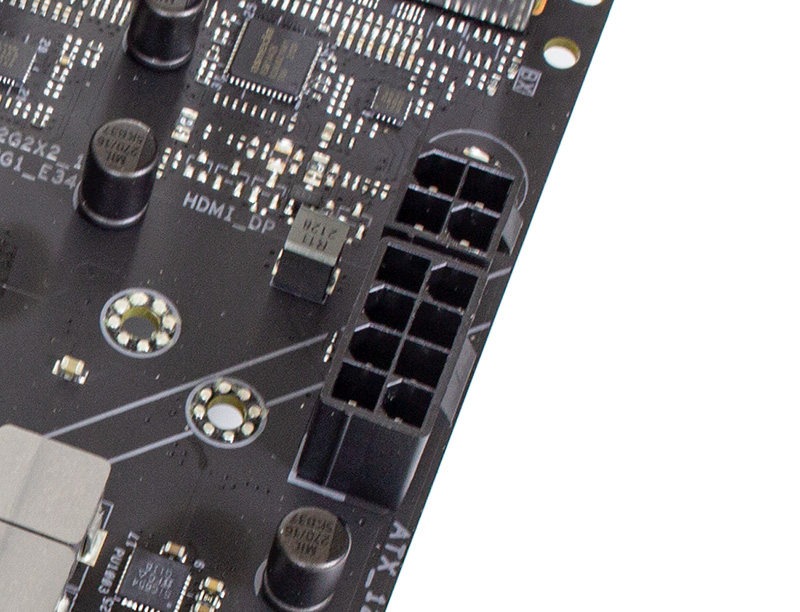
The board is designed to install processors under the LGA1700 socket, currently it is the 12th generation. It is noteworthy that ASUS continues to equip its boards with a double set of holes for cooling systems, retaining the ability to install coolers for LGA115x/1200 on Alder Lake processors.
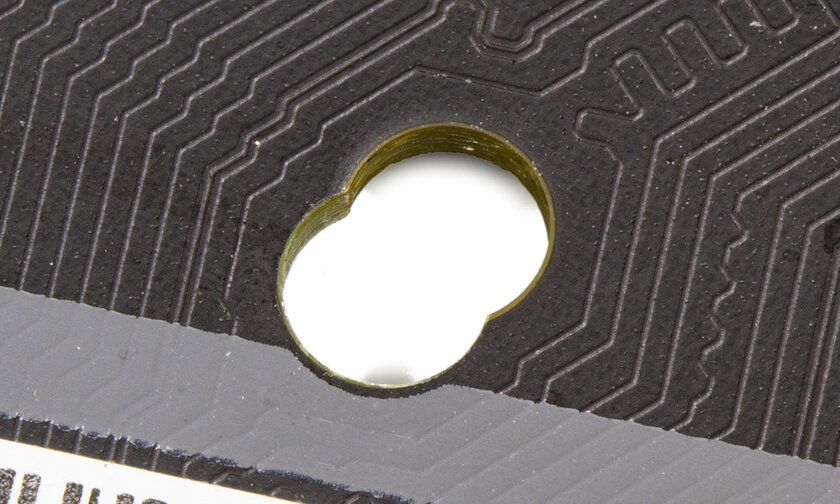
There are 4 DIMM slots for RAM. DDR4 type, maximum frequency 5333 MHz. It’s good that motherboards in the middle price segment are mostly equipped with slots for DDR4, since DDR5 is still expensive and there is not much choice. It is noteworthy that Intel has retained the ability to overclock RAM for the H670 chipset, which gives some freedom to the user and encourages buying faster (and therefore more expensive) RAM.
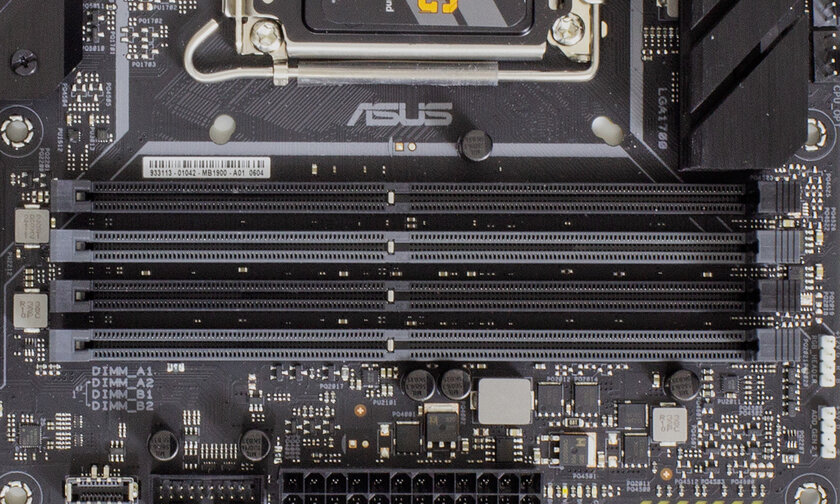
Four expansion slots. There is one full speed PCI Express x16, followed by two x1s, and the furthest from the x4 socket.
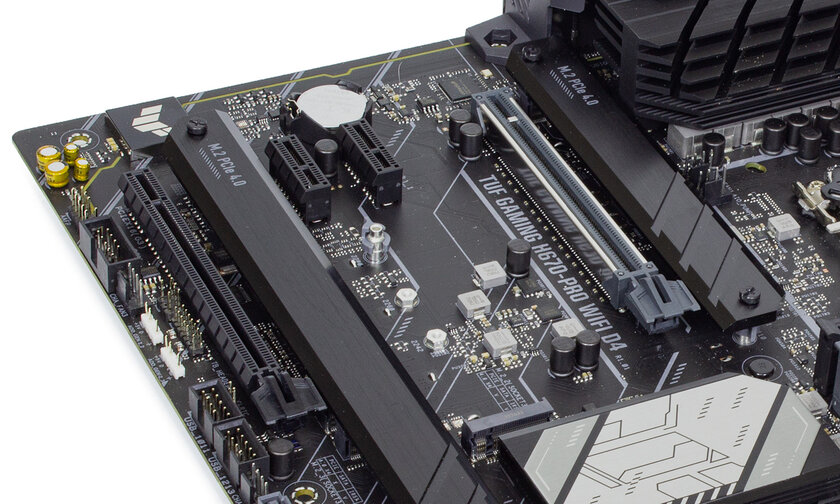
M.2 connectors for drives fit well between the slots, only 4 pieces. The one closest to the socket “works” directly with the processor, where drives can deliver maximum speed, the only limit is the bandwidth of four PCIe 4.0 lanes. Drives are supported only NVMe, up to 110mm in length. The second M.2 can fill the SSD with both NVMe and SATA 3 interfaces. The third and fourth M.2 “communicate” with the drive controllers only via the PCI Express bus. The first, third and fourth M.2 are equipped with aluminum heatsinks with high-quality thermal interface installed.
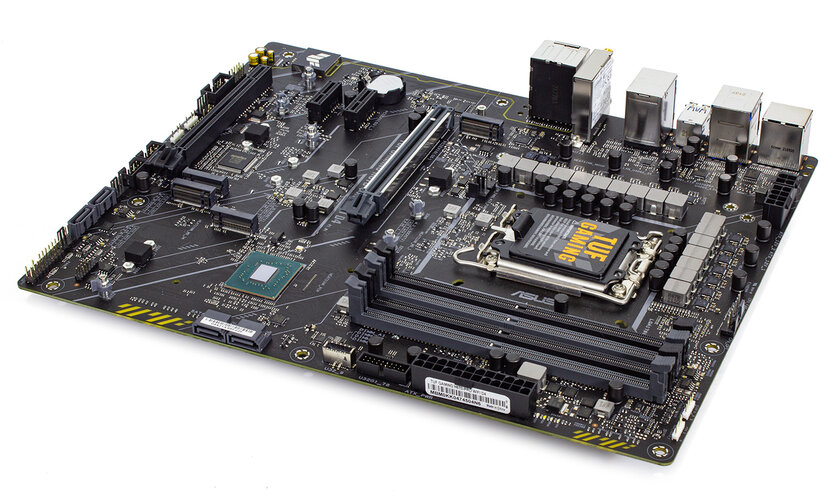
All M.2s from the second to the fourth inclusive are “connected” to the H670 system logic, which somewhat limits their speed. Yes, 8 DMI 4.0 lines connecting the PCH and the processor are a lot, but not when a couple of modern SSDs are trying to realize their speed potential. It doesn’t smell like a catastrophic drop in performance, but you should take this point into account when choosing drives (if there are more than one).
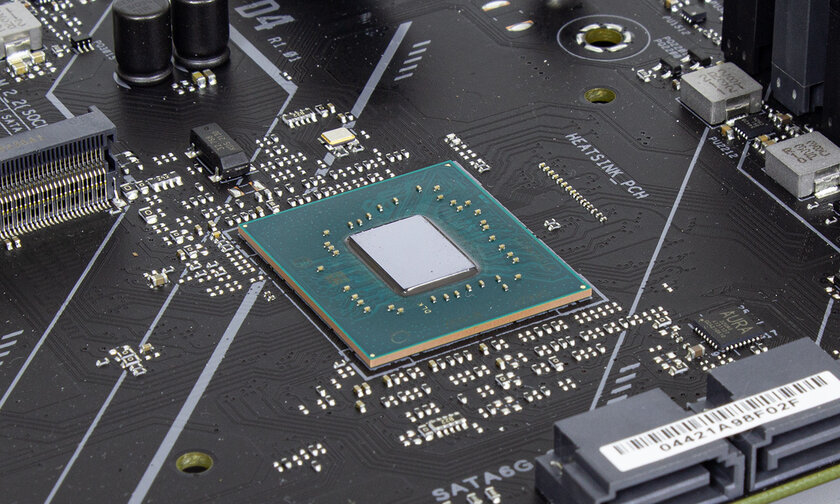
Compared to the top-end Z690, it lacks overclocking features, six 10-Gigabit USB 3.2 Gen 2, a pair of 20-Gigabit USB 3.2 Gen 2, and two 5-Gigabit USB 3.2 Gen 1. But nothing prevents the motherboard manufacturer from installing additional controllers to make up for “lost” opportunities.

A small aluminum plate is provided for cooling the PCH. It will be quite enough for “domestic” conditions, when the available functionality of the chipset will be used by less than half. Compared to the power switch heatsinks of the CPU power system, it looks modest.
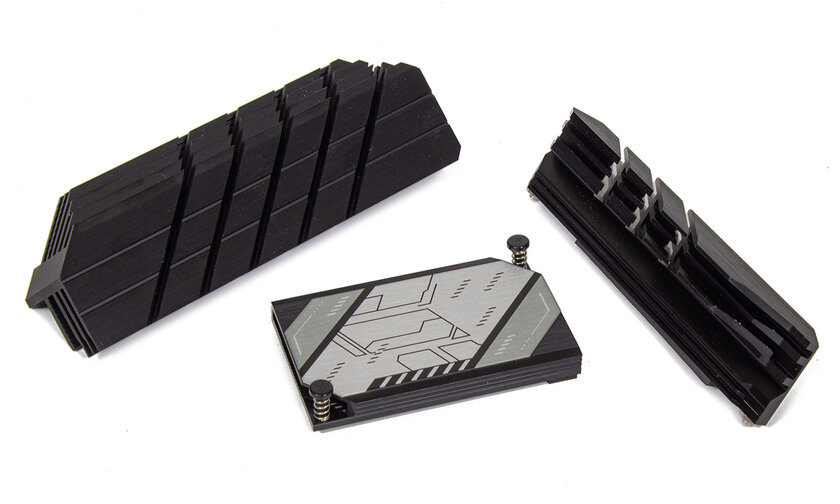
Of the eight possible SATA III ports, ASUS engineers have separated only 4, which seems to be sufficient in modern conditions. The idea of placing them in two pairs in different parts of the board is also a good one – you never know which corner or side will cover one or another case element, from where it will be more convenient to pull signal cables.
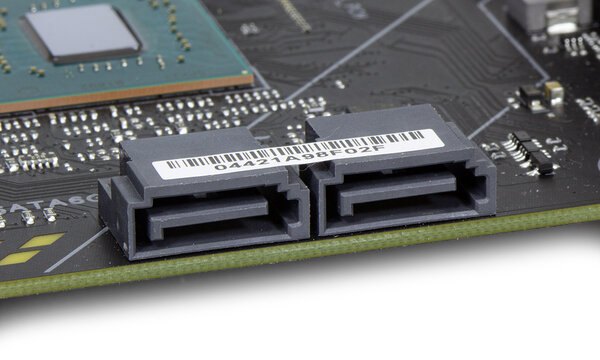
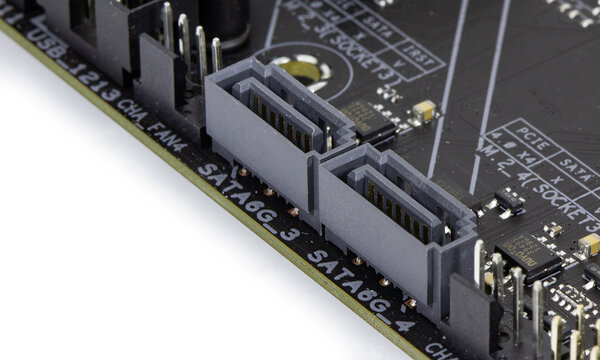
There are plenty of connectors on the rear panel: four USB 3.2 Gen 1, two USB 3.2 Gen 2 and one 20-gigabit USB 3.2 Gen 2 Type-C. There are two video outputs, DisplayPort and HDMI, one RJ45, five 3.5 mm audio jacks, an optical S/PDIF output and SMA jacks for wireless module antennas. There are no buttons, which is a little sad. A small Clear CMOS could be left.
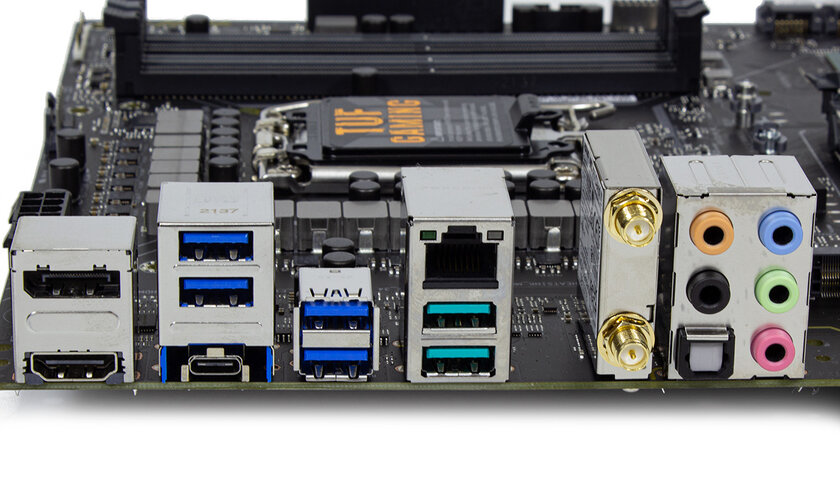
Networks are represented by wired 2.5-gigabit Ethernet on the Intel I225-V controller and wireless Wi-Fi 802.11ax 6E, which is provided by the Intel Wi-Fi 6 AX200 controller. There is also Bluetooth version 5.2. The wireless module is mounted in a separate shielded housing on the rear panel.

Audio 7.1 HD, built on a combination of the Realtek ALC4080 codec and the Savitech SV3H712 amplifier for “clean” sound.

Of the nice additions, we can note the support for connecting RGB backlight, the corresponding connectors are mounted in two parts of the board. You can connect both 12-volt RGB strips and 5-volt addressable (ARGB) strips.
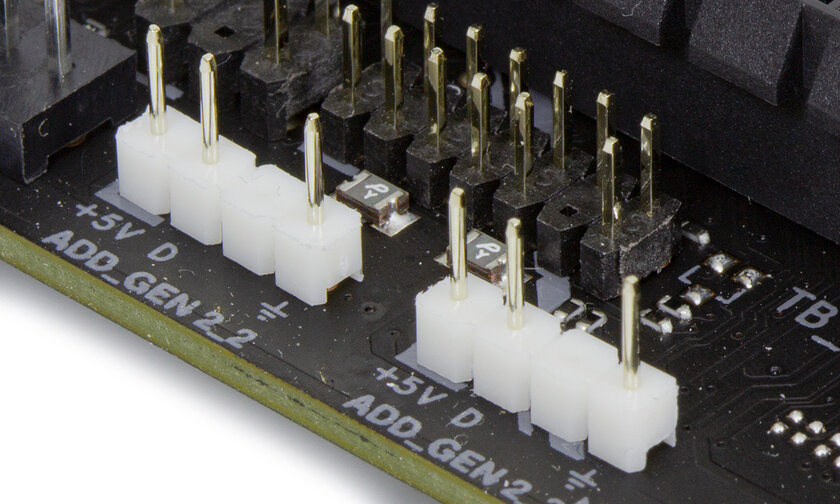
Along the perimeter of the board, RGB LEDs are soldered in several zones, highlighting the areas of the textolite devoid of copper layers on the reverse side. To control the glow, you can use the ASUS Aura proprietary utility.
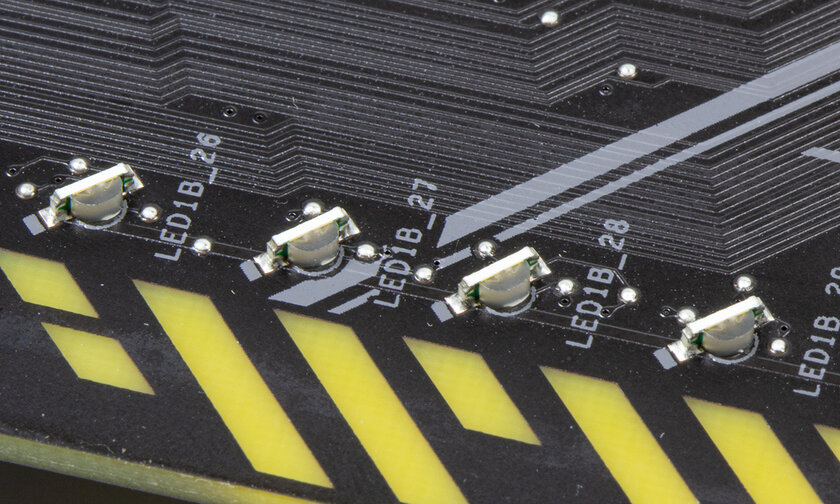
To control the initialization procedure at startup, there is a POST indicator of four multi-colored LEDs, each of which illustrates the passage of a certain stage of self-diagnosis.
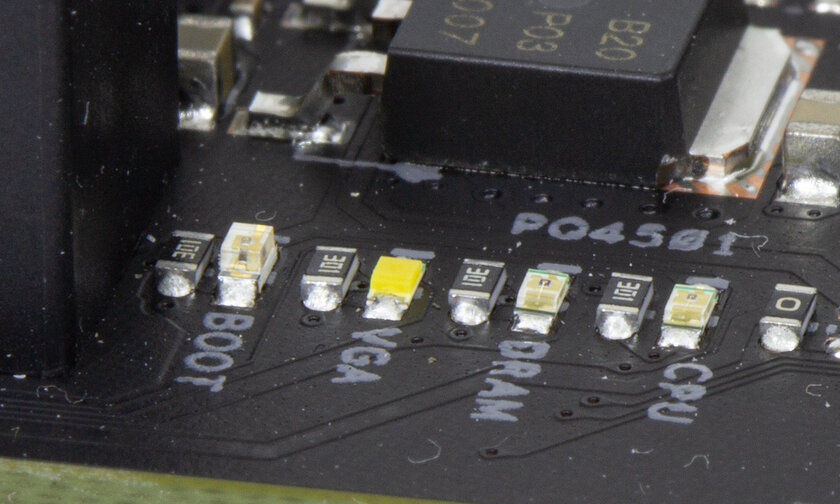
UEFI BIOS shell
When resetting all settings, the BIOS Setup Menu meets with Easy-mode (EZ mode), which gives out the minimum necessary information, only the most basic: fan speeds, base frequencies, voltages, firmware version.
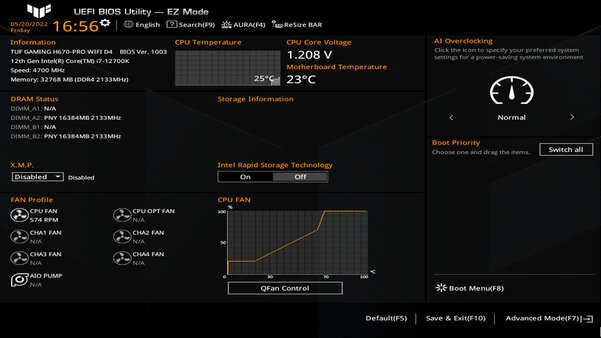
It would be nice to “throw” the most frequently used settings into the My Favorites section, this will significantly reduce the search time. Moreover, some important and relevant items are located on the submenu of the second or third level.

But it is unlikely that something from the Main section will have to be added to favorites, it is usually scrolled through, briefly checking the main parameters.

In Ai Tweaker, you can and should seriously understand. Yes, the board does not have a Z-series chipset, but even without this, there are enough opportunities to optimize the system for yourself. Frequencies, voltages, timings, multipliers. The corresponding subsection contains primary and secondary timings of RAM, there is control of the main and secondary voltages of the processor, you can configure some parameters of the processor core power converter. Many parameters one way or another related to the power consumption of components.




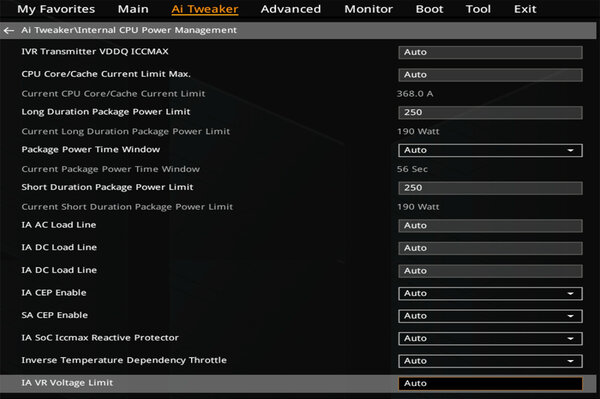
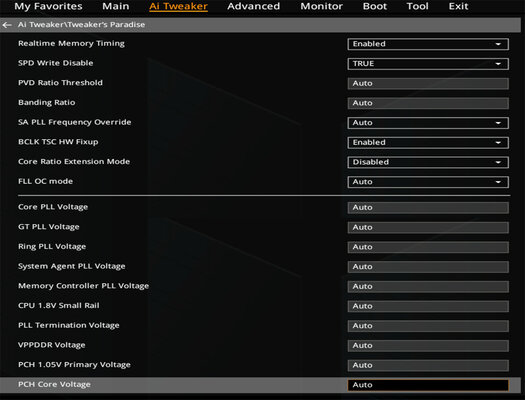
The operation of embedded controllers, installed drives and other connected devices can be configured in the Advanced section. Even if you have a minimal configuration with one video card, drive, processor and a couple of memory sticks, I still advise you to go through this section.

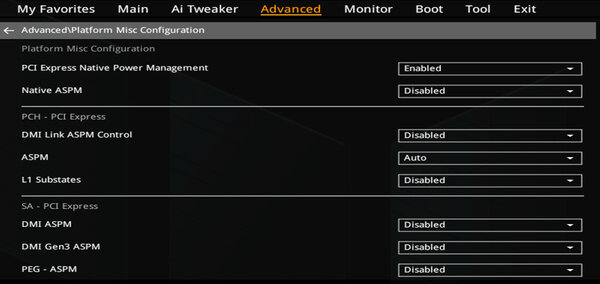
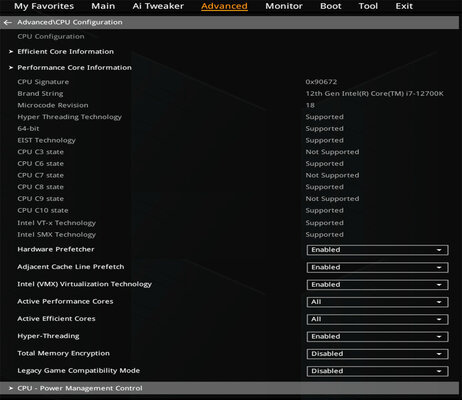
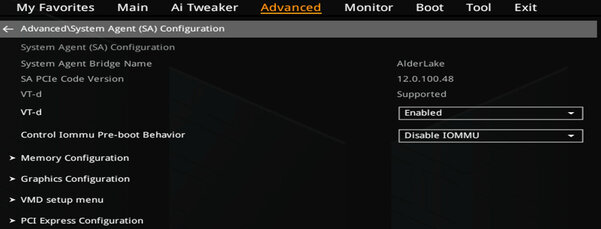
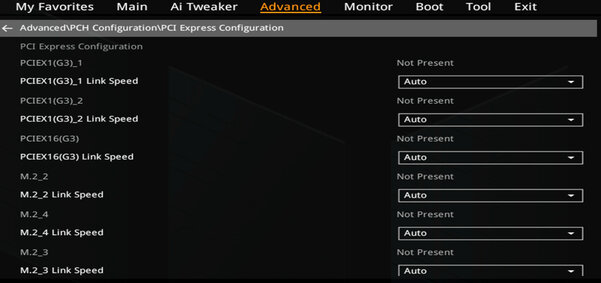
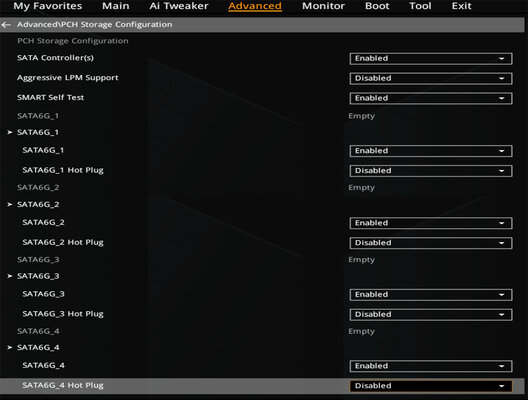
The name of the Monitor section speaks for itself: monitoring system parameters. Basically, these are temperatures, voltages and fan speeds. You can configure the control algorithms for fans and LSS pumps (if they are connected to the motherboard) here.
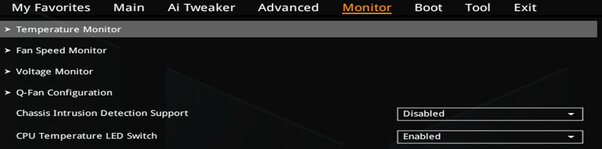
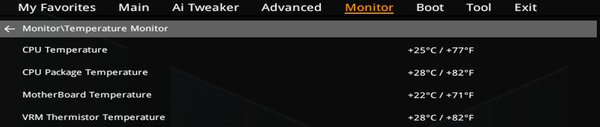
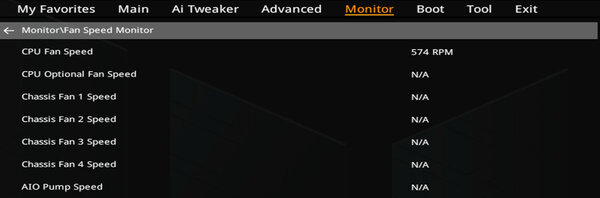

For those who find it easier to read charts, there is a more convenient version of Q-Fan, with the ability to edit the fan speed versus temperature curve.
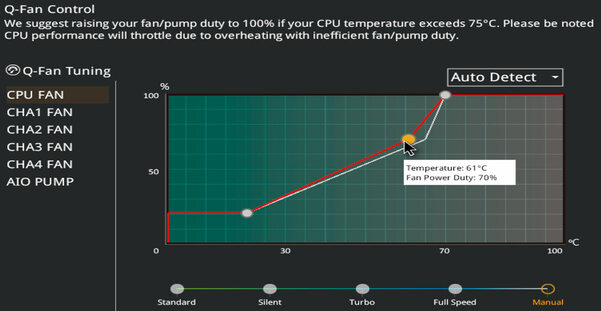
The Tool section deserves the attention of absolutely all users, because in addition to the banal firmware update and profile management, from here you can clear the drive, view the timings and voltages wired in the SPD-chip of the modules.

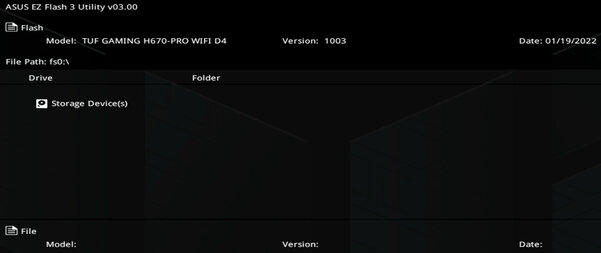

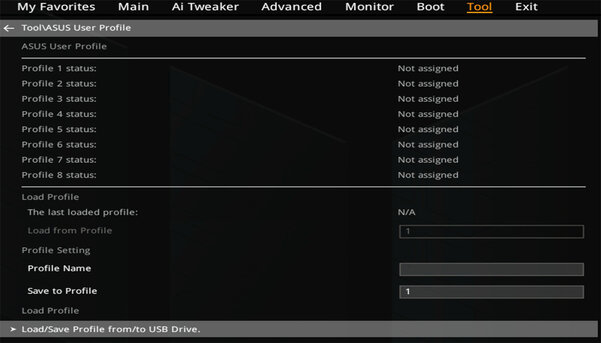
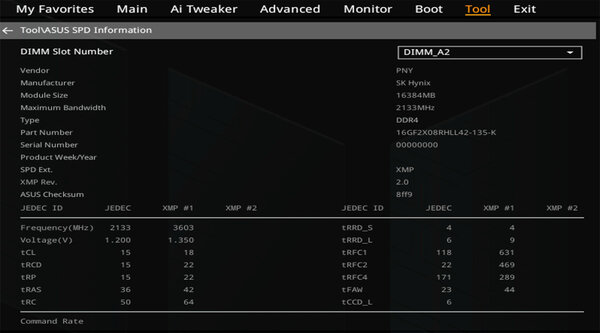
Yes, the contents of the BIOS Setup Menu are somewhat inferior in terms of capabilities to the abundance of tools that ASUS motherboards based on top-end Z-series chipsets put into the hands of the user, but you can’t call it meager. You can always choose the minimum stable voltage for the processor, the timings for the memory, and now, with the same performance, the system’s power consumption has decreased by a dozen percent.
Conclusion

ASUS TUF GAMING H670-PRO WIFI D4 is a high-quality, well-designed board. It may be of interest to those who are sometimes interested in indulging in overclocking and fine-tuning the system, getting a small but so pleasant result. Also, nothing prevents you from assembling a medium or high power system according to the “set it and forget it” principle. A powerful element base, coupled with a well-thought-out layout, allows you not to think about power system overloads, too hot SSDs, and other problems that arise when building a system based on a budget board.
pros
- Thoughtful wiring;
- Powerful power supply and cooling system;
- Availability of 2.5-gigabit Ethernet and Wi-Fi standard ax;
- Practical and convenient BIOS Setup menu;
- Unobtrusive lighting.
Might not like it
- Price.
Source: Trash Box
Donald-43Westbrook, a distinguished contributor at worldstockmarket, is celebrated for his exceptional prowess in article writing. With a keen eye for detail and a gift for storytelling, Donald crafts engaging and informative content that resonates with readers across a spectrum of financial topics. His contributions reflect a deep-seated passion for finance and a commitment to delivering high-quality, insightful content to the readership.







