As you know, Intel Alder Lake processors, which went on sale the day before yesterday, have problems with a number of games due to DRM protection. This is mainly Denuvo protection.

And now the details have appeared on this score. First, the game lists have been published. Moreover, it is the lists, because there are two of them: for Windows 10 and for Windows 11. Let’s start with them.
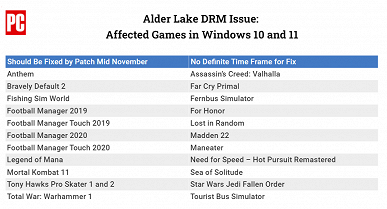
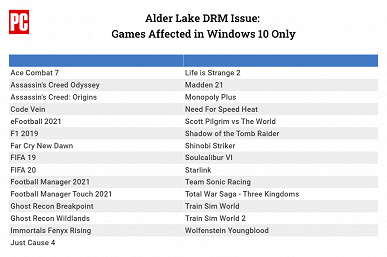
So, 22 games don’t work on both operating systems right now. Some of the games that can be seen in the left column in the first table should start working with the release of the patch for Windows 11, which is expected in the middle of the month.
But in relation to other games, the situation is strange. Intel says it is in talks with game developers to help resolve the issue. At the same time, Denuvo developers report that they sent the necessary patches for problematic games, and all this was ready even before the new CPUs were launched.
In any case, the situation is somewhat inconvenient for Intel. On the one hand, we are talking about only a few dozen games, and on the other, they include relatively fresh and very popular projects, like Assassin’s Creed: Valhalla and older parts of the series, Star Wars Jedi Fallen Order, several parts of FIFA, and so on. … And it is still completely unclear when the situation will improve.
Recall that the problem is explained by the heterogeneity of the new CPUs. The defense in the game incorrectly recognizes small processor cores, perceiving them as a separate system. Why this only happens in a number of games is unclear. But Intel has found a temporary solution: you just need to disable these smallest cores in the BIOS. However, for the latest CPUs, the heterogeneity of which is their main feature, this approach looks strange.
.
Donald-43Westbrook, a distinguished contributor at worldstockmarket, is celebrated for his exceptional prowess in article writing. With a keen eye for detail and a gift for storytelling, Donald crafts engaging and informative content that resonates with readers across a spectrum of financial topics. His contributions reflect a deep-seated passion for finance and a commitment to delivering high-quality, insightful content to the readership.






.jpg)