In the stable version of Chrome 99, a button for calling a special sidebar began to appear that displays bookmarks (including folders are supported) and a reading list. Apparently, the innovation is activated on the server side – if Chrome 99 users have not yet received it, they should restart the browser. This was noticed by 9To5Google.
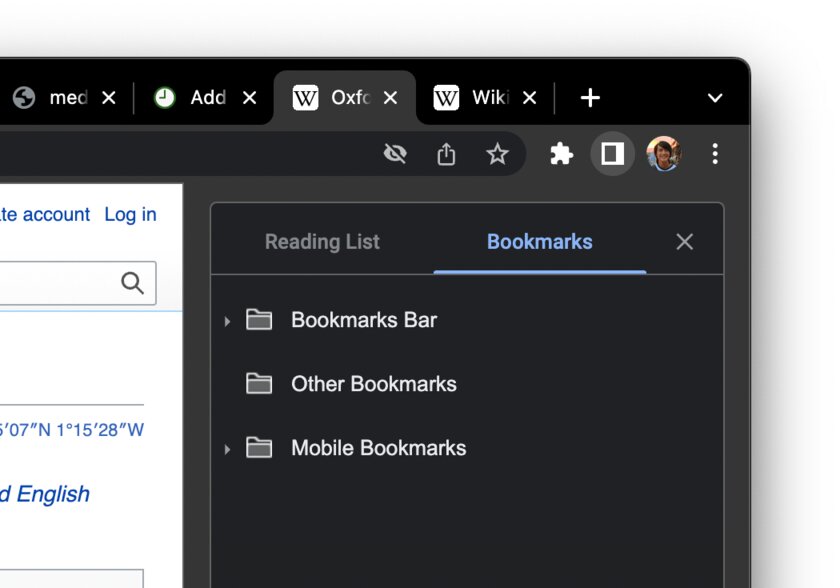
A sidebar for quickly navigating through tabs and/or reading list is nothing new in the browser world – most of Chrome’s competitors have had something like this for a long time, so it’s pretty surprising that Google is just now starting to roll out this feature en masse.
The sidebar button is displayed in the upper right corner between the avatar and the extensions menu. The catch is that if this innovation is not needed, it cannot be disabled by simple means (right-clicking). However, you can use the developer menu and deactivate it in deep settings, for this you need to go to the following address:
chrome://flags/#side-panel
Source: Trash Box
Donald-43Westbrook, a distinguished contributor at worldstockmarket, is celebrated for his exceptional prowess in article writing. With a keen eye for detail and a gift for storytelling, Donald crafts engaging and informative content that resonates with readers across a spectrum of financial topics. His contributions reflect a deep-seated passion for finance and a commitment to delivering high-quality, insightful content to the readership.






