In recent test builds of Microsoft Edge, there is a Drop option that allows you to share files with yourself on different devices – this is, in fact, a personal cloud storage that can be accessed through a browser from any of your devices. Developers have been working on this feature for a long time, and now they have improved it with the option of instantly creating and editing screenshots – users can take a screenshot of the selected area of the screen, and then quickly edit it with a virtual pencil, arrows, text, and more.
According to Windows Latest, the Drop feature in Microsoft Edge is based on OneDrive’s proprietary cloud storage – if it runs out of space, the new option will not work. Through Drop, you can transfer a wide variety of files, including installation .exe, .msu and .apk, as well as familiar photos, text notes, and more. It is not yet known whether there is any limit on the size of the uploaded file.
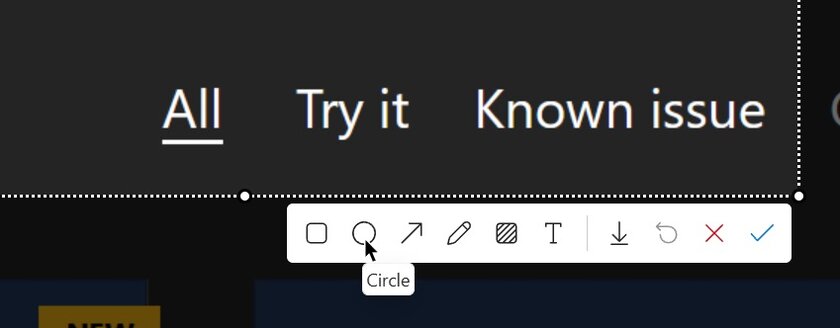
Now Drop is still in a state of testing and is distributed only in Canary builds of the browser. The option is located in the side menu (in the case of desktop Microsoft Edge).
Source: Trash Box
With 6 years of experience, I bring to the table captivating and informative writing in the world news category. My expertise covers a range of industries, including tourism, technology, forex and stocks. From brief social media posts to in-depth articles, I am dedicated to creating compelling content for various platforms.







