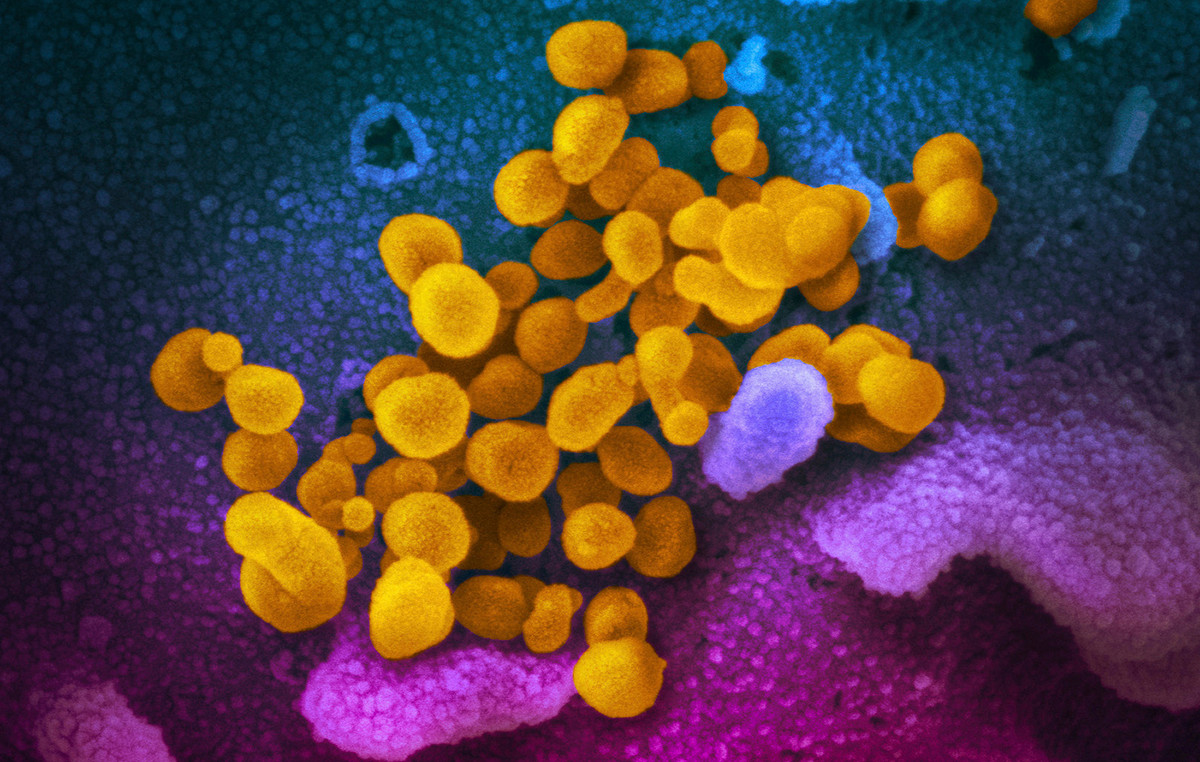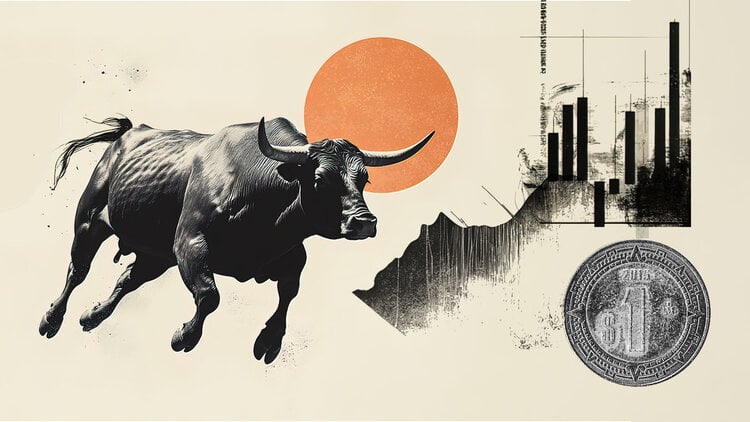You have Problems with your Wi-Fi connection? Know that some basic actions can help your internet to be faster and more efficient — and, often, you don’t do them because you don’t know how.
Errors such as placing objects on top of the Wi-Fi router, connecting too many devices to the same network or poorly positioning the antennas make it difficult for your signal to reach maximum capacity. See how to boost your internet with simple actions.
To help define the actions that can help improve the speed of your Wi-Fi, João Henrique Kleinschmidt, doctor in electrical engineering and professor of Information Engineering at UFABC (Federal University of ABC), listed some possibilities.
Router placement
The device should be located in the most central part of the house to provide signal to the largest number of rooms. If this is not possible, the ideal is for the router to be positioned as close as possible to the spaces that will receive internet.
“Preferably somewhere a little higher — on top of a bookshelf, for example — to make the signal reach the majority of the house better,” said Kleinschmidt.
Another important measure is to keep the router away from other objects that also have wireless communication or metal surfaces, such as microwaves and refrigerators. The kitchen, then, is a poor choice of place to put the equipment.
signal repeater
Obstacles such as the thickness of walls and objects in the way of the Wi-Fi signal may be responsible for shortening the internet range. To solve this problem, one of the options is to install a signal repeater.
Regarding the ideal positioning of this device, Professor João Henrique recommends that it be “halfway between the router itself and this room that has no internet”.
Do not choke the equipment
“Any object placed on top of the router can affect the signal quality, so it is not recommended to place them”, commented the Ufabc professor.
Some people place metallic items that reflect the signal to try to direct it in a specific direction, but this can also be a mistake. In some situations this can reflect the internet in the unwanted direction.
“The idea is that the router is free, high up and without any type of obstacle object too close to it,” said João Henrique.
Connection limit
There is no clear rule for how many devices can be connected to each type of router.
There is a difference between home and business equipment, for example, so the recommendation is to monitor the speed — if it drops, perhaps that is the problem.
“I would say 15 to 20, but some routers can reach 60 devices. This is a theoretical limit, because what will happen if there are many connections on the same wireless equipment and all devices are actively accessing it, is that the internet will be slow or almost without a signal”, reported Kleinschmidt.
However, a home router must support a quality connection for a family of four, for example, with mobile devices, computers, television and other tools such as lamps and other equipment that use Wi-Fi.
Position of the antennas
Last, but still important, is to pay attention to how the router’s antennas are positioned. It is important that they always remain vertical, to spread the signal more efficiently throughout the environment.
“Keeping them crossed is not the best option,” commented Kleinschmidt.
What is Li-Fi? Discover technology that could revolutionize the internet
This content was originally published in Problems connecting? See 5 tips for improving your Wi-Fi on the CNN Brasil website.
Source: CNN Brasil
Charles Grill is a tech-savvy writer with over 3 years of experience in the field. He writes on a variety of technology-related topics and has a strong focus on the latest advancements in the industry. He is connected with several online news websites and is currently contributing to a technology-focused platform.