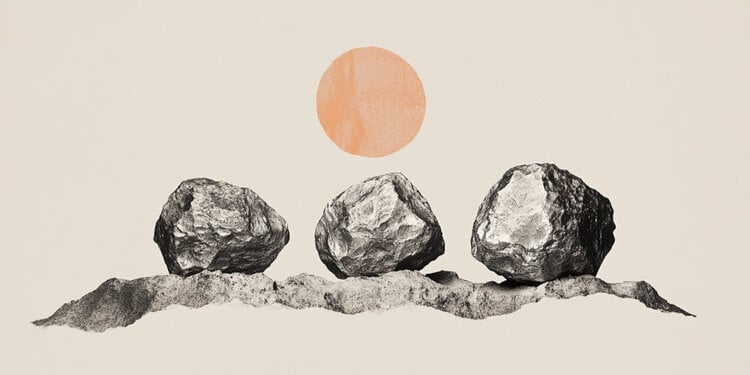All over Brazil, Thousands of people report receiving automatic calls several times a day an abusive activity that is condemned by the Brazilian government. Therefore, the National Telecommunications Agency (Anatel) provides the tool “Don’t disturb me” which helps block this type of call.
Even after registering the number on the “don’t disturb me” platform, many users can continue to receive unwanted calls, such as telemarketing calls and automatic calls known as robocalls. These robocalls are those where the phone rings, but when answering, the line is changed and falls.
To help with this task, the CNN Gathered five tips for you to block automatic robot calls. Thus, it is possible to reinforce the protection against unwanted calls, especially when the platform “does not disturb me” is not blocking all numbers.
“Don’t disturb me”
To use the “don’t disturb me”, go to the platform’s official website and complete the registration to start blocking companies.

How to use the “don’t disturb me”:
- Visit the platform website and click “Register”;
- Insert your name, surname, CPF and click “Purpose”;
- Then put your email and click “Purpose”;
- Enter a password of eight characters, confirm the password and proceed;
- Lastly, enter the confirmation code sent by email;
- Now, just login on the site, Click on “New Lock” and select the companies you want to block.
Block for Android and iOS
If you are receiving unwanted calls from a specific number, you can block it directly on your smartphone operating system settings.
On Android, go to the settings, Look for the “Block Numbers” option and add the numbers you want to block.
Node iphone open the phone app, tap “recent”, Select the desired number and click “Block Call” . If you want to block calls from unknown numbers, enable the “Silence Unknown” option in “Adjustments”.
Link lock applications
There are several apps that help users block calls of unwanted numbers. Some versions are free, but most unlimited services are paid.
An example is the “Whoscall”, available for Android and iOS. It offers a free limited version, but those who want access to all resources can opt for the premium plan, which costs $ 4.99 per month or $ 49.90 per year.

The “Truecaller” app is another option available for Android and iPhone . It also has a free version, but premium plans are available from $ 9.99 per month.
How to use the Truecaller app:
- Go to Google Play Store or Apple Store and install the “Truecaller” app;
- Click “Start”, choose a Google account to start the registration and click “Continue”;
- Allow the app to manage your calls;
- Now enter your number and click “Continue”;
- Your phone number will be checked and in a few seconds you can start blocking the desired numbers on the “Calls” tab.
Procon
If none of the previous steps solve the problem, you can directly trigger your state’s Consumer Protection and Protection Program (Procon). Thus, companies that perform excess marketing connections may be blocked and even notified by abuse.
To contact Procon, you need to file an online complaint through your state’s Procon website . It is also possible to make contact directly by phone.
This content was originally published in “Don’t disturb me”: 4 ways to block automatic robot connections on the CNN Brazil website.
Source: CNN Brasil
Charles Grill is a tech-savvy writer with over 3 years of experience in the field. He writes on a variety of technology-related topics and has a strong focus on the latest advancements in the industry. He is connected with several online news websites and is currently contributing to a technology-focused platform.