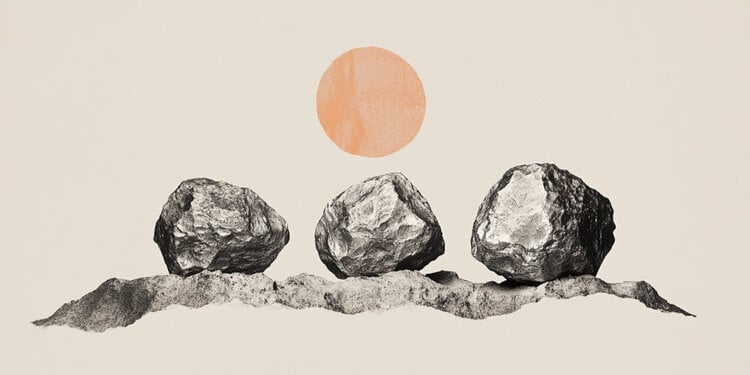Microsoft has released a new build of Windows 10 in the developer channel – Windows 10 Insider Preview Build 21364. It fixes many bugs and introduces a number of features that will debut in the custom version of Windows 10 in the fall – with the big update Windows 10 21H2. One of those cool features is Eco Mode in Task Manager. But why is it needed?

Typically, eco-mode in various devices such as laptops and smartphones is used to improve battery life by reducing performance and unloading all non-essential processes and tasks from memory. The eco-mode of Windows 10 Task Manager has about the same meaning. With it, the user can limit the resources used by each process or task, and thereby free up free capacity or memory for other applications.
You can apply eco-mode to any process through the context menu by pressing the right mouse button. The developers note that if the corresponding item is inactive, then the user has selected a process group. To limit the resource consumption of a specific task, you need to expand the process tree, find a child and apply eco-mode to it.

Another innovation in the Windows 10 Insider Preview Build 21364 Build Task Manager is the classification of Edge browser processes. If in the current version the user can view resource consumption only by tabs or the entire browser as a whole, then in the new version it will be possible to track how much resources are consumed by specific browser components: plugins, extensions, services, etc.
.
Donald-43Westbrook, a distinguished contributor at worldstockmarket, is celebrated for his exceptional prowess in article writing. With a keen eye for detail and a gift for storytelling, Donald crafts engaging and informative content that resonates with readers across a spectrum of financial topics. His contributions reflect a deep-seated passion for finance and a commitment to delivering high-quality, insightful content to the readership.