Microsoft has long announced the system requirements for a PC to install Windows 11. One of the most controversial concerns the presence of a TPM 2.0 module in the system (or the possibility of its software emulation). But what should users of old PCs do, in which there is neither a hardware encryption module, nor even the ability to reproduce its functions in software? The Universal MediaCreationTool utility is especially suitable for such cases. It can be downloaded from GitHub.
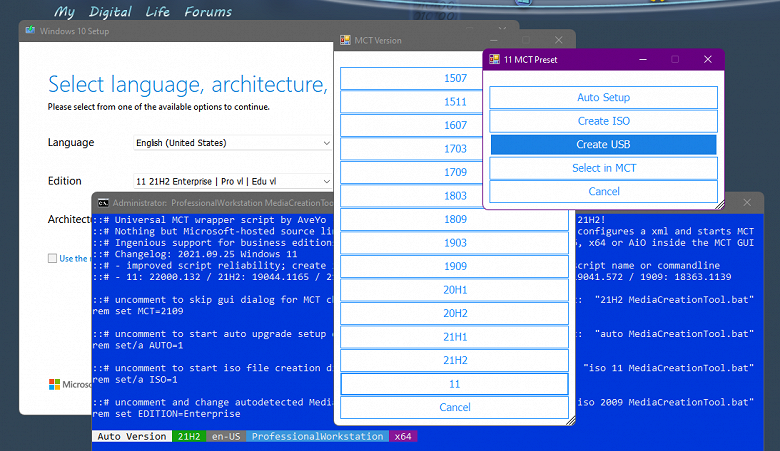
In fact, Universal MediaCreationTool is a much more functional application. It, for example, allows you to install Windows 11 or Windows 10 directly without unnecessary prompts and dialog boxes with the choice of OS version. You can also make an ISO image of the system or a bootable USB flash drive. But the most important thing is, of course, the ability to skip checking for the presence of a TPM module in the system – both when installing the system from a drive, and through a regular update.
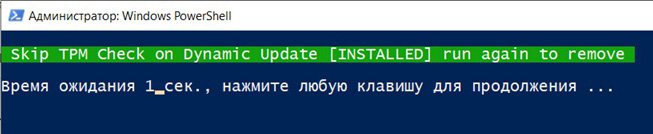
Universal MediaCreationTool has been tested for compatibility with Insider Preview builds, but most likely the utility will work with the final version of Windows 11, which will be released on October 5th. You can download Universal MediaCreationTool directly from this link.
.
Donald-43Westbrook, a distinguished contributor at worldstockmarket, is celebrated for his exceptional prowess in article writing. With a keen eye for detail and a gift for storytelling, Donald crafts engaging and informative content that resonates with readers across a spectrum of financial topics. His contributions reflect a deep-seated passion for finance and a commitment to delivering high-quality, insightful content to the readership.





