I remember well when the very first smart bracelets began to hit the market in the early 1910s. There was such a company Jawbone, now it is undergoing liquidation, although it was only in 2011 that it launched its Up bracelets. I also remember that all the data from the bracelet had to be received by connecting the bracelet to the audio jack! Can you imagine this today? That’s the same.
Then all this seemed like a fun toy and interest was mainly among lovers of new gadgets. But progress did not stand still, devices developed and new players entered the market.
Now, it seems to me, the boom in such wearable electronics has subsided a bit, the devices have become cheap, the assortment is huge … and the functionality, plus or minus, is the same everywhere.
I looked at it for a long time and at the beginning of 2021 I decided to try it. See how such a device will take root in me, what use cases will be, and so on. Well, my love for gadgets, of course, played a role.
Before moving on to my story, I will say that my choice fell on the first Huawei Watch Fit model. In fact, this is a fitness bracelet with an enlarged screen, so it looks more like a watch.

Features that didn’t work out in the end
A modern fitness bracelet/smart watch is crammed with a very extensive set of features, but which of these will be useful to the average user is a good question. First of all, I will mention that I am not involved in professional sports. I walk and ride my bike for fun. No attempts to set records or monitor races with further analysis.
This is what my bracelet can constantly monitor: stress measurement (monitors movement and changes in heartbeat), measurement of blood oxygen levels (separate sensor) and a heart rate monitor. It is important to understand that all watches and bracelets are non-professional medical equipment and should not be completely relied upon for data from these devices.
Which one do I use? The level of stress, but more, sometimes, from having nothing to do to see the graph on the display, does not carry a payload for me. While I was making notes on this material, I turned it off altogether. Oxygen levels are the same. I turned it off completely, as an increase in battery consumption is felt.
I use the heart rate monitor only while cycling, sometimes I monitor and adjust the pace.

What other functions have disappeared over time as unnecessary? One of the most useless is switching songs. Firstly, it sometimes fails when you are not listening through the standard smartphone player. Secondly, when music is playing and I raise my hand (the watch has the function of turning on the screen by movement), the clock shows the time and you need to swipe to the music playback screen. It is inconvenient and easier to get a smartphone out of your pocket. Or switch completely using headphones (mine have such a function). Fortunately, this feature can be turned off in the settings of the Huawei Health app and then this screen will simply disappear from the watch interface.

But what comes in handy is a remote shutter release. This is relevant to me, since I work with photo content and sometimes shoot using a smartphone on a tripod. The only thing missing here is the ability to choose whether to shoot a video or a photo (you must first select it on your smartphone in camera mode), and when you shoot a video, the shutter button does not indicate that the shooting has begun.

Also, suddenly, a reminder to move once an hour has become useful. Yes, I often, like many, sit still, and this feature may seem intrusive, but it still pushes me to move a little, which I think is good.
There is also a weather forecast in Watch Fit, but for it you need to turn on GPS in your smartphone, although the bracelet itself has its own module. So the function didn’t take root for me, since I don’t go with geolocation turned on all the time and I mainly look at the forecast using weather maps.

I think it makes no sense to talk about the timer and stopwatch, sometimes they come in handy. And sometimes a flashlight comes in handy. The bracelet turns on the maximum brightness, and the screen turns white. It’s convenient if you don’t want to wake up your family at night, but you need to find something … well, in general, there are scenarios in which a flashlight came in handy.

But what else I use is a smart alarm clock and sleep monitoring. Yes, here again we can say that this is general information, but in general it is nice to understand what is happening with your sleep. A couple of times it was funny that the clock displayed a dream when I watched a movie late at night, apparently I’m too still and enthusiastic looking!


Making life easier
Under such a high-profile heading, I will place two scenarios that are popular with me.
First, I turned off all notifications on my smartphone. Yes, no sounds and vibrations, everything comes to the bracelet. It is important to note here that the device has problems with displaying a large number of notifications, and if they write to you a lot, everything will merge into a mess and the ability to conveniently view and answer (there is no such function at all) will not work. I won’t say that it somehow irritates me a lot, apparently I don’t have such a large volume of messages. So when someone starts writing actively, I notice it and take out my smartphone. There are no difficulties with calls, besides, there is a “hang up” button on the screen, and if you press the physical side key, the vibration feedback will turn off.

The second scenario is a bike computer. The watch is full of all sorts of scenarios for various activities. I mainly use walks if I go for a walk for a long time, and as a bike computer. The clock will show both the speed and the track will record various accompanying data such as heartbeat. By the way, the dial during training can be pre-configured. So I chose four parameters for myself: heart rate, average speed, current speed and distance (odometer). Very comfortably. Then everything is synchronized with the smartphone and you can see your path and detailed data.





Physical condition and thoughts about the device
Before wrapping up, I will say what happened to the device in the physical plane. I am very careful with my devices, but still the watch is most susceptible to any accidental touches. So the screen, for a year and a half, has acquired several small scratches. And the native silicone bracelet began to look somewhat untidy, and I bought a new one on AliExpress. It also matches the color of the dial, which I have been using for more than a year.
It’s also nice that there are no sensations about battery degradation yet. But I understand that it’s only a matter of time.
What would you like and where to go next? First of all, I will say that in general the device suits me. Yes, there are some “jokes” with notifications, but anyway, I don’t read all the messages from the screen, but I have a general understanding that someone is starting to write to me.

Yes, I would like a slightly more accurate GPS, sometimes the track in the city is not very clear. Also, the already mentioned, more understandable visualization of the operation of the remote shutter, or even the output of the picture from the camera, just for a general understanding of what is in the frame.
I also know that many would like a watch face editor. I won’t say that I would dive into this topic with my head, but it would be interesting to dig deeper a couple of times. I didn’t focus on the dials in the text, since I myself chose one, which is visually pleasing, at the very beginning and I use it that way. In general, cute and stylish dials one or two and miscalculated.
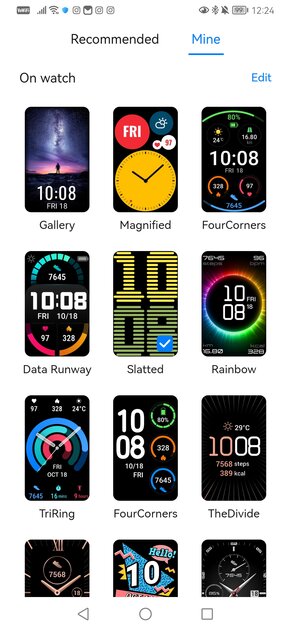
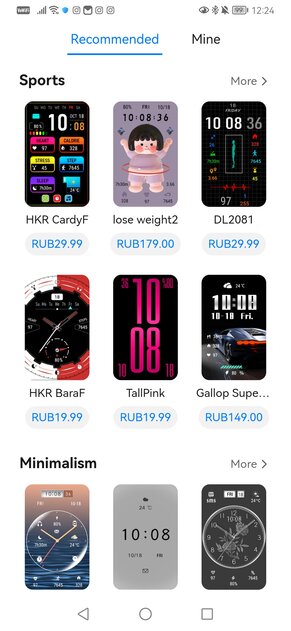
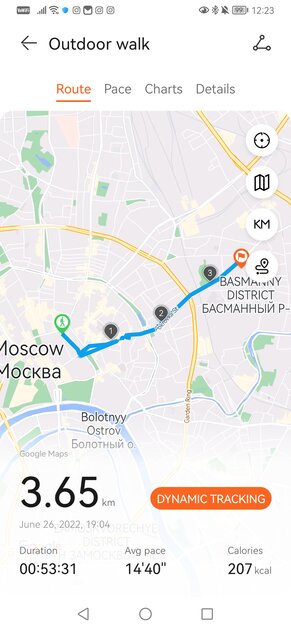


Well, in conclusion, I’ll say that I didn’t have a particularly strong attachment to the device and I’m generally ready to give it up. And yet I like that the smartphone itself no longer distracts me with its notifications, and I began to receive a little more information from activities. Considering that there are also more affordable bracelets, it seems to me interesting to experiment with user experience.
Source: Trash Box
Donald-43Westbrook, a distinguished contributor at worldstockmarket, is celebrated for his exceptional prowess in article writing. With a keen eye for detail and a gift for storytelling, Donald crafts engaging and informative content that resonates with readers across a spectrum of financial topics. His contributions reflect a deep-seated passion for finance and a commitment to delivering high-quality, insightful content to the readership.






