Microsoft surprised many with draconian requirements for installing Windows 11. And okay, the minimum level of RAM is 4 GB, but the mandatory support for hardware TPM encryption has become a serious stumbling block. Processors released in the last 5-6 years support the fTPM (firmware-based TPM) function, which can be activated in the BIOS. But if the CPU is older, then you will have to either install a hardware TPM 2.0 module in the system, or change the platform. In general, it’s troublesome. But now a very simple way has been found to install Windows 11 on any computers that do not meet the official requirements. For example, they have less than 4 GB of RAM or lack the TPM.

To bypass these restrictions, when installing Windows 11 (at the stage when the OS displays a warning about incompatibility), start the registry editor (the Shift + F10 key combination starts the command line, in which you need to enter regedit and press Enter). After that, you need to open the HKEY_LOCAL_MACHINESYSTEMSetup branch and create a new section in it called LabConfig (right-click Create -> Section). In it, you need to create three 32-bit DWORD parameters named BypassTPMCheck, BypassRAMCheck and BypassSecureBootCheck with a value of 1 in each. As a result, the LabConfig section should look like the image below.
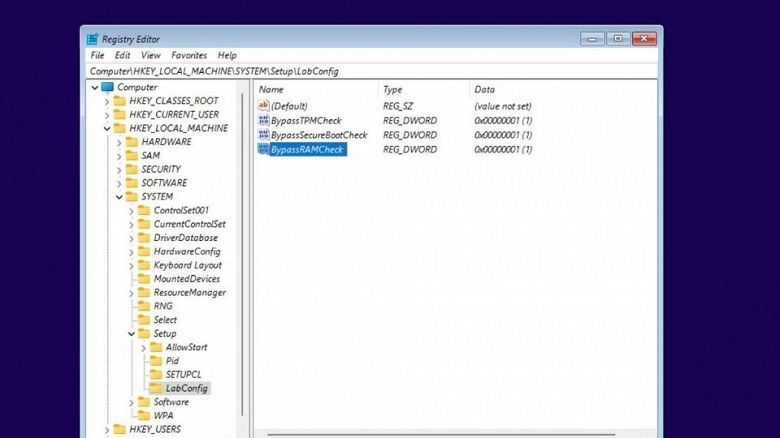
After that, you need to exit the registry editor – the compatibility warning will be displayed on the screen again. You need to go back one step … and the traditional OS installation window will appear with a choice of version and disk.
.
Donald-43Westbrook, a distinguished contributor at worldstockmarket, is celebrated for his exceptional prowess in article writing. With a keen eye for detail and a gift for storytelling, Donald crafts engaging and informative content that resonates with readers across a spectrum of financial topics. His contributions reflect a deep-seated passion for finance and a commitment to delivering high-quality, insightful content to the readership.







