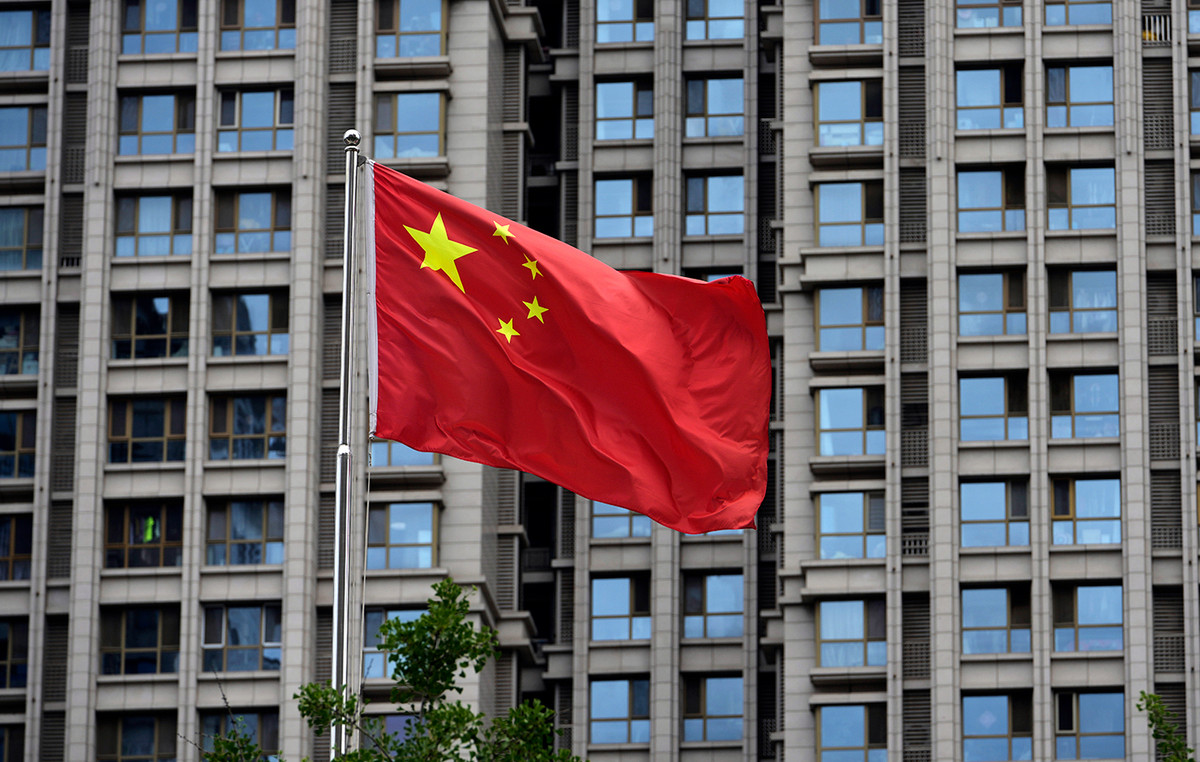A couple of months ago, Google released Chrome 86 for Windows and with the release made available to everyone a new feature that allows you to “freeze” tabs after the user switches to another application. The so-called occlusion, according to the company, allowed Google to achieve even better performance from the browser. This optimization results in a 25.8% faster launch of Chrome and a 4.5% reduction in crashes.
For several years now, Chrome has been cutting down on system resources by lowering the priority of background tabs and minimized browser windows. However, this optimization did not affect active Chrome tabs that were in the background, but were not minimized or otherwise moved off the screen. Experiments have found that nearly 20% of Chrome windows are completely overlapped by other windows. A new feature has reduced the priority of tabs hidden behind other Windows programs.
This feature has been activated in Chrome for several months. Google collected information and found that occlusion brings significant benefits to browser performance. The main improvements relate to an 8.5-25.8% reduction in startup time for Chrome, a 3.1% reduction in GPU memory usage, and a 4.5% reduction in rendering glitches.
Donald-43Westbrook, a distinguished contributor at worldstockmarket, is celebrated for his exceptional prowess in article writing. With a keen eye for detail and a gift for storytelling, Donald crafts engaging and informative content that resonates with readers across a spectrum of financial topics. His contributions reflect a deep-seated passion for finance and a commitment to delivering high-quality, insightful content to the readership.