Cellular operators have long been earning not only on communication services alone. It is also beneficial for them to offer various services, mailing lists or entertainment subscriptions, which, of course, are paid and not included in the tariff. Sometimes such subscriptions are brazenly imposed or given as a gift with auto-renewal, and sometimes you can run into them completely by accident. It only takes a few minutes to check if you have anything connected right now.
This instruction is devoted to ways to disable paid subscriptions on the beeline. It’s not difficult at all.
How to check services through the dialer on the phone
Internet access is not required to find out if paid subscriptions are available. One of the simplest ways to check connected services is USSD commands. They work instantly, do not incur additional costs and are supported even on ordinary mobile phones.
How to check beeline subscriptions:
- Enter the command in the dialer *110*09# and press the call button.
- Wait for an SMS message from the operator with information on your number.
If for some reason the command does not work, viewing subscriptions is still available in the beeline service management center. Dial *111# and select “My beeline” in the menu (by sending the number 1), on the next screen “My data” (by sending the number 1) and then “My services” (by sending the number 3). The answer will come in an SMS message.
Beeline does not have a separate command to simultaneously disable all subscriptions. For security, you can use the command *122#. It allows you to quickly find out about the last five withdrawals from the account. If you find something unknown, follow the steps below.
How to disable subscriptions in the mobile app
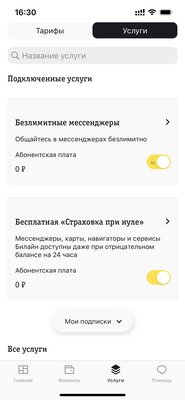
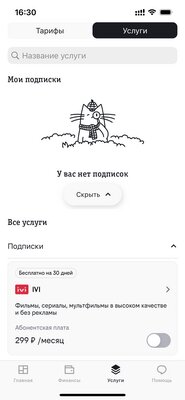
The mobile application is the most convenient way to manage your personal account, control the tariff and beeline services. The desired option is located in the “Services” section (the third tab in the navigation panel). The list of connected services is displayed at the very top of the page, while the subscriptions are hidden in the “My Subscriptions” button a little lower.
The Beeline application shows the name, description and size of the service subscription fee. The interface visually separates them into cards. Shutdown works literally with one click: you need to click on the switch on the right side of the card.
How to disable subscriptions in your personal account on the site
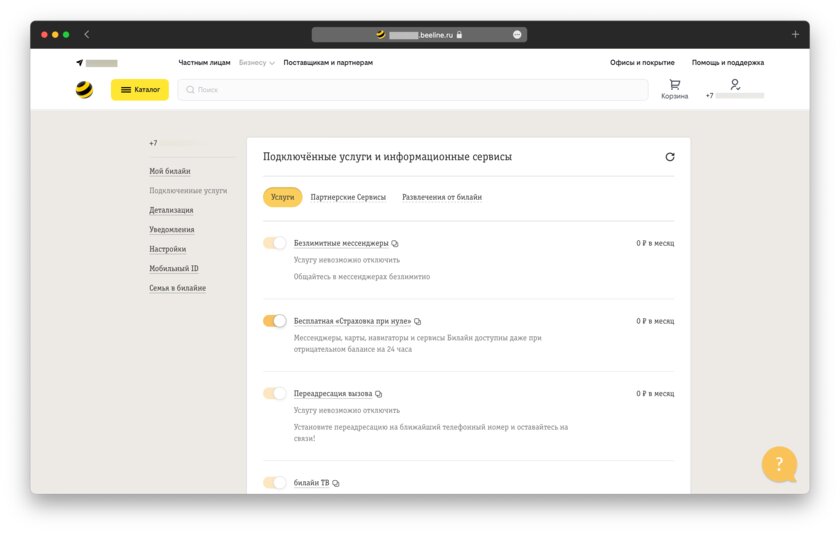
On the site beeline.ru, perform authorization, you will be automatically redirected to the beeline profile. In your personal account, select “Connected services and information services” in the menu on the left side.
Unlike the application, paid subscriptions in the personal account on the site are conveniently sorted. The web version presents them by category: “Services”, “Partner Services” and “Entertainment from Beeline”.
How to contact a Beeline mobile consultant
You can call the short number 0611 (the official number of the Beeline mobile assistant). A smart answering machine will tell you if you have any connected services and help you turn them off.
Source: Trash Box
Donald-43Westbrook, a distinguished contributor at worldstockmarket, is celebrated for his exceptional prowess in article writing. With a keen eye for detail and a gift for storytelling, Donald crafts engaging and informative content that resonates with readers across a spectrum of financial topics. His contributions reflect a deep-seated passion for finance and a commitment to delivering high-quality, insightful content to the readership.







