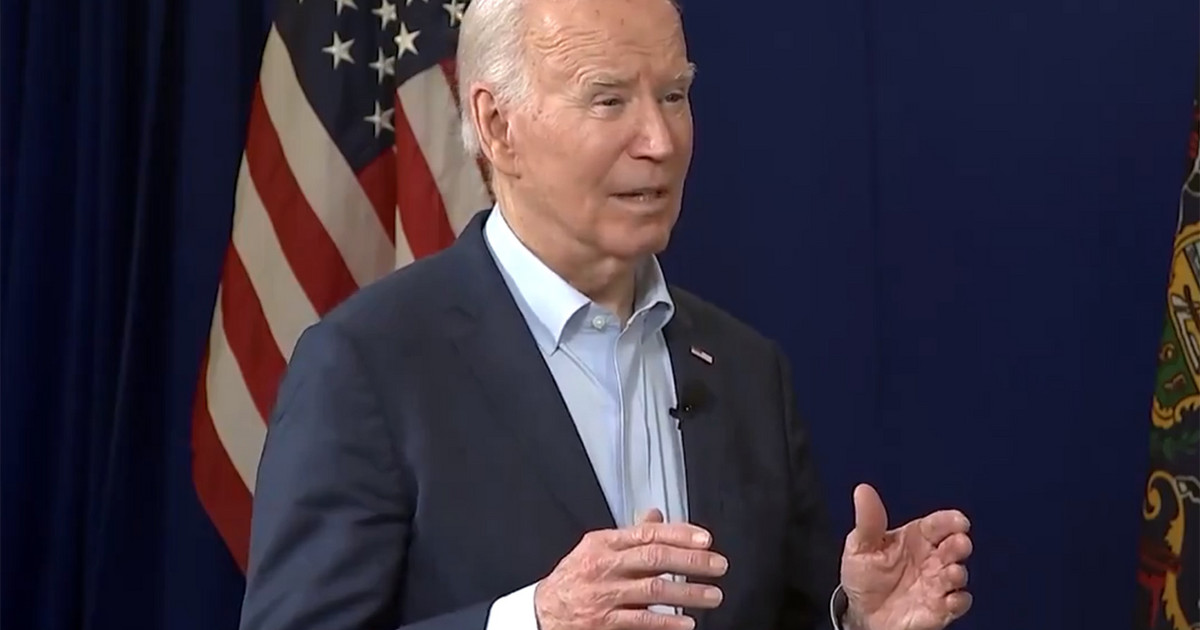Tiktok was successful in Brazil during the pandemic and yielded trends, dances and lots of content. But, if you didn't like the experience on the platform or want to disconnect for a while, follow the steps below to delete your social network account .
After deleting it, you can cancel the request and reactivate the account within 30 days. Tiktok also gives you the ability to deactivate your account if you're not sure whether you want to delete it permanently.
Mobile devices (iOs and Android)
- Click on “Profile” in the bottom menu;
- Select the ☰ icon in the top right corner;
- Go to “Settings and privacy”;

- Click on “Account” and then “Deactivate or delete account”;

- Select “Permanently delete account” and choose the reason;

- The app gives you the option to download your Tiktok data. It is important to wait for the download before confirming the deletion;
- Click “Continue” and enter your password.
Computer
- Click on your profile photo in the top right corner;
- Select “Settings”;

- Go to “Delete account” and “Continue”;

- Log in again and click “Delete”.
Source: CNN Brasil
Charles Grill is a tech-savvy writer with over 3 years of experience in the field. He writes on a variety of technology-related topics and has a strong focus on the latest advancements in the industry. He is connected with several online news websites and is currently contributing to a technology-focused platform.