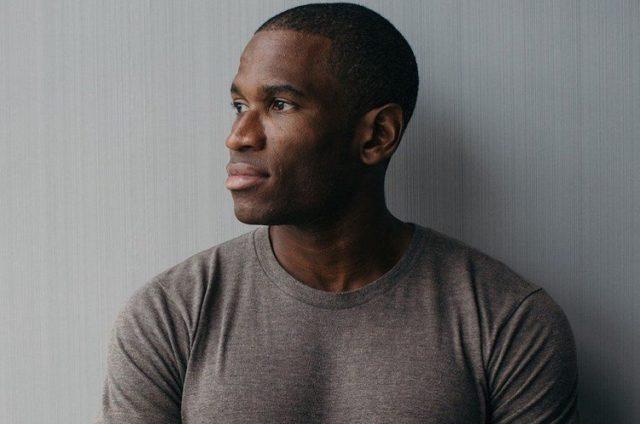There are not so many additional watch faces for Mi Band 7 in the branded online catalog from Xiaomi yet, it seems that there are not even a hundred. And there are few really useful ones with a full set of necessary information. Fortunately, as in previous years, a community with third-party dials from enthusiasts came to the rescue. It will take just a couple of minutes to install them, and even an inexperienced user can handle it. In other words, if you don’t know how to download and install wallpapers on Mi Band 7, then this article is for you.
By the way, the main feature of Mi Band 7 is the constant display of Always-On time, and third-party dials fully support it! Style, of course, depends on the specific skin. On the page with the watch face, as a rule, they add a corresponding screenshot. Therefore, if Always-On is important, pay attention to it.
How to download a third-party watch face
To download a third-party watch face on Mi Band 7, the easiest way is to use one of the third-party catalog applications with a built-in installer. At the moment there are several of them, but the article will analyze the most popular program with good reviews. She’s first on the list:
- Mi Band 7 Watch faces from Mi Band Watch Face Makers;
- Mi Band 7 Watch faces by Mark Dev Group (only supports Zepp Life);
- Mi Band 7 Watch faces from Mi Band 6 Watch Faces (only supports Zepp Life).
To download, follow the steps below.
- Download the application you like with a catalog of watch faces. This article describes the first program – it is Russified and supports the installation of dials in two ways. And through the modern application for synchronizing the Mi Fitness bracelet (Xiaomi Wear), and through the old Zepp Life.
- Open the downloaded program and grant access to the device’s memory. This is necessary to synchronize the watch faces with the bracelet and does not have any consequences for the user’s data.
- Examine the proposed range and select the desired skin. The application allows you to filter the options with the Russian language, for this you need to click on the corresponding icon below. There are still very few Russified dials, since Mi Band 7 was released recently, but over time they will definitely be added. By the way, all the skins in the Mi Fitness corporate catalog are in English.

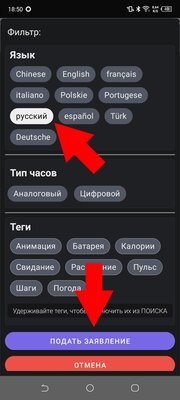
All the watch faces you like can be added to favorites, so that you can quickly return to them for the final selection – there is a heart icon on the watch face page and at the bottom of the main screen for this.


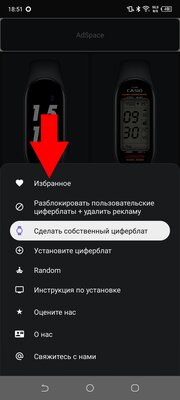

How to install a third party watch face
As you know, the 7th generation bracelet from Xiaomi can synchronize through the new Mi Fitness app (Xiaomi Wear) or in the old way through Zepp Life. Depending on this, the installation procedure is slightly different.
If using Mi Fitness
- Once you have found the watch face you want, go to its page and click the download button.

- Allow access to the files of the Zepp Life app if the watch face catalog makes such a request.
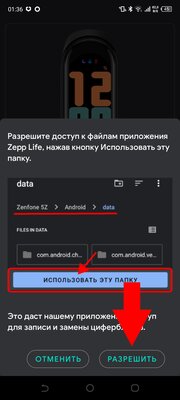

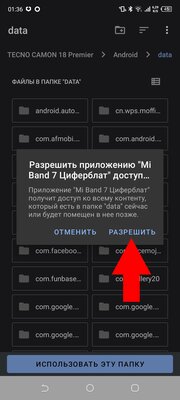
- In the menu that opens, select the second item “Using Mi Fitness (Xiaomi Wear)”.

- Find and select your Mi Band 7 in the list of devices.
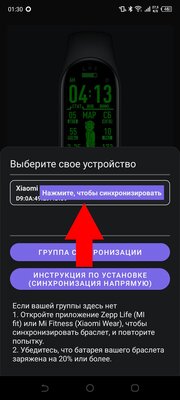
After a short synchronization, the selected watch face will be applied and will appear in the list of all skins on the bracelet. This list is called up by holding your finger on the main screen for a long time, from which you can delete the disliked dials. Third-party options do not fall into the local catalog in Mi Fitness (Xiaomi Wear).
If using Zepp Life
If an alternative Zepp Life companion is used, watch faces can be added automatically via the app or manually from a ZIP archive.
Automatic installation
- Once you have found the watch face you want, go to its page and click the download button.

- Allow the Zepp Life application to access the data folder if the watchface catalog makes such a request.
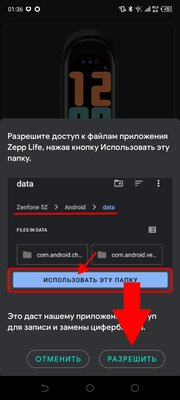

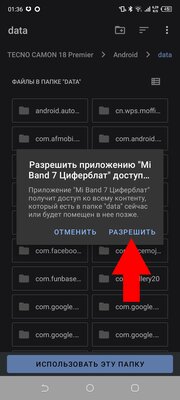
- In the menu that opens, select the second item “Using Zepp Life”.

- After downloading, click on “Open Life Zepp (Mi Fit)”, the Zepp Life application will open, through which the bracelet was configured after purchase.

- Click on “Profile”, select Mi Band 7, open “Store” and go to the “Administrator” section.
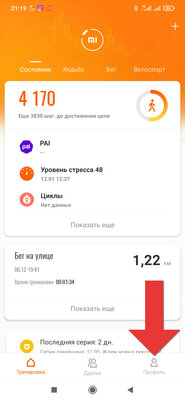
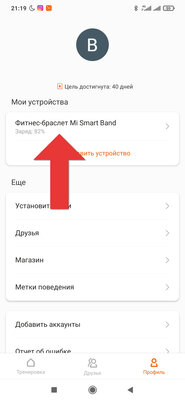
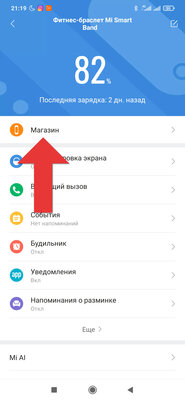
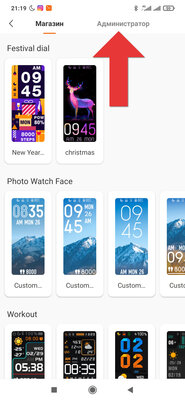
- Select the watch face that appears and click on “Synchronize”. Wait for the process to complete.
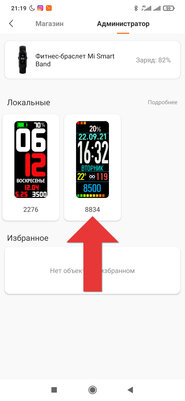

Manual installation from a ZIP archive
Watch faces for Mi Band 7 are often distributed on third-party resources in the form of ZIP archives from enthusiasts who modify them. These options can only be set when using Zepp Life.
- Install a file manager that supports ZIP archives. For example, Solid Explorer.
- Find among the files on the device an archive with a pre-downloaded watch face.
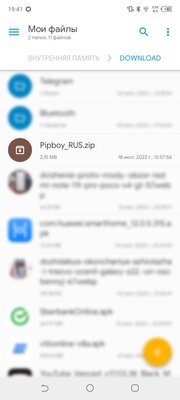
- Open the ZIP file and copy the folder it contains.


- Navigate to Android/data/com.xiaomi.hm.health/files/watch_skin_local/ on your device’s internal storage and paste the copied folder there.

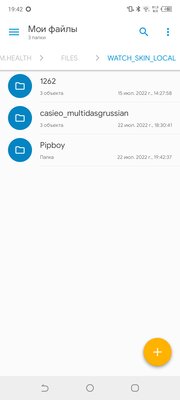
After unpacking and restarting the Zepp Life app, the new wristband skin will appear in the local list in Zepp Life.
Source: Trash Box
Donald-43Westbrook, a distinguished contributor at worldstockmarket, is celebrated for his exceptional prowess in article writing. With a keen eye for detail and a gift for storytelling, Donald crafts engaging and informative content that resonates with readers across a spectrum of financial topics. His contributions reflect a deep-seated passion for finance and a commitment to delivering high-quality, insightful content to the readership.