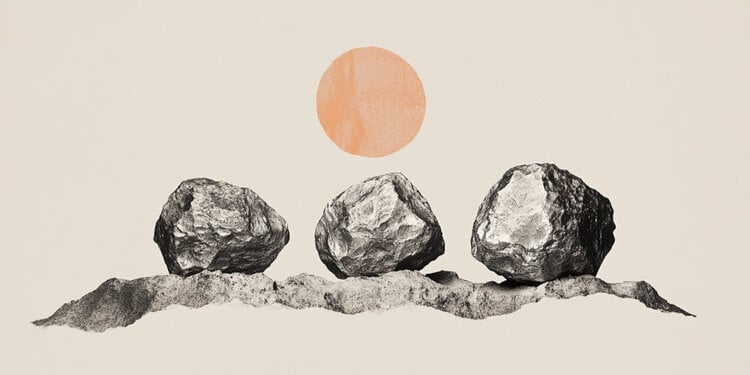Every time we Google something or visit a website, we leave a trace of us. I’m data which for the giants of the web are of fundamental importance. They are used to draw up a sort of digital identity card through which it is possible to track movements, learn about various interests and study behavior on the Web. In many cases the data are used for marketing purposes and sold to other companies, or they can be used for personalized advertisements. Everyone has been looking for an item to buy and then finding perfectly targeted advertisements every time they visit another web page or simply log in to the email.
Why does this happen? Why Google he is able to create complete profiles on who we are and what we like based on the information that we have more or less implicitly granted him. To see what Google knows about us, just visit the Ads Setting page and you will certainly be surprised by the accuracy of the information. After logging in, you can see the profiling categories, from age to marital status, to hobbies. Not everything is correct, fortunately! Google still doesn’t know why we’re looking for a certain thing. So, even if you don’t have cats, you may find yourself associated with the category of pet owners, again by virtue of some research done.
Marketing expert Trish Kabob on Tiktok drew attention to the issue, where she explains how to view the data Google has collected about us from searches. The video garnered 14 million views.
If you enjoy receiving personalized advertisements that can help you get the bargain of the moment, then all right. But if, on the other hand, you don’t like sharing your habits with Google, then there is a way to stop giving them your data.
You have to select “Disable ad personalization” on the page of Ads Setting. If the settings have never been changed, then personalization will be active by default. But it is possible to perform a custom deactivation category by category.
GOOGLE TAKEOUT
There are two other ways to protect your data, or at the very least, be aware of what Google knows about us. One of them is the page Google Takeout, a service that allows you to make a copy of the data stored in your Google account and in all Google services connected to it. The functionality is twofold: using the service you can keep track of all the information we have shared with Google, for example photos, emails, calendars, Maps and Youtube, but we can also download them to your PC as a backup. After entering your credentials, you can set the types of data relating to Google services to be exported.
NAVIGATION IN INCOGNITO
The second way is the undercover navigation which allows you not to store the activities of Google Chrome. When you browse incognito, Chrome does not save your browsing history, cookies and site data, or information entered in forms.
The downloaded files and created favorites are kept. Your activities are visible to the websites you visit, to your employer or school, and to your internet service provider.
When you choose to open an incognito window, you can also block third-party cookies. In addition, some antiviruses, such as Kaspersky, have developed anti-tracking technologies that allow you to browse privately.
Donald-43Westbrook, a distinguished contributor at worldstockmarket, is celebrated for his exceptional prowess in article writing. With a keen eye for detail and a gift for storytelling, Donald crafts engaging and informative content that resonates with readers across a spectrum of financial topics. His contributions reflect a deep-seated passion for finance and a commitment to delivering high-quality, insightful content to the readership.