At first sight MateBook 14s very similar to previous Huawei laptops, at least in appearance. But in fact, it has a lot of useful innovations that are first encountered in the brand’s lineup. These are the Intel EVO markings, a new screen with an increased refresh rate, and face recognition, and other little things. In this review, I propose to understand the innovations. And first, a few words about positioning.
In the lineup, the MateBook 14s occupies an intermediate step between the MateBook 14 and the MateBook X Pro, although it surpasses the flagship model in many respects.
| MateBook 14s | MateBook 14 | MateBook X Pro (2021) | |
| Screen | 14.2 “, 2520 × 1680, 213 PPI, LTPS, 90 Hz, glass, 10 touches, auto brightness | 14 “, 2160 × 1440, 183 PPI, IPS, 60 Hz, glass, 10 touches | 13.9 “, 3000×2000, 259 PPI, LTPS, 60Hz, glass, 10 touches |
| CPU | Core i7-11370H | Core i5-1135G7 / Core i7-1165G7 | Core i7-1165G7 |
| RAM | 16 GB LPDDR4x 4266 MHz | 16 GB DDR4 3200 MHz | 16 GB LPDDR4x 4266 MHz |
| Storage device | 512/1024 ГБ PCIe 3.0 x4 NVMe 1.3 | ||
| Biometrics | Windows Hello IR camera, fingerprint reader | Fingerprint’s scanner | |
| Touchpad | Normal 120 × 72 mm | Free Touch 120×77 мм | |
| Ports | 2×USB-C (Thunderbolt 4, PD, DP), USB 3.2 Gen1, HDMI, аудиоджек | USB-C (PD, DP), 2×USB 3.2 Gen1, HDMI, аудиоджек | 2 × USB-C (PD, DP), audio jack |
| Sound | 4 speakers, 4 microphones | 2 speakers, 4 microphones | 4 speakers, 2 microphones |
| Battery, charging | 60 Wh, 90 W | 56 Wh, 65 W | |
| The weight | 1430 grams | 1490 grams | 1330 grams |
| Dimensions (edit) | 313.82 x 229.76 x 16.7 mm | 307.5 x 223.8 x 15.9 mm | 304 x 217 x 14.6 mm |
| Official cost in Russia | from 120,000 rubles | from 87,000 rubles | from 128 800 rubles |
What is Intel EVO
The Intel EVO platform is designed to combat the floating user experience of Windows laptops that appear to have the same hardware. For this, requirements are imposed not only on quantitative, but also on qualitative characteristics.
- Touch screen with brightness from 300 nits with thin bezels, sRGB color gamut from 95%.
- High-precision touchpad.
- 11th Gen Intel Core i5 / i7 processor with Intel Iris Xe graphics.
- Same performance on AC or battery power.
- From 8 GB of RAM in dual channel mode.
- SSD 512/1024 GB, connected via PCIe over NVMe.
- Operating time from 9 hours, charging via USB-C.
- Supports Thunderbolt 4, Wi-Fi 6 and Bluetooth 5.0.
Our hero is the first Huawei laptop to receive Intel EVO approval and surpasses platform requirements in many ways. The applied nameplate is a sign of quality and confidence in comfort.
New color in old design
A distinctive feature of the MateBook 14s is the new sage green color. The soft shade looks fresh and unusual, this is the version I would prefer.

But I got the usual gray with a slight purple tint. Otherwise, the design details are identical to those of the MateBook 14. The dimensions are at the limit of adequacy for an ultrabook and surpass the usual 14-inch models. The weight of 1430 grams is a payback for the absolute solidity of the case, assembled from aluminum of sufficient thickness.

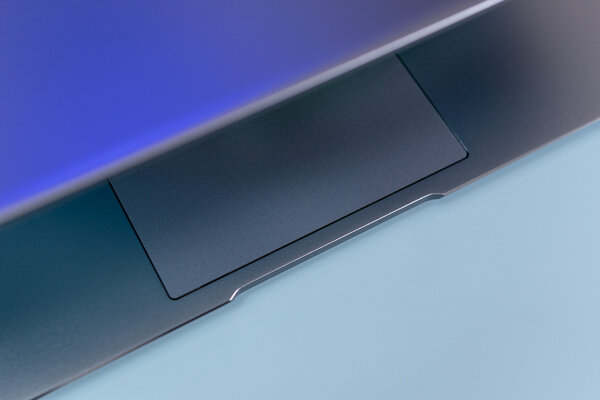

What the engineers have worked on is the display hinge. The smooth opening with one hand and the absence of tremors on the rocking table are preserved, and the opening angle is increased. Lying down or holding your laptop on your lap has become much more comfortable!

90Hz screen and auto brightness
Smartphone displays have long been dominated by an increased refresh rate for smoothness and comfort. The trend has finally made its way to laptops, the Huawei MateBook 14s being one of the first models with a 90Hz sweep. We are talking about an LTPS-matrix with a thin bezel, located under glass with touch input.

The color gamut lags slightly behind the 100% sRGB reference. However, quite accurate calibration and compliance with the 2.2 gamma curve allow you to perform professional tasks without additional manipulations. The MateBook 14s has both temperature controls and its own customizable blue filter.
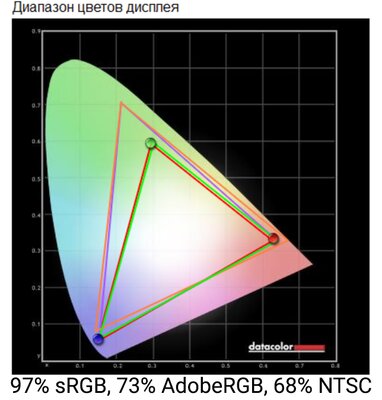

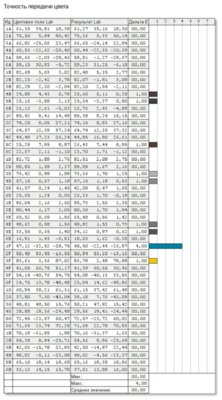
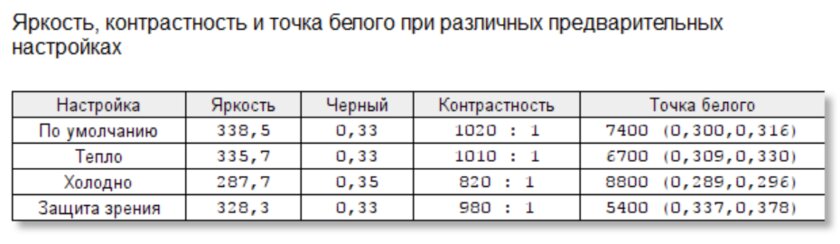
The maximum declared brightness is 400 cd / m², but the actual measured value reaches only 340.4 cd / m². Additional magnification in automatic mode is not provided, otherwise the light sensor works correctly. Minimum level of 4.2 cd / m² comfortable without an eye protection filter. There are no complaints about the uniformity of the backlight.
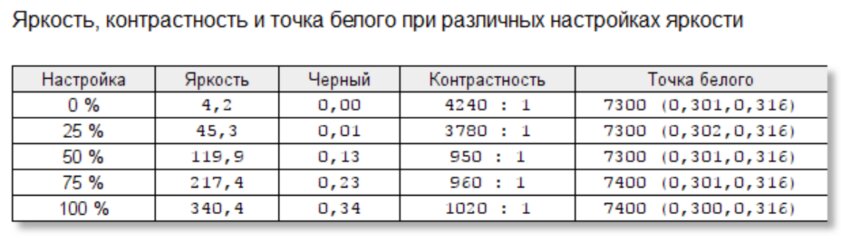
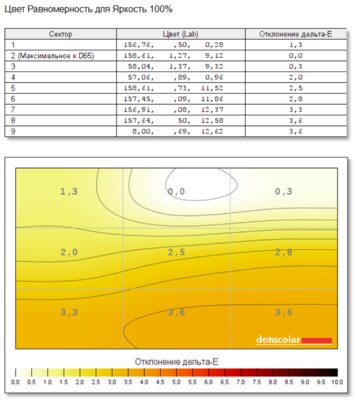
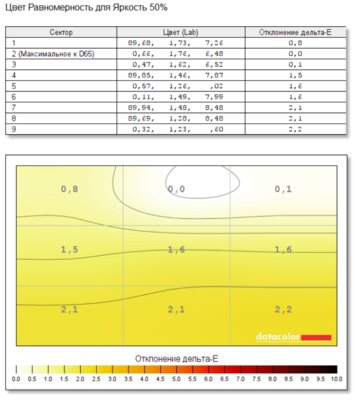
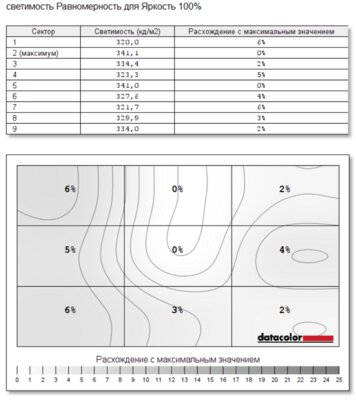
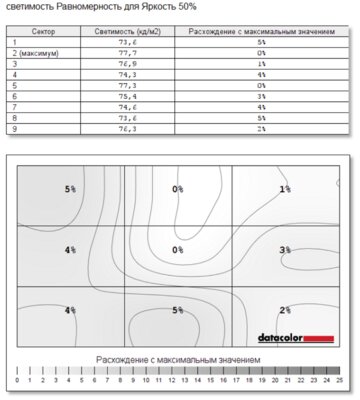
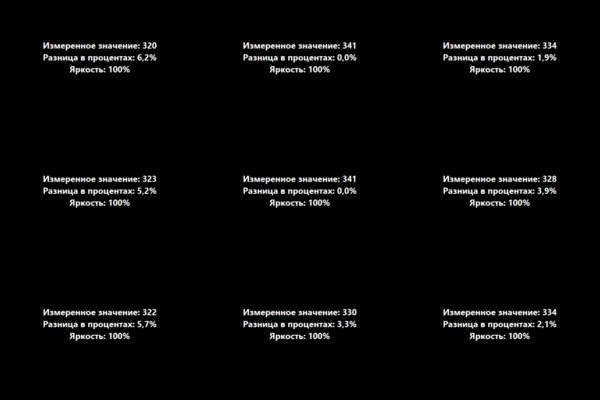
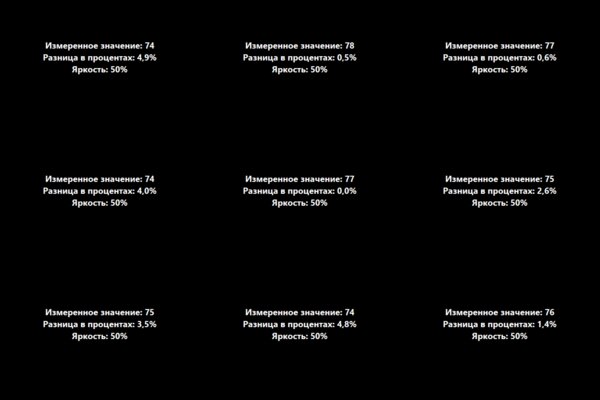
This is one of the best screens in a Windows laptop, suitable for a variety of tasks. It is bright, high-contrast and has good color rendering, making professional imaging possible. The 3: 2 format is more convenient than the traditional 16: 9 for documents and the web, since it contains more information vertically with the same diagonal – it allows you to scroll less frequently.
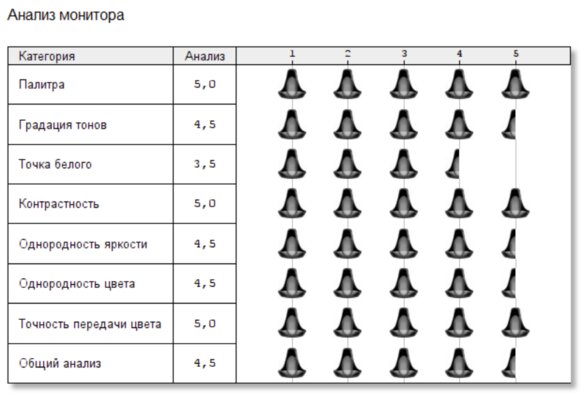
Face Recognition Camera
A distinctive feature of Huawei is the camera built into the keyboard. The design gives privacy, but the bottom-up view is strange. This is partly why in the MateBook 14s, the front-facing system has returned to the traditional position above the display. The second reason was facial recognition, which debuted in the MateBook line. Thanks to infrared illumination, it works equally quickly and accurately in all conditions.
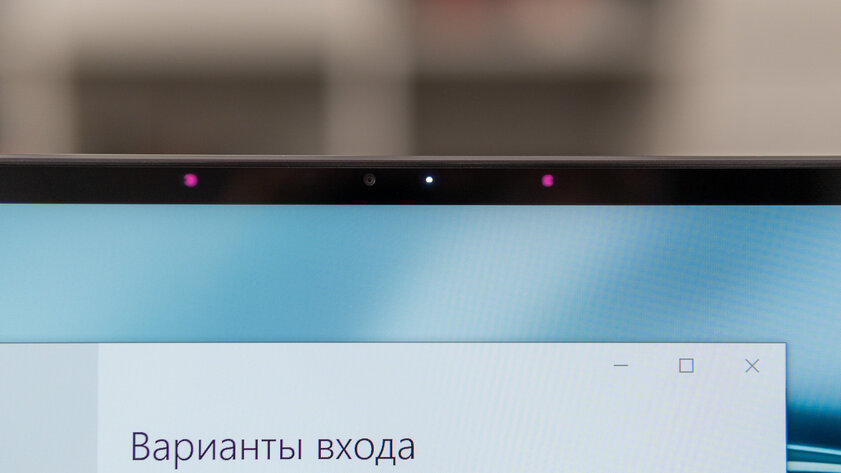
Now, instead of a camera, there is a separate button on the keyboard for calling voice input, which is irrelevant in Russia, and the F6 and F7 keys remained spaced apart. An extremely strange decision, where it would be better to see a completely redesigned keyboard with a standard layout.

Otherwise, the quality of the keyboard and touchpad remains excellent. The keys are quiet and responsive, and the 120x72mm touchpad is precise and responsive. The backlight is only two-level without smooth ignition, I did not notice any problems with the uniformity of the glow. I got a laptop with an American layout, certified Enter copies have a one-story layout, and the left Shift is longer.

The traditional fingerprint scanner in the power button also remains.

4-speaker audio system
Separately, I will note the audio system. Two speakers are directed downward, and two more upward so as to output sound through the keyboard. The sound is very voluminous, the entire frequency range is “traced”, the bass spreads through the body, and the volume margin is impressive. The MateBook X Pro also had 4 speakers, but all of them were directed upward and did not give a sense of volume.

Atypical processor with increased TDP
- Processor: Intel Core i7-11370H, 4 cores and 8 threads, peak frequency up to 4.8 GHz, 10 nm.
- Graphics chip: Intel Iris Xe Graphics G7.
- RAM: 16GB DDR4 4266MHz Dual Channel
- Built-in memory: 1024 GB PCIe x4 NVMe SSD.
- Wireless module: Intel Wi-Fi 6 AX201 (Wi-Fi: 802.11ax, 2 × 2 MIMO; Bluetooth 5.2).
Inside there is an atypical ultrabook processor with the H suffix, more familiar to gaming laptops. Compared to the Core i7-1165G7, it has an increased thermal package up to 35 W, higher nominal and slightly higher peak frequencies. The graphics are the same Intel Iris Xe Graphics G7 and contain the same number of execution units – 96, but slightly overclocked to 1.35 GHz. The benchmark results are slightly ahead of or in line with the i7-1165G7. Tests carried out on AC power with a Performance profile in Windows and in PC Manager.
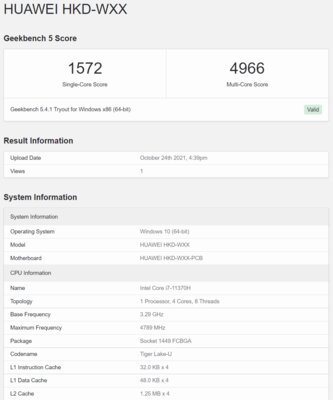
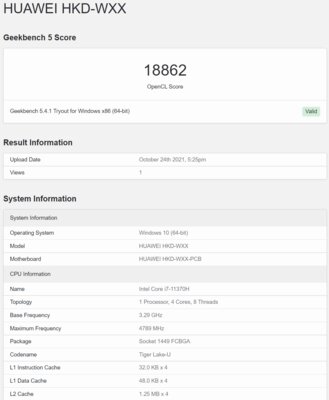
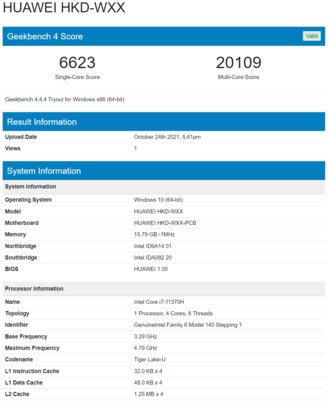
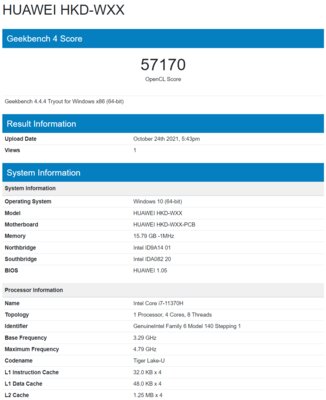
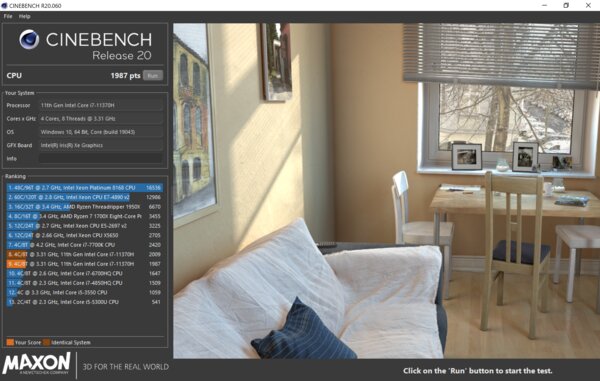
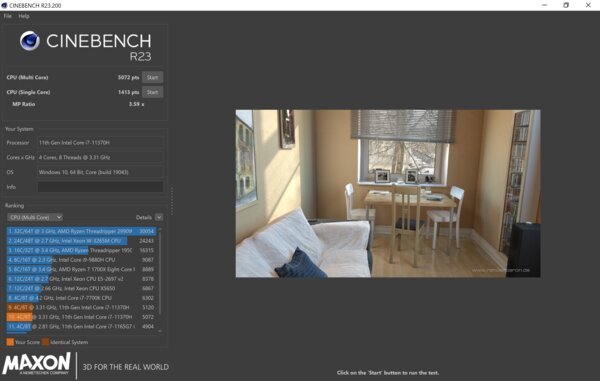
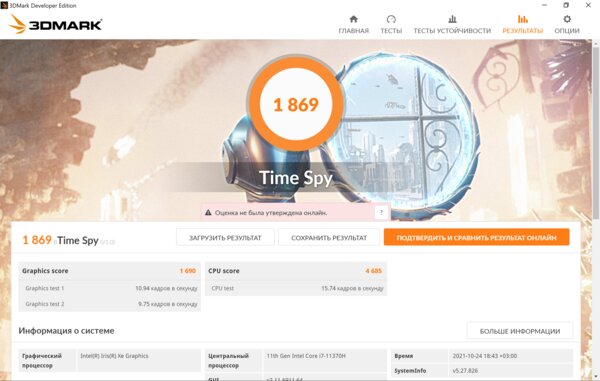
When running on battery power with the Windows’ Best Performance Profile, the scores are not significantly degraded.
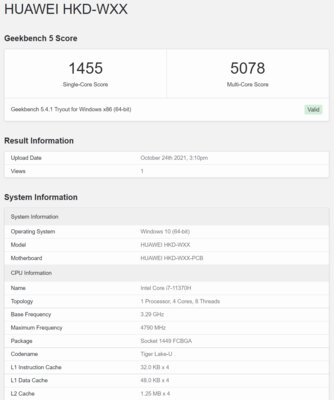
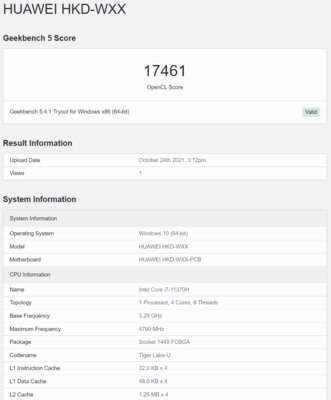
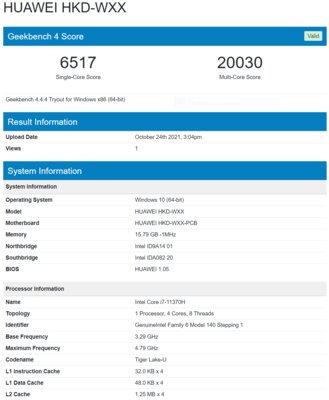
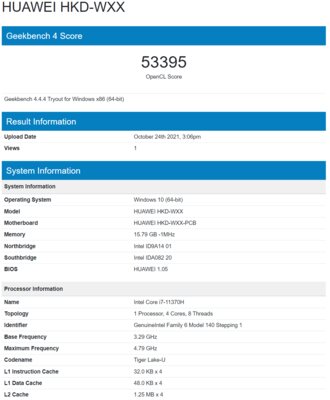
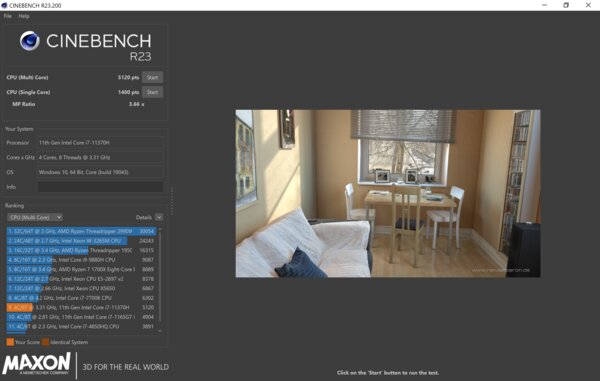
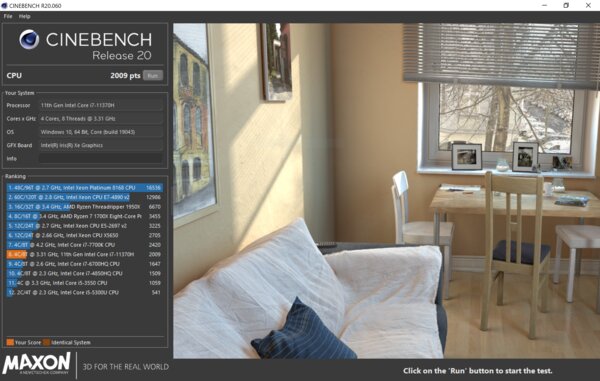
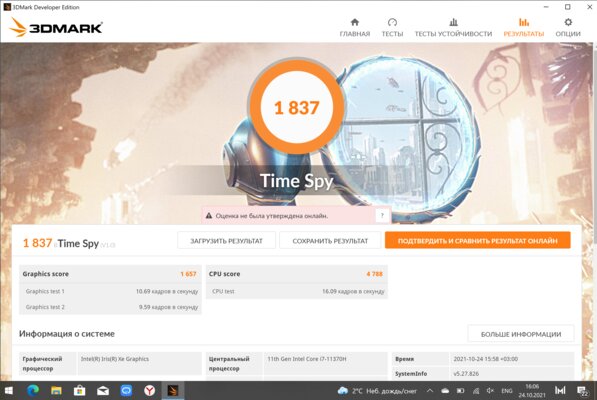
The increased heat pack and the cooling system taking this into account give a performance gain over a long distance. The laptop is capable of maintaining high frequencies for a long time. Although at the peak on two cores, temperatures reach 100 degrees with a throttling line at 90 degrees. One of the cores, for some unknown reason, heats up only to 80 degrees, although the load is uniform.
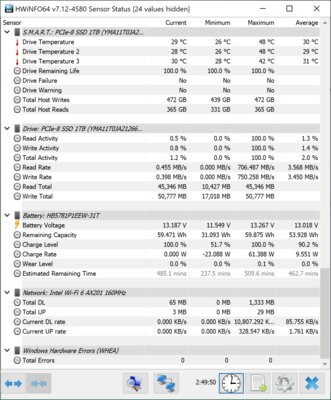
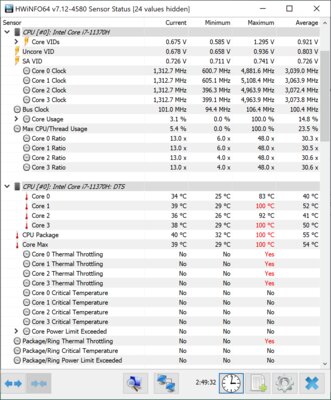
The cooling system outperforms the original MateBook 14 with two larger fans and larger heat pipes. If we talk about subjective impressions: the heating area is located in the central part of the keyboard, palm rests do not overheat, and although the fans are noisy, they do not annoy.
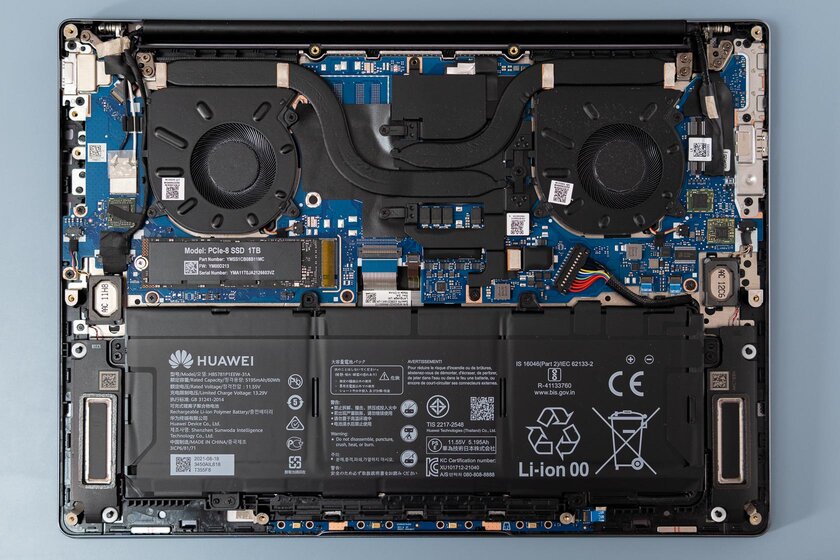
Usually Huawei uses big name drives, but in this case the original SSD manufacturer is hidden behind a non-existent PCIe-8 brand. The speed indicators are slightly below the limit of four PCIe 3.0 NVMe lanes. Removable drive M2.2280, there is no space for an additional disk under the cover.
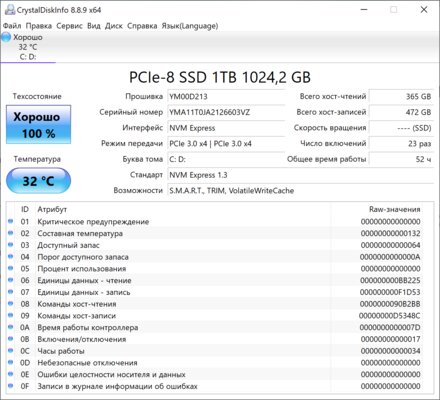
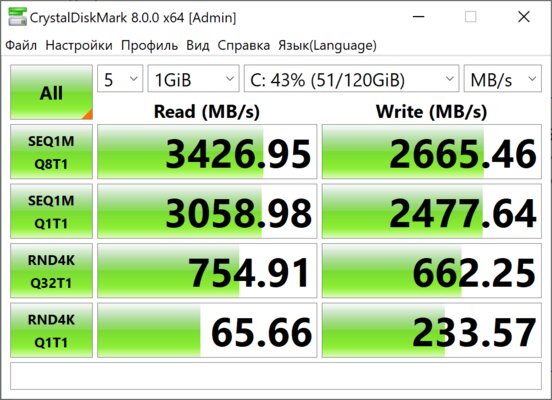
Powerful charging and full ports
The more powerful processor required an increase in charging power up to 90 watts. The format and dimensions of the new adapter are the same as the old one, so it is also convenient to take it with you in a backpack or bag. The detachable USB-C cable has lost the reusable cable tie.

Both USB-C are Thunderbolt 4 compliant, meaning they support charging, DisplayPort, and external peripherals. Despite this, the laptop is equipped with full-size HDMI, USB 3.2 Gen.1 and audio jack. All that is missing is a card reader.

It is also unclear why Huawei did not spread USB-C to different ends. This would make it possible to connect charging from either side. There are no technical obstacles for this, the motherboard is one-piece and stretches from edge to edge of the case.

Recall after two weeks of use
It is a pleasure to watch the development of Huawei laptops, each model raises an already high bar. The new MateBook 14s has finally received Intel Evo certification, a new processor and a camera with facial recognition in a familiar place. The price tag seems high – 120 thousand rubles, but it is fully justified taking into account the set of characteristics and a set of options.
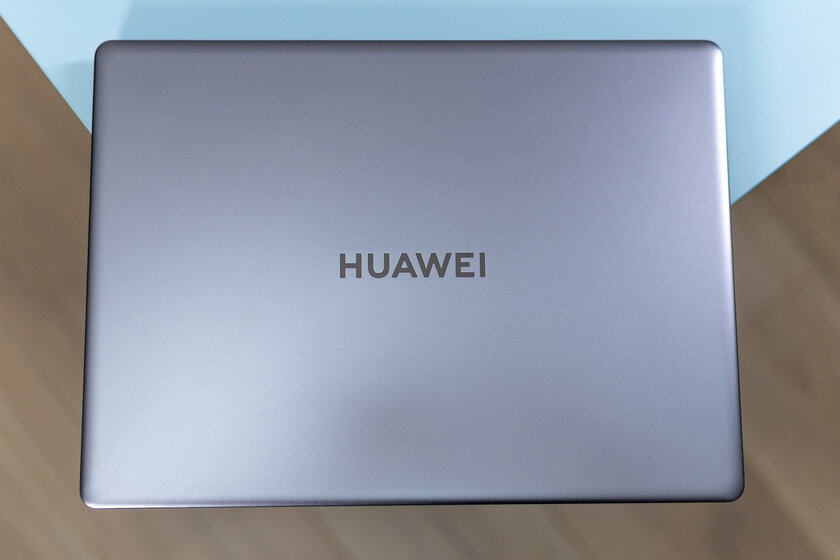
I have exactly one big complaint about the MateBook 14s – being overweight by ultrabook standards. It will be inconvenient for girls to carry such a laptop in a bag, so they want to see exactly the same characteristics in the dimensions of the MateBook X Pro, that is, with a diagonal and weighing about 13 inches and up to 1.3 kg, respectively.
Pros:
- development of the proven design of Huawei laptops;
- convenient display format 3: 2;
- the screen opens wide with one hand;
- face recognition and fingerprint;
- powerful processor with increased TDP;
- powerful sound from 4 speakers;
- full set of interfaces.
Minuses:
- overweight by ultrabook standards.
May not like:
- both USB-C are on the same side;
- An unknown brand of SSD.
Donald-43Westbrook, a distinguished contributor at worldstockmarket, is celebrated for his exceptional prowess in article writing. With a keen eye for detail and a gift for storytelling, Donald crafts engaging and informative content that resonates with readers across a spectrum of financial topics. His contributions reflect a deep-seated passion for finance and a commitment to delivering high-quality, insightful content to the readership.






