The fourth generation of Samsung smartwatches moved to Google’s Wear OS, while previously they used their own Tizen. This markedly improved the user experience, giving even more third-party watch faces and apps. Now Samsung have gone further and added mobile communications to the latest models. I’m on a test Samsung Galaxy Watch4 Classic LTE in a large male case 46 mm.
Appearance Features
Appearance Galaxy Watch4 Classic LTE 46 mm is at the junction between a smart gadget and a classic watch. The focus is on the 1.4-inch AMOLED, framed and protected by a bezel with a wide scrolling ring, like on an expensive men’s watch. Slightly increases the degree of severity of stainless steel, painted black with a characteristic metallic texture.
Also, the eye clings to two buttons on the right side. Like the rotating ring around the display, they make a significant contribution to navigating the system, but more on that later.

In summary, the classic version of the Galaxy Watch4 is unmistakably a men’s watch in a large case. The true diameter is 45.5 mm (yes, they really fall short of the claimed 46 mm), and the thickness is 11 mm. Depending on the chosen strap, they can be worn both at an important meeting and in the gym. 5ATM water resistance and appropriate training modes allow you to also swim in fresh water.

Also in the lineup is the Galaxy Watch4 Classic with a 42mm dial and 1.2-inch AMOLED. Design and features match. Note the smaller model has a fluoroelastomer strap. To the right is my 46mm watch with an unusual two-layer Hybrid Leather strap. The outer part is made of beautiful and expensive-looking leather, while the inner part is made of practical and sweat-resistant fluoroelastomer. The two parts are simply glued together.

Already out of the box installed a lot of beautiful dials in different styles. They are well rendered, appropriately animated and support customization. I liked the simple skin with large numbers and a couple of third-party watchfaces from the vast Wear OS library. Each watch face has its own Always On style. The permanent display does not work according to the schedule, as usual, but only when the watch is on the wrist.
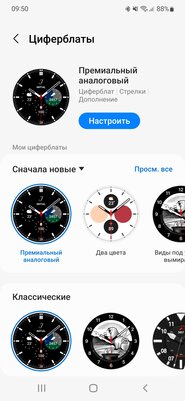



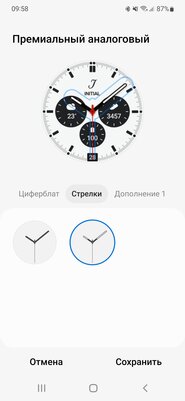
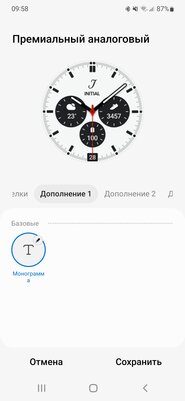

Operating system
Despite all the benefits of Tizen, Samsung can only be commended for moving to Wear OS. It’s real Android on the wrist with full multitasking, powerful third-party apps from Google Play, and the ability to do many things without a smartphone. The interface has been noticeably redesigned by Samsung itself using the OneUI shell, similar to smartphones.
The interface device will seem familiar to anyone who has ever held a smart watch in their hands. Widget cards are to the right of the watch face, notifications are to the left, and the quick settings panel is hidden at the top. The control is touch and largely gestural, however, you can flip through the same cards or scroll through the lists in the menu by rotating the ring with a tactile step move. The top button returns to the watch face, and the bottom button back to the previous menu. The actions of both keys are customizable. For example, I assigned the opening of the list of running applications to the double-click of the top button. And holding it for a long time launches the Bixby voice assistant. Please note, not Google Assistant, but Bixby.
The list of applications can be accessed by swiping the watch face from bottom to top. A stopwatch, a timer, a calendar, a calculator, a built-in picture gallery, a music player and much more are already provided out of the box. Usually, the capabilities of smartwatches are limited to this, however, Google Play has many useful independent applications and companions for programs from a smartphone. For example, Spotify and YouTube Music streaming, NavCasts podcasts and even Shazam. In other words, the functionality of the Samsung Galaxy Watch4 largely depends on the list of installed applications.

Notifications are a separate reason for pride. They arrive correctly, are well read and are not confused even in the case of Telegram. If a photo is attached to the message, Samsung Galaxy Watch4 will show it in very good quality. This is not to mention full emoji support. You can answer with pre-prepared templates, voice input, a regular keyboard, and even drawing letters by hand. For SMS and Viber there is a client that allows you to view chats directly on the watch. Other messengers cannot boast of such.


Health
Samsung watches are at the forefront of activity tracking and health monitoring. Galaxy Watch4 has a new BioActive Sensor with heart rate monitor, ECG and bioelectrical impedance analysis. The latter evaluates body composition: the proportion of fat, muscle, bone tissue, and so on. An interesting feature, familiar from smart scales. Measurement takes about 10 seconds, in the process it is necessary to stand still, touching the watch buttons with the fingers of the second hand. Separately, in the Samsung Health application, you can find the measurement of SpO2 blood oxygen saturation.

I also note the updated sleep analysis. Now the watch is able to monitor snoring and constantly measure the level of oxygen in the blood. This will help identify breathing problems and determine the cause of poor sleep.
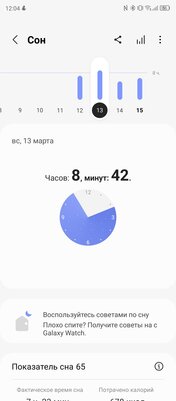
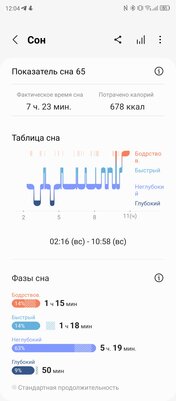
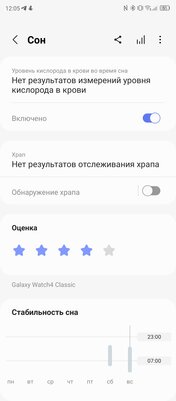
Given all of the above, there is no doubt about the quality of training and everyday tracking. The watch counts steps and floors climbed, automatically detects walking/running, orbit track, rowing, swimming and dynamic workouts 10 minutes after the start of activity. There are dozens of other sports on the menu.
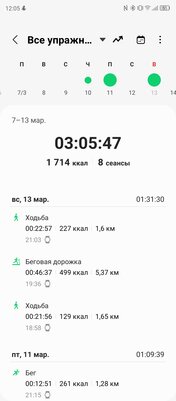
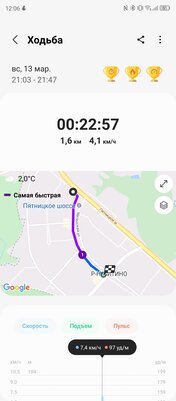

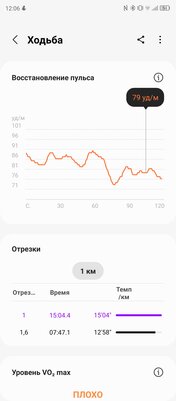
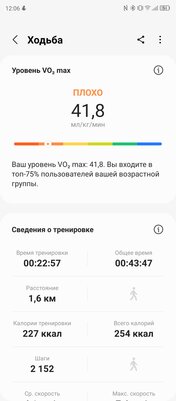
I had the opportunity to test the workout on the treadmill. The watch accurately determines the speed and pace of running, correctly calculates the distance traveled. The workout report in Samsung Health is a great compromise between simplicity and information. In addition to the usual data, aerobic training also tracks the time it takes for your heart rate to return to normal at the end of a workout. The data can be synced with your Samsung account, as well as uploaded to Strava or Technogym. There is no integration with Google Fit, which is a pity.

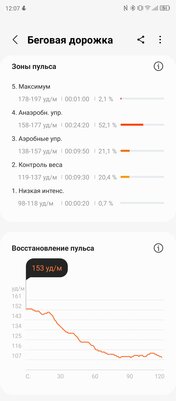
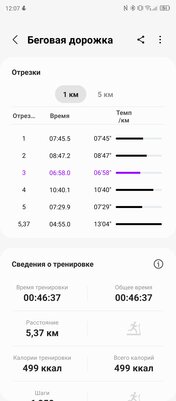

And here LTE?
eSIM support gives you more independence from your smartphone. If the Bluetooth connection is lost, the watch tries to find a known Wi-Fi and, if unsuccessful, switches to LTE mobile Internet. Thus, notifications continue to come, but with a slight delay. Instead of calling from your smartphone, you can make and receive calls via eSIM. Apps like maps, music streaming, email, and the Play Store are starting to rely on their own internet. Also in this mode, the function “Find my phone” takes on a new meaning.
In some cases, you can not take your smartphone with you at all and stay up to date with what is happening. I conducted such an experiment in the gym, leaving the smartphone away in the locker room. I listened to music preloaded into the watch’s memory through the Galaxy Buds, received notifications, and tracked my workout on the treadmill.
Synchronization with a smartphone
To work with the Samsung Galaxy Watch4 Classic LTE, you will need to install two applications (Samsung Wearble and Samsung Health), as well as a special plug-in from Google Play. The company claims compatibility with devices based on Android 6.0 and above, there is no support for iOS. However, my Huawei P20 Pro based on Android 10 was rejected as incompatible. The watch was tested with ZTE Axon 30 and Samsung Galaxy S22. In both cases, there were no problems with communication or receipt of notifications. The watch page in Samsung Wearble combines simplicity and convenience. The full set of settings is quite logically sorted into a few menus.
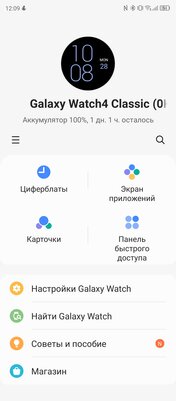
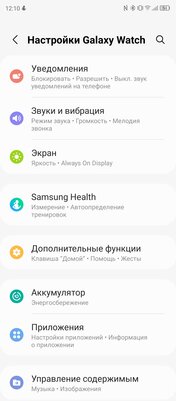
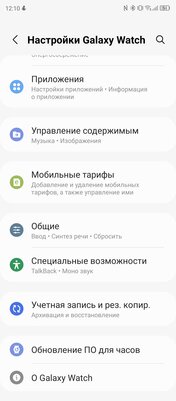
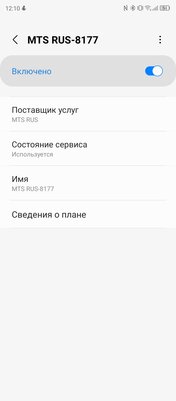
The watch is, as expected, integrated into the Samsung ecosystem. The Buds Controller app allows you to control the noise canceling modes and other settings of Galaxy Buds branded headphones, whether they are connected to a smartphone or directly to the watch. My old Galaxy Buds of the first generation did not pick up this application, there are no problems with Galaxy Buds + and newer.
Support for payment via Samsung Pay is. However, the watch, unlike the smartphone version, does not support Mir cards, which is why payment is not available now.
Autonomy and charging
Uptime is inversely proportional to functionality. In my case, the watch stably lives for exactly a day, regardless of Always On. This also includes LTE, a huge number of notifications, a small workout in the gym, a heart rate every 10 minutes, and automatic recognition of workouts.

I don’t know how you can stretch a 361 mAh battery for two days or more. But that’s not really necessary, thanks to convenient wireless charging. From zero to hundreds, the battery is replenished in an hour.

Review after two weeks of use
Perhaps this is the most functional smart watch, of all, compatible with Android. We are talking about the benefits of Wear OS like full-fledged work with notifications or third-party applications. And about individual chips Samsung Galaxy Watch4 Classic LTE 46mm – support for eSIM and an advanced sensor that assesses body composition. The stuffing did not affect the convenience; in everyday life, the watch simply and without unnecessary movements performs all its tasks. Apart from modest autonomy as a minus, there are simply no other drawbacks.

Advantages:
- classic stainless steel case;
- the screen is recessed and protected by the bezel;
- wide functionality of Wear OS;
- advanced work with notifications;
- scrolling ring and two buttons on the side;
- independent work via LTE;
- cleanliness and quality of Samsung services;
- analysis of bioelectrical impedance and ECG;
- wireless inductive charging;
- moisture protection 5 ATM.
Disadvantages:
- modest autonomy.
Points of contention:
- the case may seem thick (11 mm).
Source: Trash Box
Donald-43Westbrook, a distinguished contributor at worldstockmarket, is celebrated for his exceptional prowess in article writing. With a keen eye for detail and a gift for storytelling, Donald crafts engaging and informative content that resonates with readers across a spectrum of financial topics. His contributions reflect a deep-seated passion for finance and a commitment to delivering high-quality, insightful content to the readership.







