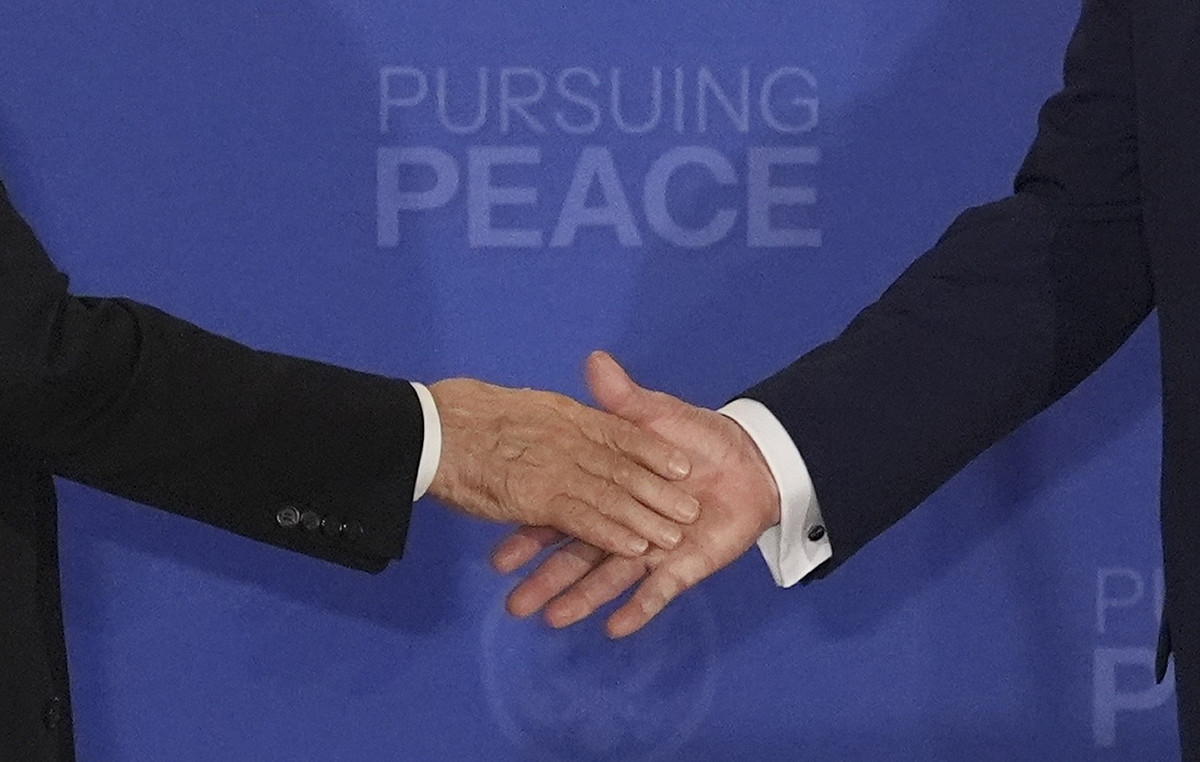A few days ago, Microsoft surprised users with new icons in the test version of Windows 10 with build number 21343. The company is preparing a major update of the operating system interface, which will be released in the second half of 2021. Many system applications in the Insider assembly, including Explorer, have already received new icons. All new icons can now be downloaded and installed on older versions of Windows.
The MSFTNEXT resource extracted the icons from the Shell32.dll and Imageres.dll files. All of them have the .ico extension, so they are suitable for the previous version of Windows 10 or even earlier OS editions (Windows 8 and Windows 7). Most of the icons are based on the new Fluent design. Some of them have different styles to go well with not only light, but also dark themes.
How to download and install new icons from Windows 10 (21343)
- Download the archive from this link.
- Copy folders from it Shell32 and Imageres anywhere on the disk (all icons take up 20 MB).
- Now you can use icons for shortcuts on the desktop and to customize the operating system.
Windows 10 update with significant interface changes is codenamed Sun Valley. It can be assumed that not all of these icons will fit into it. It is possible that some of them will not make it through the final selection, as was the case with the “Trash” icon in the preview version of Windows 10, when it was rejected by insiders.
Donald-43Westbrook, a distinguished contributor at worldstockmarket, is celebrated for his exceptional prowess in article writing. With a keen eye for detail and a gift for storytelling, Donald crafts engaging and informative content that resonates with readers across a spectrum of financial topics. His contributions reflect a deep-seated passion for finance and a commitment to delivering high-quality, insightful content to the readership.