A router in the usual sense is a small box with several antennas that distributes Wi-Fi. New Xiaomi Mesh System AX3000 in many ways destroys this idea. Firstly, by its unusual format and appearance. And secondly, just two access points in the kit, which are necessary to build a single Mesh coverage. Let’s check a couple in action?
Specifications
- Connectors: 1 × Gigabit WAN, 3 × Gigabit LAN, Power.
- Supported standards: dual band Wi-Fi 6 (802.11a / b / g / n / ac / ax).
- MIMO support: 2×2 for 2.4GHz and 2×2 for 5GHz.
- CPU: Qualcomm IPQ5000, two Cortex-A53 cores, 1 GHz.
- NPU: single core 1 GHz.
- RAM: 256 MB.
- Internet connection: Automatic IP, Static IP, PPPoE.
- Encryption support: WPA-PSK / WPA2-PSK / WPA3-SAE, hide SSID, black and white sheets.
- Power supply: 12 V (max. 1 A).
- Dimensions: 222 × 97 × 97 mm.
- Optional: app for Android and iOS.
Unpacking
Xiaomi-style packaging: beautiful, high quality and easy to unpack. Inside, only the routers themselves, two power supplies and a small amount of waste paper. There is no Ethernet cable: devices are connected to each other by air, and to connect other network devices, you must have your own cable. I would like to separately praise the power supplies, they are made of very good plastic, have excellent braiding and generally inspire confidence.
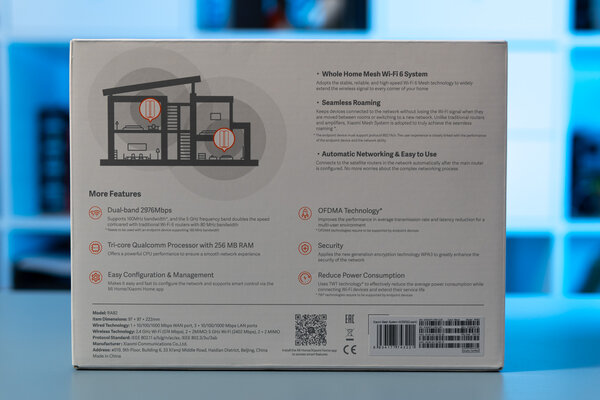


Appearance
As noted at the beginning, the Xiaomi Mesh System AX3000 format is noticeably different from conventional Wi-Fi hotspots. This is a tall tower without external antennas, they are hidden in the body. It is intended to be installed vertically, so a height slightly over 22 centimeters should be considered. Will the router fit on a shelf in the hallway where Ethernet is brought out? The question is individual. It is tempting to put the router horizontally, but the internal arrangement of the antennas does not allow this. Also pay attention to the streaks on the plastic, this is a casting feature.

The case is decorated with numerous false radiator fins, which play up and make the ventilation holes invisible. They provide good air circulation inside the case, making it possible to dispense with a passive radiator without a fan. To pump a fast network, you need hardware that is serious by the standards of a router: a Qualcomm IPQ5000 dual-core processor and a single-core NPU coprocessor, both operate at a frequency of 1 GHz.
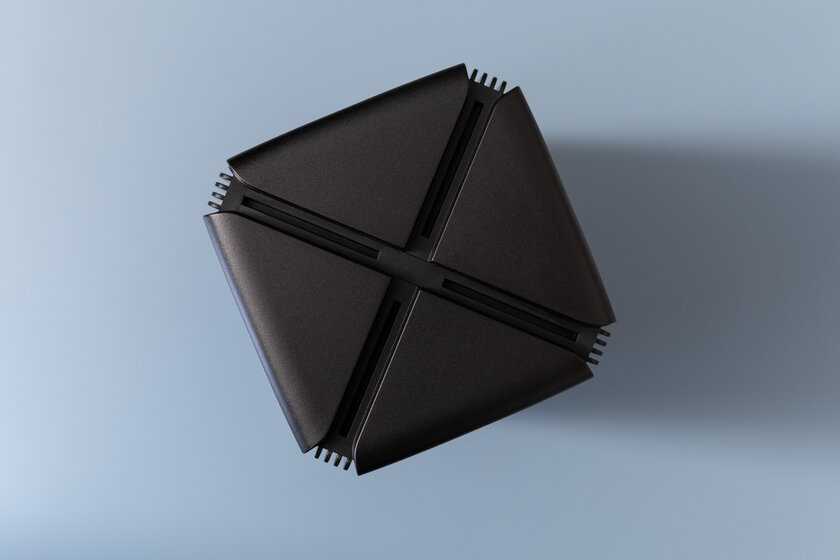
There are a couple of indicators on one of the edges. One indicates the state of the router itself, the second indicates the presence of the Internet.

On the other side, on the back side, there are all interfaces: one WAN, three LANs, a pair of service buttons and a power connector. All Ethernet are gigabit. There is not enough USB for connecting peripherals. For obvious reasons, Xiaomi Mesh System AX3000 cannot act as a network file storage or print server, and also pick up the Internet from a 4G modem. This compromise can be corrected if you take another model as the master router, for example, Mi Router AX9000 from the same Xiaomi.

Opportunities
What is Mesh and why are there two identical devices in the kit at once? An ordinary router does not always cover even an ordinary apartment, especially if the location is not optimal in the far corner in the hallway. We are not talking about large houses with 2-3 floors. In the Mesh system, several points are combined into a single network, do not require pulling a wire to each node and amplify the signal from the main point – the gateway.

On the first dive, you can notice the similarity of Mesh systems with conventional signal repeaters. However, Mesh Wi-Fi has a number of fundamental advantages. First, all such devices broadcast the same network for maximum coverage without blind spots and seamless transitions between cells. A pair of Xiaomi Mesh System AX3000 copes with 370 square meters in ideal conditions. Secondly, during wireless relaying, part of the bandwidth is cut to exchange data with the main gateway, while Mesh uses a separate line for this. I will also note the more optimal interaction when there are more than two access points, and the accompanying network self-healing option to compensate for faulty nodes.
Web interface
When you turn on the Mesh System AX3000 for the first time, an open Wi-Fi network appears, after connecting to which a step-by-step setup wizard opens. Xiaomi has a modern web interface that does not scare off with its appearance. In the process, the user is required to drive in the provider’s parameters, if it does not support DHCP, the network name and password.
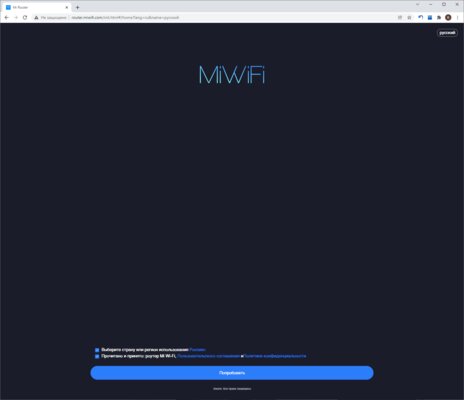
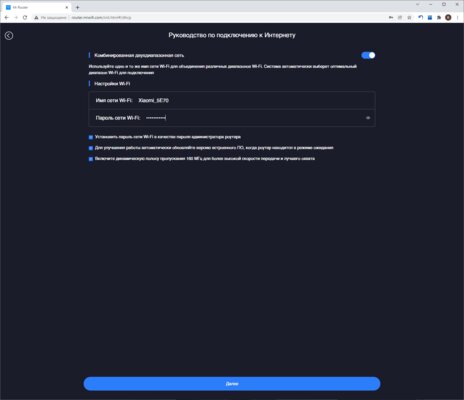
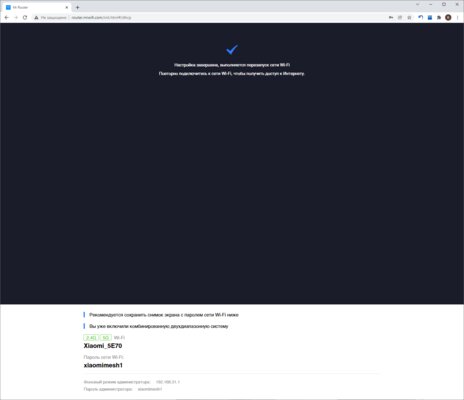
No complicated graphical monitoring, the main page contains basic information. But looking at the network status or the list of connected clients is not a problem. As is often the case with Xiaomi, the translation is inaccurate in places, but there are no critical errors.
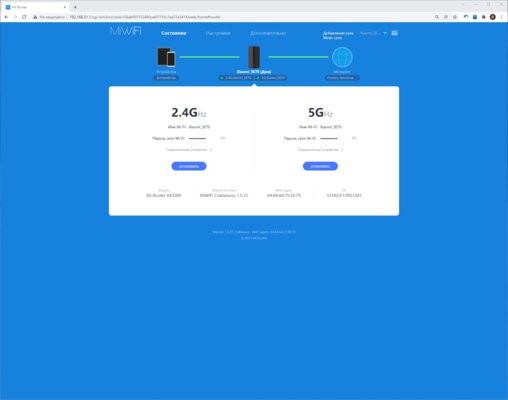
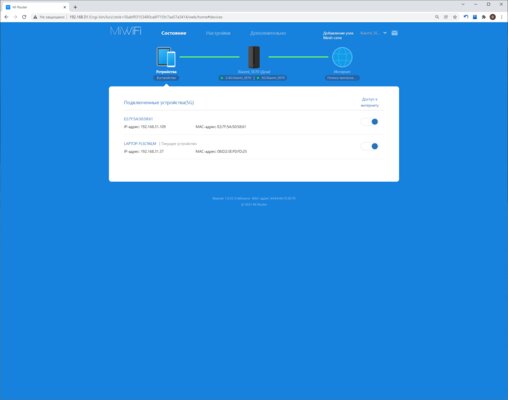
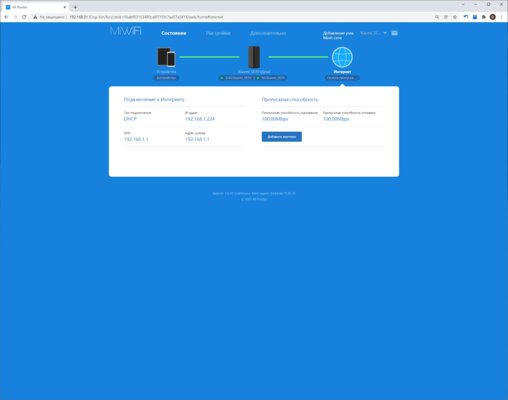
The basic settings also do not look confusing, many points are supplemented with descriptions. The menu is divided into 5 logical sections without duplication of parameters.
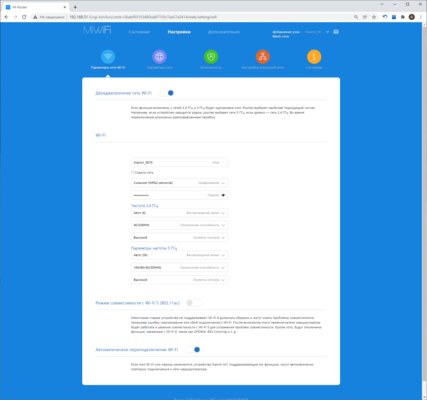
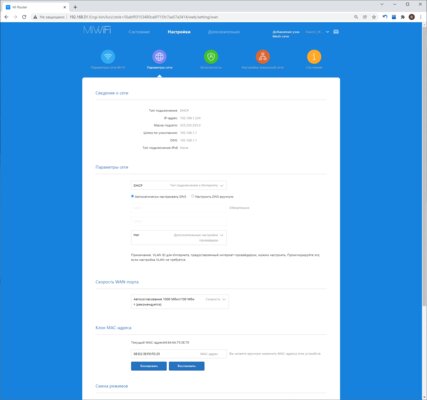
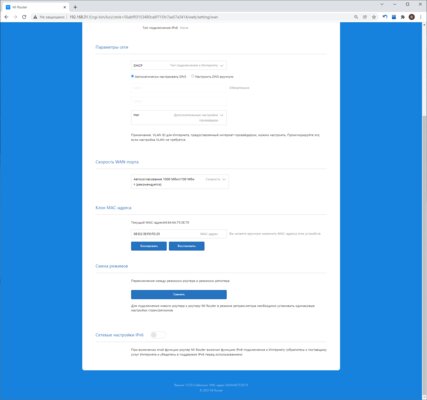
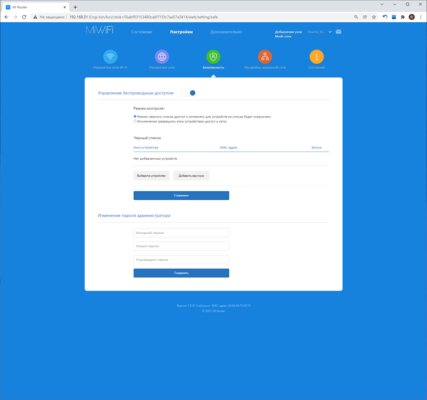
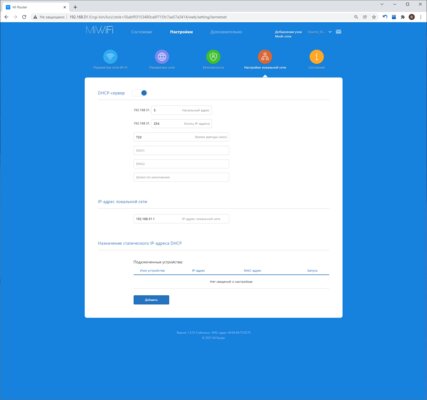
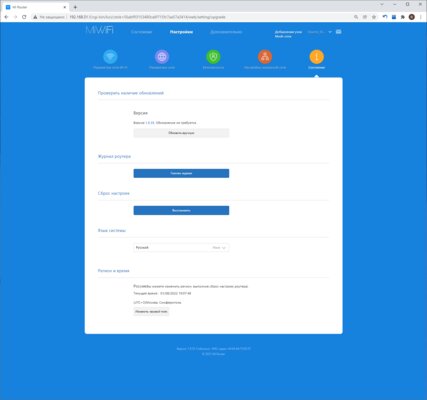
There are very few additional features. One of them is setting the network speed limit individually for each connected client and the ability to prioritize web pages, games or videos. There is also dynamic DNS (DDNS), port forwarding, VPN deployment and IPTV support. There is no built-in firewall, it is only possible to completely restrict Internet access for individual devices. For obvious reasons, there is no file and print server, as well as additional installed applications.
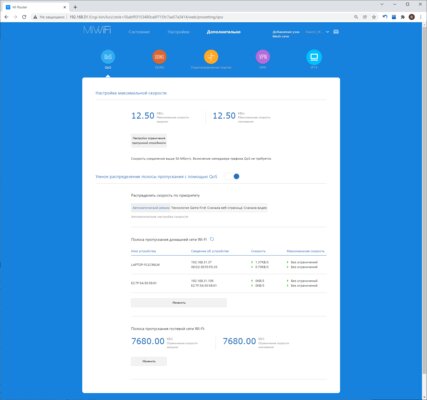
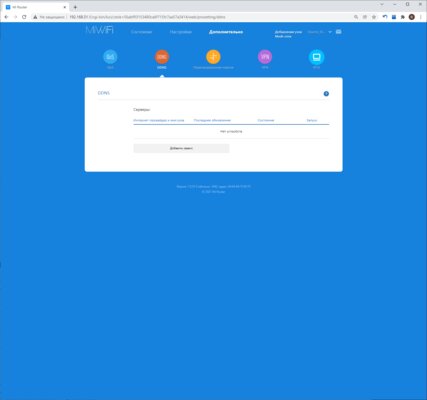
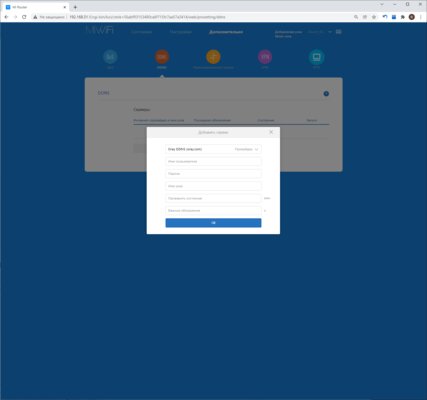
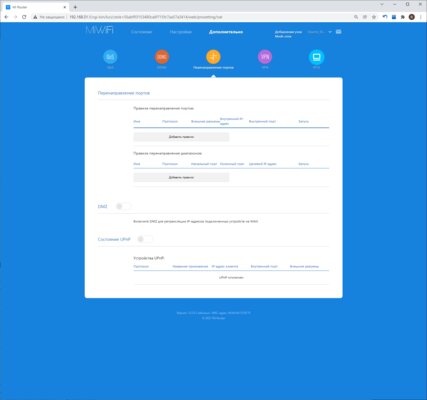
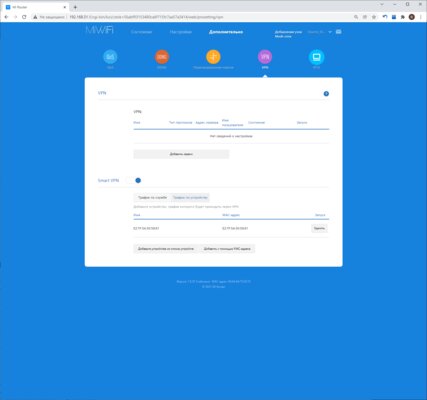
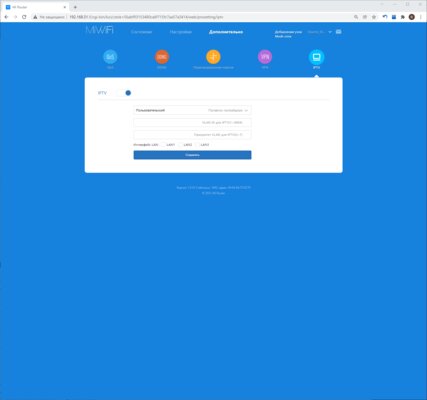
If desired, the router can be added to the Mi Home mobile application. In terms of functionality, it is the full equivalent of the web interface. An interesting observation, through the application, the LED indicators are extinguished in a couple of clicks, while I did not find this function at all in the web interface.


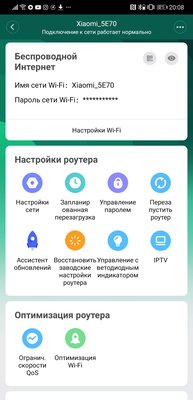

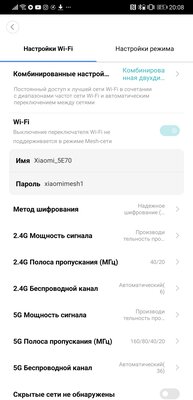
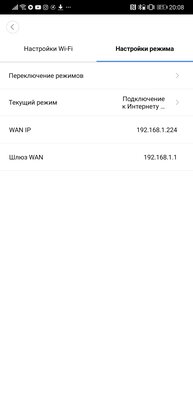

Test results
The speed characteristics of the router were evaluated using a laptop based on an Intel Wi-Fi 6 AX200 network card supporting 160 MHz bandwidth. The server part of the Iperf program was launched on a computer connected to the main router via gigabit Ethernet. The first series of tests was carried out without using the Mesh. At a distance of 1 and 3 meters, the router and laptop were in line of sight, 5 meters – between two interior walls made of plasterboard, at a distance of 10 meters, another thicker inter-apartment wall was added. The distance was always measured from the main router.
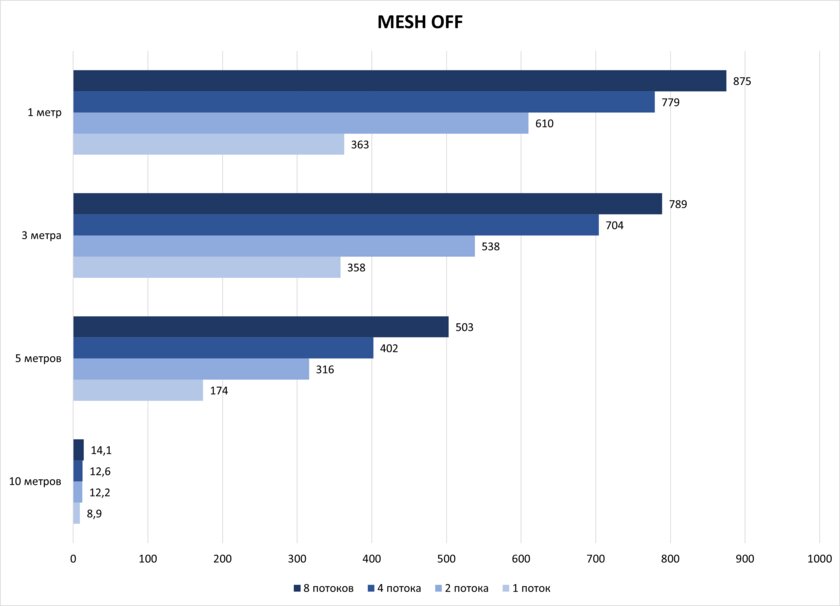
There are three ways to connect routers to the Mesh network: through the Mi Home app, using Wi-Fi by pressing a button and over an Ethernet wire – a slightly more detailed instruction is given in the manual. I had no problems, I used the wired option. During testing, the second router was installed at a distance of 5 meters from the main one near the speed measurement site. This separation is clearly not enough, Mesh is able to work at a greater distance, but I have no technical ability to spread the routers more apart. In any case, Mesh solves the issue of low speed at a distance of 10 meters from the main router.
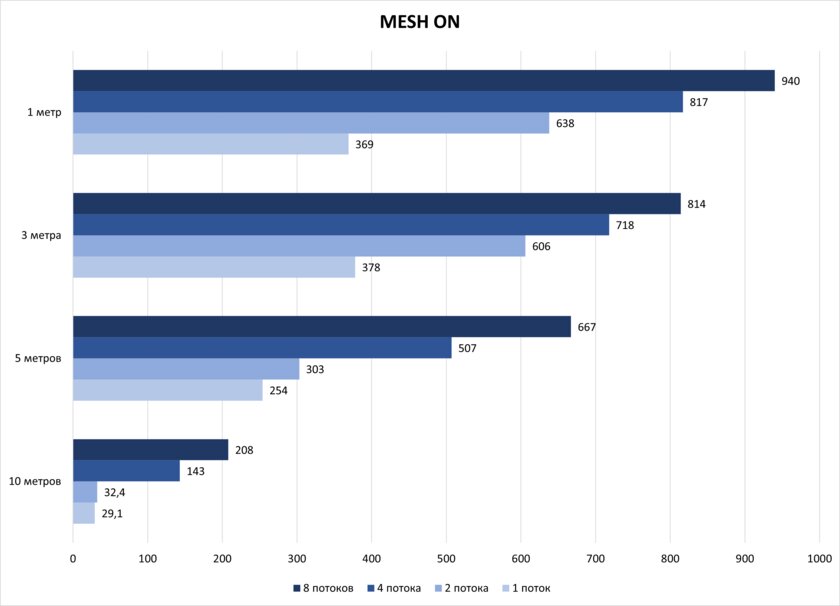
The transition between cells is seamless, but does not occur immediately after approaching the second access point. This does not affect the stability of the connection, however, when moving around the room, the client device does not always deliver the maximum speed. The issue is solved by reconnecting Wi-Fi. This behavior is not a problem with Xiaomi Mesh System AX3000, but a feature of Mesh Wi-Fi, other routers behave in the same way.
Recall after two weeks of use
With the advent of Mesh Wi-Fi, organizing wireless Internet in large apartments and country houses has become easier. Especially with the advent Xiaomi Mesh System AX3000, which is sold immediately in pairs, so as not to think about the selection of compatible access points. The performance is good despite the built-in antennas. I can scold the lack of USB and a minimum of additional functions. This can be solved, the kit can be used to expand an existing network based on a more advanced router with both USB and L2TP. In this case, Xiaomi Mesh System AX3000 will be placed in ordinary rooms, and an unusual vertical format will be very useful.

Pros:
- atypical design will fit into any interior;
- ease of setup and deployment of the Mesh system;
- convenient application for setting up from a smartphone;
- intuitive web interface;
- support for modern Wi-Fi 6;
- high stability and good coverage.
Minuses:
- lack of USB and related functionality;
- minimum set of additional options.
May not like:
- a high case may not have enough space, horizontal installation is not provided;
- lack of L2TP support.
Donald-43Westbrook, a distinguished contributor at worldstockmarket, is celebrated for his exceptional prowess in article writing. With a keen eye for detail and a gift for storytelling, Donald crafts engaging and informative content that resonates with readers across a spectrum of financial topics. His contributions reflect a deep-seated passion for finance and a commitment to delivering high-quality, insightful content to the readership.






