One of the key changes in Windows 11 is File Explorer, which has updated both the top ribbon bar and the context menu. However, in the new system, as it turned out, there is another file manager hidden in the system. This was noticed by a Twitter user with the nickname @endermanch.
To open the “secret” application, you need to insert the following command in the “Run” menu:
explorer shell:AppsFolder\c5e2524a-ea46-4f67-841f-6a9465d9d515_cw5n1h2txyewy!App
As a result, an unusual application will start, very similar to the “Explorer” from Windows 10X, a canceled operating system for weak computers. The alternative file manager has a frankly minimalistic design, large elements and font, as well as the presence of only basic options – the client is clearly designed for very weak devices and is more like a cloud storage client than a replacement for the full-fledged Explorer.
- To the point: What does Windows 10X look like – a version of the system for weak computers. Key points about the new design
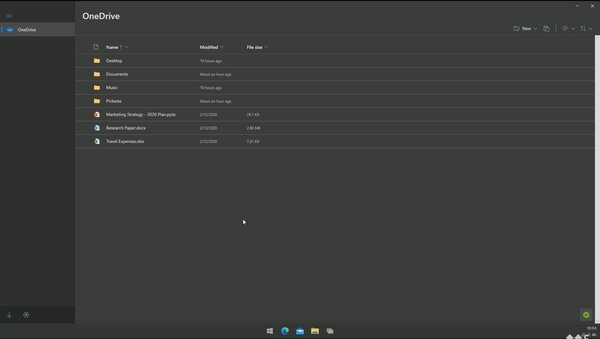
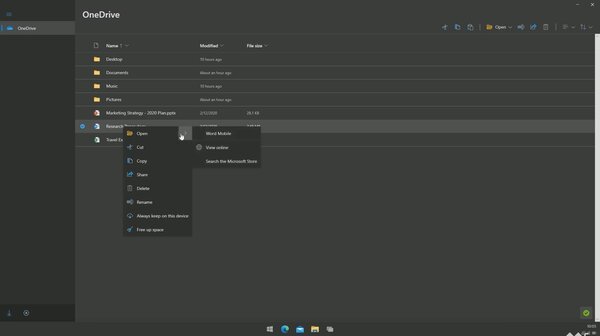
In the comments on Twitter, users noted that this hidden application is also available in Windows 10 (however, the author of this news item could not verify this due to the lack of Windows 10). The information seems to be true, because Windows 10X was developed even before the release of Windows 11.
Source: Trash Box
Donald-43Westbrook, a distinguished contributor at worldstockmarket, is celebrated for his exceptional prowess in article writing. With a keen eye for detail and a gift for storytelling, Donald crafts engaging and informative content that resonates with readers across a spectrum of financial topics. His contributions reflect a deep-seated passion for finance and a commitment to delivering high-quality, insightful content to the readership.







