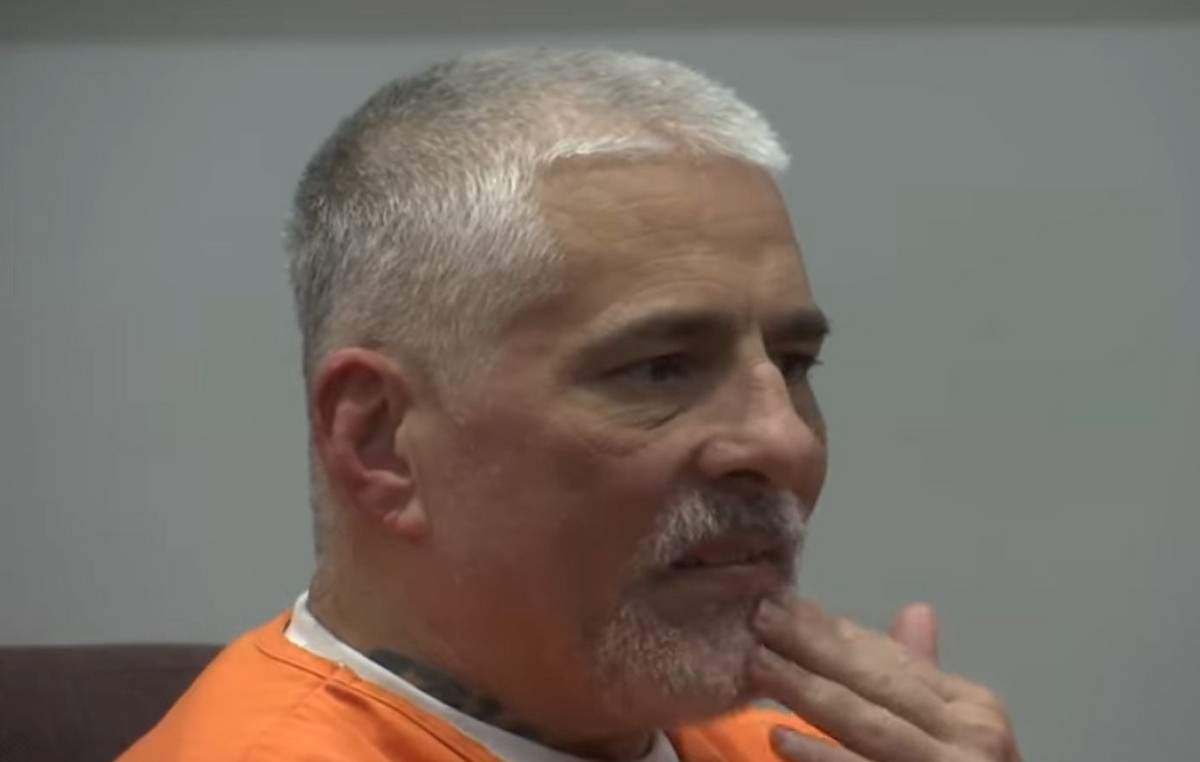The tool Instagram Stories launched new features that celebrate the holidays . Among them, one retrospective with photos published in 2024 that recall memorable moments.
In addition, the social network made available New Year models in the “Your Vez” interaction, new festive themes in private messages, different fonts and personalized likes.
See how to do your retrospective
- Click on the “+” icon in the center of the application’s bottom bar;
- Choose the “Stories” option from the options that appear at the bottom of the screen;
- Find a square marked “Collage” with 2024 written on top;
- See the photo wall created by the platform.
It’s important to take advantage of the new features in the coming days, as they are temporary and will be removed in the first week of January.
In addition to Instagram Stories, other platforms such as Spotify and Google Photos made personalized 2024 retrospectives available to users.
This content was originally published in Instagram Stories gets retrospective from 2024; see how to do it on the CNN Brasil website.
Source: CNN Brasil
Charles Grill is a tech-savvy writer with over 3 years of experience in the field. He writes on a variety of technology-related topics and has a strong focus on the latest advancements in the industry. He is connected with several online news websites and is currently contributing to a technology-focused platform.