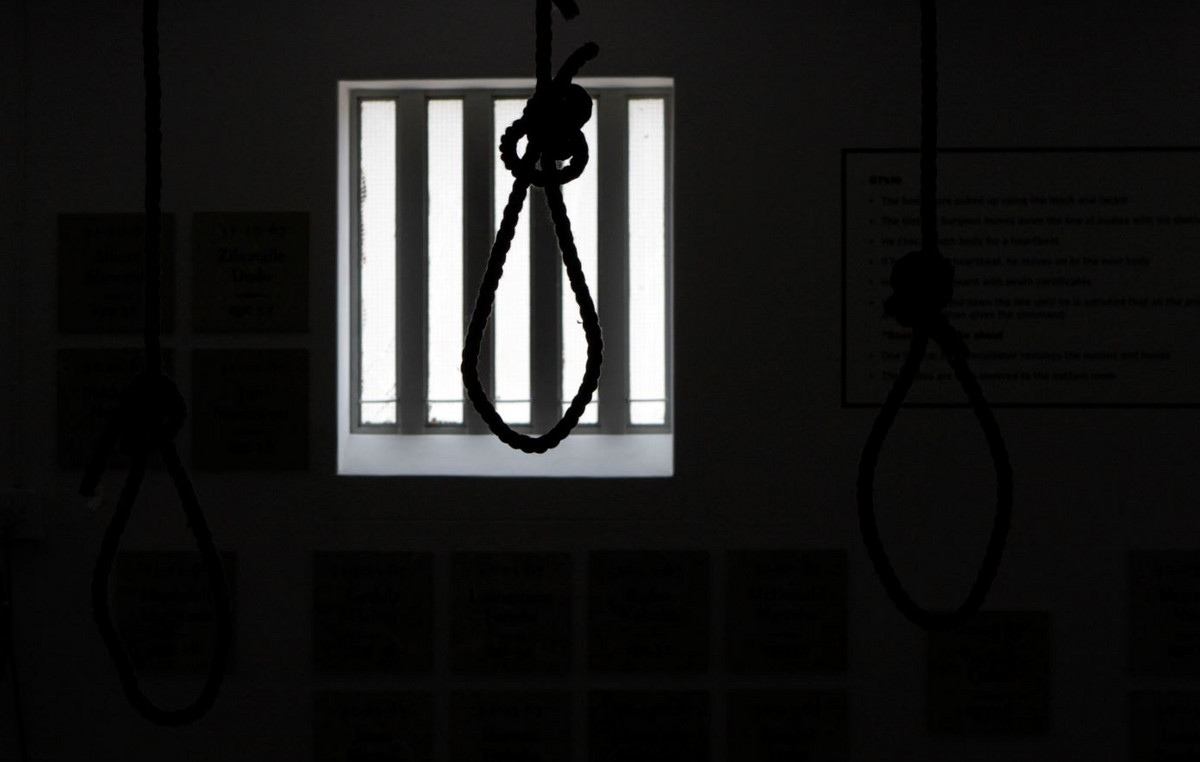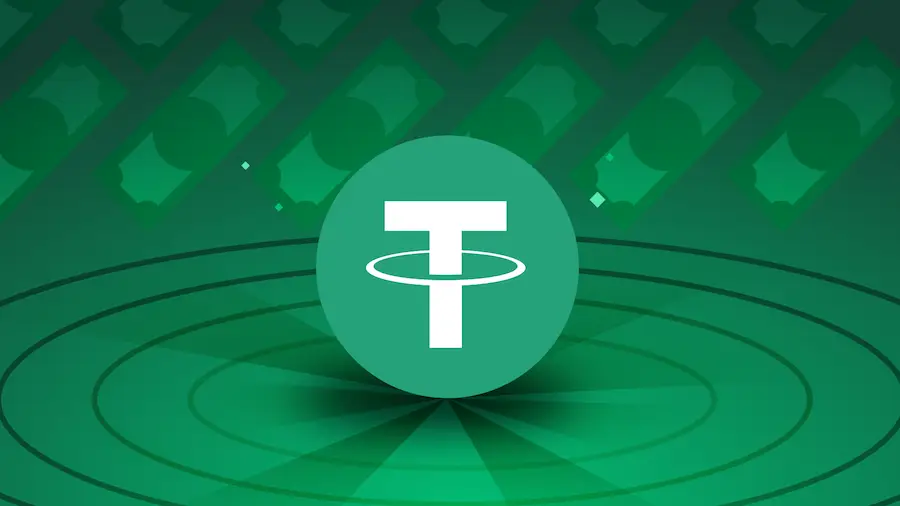For about six years I have been using Apple laptops, which are unlikely to ever get touch screens, and I regularly wonder at the opposite solutions. For some reason, many have imagined that touch screens are convenient and fashionable. However, it seems to me that everything is absolutely wrong. Moreover, such a means of managing the operating system itself, as well as the software, is a trade-off. Manufacturers went for it only in order to fit all the necessary functionality into a relatively small body of smartphones and tablets. In the case of laptops, everything is completely different. Therefore, I myself am sure that, apart from a physical keyboard and trackpad, nothing is needed.
Finger and cursor interfaces have a lot of differences
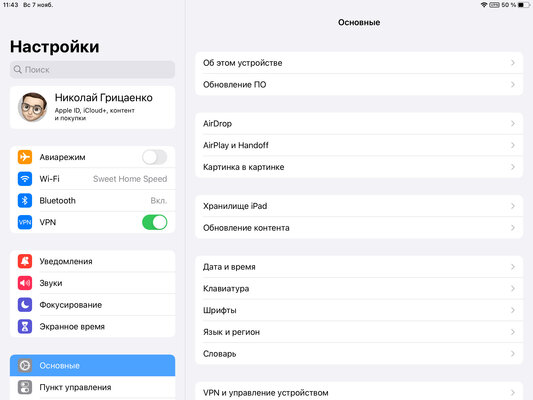
The first screenshot above shows the System Preferences menu, which has been used in Mac computers for several years without much change. The picture below shows the interface of a similar section of the Apple system, designed specifically for the iPad. In the second case, the elements are noticeably larger, which clearly hints at the use of fingers. Moreover, there is a difference in the layout of the elements. The tablet is held with two hands, and switching between different settings menus falls under the thumb of the left hand. The MacBook is on the table with a different system preferences partition format selected. For a laptop and a tablet, different interfaces are needed, so I personally, among other things, am confused by the use of an iPad with a keyboard in a laptop format. Inconvenient.
- To this topic: Month “suffered” with iPad instead of laptop – what conclusions did I draw
Computer software usually has a lot more elements.
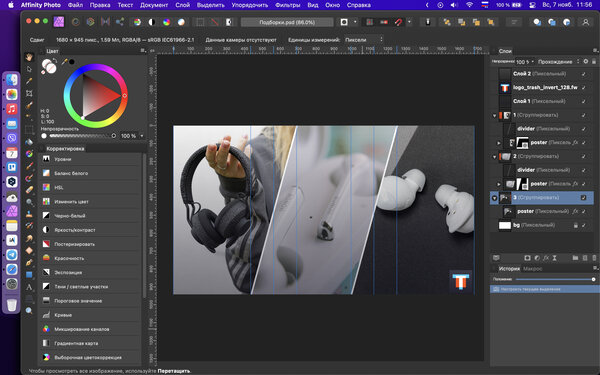

Today I consider Affinity one of the recognized leaders in software development for Mac and iPad. This developer has the same tool for working with images and raster graphics in general. It’s about a truly multifunctional Affinity Photo application. If you carefully consider a couple of screenshots above, it becomes clear that, despite the similar functionality, the Mac version has a much larger number of quick-access controls for the image processing. The guys at Affinity make it clear that the cursor needs a different area of buttons and everything else, and for the fingers, a more suitable interface with large controls. I have no idea how to use my fingers to control Affinity Photo for Mac.
- To this topic: Can the iPad replace the artist’s PC? Disassembled all the nuances and pitfalls
The laptop is too heavy to be a tablet

The average tablet is noticeably smaller and lighter than a traditional Ultrabook. Moreover, from my observations I can also judge that portable computers that are transformed into tablets, due to the corresponding mechanism, are usually even more bulky. I began to write about this because after the first two points, many had a natural question in their heads: “What is the point of talking about a laptop with a touch screen apart from its ability to become a tablet?”. It seems to me that in this role there is also not much sense in it. The tablet is distinguished by its ultra-portable format, which makes it very easy to carry it from place to place to use for watching videos and reading. Laptops are much less suitable for this.
Reaching the screen when the laptop is on the table is uncomfortable

Just try to reach your laptop screen when you work with it on your desk. Not the most comfortable experience, is it? Most often, the laptop is too far away to be comfortable to touch the screen. So that such a statement is not too subjective, I talked to my friends from the IT sphere, who spend 10+ hours a day with a laptop. They all confirmed my belief. Moreover, touching the screen can also change the angle of its tilt, which does not make using the laptop more convenient in general. Therefore, it seems to me that the touch screen is a chip for the sake of a chip. In the same way, I am surprised by the touch buttons in the car, which are extremely difficult to use while driving. Marketing.
The screen is very smudged when touched

The picture above clearly shows the consequences of just a few touches to the laptop screen. When using the dark interface of the operating system, such fingerprints are very striking during intensive work and are frankly annoying. Of course, at this point, many will find a reason to say that they are visible only because the MacBook Air screen, as unnecessary, does not have an oleophobic coating. On the one hand, this is so. On the other hand, the situation with tablets is no better. However, the latter are usually used for entertainment, so concentration of attention and any distractions in their case surely fade into the background.
The touch screen is a very slow control mechanism
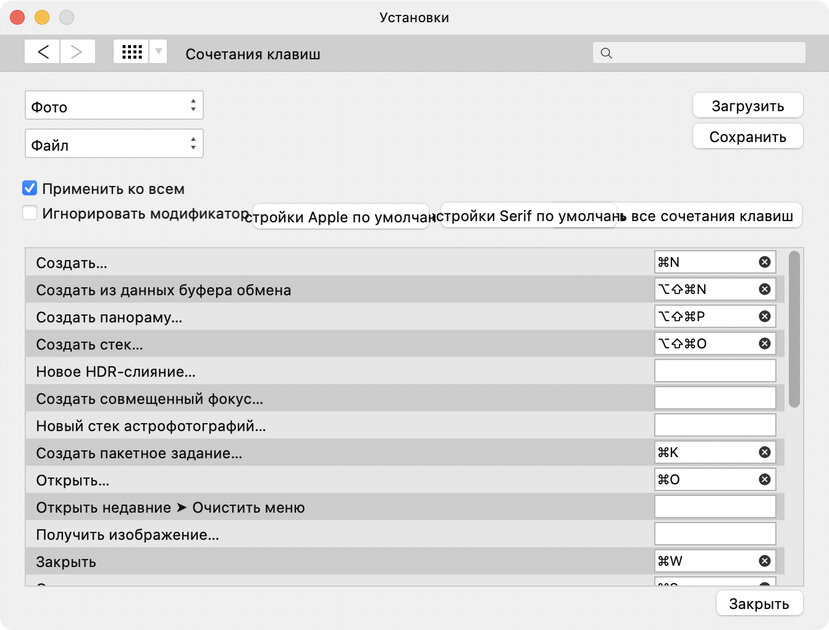
The screenshot above was taken from the Keyboard Shortcut Settings menu in Affinity Photo for Mac. A very convenient tool for customizing keyboard shortcuts, which makes it possible to speed up interaction with mass image processing many times over. To make it clearer, I myself think that even using the cursor using the incomparable MacBook trackpad is far from the fastest way to control the system and software. Therefore, I try to use keyboard shortcuts as much as possible for this. If my laptop had a touchscreen, I would still not use it while working. Actually, I have already dealt with the Touch Bar in the MacBook Pro. The experience is interesting, but it runs counter to productivity, which I myself systematically try to maximize.
They don’t even use touch screens for drawing.

Some manufacturers complete notebooks-transformers with a touch screen with special stylus, which, it seems, can be used for drawing. However, it is important to understand that most often this is only needed from the position of entertainment and has absolutely no practical professional meaning. Even the iPad, with its incredibly accurate Apple Pencil, is, in my experience, very rarely used by the designers and illustrators who make money with it all. They usually prefer Wacom graphic tablets and other professional solutions that connect to regular computers regardless of form factor. And the all-in-one version of the combine rarely copes with the tasks assigned to it as well as individual devices.
I have questions about the reliability of transformers

In the end, I have great doubts about the long-term use of laptops that can be transformed into tablets. 30+ years of life experience, of which 15+ are clearly related to electronics, any technological things and mechanisms, gave me the opportunity to be convinced of something. I am sure that with an increase in the number of separate moving parts in one structure, its reliability gradually decreases. That is why any transformers, including laptops with touch screens, do not seem to me a really sensible choice for long-term intensive professional use. Today foldable smartphones prove it too. However, you always have the opportunity to argue with me in the comments.
- To this topic: I didn’t have a cell phone until I was 15. How We Survived Without Cellular Communication
Donald-43Westbrook, a distinguished contributor at worldstockmarket, is celebrated for his exceptional prowess in article writing. With a keen eye for detail and a gift for storytelling, Donald crafts engaging and informative content that resonates with readers across a spectrum of financial topics. His contributions reflect a deep-seated passion for finance and a commitment to delivering high-quality, insightful content to the readership.