At the moment, the most recent mobile operating system from Google is Android 12 – it is already installed on smartphones of the Pixel line and some models of OEM manufacturers. And while large companies are trying to fix bugs and update their smartphones to a new version of the OS, Google experts are already working on Android 13, codenamed Tiramisu – the information publication XDA Developers, citing a source with access to an early build of the operating system, published several screenshots of the OS interface and reported about the four newest features. They will likely make it into the developer build in 2022.
Separate language pack for each application
Information about this function has been circulating on the Internet for a long time – experts from Google provide the user with the ability to change the language not only at the system level on the entire device, but also specifically in each individual application. To do this, a special section will appear in the settings, in which you can select the required software and connect the required language pack to it. This is convenient, for example, if a user wants to work with a smartphone in his native language, but at the same time in certain applications he needs to change the language in order to efficiently perform tasks (this is especially useful in graphic editors – usually guides are published in English).
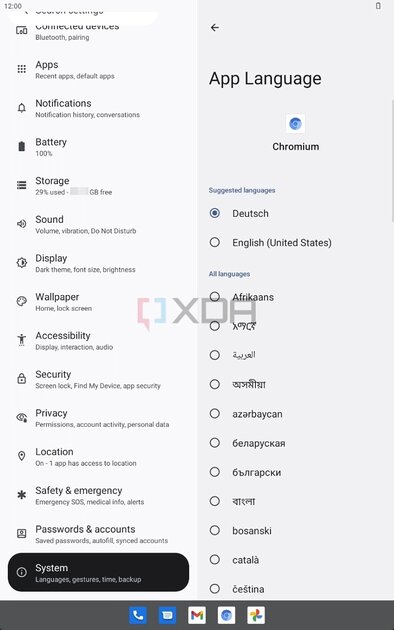
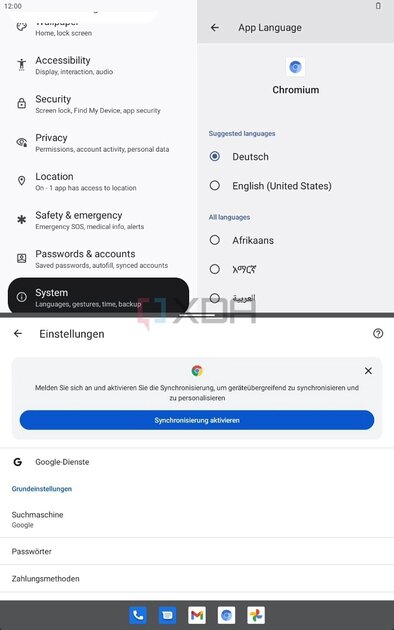

Permission to notifications
The modern user has many applications on a smartphone, and each one wants to send notifications informing the owner about something important or not. In Android 12, they decided to fight notification spam using several priority modes, but in Android 13, the developers decided to implement a more radical function – now the user can grant permission to publish notifications in the same way he does it, for example, with geolocation. The operating system will ask for permission from the user, and notifications will come only if he gives the go-ahead.
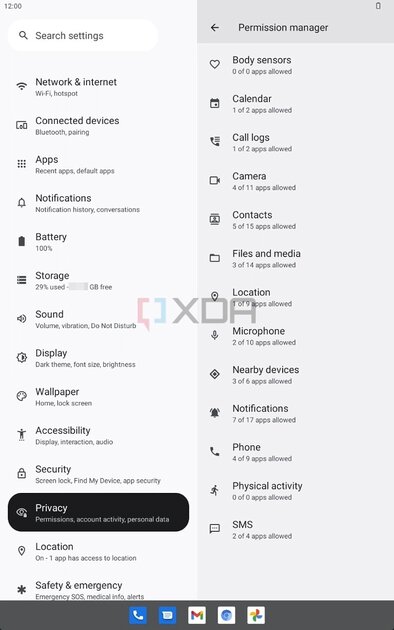
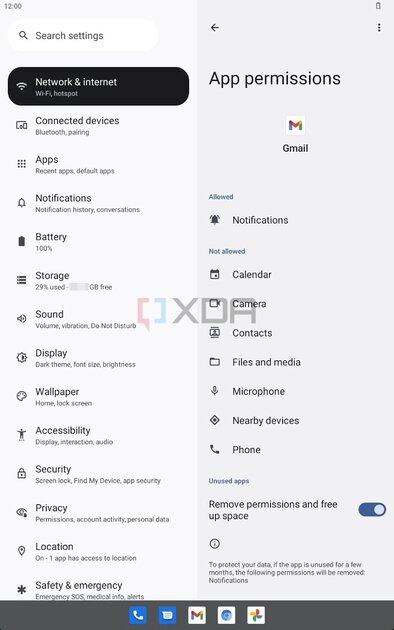
Smart battery saver
In Android 13, developers from Google implemented a rather unusual battery saving mechanic called Android Resource Economy (abbreviated as TARE) – it manages the most valuable smartphone resource through the AlarmManager and JobScheduler policies. According to an insider, the system assesses the battery level of a smartphone and assigns conditional credits to applications, which they can then use as payment for the ability to complete their tasks. This is a conditional limitation that will extend the life of the device at a low battery level, but so far the technology looks too vague – it’s worth waiting for the official documentation from Google.
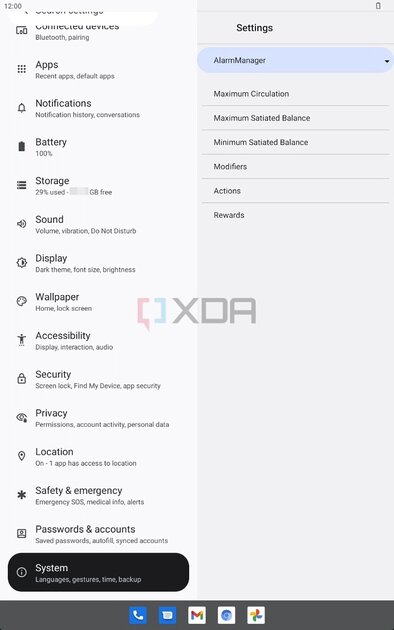

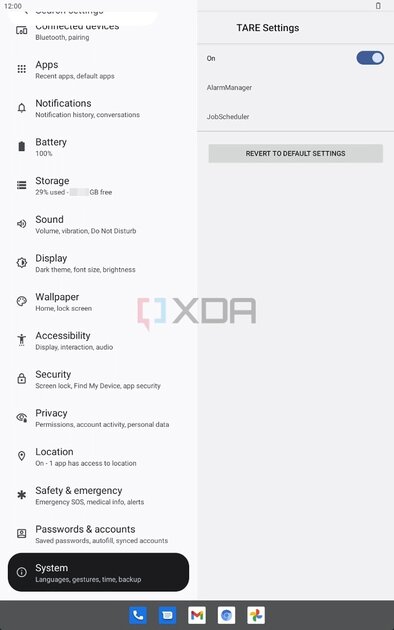
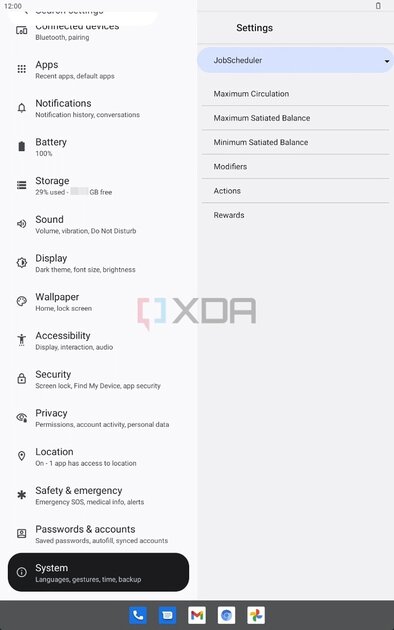
Setting the clock on the lock screen
And in Android 13, a new feature was introduced that allows you to change the position of the clock on the lock screen. Naturally, this option is also present on previous versions of the operating system, but in previous versions, even in Android 12, the clock layout was leveled after receiving notifications, and returned to its original form only after reading or deleting them. In Android 13, the clock grid will not change even if the user receives a lot of notifications – judging by the information from the source, users have been asking for this for a very long time.
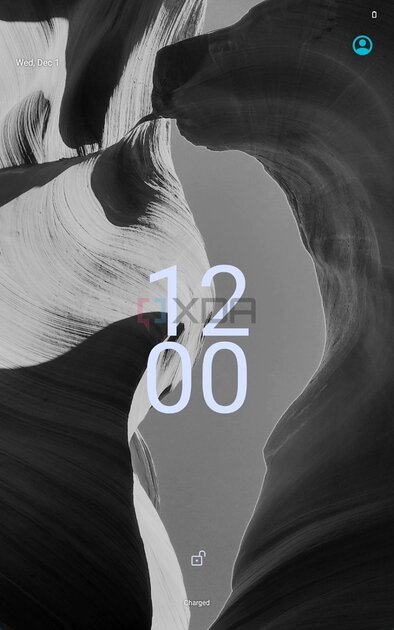
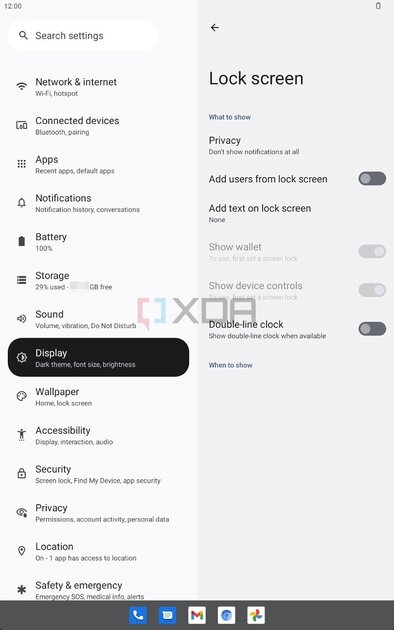

Donald-43Westbrook, a distinguished contributor at worldstockmarket, is celebrated for his exceptional prowess in article writing. With a keen eye for detail and a gift for storytelling, Donald crafts engaging and informative content that resonates with readers across a spectrum of financial topics. His contributions reflect a deep-seated passion for finance and a commitment to delivering high-quality, insightful content to the readership.






