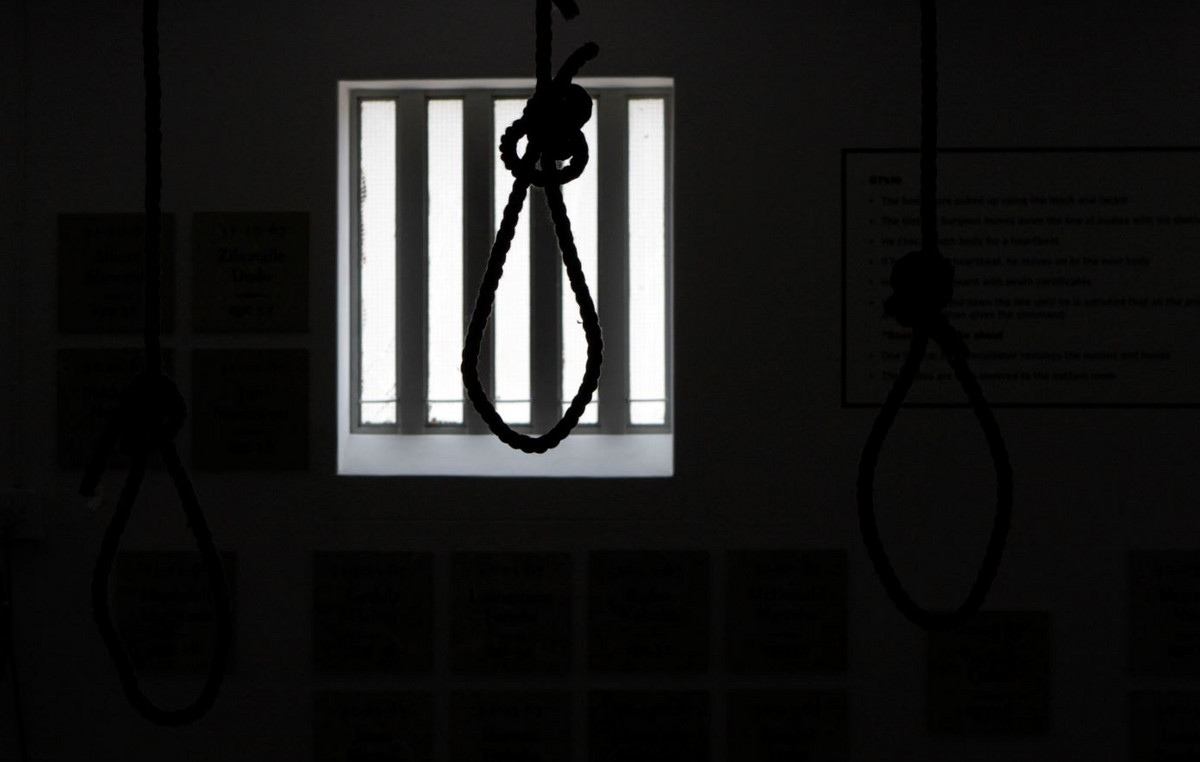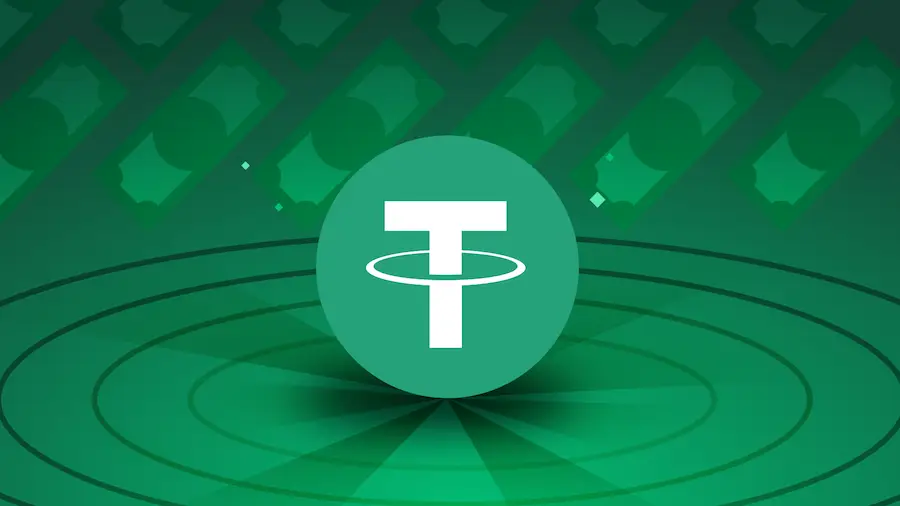Logic Circuit Simulator PRO – gives you a place to design your own digital circuitry. Want to understand how electronics work? The application will help you learn the basics of electronics and electrical engineering. Create amazing logic circuits with all provided logic elements. Use different elements to ★ evolve ★ experiment and ★ learn.
- The simulator simplifies and speeds up COMBINATIONAL LOGIC design with an intuitive interface and many options to explore.
- Educational. The application provides a lot of information about all the elements that can be used.
- Easily upload, export and share your schematics.
- Embed electronic circuits in each other.
- Many guides and usage tips are here to help if you’re having trouble.
- Excellent tablet support – our simulator is designed to get the most out of your tablet.
- The app is highly customizable with great themes and ★ Night Mode ★ (keep your eyes out).
- Many elements are available that are used in electronics and electrical engineering – many logic gates, programmable arrays, latches, flip-flops, generators, device sensors
Available options:
- Loading and exporting projects
- Guides
- Educational information for everything
- Use advice
- Grid settings
- Grid cells
- Easy positioning with snap to grid
- Multiple choice mode
- Schema embedding
- Timing charts PRO
- Easy editing with UNDO and REDO functions
- Easy editing with CUT, COPY, PASTE, etc.
Use device sensors as inputs or outputs. Many sensors can be used as inputs:
- Proximity (Far/Close);
- Light sensor (lux detection, 6 levels);
- Charge Detector (AC, USB, Wireless, Full Battery);
- Orientation sensor (Portrait/View);
- Accelerometer sensor;
- Multimedia volume buttons detector (volume UP, volume DOWN);
- Battery Sensor (Charge, Temperature, Technology, 10 levels);
- Tilt detector (4 directions);
- Sound level meter (10 levels);
- Magnetic field sensor (µT, 6 levels);
- Pressure sensor (mbar, 10 levels) (if supported by device).
Many device components can also be used as outputs:
- Buzzer (Frequency);
- Vibration;
- Sound (10 inputs for different frequencies);
- Torch.
Available elemental:
- And
- OR
- XOR
- NOT / INVERTER
- NOT AND
- NOT OR
- XNOR
- BUFFER
- BUFFER with 3 states
- And with 3 inputs
- OR with 3 inputs
- NOT AND with 3 inputs
- NOT OR with 3 inputs
- IC – BUILDING SCHEME
- PLM – PROGRAMMABLE LOGIC MATRIX
- PML – PROGRAMMABLE MATRIX LOGIC
- ROM
- MULTIPLEXER – MUX
- DEMUX – DMX
- HIGH BOOL CONSTANT
- LOW BOOL CONSTANT
- NODES
- TEXTS
- FREQUENCY GENERATOR 0.5 Hz
- FREQUENCY GENERATOR 1 Hz
- FREQUENCY GENERATOR 40 Hz
- FREQUENCY GENERATOR 1 kHz
- FREQUENCY GENERATOR 40 kHz
- SWITCH
- BUTTON
- BULB
- SEMI-SEGMENT INDICATOR
- BCD 7 SEGMENT INDICATOR DECODER
- FOURTEEN SEGMENT INDICATOR
- RGB LEDs
- LED MATRIX INDICATOR
- SR TRIGGER
- D TRIGGER
- JK TRIGGER
- T TRIGGER
- SR LATCH
- D LATCH
- JK LATCH
- T LATCH
- SR GATE LATCH
- ON TIMER (adjustable)
- OFF TIMER (adjustable)
Source: Trash Box
I am Joshua Winder, a senior-level journalist and editor at World Stock Market. I specialize in covering news related to the stock market and economic trends. With more than 8 years of experience in this field, I have become an expert in financial reporting.