The latest versions of Android are not too big – they certainly had innovations, but there weren’t too many of them. In the case of Android 13, which Google developers refer to as Tiramisu, the situation will not change much, but the new features will definitely arouse interest. Already, specialized publications and enthusiasts are finding references (in the AOSP code and not only) about upcoming features that should appear with a future update – you can roughly imagine what Android 13 will be like. Android Police and XDA Developers portals report the new version of the system most of all, therefore this article is based on their most interesting materials.
Tap-to-transfer is an alternative to AirPlay from iOS
The Apple ecosystem has long used AirPlay to stream music, video, and screen mirroring from one device to another (i.e., iPhone to tablet or TV). Android 13 will have something similar – now the function is codenamed Media TTT, but its name will most likely be changed by release.


So far, no nuances of work are known – only a demo version of the user interface (essentially a mockup) that displays a notification about broadcasting music to another device has turned out to be in the hands of the community. It is only known that the option will be able to determine the distance to the devices receiving the broadcast and, if necessary, will require you to get closer to them.
Different display styles of the dynamic interface theme
Android 12 introduced a dynamic interface design theme, which is known internally by Google under the code name Monet. Thanks to it, the interface of the system (settings, notification curtain, quick settings buttons) and supported applications is painted in the color of the wallpaper on the main screen. In Android 13, there will be four styles of this dynamic theme at once (instead of one) – apparently, the user himself will be able to choose a more suitable option. So far, all of them are known only by code names.
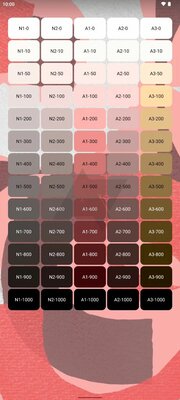



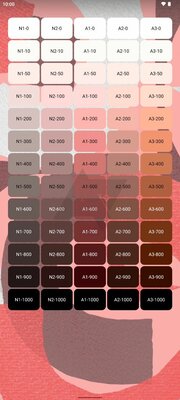



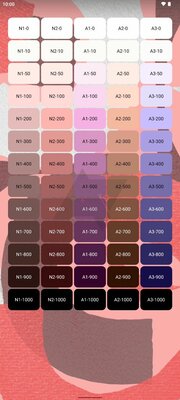



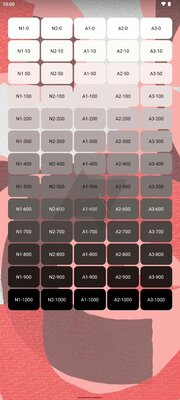



Request apps to send notifications
Now Android apps can send unlimited notifications immediately after installation – some developers overuse this feature, which turns notifications into real spam (ordinary users may not even know that such messages can be turned off). In Android 13, they decided to combat this radically, forbidding applications from sending notifications without the user’s consent – just like accessing Bluetooth, GPS, or storage.


Separately, it is worth noting an interesting option that is not in the same iOS – the system can be allowed to revoke the permission of applications to send notifications if they have not been used for a long time (several months).
Language selection for each application separately


This option is useful both for people who learn another language and want to train their skills on a specific application (but not on all at once), and in cases where the translation into their native language is very poor (and it is easier to use a program or game in English). Since apps use the system default language and don’t always have the option to change the language in their settings, this feature can be very useful.
Unusual energy saving system TARE




TARE is an acronym for The Aandroid Rresource Economy (“Android resource saving”). The full principle of operation of this system and its nuances are still unknown, but there is a cursory idea. In a nutshell, and without going into the complex internal processes of Android, this system implies limits for apps to schedule processes – the limits will vary depending on battery levels and user needs. Roughly speaking, if the battery level is low or the user demand is insufficient, applications will not be able to schedule the execution of certain processes.
Full support for UWB technology
UWB (Ultra-Wide Band) technology allows you to use your smartphone as a key to a supported car, find lost gadgets (used in some search trackers) and, in fact, enhance all the functions made possible by NFC and Bluetooth. Some Android smartphones already have UWB support, but it is limited at the system level – in Android 13, the list of its capabilities will become much wider.
Full support for advanced Bluetooth LE Audio
Bluetooth Low Energy Audio (LE Audio) is an advanced standard that offers a more stable connection and significantly improved battery life with the same sound quality compared to conventional Bluetooth codec. Full support for this standard is expected in Android 13. It is useful not only for listening to music, but also, for example, when using hearing aids – they will work much better. The bad news is that to use Bluetooth LE Audio, you need devices with its support – probably only expensive models will become them, and existing gadgets will be completely left out.
Switch profile directly from the lock screen


Developers from Google are already testing the option to switch user profiles directly from the lock screen – you no longer need to log in to change your account. Such an implementation will be useful, for example, in tablets – each family member will be able to quickly log into their profile and access their applications and files.
Fast launch games
The mobile operating system is always focused on using as few resources as possible to extend the battery life. But in Android 13, an interesting mechanism will be implemented – thanks to a special tool, applications (in particular, games) will be able to transfer information to the system about their current state. If Android detects that an app is running, it will temporarily increase the speed of the processor, thereby significantly speeding up the launch of the game or program.
Support for this feature should be in the processor itself, so it will most likely only be available on devices with future chipsets – it is unlikely that Qualcomm or MediaTek will send out updates in bulk, but manufacturers like Google and Samsung can.
The ability to remove the restriction on the background activity of applications
Android 12 introduced the aggressive PhantomProcessKiller service, which prevents applications from using too resource-intensive background processes – in practice, this is largely necessary to combat fraudulent programs that perform a lot of background activities and drain the battery. However, this service prevents advanced users from using applications like Termux (a full-fledged Linux terminal emulator). Fortunately, Google has recognized the problem and will fix it in Android 13 by allowing you to disable PhantomProcessKiller in the developer menu.
Source: Trash Box
Donald-43Westbrook, a distinguished contributor at worldstockmarket, is celebrated for his exceptional prowess in article writing. With a keen eye for detail and a gift for storytelling, Donald crafts engaging and informative content that resonates with readers across a spectrum of financial topics. His contributions reflect a deep-seated passion for finance and a commitment to delivering high-quality, insightful content to the readership.





