The Chromium-based Microsoft Edge browser has been gaining popularity in recent years – the reason is that the developers have released many major updates with new features in the past few months. This has even prompted many users to switch from Chrome to Edge on both mobile and desktop. And, apparently, the developers do not plan to stop there – in the version of Microsoft Edge 92, enthusiasts have found two interesting undocumented features that will allow many users to live much more comfortable and work more efficiently.
The first function is the Office Viewer, which, as the name suggests, will allow the user to open documents from Microsoft Office, including Word, Excel and PowerPoint, right in the browser window. It is worth clarifying that we are talking specifically about viewing documents, tables and slides, and not about the full-fledged ability to edit and work with content in a browser window. On the other hand, this is a great opportunity for those who urgently need to open a document or spreadsheet to study information when the office suite is not installed on the computer. And, best of all, this feature will work on both Windows and macOS, although, of course, at the moment the new feature is under development and testing.
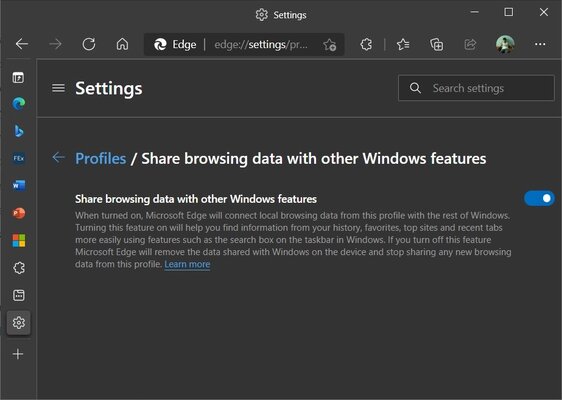
The second feature is deep integration with Windows Search. This allows the user to explore browsing history, recently closed tabs, bookmarks, and more from Edge using the standard search bar in the taskbar. At the moment, this integration cannot be used even in the builds of Windows 10 for developers, but when the function is implemented, it will be much easier for fans of this operating system to get information about the history of their browser without even opening it. All this users will receive immediately after the stable release of Microsoft Edge 92 takes place.
Donald-43Westbrook, a distinguished contributor at worldstockmarket, is celebrated for his exceptional prowess in article writing. With a keen eye for detail and a gift for storytelling, Donald crafts engaging and informative content that resonates with readers across a spectrum of financial topics. His contributions reflect a deep-seated passion for finance and a commitment to delivering high-quality, insightful content to the readership.







