Microsoft is preparing for the fall release of the Windows 11 operating system, which will offer users a redesigned design and interface.
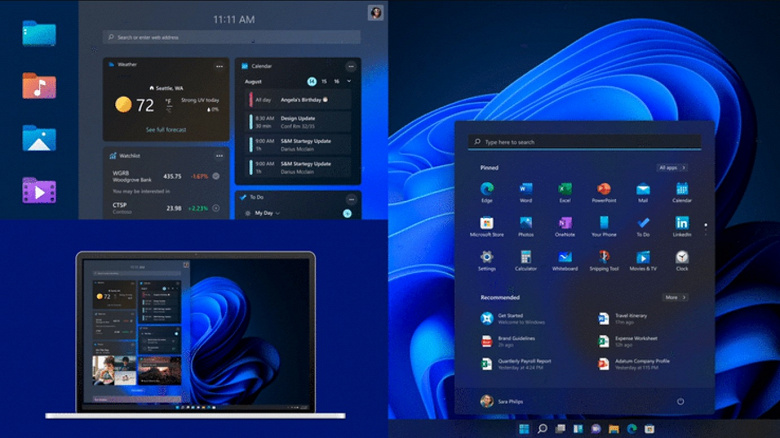
Some of the first striking changes were the new Start menu and taskbar in Windows 11. The new Start menu lacks live tiles for app icons, like the canceled Windows 10X, and the taskbar icons are centered by default. The Start Menu, Windows Search, Action Center, and other pop-ups now hover above the taskbar.
However, a new design doesn’t necessarily mean it will suit everyone. In a series of videos and interviews, Microsoft talked about various aspects of the new design language and how it came about. Microsoft notes that Windows 11 was tasked with developing an interface that could be used by users of tablets, desktops and large monitors.
Microsoft’s designers have debated a lot about different design ideas for refining the search bar, weather items, documents, and applications for the Start menu.
Regarding the alignment of the taskbar, Microsoft explained that it was trying to make the Start button “effective”. Microsoft has focused on a variety of form factors in its centered taskbar, from portable tablets to full-fledged desktops and ultra-wide monitors.
Microsoft decided to place the Start icons and the taskbar in the center to solve an issue where the user is not comfortable interacting with the Start button on large monitors or tablets.
However, for those who prefer the traditional taskbar, Microsoft has made it easier to move the Start button back to the lower-left corner.
Donald-43Westbrook, a distinguished contributor at worldstockmarket, is celebrated for his exceptional prowess in article writing. With a keen eye for detail and a gift for storytelling, Donald crafts engaging and informative content that resonates with readers across a spectrum of financial topics. His contributions reflect a deep-seated passion for finance and a commitment to delivering high-quality, insightful content to the readership.







