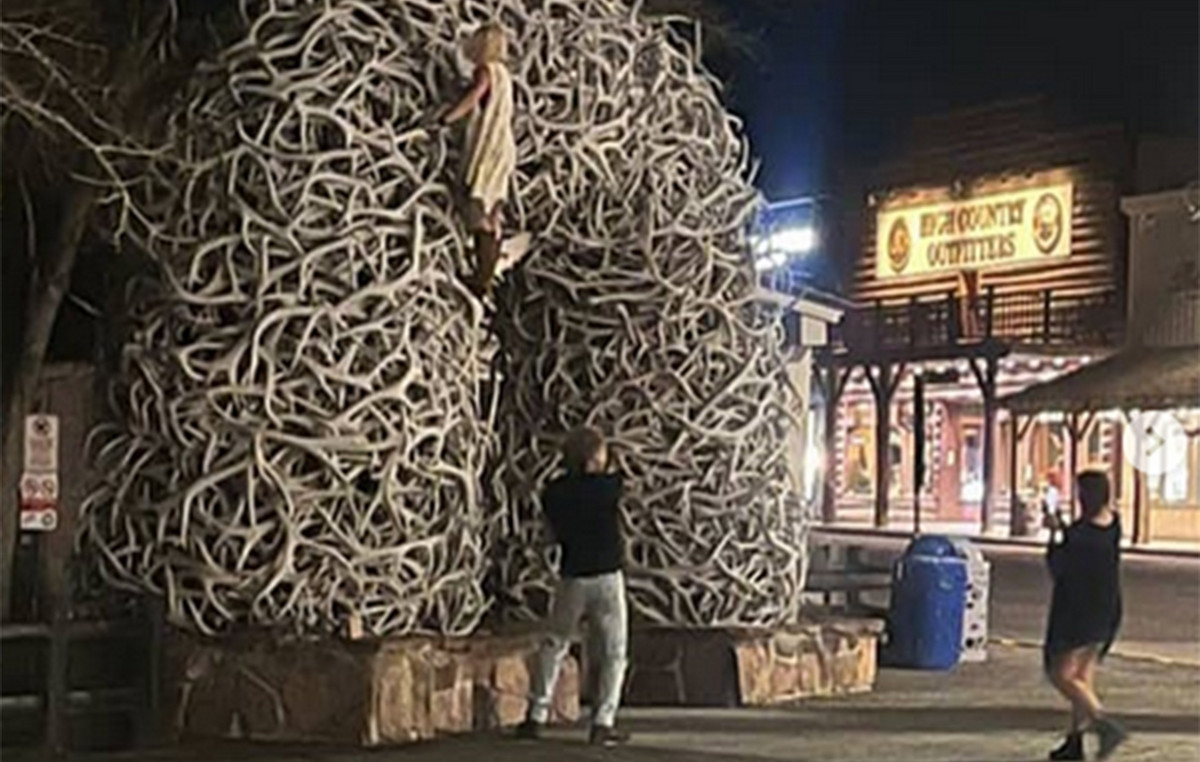Microsoft has made some improvements to Edge’s sleeping tabs feature to further free up computer resources. Starting with version 100, Microsoft Edge puts more tabs to sleep. In addition, there was a visualization of how much memory is saved.
Microsoft has made changes to the way tabs go to sleep. Initially, tabs would not go to sleep if they shared view items with another page, but this has now been fixed. According to the company, this has increased the number of sleeping tabs by up to 8%, each of which can save up to 99% of CPU resources and 85% of RAM. The freed resources can be used for other tasks on the computer. This is exactly what users really want from browsers.
To get an idea of how much resources Microsoft Edge has saved on sleeping tabs, a special toolbar has appeared in the browser menu. It clearly shows which resources are currently being used, and how much memory is saved.
Microsoft Edge 100 also adds support for digitally signed PDFs and the ability to open read-only PDFs so documents load much faster. Among other things, the developers have improved the security of the browser.
Source: Trash Box
Donald-43Westbrook, a distinguished contributor at worldstockmarket, is celebrated for his exceptional prowess in article writing. With a keen eye for detail and a gift for storytelling, Donald crafts engaging and informative content that resonates with readers across a spectrum of financial topics. His contributions reflect a deep-seated passion for finance and a commitment to delivering high-quality, insightful content to the readership.