Microsoft has released a not too big, but useful update for its proprietary operating system Windows 11.

An optional update for Windows 11, number KB5011563, is available through Windows Update (Windows Update), as well as for manual installation. It is not automatically installed unless the user clicks the “Check for Updates” button.
Among the most notable and significant innovations is a significantly simplified procedure for changing the default browser. Windows 11 originally shipped without the button to switch default browsers, which was always available in Windows 10.
Instead, Microsoft forced Windows 11 users to change individual file extensions or protocol handlers for HTTP, HTTPS, .HTML, and .HTM, or to check a box that only appeared when they clicked a link outside of the browser. Microsoft has gone to great lengths to make it harder to switch to a different default browser. At the same time, competing browser developers such as Mozilla, Brave, and even Google Chrome have criticized Microsoft’s approach.
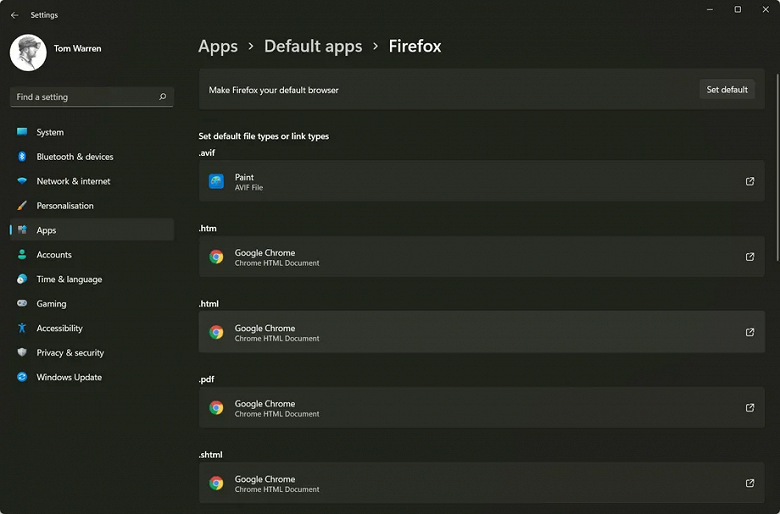
In the latest Windows 11 update, you can go to the default apps section, find the browser you need and see a button with a suggestion to make it the default browser. All the work of changing file handlers is done with a single click – a huge improvement over what it was before.
Other improvements include the ability to display up to three high-priority pop-up notifications at the same time. Also, a special check mark is now displayed on the desktop above the taskbar if the PC meets the official system requirements for the OS. Users of these PCs will now have a “System requirements not met” mark on their desktop with a link to get more information.

In addition, issues with OneDrive files, SystemSettings.exe and Searchindexer.exe crashes have been fixed. Microsoft also promises that it has fixed a performance issue that caused startup times to increase. And this is not a complete list of fixes.
Source: ixbt
Donald-43Westbrook, a distinguished contributor at worldstockmarket, is celebrated for his exceptional prowess in article writing. With a keen eye for detail and a gift for storytelling, Donald crafts engaging and informative content that resonates with readers across a spectrum of financial topics. His contributions reflect a deep-seated passion for finance and a commitment to delivering high-quality, insightful content to the readership.







