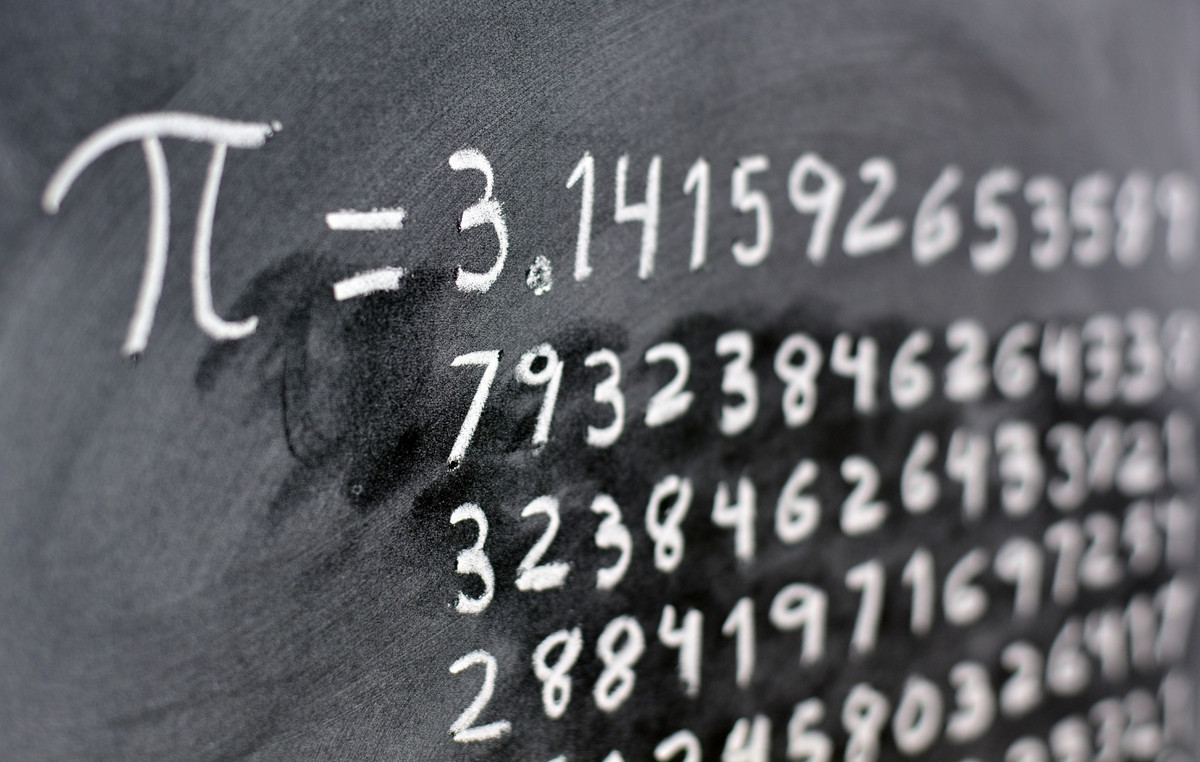Microsoft has released a major update for its Microsoft Authenticator app. The main innovation was the automatic filling of logins and passwords on different platforms.

The feature has begun rolling out to users of Microsoft Authenticator apps for iOS and Android, and is also available as a Microsoft Autofill extension for the Google Chrome browser. Microsoft announced it in December, and now it’s officially launched.
All logins and passwords are stored under a Microsoft account. Thus, the user gets access to all passwords stored in Edge on the computer on a smartphone or Chrome browser.

On your smartphone, you will need to log into your account on the Passwords tab in the Authenticator application, then the application will sync and you can start using autocomplete when launching applications and opening sites.

In Chrome, the feature works the same as native autocomplete, including password management and editing right in the Google browser, without having to open Edge.

In addition to autocomplete, Authenticator apps also have the ability to import passwords from Chrome, popular password managers, and CSV files.
.
Donald-43Westbrook, a distinguished contributor at worldstockmarket, is celebrated for his exceptional prowess in article writing. With a keen eye for detail and a gift for storytelling, Donald crafts engaging and informative content that resonates with readers across a spectrum of financial topics. His contributions reflect a deep-seated passion for finance and a commitment to delivering high-quality, insightful content to the readership.