Gaining experience, many manufacturers of gaming keyboards rely on their own switches. Some slightly change the characteristics in accordance with the wishes of their users. Others radically change the design to correct the annoying miscalculations of standard switches. Let’s see what purpose MSI pursued when creating Sonic Red for Vigor GK71 Sonic.
Appearance and convenience
The design of MSI keyboards has signature features that make them easily recognizable. First of all, I’m talking about the characteristic transition from a gray aluminum frame to a black plastic base on the front side. You can also note the special chopped font on the caps and indicators.



Keycaps of an interesting octagonal shape were left exclusive to Vigor GK50. And for our heroine, they came up with another feature – a translucent skirt, which gives the impression of a low profile. Although in fact the Vigor GK71 Sonic has full high switches.

Another feature of the translucent skirt is that the glow fills the entire space between the keys, which is not typical for mechanical keyboards.

Chip Vigor GK71 Sonic in separate multimedia keys and volume wheel, which are located in the upper right corner. They control media and system volume without any problems.


The color of the indicators changes in accordance with the main backlight – a pleasant attention to detail. Like before with MSI, the Scroll Lock light has been removed in favor of the gaming mode. It is activated by the Windows + FN combination and blocks only this key without the ability to disable “dangerous” combinations like Alt + Tab or Alt + F4.


To compensate for the height of 41 mm and improve the comfort of the wrists, MSI provided an attached palm rest. It is ordinary plastic with a pleasant elastic padding and lining made of good leatherette. On the table, the platform is held by numerous rubberized pads.

The angle of inclination is regulated by single-stage folding legs. There are enough rubberized pads on them and on the body as a whole so that the keyboard does not fidget on the table.


Switches and lighting
Before proceeding to the most interesting – MSI switches – a few words about the layout. It consists of 104 keys, the keycaps are concave and have a pleasant but easily soiled matte finish. The kit comes with a tool for removing keycaps, but I did not find spare caps. Weirdly, MSI usually gives you bulging Ctrl and Alt, which is more comfortable while playing.

MSI’s own switches did not appear out of the blue, they are developed together with Kailh, even their bodies are marked accordingly. Linear MSI Sonic Red became the first bird. It is a mechanical classic with 4mm full travel and 1.9mm actuation point. Most importantly, the force is reduced to 35 grams instead of the usual 45 – MSI calls its switches the lightest mechanics. This feature really solves the problem of finger fatigue, making long battles easier. The long key calipers are Cherry-like with a long metal bar hidden behind the frame.
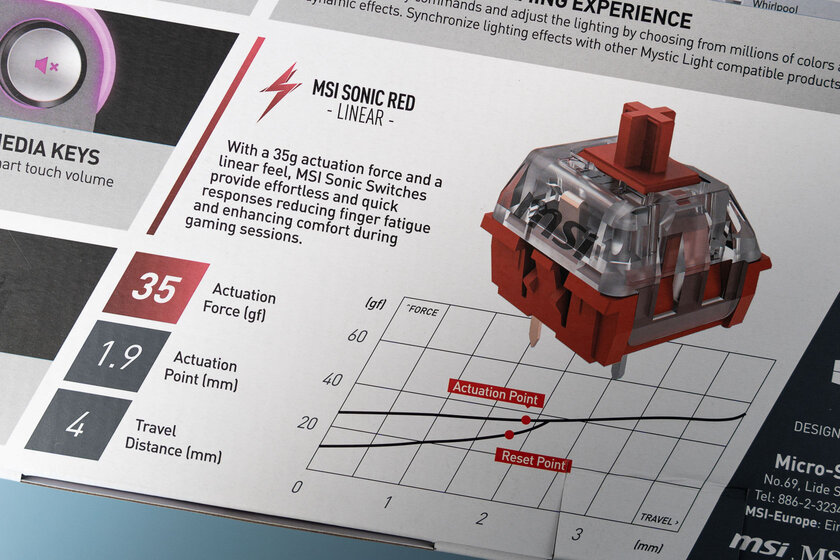
The miscalculation with a single RGB LED in the upper part was not corrected. Because of this, only Latin letters are well translucent, while Cyrillic and special characters remain dim.

Dragon Center utility and connection
Notice the MSI logo on the FN. When it is pressed, F5 lights up in a different color – the profile switch: there are three in total, and all of them are recorded in memory. Other hot combinations are not highlighted. But the hotkeys are very diverse: with their help, you can disable the Windows key in gaming mode and fully control the backlight.

Indeed, the Vigor GK71 Sonic does not actually need software, but the Dragon Center utility is still available. On the first screen, you can customize the Mystic Light. A total of 9 customizable effects and the ability to highlight the desired buttons in different colors. Lighting synchronization via Ambient Link is also provided.



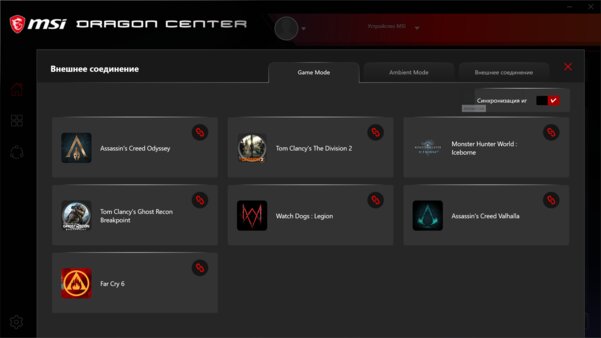
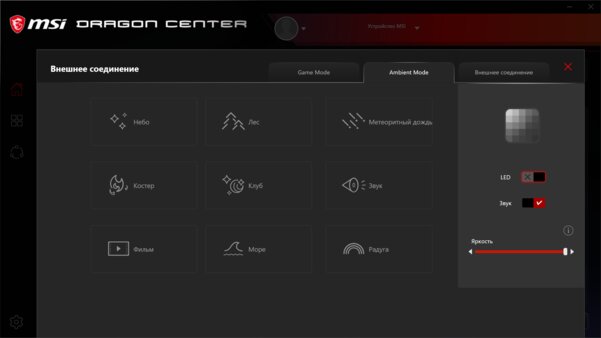
On the second window is a macro recording. It is impossible to remap the keys in any other way, for example, select multimedia options or launch applications. In other words, the functionality is very modest, and you can get confused in the interface.
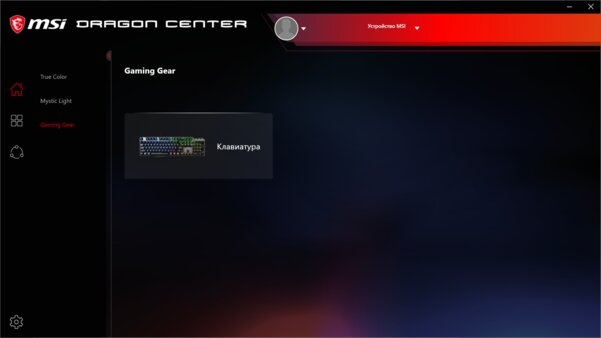
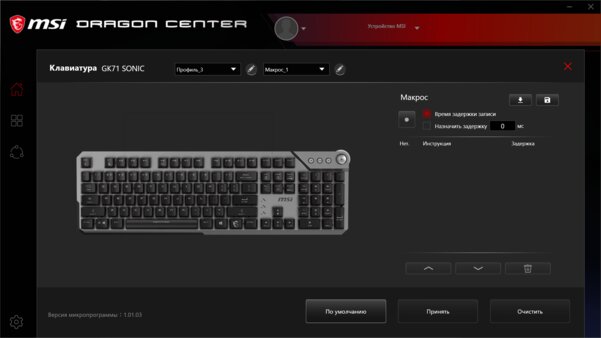
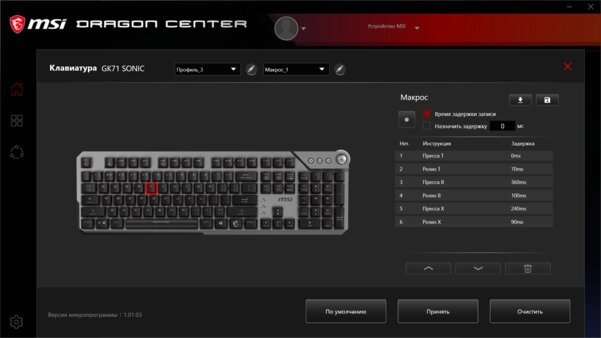
The cable is 1.8 meters long, hidden in a fabric braid. Excess length can be removed with a clamp.

The wire is in the center, but it can be brought to the left or to the right using the provided channels.

Review after two weeks of use
When creating their own switches, MSI adjusted the characteristics of the switches according to their wishes, but did not begin to correct the uneven backlighting of the keycaps. It’s a pity, although the lightweight kinematics will appeal to gamers who spend half a day in front of the monitor. The rest of the Vigor GK71 Sonic is made in accordance with all the canons of MSI, assembled with high quality and works flawlessly. I liked the small chips: a translucent skirt, cable channels and hotkey backlight control. It is more convenient to quickly change the mode and color, as well as adjust the speed and brightness. Moreover, MSI software does not shine with features. The novelty will be on sale by the end of March.

Pros:
- aluminum frame;
- recognizable MSI style;
- branded switches created in collaboration with Kailh;
- comfortable elastic palm rest;
- separate multimedia block;
- glow fills the space between the keys;
- backlight control by hot combinations;
- convenient cable channels;
- braided cable.
Minuses:
- uneven key illumination.
May not like:
- poor functionality of the software;
- game mode does not disable “dangerous” combinations.
Grade:
Source: Trash Box
Donald-43Westbrook, a distinguished contributor at worldstockmarket, is celebrated for his exceptional prowess in article writing. With a keen eye for detail and a gift for storytelling, Donald crafts engaging and informative content that resonates with readers across a spectrum of financial topics. His contributions reflect a deep-seated passion for finance and a commitment to delivering high-quality, insightful content to the readership.







