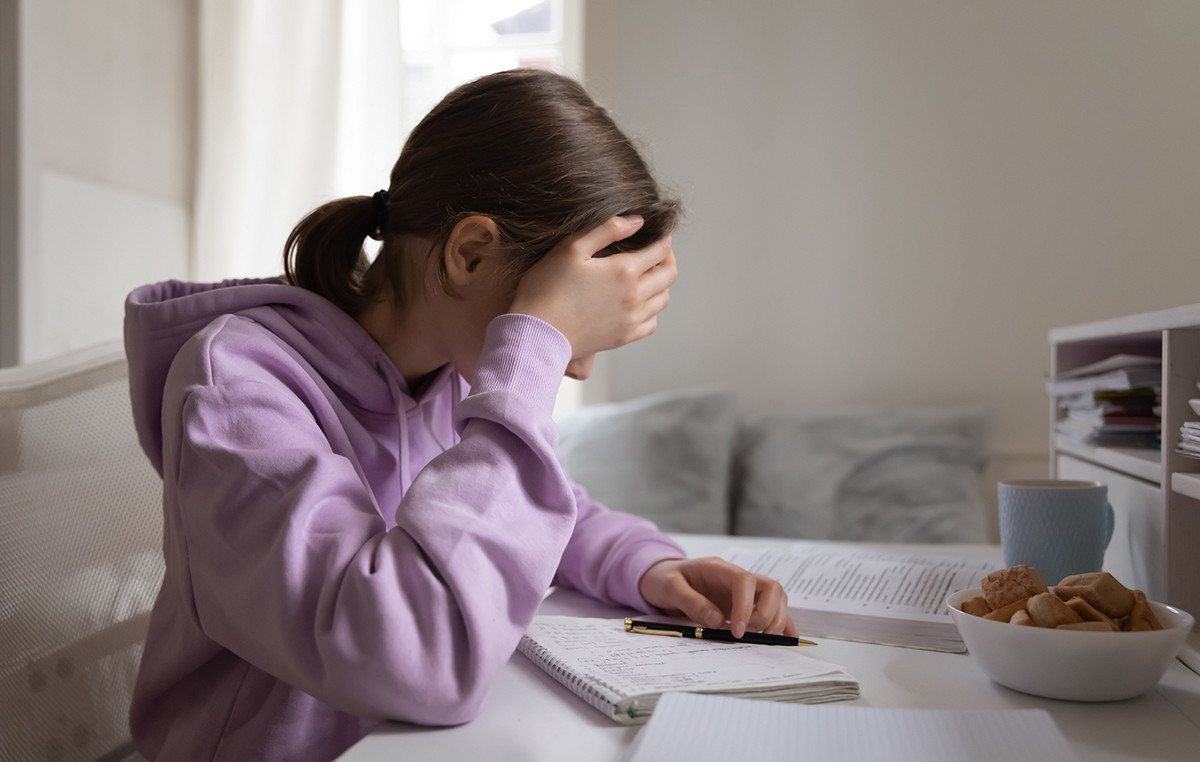Nize is an easy-to-use caller ID and spam blocker app for Android. It allows you to get contact information about who is calling you, block spam calls and automated call attempts, filter calls from blocked numbers, and more.
Capabilities:
- Caller ID definition. Identify unknown numbers and find out who called you, even if you missed the call itself. To do this, the app uses smart caller ID reading.
- Block spam and automatic call attempts. Nize call blocker includes robust features to detect and block fraudulent calls. The application allows you to receive instant spam alerts, identify scam numbers and block calls from robots, spammers, telemarketers, as well as aggressive advertising, annoying polls, etc.
- Protect yourself from unwanted calls. Use the built-in call filter in the Nize app to create personalized blacklists based on your call history. This will provide quick and easy call blocking.
You don’t actually have to worry about annoying calls, as the filter in the app will automatically block unwanted callers from the generated list.
- Get offline access to the global call database. Enjoy powerful reverse search on a huge database of caller names and check unknown phone numbers anytime with one click, even when you are offline.
- Share your spam blacklists with other people. Contribute to the global anti-spam initiative by adding spam-related numbers to a common database as soon as they are detected.
- Improve phone security for free. With the Nize app, you get access to a wide range of security and call screening features for free – you don’t pay a dime.
Nize requires the following permissions:
- Call Log: Allows the app to access your call log and the caller’s number.
- Phone – allows you to identify incoming and outgoing calls.
- Contacts – allows the application to determine if you know this contact.
- Note! Nize DOES NOT collect, store or disclose your phone’s contact list to third parties!
- Overlay (work on top of other applications) – ensures the correct display of the incoming call ID on the call screen.
In addition, you can adjust a wide range of options when using Nize for the first time, especially those related to the app’s stability and usability, such as:
- Disable battery optimization to ensure proper caller ID.
- Call blocking from low-rated numbers – turn on this feature to stop spam calls from phone numbers with a rating of two stars or less.
Protect yourself from scams with Caller ID and the Nize spam blocker app for Android!
Source: Trash Box
I am Joshua Winder, a senior-level journalist and editor at World Stock Market. I specialize in covering news related to the stock market and economic trends. With more than 8 years of experience in this field, I have become an expert in financial reporting.