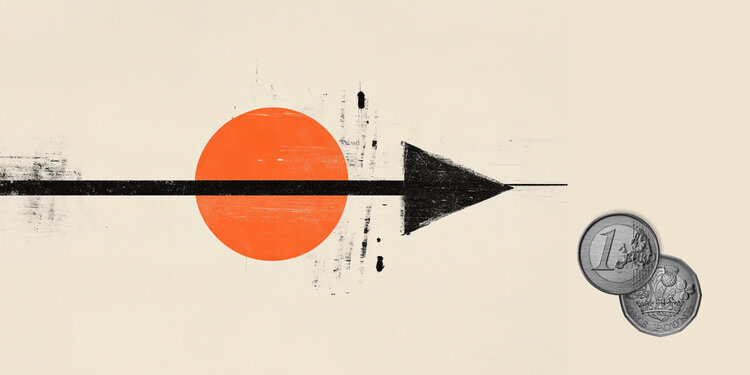Journalists of the information publication vc.ru, citing a Yandex representative, reported that the smart camera of this company has gained many new opportunities by combining computer vision and machine translation technologies. If before such capabilities could only boast of a Google service called Lens, now almost all the competitor’s functions are in the Yandex camera.
For example, the updated camera is able to recognize a variety of objects in real time, after which the user can start a search on this subject. This is extremely convenient in cases when the user needs a certain book, chair or mug with a stylish pattern, but finding an item by a search query is almost impossible, and in any case it will take much more time. And a smart camera using machine vision scans an object, after which it searches for it on the Internet and may even offer a website or platform where the desired item can be immediately purchased.

Moreover, in a similar format, you can “scan” a plant to find out its name or immediately find a store where you can buy the same flower in a pot, and you can also use the functions of a smart camera to determine the dog’s breed or obtain information about a specific monument. Naturally, the developers did not stop there – the camera can also translate inscriptions in a foreign language in real time. To do this, it is enough to point the camera at the text, after which the service will translate the inscription into Russian (or into another language selected by the user).


An additional bonus is the scanner – the user can easily and quickly make a digital copy of any document, from receipts to a diploma of education.

The updated smart camera is already available in the Yandex application for iOS and Android – to enable it, you need to click on the camera icon in the search bar.
Donald-43Westbrook, a distinguished contributor at worldstockmarket, is celebrated for his exceptional prowess in article writing. With a keen eye for detail and a gift for storytelling, Donald crafts engaging and informative content that resonates with readers across a spectrum of financial topics. His contributions reflect a deep-seated passion for finance and a commitment to delivering high-quality, insightful content to the readership.