With the release of the 12th series of Intel processors and 3-5 desktop Ryzen, liquid cooling systems went more actively to the people. It turned out that not all air coolers can cope with 200-300 W of heat dissipation. And few people want to buy a processor for 30-50 thousand and sit at “stock” performance at 105-125 watts. It was necessary, overcoming the fear of leaks, to install pre-filled circuits in the system unit.
The market offers many solutions for every size and taste. Today we will pay attention to a neat “middle peasant” in terms of dimensions and capabilities – MEG CORELIQUID S280 from MSI. A relatively inexpensive model with a 280mm radiator that will fit in almost any case.
Specifications
- Supported platforms: Intel LGA 1150/1151/1155/1156/1200/1700/1366/2011/2066, AMD AM2(+)/AM3(+)/AM4/FM1/FM2(+);
- Water block base material: copper;
- Water block dimensions: 95 x 95 x 84mm;
- Radiator dimensions: 314 x 140 x 27 mm;
- Hoses length: 400 mm;
- Radiator material: aluminum;
- Fan: 2 pcs 140x140x25 mm, 1800 rpm, 82.3 cfm, 0.19 A, ARGB backlight;
- Max. fan noise level: 25 dBA;
- Max. pump noise level: 21 dBA;
- Pump impeller rotation speed: 2800 rpm;
- Pump power: 4 W.
Equipment, appearance
The box is small, cardboard, framed in dark colors.
The system comes pre-charged, you only need to install the fans on the heatsink and the processor mount. After assembly it looks like this:

I’ll immediately note one purely “cosmetic”, but important point for many: there is no RGB backlight on the CORELIQUID S280. Yes, there is a screen (about it below), but there are no LED strips on the same fans, and there are no light sources on the water block.
The largest element of the system is the radiator. It is designed to install a pair of 140mm fans. The thickness is 27 mm, which is considered to be the standard value (not “thin” and not “thick”), the material is aluminum. A radiator of such dimensions is the “golden mean” for a home system in terms of versatility: the fin area is larger than that of the 240 mm version, but at the same time, the length is much shorter than the 360 mm version. Not every modern midiTower can accommodate a 360mm radiator, and a 280mm one fits in almost all cases that can accommodate a full-sized ATX motherboard.

Under it, MSI has allocated two branded fans on a hydrodynamic bearing with a maximum speed of 1800 rpm. The fans are equipped with elastic inserts at the attachment points to reduce the transmitted vibration.

The radiator is fixed to the fan with eight screws. Apart from some misalignment of the screw holes (on the heatsink and fans), there are no complaints. No file needed, everything was bolt-on.

From the radiator to the water block, two rather rigid hoses in a cloth braid stretch. Length 400 mm, fixation on nozzles by crimping. Simple and reliable.
The water block is multi-component: there is a copper base, a pump, a fan for blowing around the socket space, and a display. All this beauty, as well as a pile of wires, is partially hidden by a plastic cover with a mirrored top.


At one glance at the base, many can recognize the OEM of the manufacturer of the cooling system – Asetek. I note that the base copper is not protected (for example, by nickel plating) from interaction with the thermal interface of the “liquid metal” class.
MEG CORELIQUID S280 supports all current sockets, mounts for them are included. I really didn’t like the backplate for Intel processors: instead of a normal steel plate, a plastic frame without a hint of rigidity. It turns out that part of the mechanical load from the mounts will fall on the textolite of the motherboard. This is not good, even taking into account the “individual” backplate under Intel LGA1xxx processors.
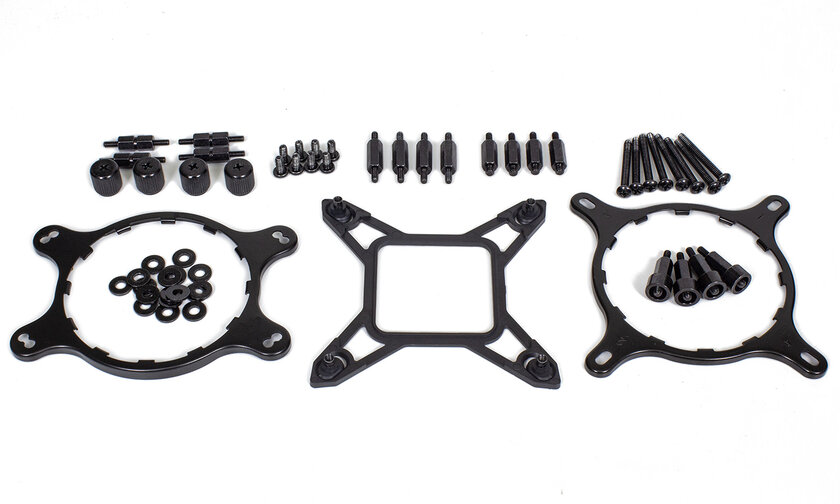
A lot of wires leave the water block: power supply (connects to the SATA connector of the power supply), signal for the screen to work (USB-socket), power supply for the fans and connection to the motherboard (transmit the pump rotation speed). Plus, the overall cover … It looks impressive even on a large motherboard.


It is especially worth bothering with laying wires that strive to get into slots and connectors, get pinched when screws are screwed in … It would be worthwhile to provide a separate cable for at least the first 100 mm of length in order to fix it to the hose with one movement.
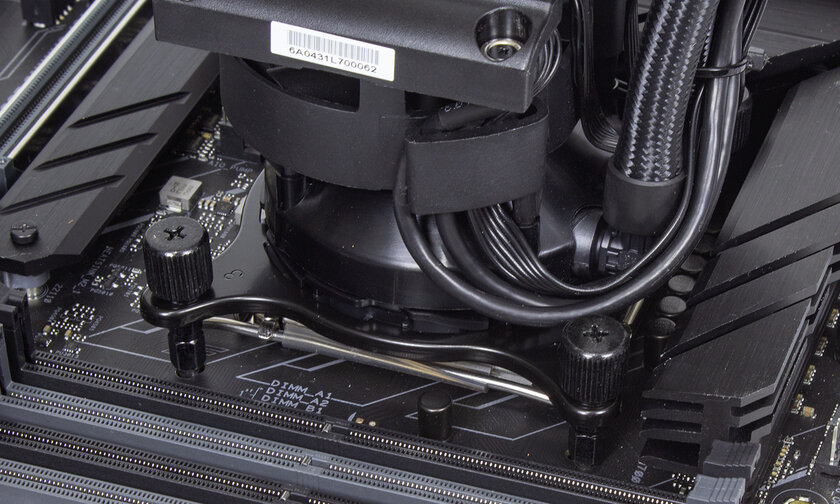
The numbers on the screen are clearly visible even in bright light, but still in the twilight it shines much more pleasantly.

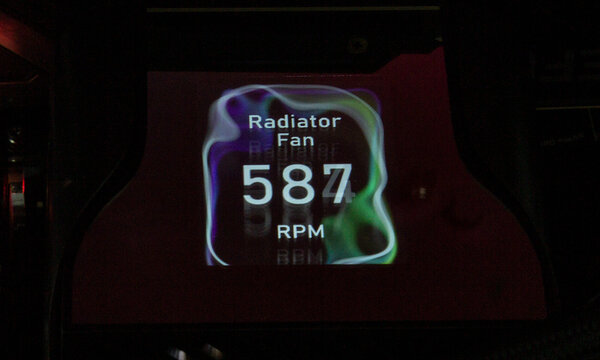
The system is assembled, installed, it’s time to move on to testing.
Test results
To test the performance, we assembled a stand based on the ASUS TUF GAMING Z690-PLUS WIFI D4 motherboard and the Intel Core i7-12700K processor. For warming up, we used the stress test built into the Prime95 utility (Small FFTs profile using L1 and L2 caches, with AVX instructions involved). The fan speed was adjusted manually, the rotation speed of the pump impeller was maximum. The air temperature in the room was 25 degrees Celsius, the radiator was located nearby in the system (outside the case).



It was decided to test the system in three scenarios: 150, 200 and 250 watts. Heat dissipation was adjusted by changing the number of threads in Prime95 and / or the type of task on a processor overclocked to 5 GHz. The results are pleasant: the CORELIQUID S280 copes well with powers up to 200 W, the fans on the radiator may not accelerate above 1250 rpm, which is subjectively quiet.
If the processor is used in the “regular” mode, without activating boost technologies, then 1000 rpm on both fans is enough to cool the loaded crystal to acceptable temperatures. It is worth noting that in the test bench the processor worked at a voltage of 1.33 V, which is more than the nominal one with limited heat dissipation (for 12700K at 125 W, for example), and carefully selecting the voltage, the results will be even better.
Proprietary software
To control the parameters of the cooling system and the information displayed on the screen, you need to download proprietary software MSI Center. It’s easy to use and, if you only have one MSI device, consists of a couple of tabs: “LCD Display” and “Fan Settings”. The issue of localization, apparently, is not completely resolved, but in general everything is clear thanks to the rich use of graphics and a simple interface.
The “LCD display” tab determines the type and form of information displayed: time, fan speed, pumps, processor temperature. There are several ready-made backgrounds, you can create your own in a graphic editor and load it into the program.
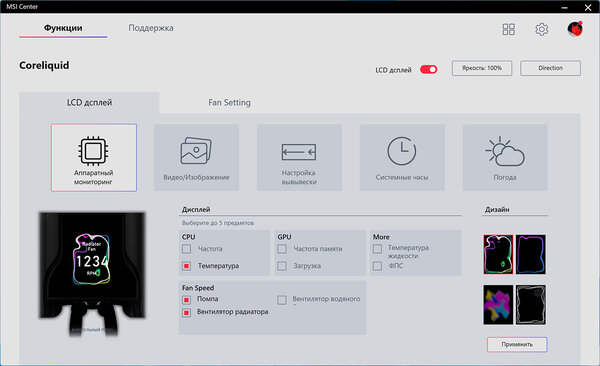
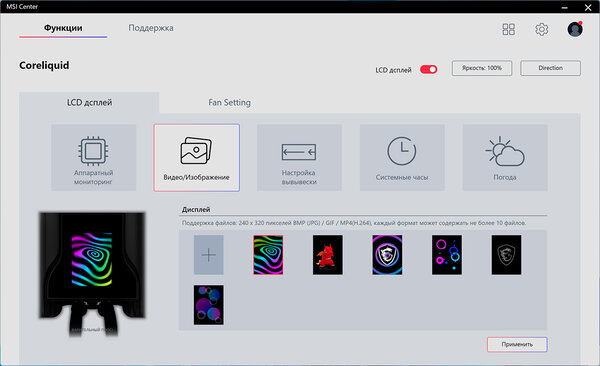
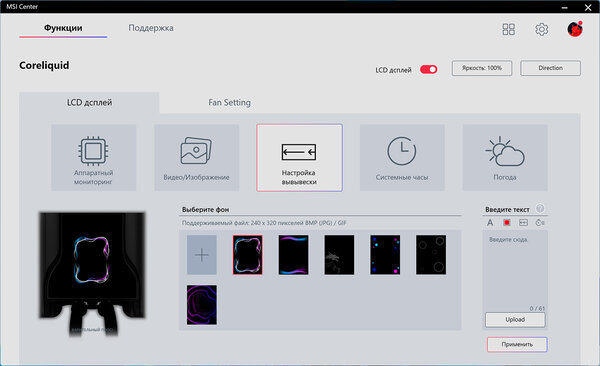
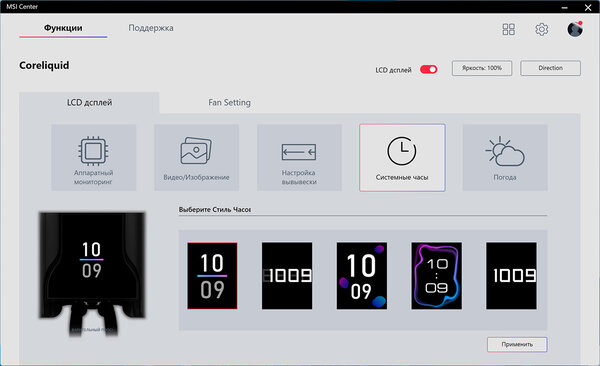
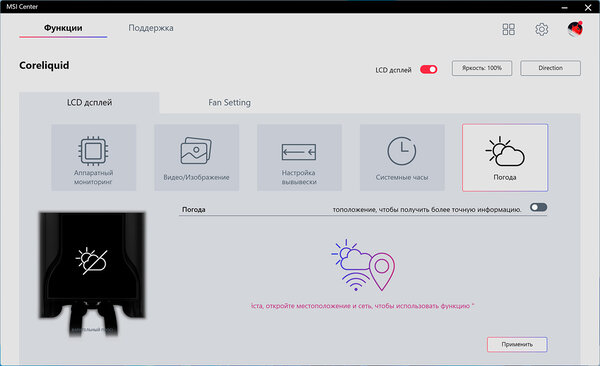
On the “Fan Settings” tab, the curve for the dependence of the pump and fan speed on the processor temperature is adjusted. There are three preset presets and one for personal customization by the user to suit their needs.


Summing up

MSI MEG CORELIQUID S280 liquid cooling system combines good practical qualities and presentable appearance. With the main task – cooling the processor – S280 copes well, up to 250 W of heat from modern stones will take away without problems. In the visual design, the main “chip” is the screen on the water block cover. This determines the main scope of the cooling system: powerful configurations on an open bench or in a case with a transparent side wall. If the appearance is not so important to you, you can take something from the MAG CORELIQUID series, where the water block will be more compact.
pros
- Quiet fans;
- Simple and reliable fastening system;
- Screen on the water block;
- Convenient 280mm radiator.
Might not like it
- Rigid hoses.
Source: Trash Box
Donald-43Westbrook, a distinguished contributor at worldstockmarket, is celebrated for his exceptional prowess in article writing. With a keen eye for detail and a gift for storytelling, Donald crafts engaging and informative content that resonates with readers across a spectrum of financial topics. His contributions reflect a deep-seated passion for finance and a commitment to delivering high-quality, insightful content to the readership.






