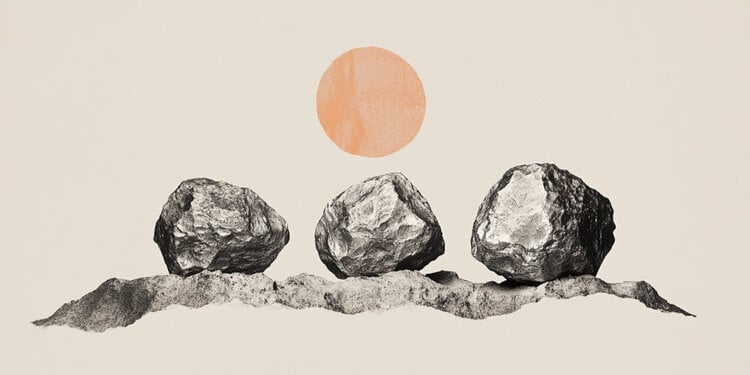Tablets with keyboards are not new to the Windows market. Nevertheless, Huawei MateBook E is clearly not going to remain in the shadow of competitors, offering the user several bright chips at once. Understanding what the transformer has to offer in 2022.
Design
Nothing superfluous, only rigor
As befits a laptop, MateBook E has a calm and versatile design – fortunately, there are no flirting with individual elements from the world of smartphones. The main attention in front attracts an impressive 12.6-inch OLED screen, along the perimeter of which there are quite thin bezels. Of course, several laptops with millimeter frames could be cited here, but do not forget the specifics of the device – MateBook E can (and should) be used separately from the keyboard as an independent tablet. The device weighs only 709 grams (+440 grams of the keyboard), and this is an order of magnitude lower than laptops with similar characteristics.


To connect to the keyboard, the MateBook E uses magnetic connectors on the bottom edge that cling tightly to the receiving part on the case. Using the tablet in laptop mode is comfortable – this is largely achieved due to a convenient folding leg, the angle of which can be adjusted at your discretion, not limited to 2-3 positions, as is often the case in such accessories. However, I still didn’t manage to work on my knees with the MateBook E. In such a scenario, classic laptops still win outright.

Before moving on to the convenience of the keyboard itself, I’ll say a few more words about the appearance of the MateBook E. Without a case, the device is quite easy to get dirty because of the black soft-touch plastic chosen as the main material. In principle, if you plan to use the tablet exclusively with a keyboard, this is a small problem, but I still can’t help but warn about it – fingerprints are very reluctant to rub off.

When it comes to typing on the MateBook E, that’s all right here. The keys have a comfortable travel, which, according to the sensations, is as close as possible to what modern full-fledged laptops offer. Also, the tablet keyboard is equipped with an NFC chip for convenient connection of Huawei devices to the tablet. Perhaps, you can only find fault with the lack of backlighting and a simple trackpad. The latter, in my opinion, was better implemented in Apple’s Magic Keyboard.
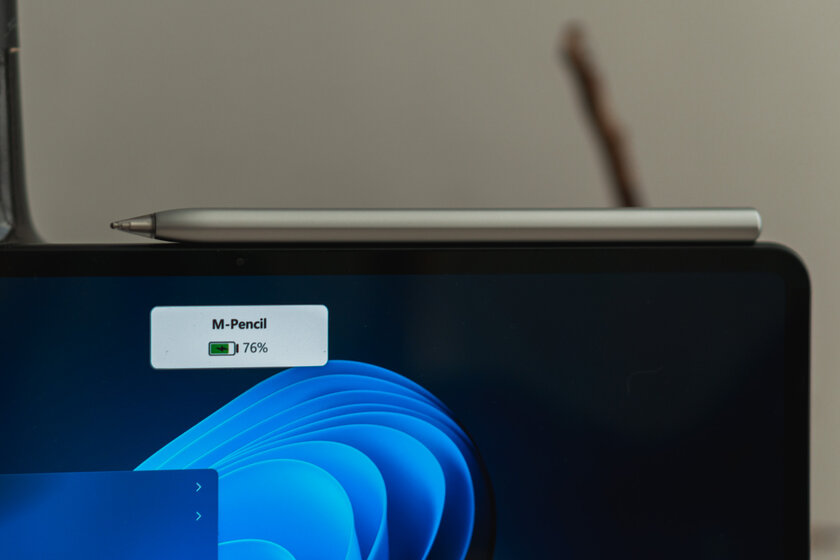
However, the MateBook E accessories do not end with the keyboard. On the right side of the upper edge of the tablet, there are additional magnets for connecting the supplied M-Pencil stylus. It also charges wirelessly.

Logging into the system uses a nimble fingerprint scanner located in the upper left corner – a convenient solution that works without glitches.
Display
Excellent OLED at 12.6 inches

The most attractive part of Huawei MateBook E for me is its OLED display. With a typical brightness of 400 nits (peak is 600 nits), a contrast ratio of 1,000,000:1 and a resolution of 2560 × 1600 pixels, it claims to be the reference. The screen also complies with DCI-P3 (99.9%), sRGB (100%) and Adobe RGB (98.7%) standards, which will be useful for those who work with color. In practice, the tablet’s display is ideal for both work tasks like photo processing and entertainment: movies, games, YouTube, and the brightness reserve is enough for use in the sun.
Iron
16 GB RAM and i5-1130G7
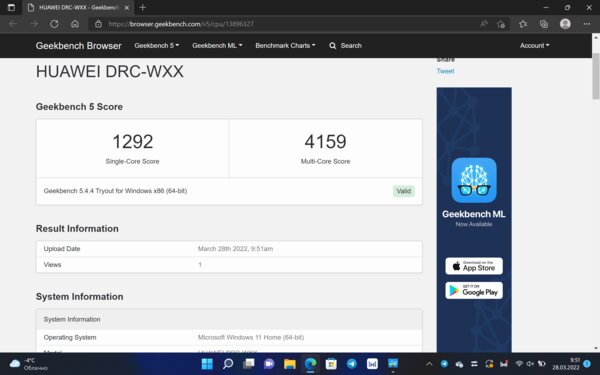
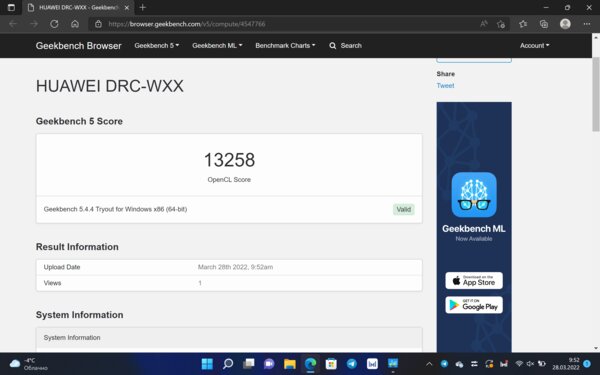
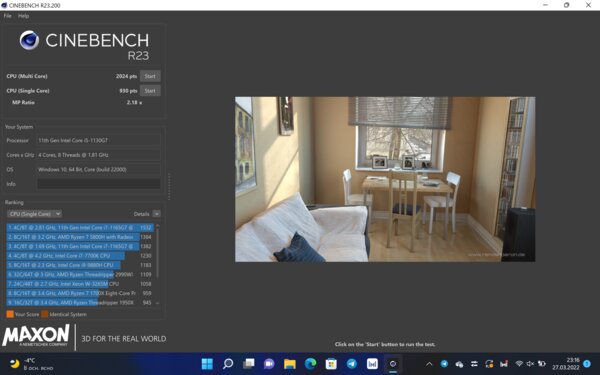
Under the hood, the MateBook E configuration that came to me for review is a bundle of an 11th generation Core i5-1130G7 processor, Intel Iris Xe graphics, and 16 GB of RAM. In sum, this combination produces decent performance, the possibilities of which go beyond everyday tasks. In particular, the tablet allows you to comfortably work in Photoshop, play Dota 2 in native resolution, and even run more graphically complex projects at minimum-low settings. In synthetics, the device produces good numbers, which, which pleases, are weakly dependent on the tablet being connected to the network. In my experience, without a charging cord, only the multi-core test in Geekbench 5 decreased (by about 20%).

However, I would not recommend getting involved in tablet gaming – after all, this is not a gaming device. Moreover, due to the built-in active cooling, the fans of the MateBook E constantly emit a hum: sometimes quieter, sometimes louder, but with the same consistency. So, when you start Dota 2, these sounds turned into a noticeable hum that becomes hard to ignore.
Multimedia features
Dual cameras and stylus support



The MateBook E is equipped with both a front-facing camera for video calls (8MP) and a rear camera that will come in handy for scanning documents (13MP). Both give out a relatively good picture, however, given that this is half a laptop, there are no questions at all. I was satisfied with the quality of the cameras.

Separately, it is worth noting the support for the M-Pencil stylus, which is an indispensable accessory when working in portable mode. Of course, you can also draw with it (in this mode, the tablet becomes a real find for artists creating in Photoshop), but I liked the stylus precisely in terms of navigating in the interface. Despite the fact that Windows 11 is perfectly adapted for finger control, third-party applications are often full of small elements that are simply impossible to get to without using the trackpad / mouse – this is where the M-Pencil comes to the rescue.
autonomy
Nothing supernatural

The operating time from a single battery charge with a capacity of 42 Wh is far from a record here: at an average brightness, the tablet can work for about 4-5 hours in browsing mode. Games and other heavy tasks are expected to consume it even faster. The MateBook E comes with a 65 W power supply that can fill the entire battery capacity in just an hour and a half – this is a huge plus.
Review
After two weeks of use


Huawei MateBook E gives, perhaps, the closest experience to a full-fledged laptop among convertible tablets. Moreover, upon closer acquaintance, it becomes clear that the device is a combination of powerful hardware and excellent multimedia capabilities (reference display, stylus support). In sum, all this allows us to talk about the MateBook E as a more compact and feature-packed version of a Windows laptop, which is suitable for both work and entertainment.
pros
- Compact body with a strict design.
- sRGB, DCI-P3 and Adobe RGB compliant screen.
- i5-1130G7 and 16 GB of RAM.
- Comfortable keyboard with full key travel.
- Fast charging.
- Support for M-Pencil stylus.
Minuses
- Average autonomy.
- Active work of the built-in fans.
- The case gets dirty easily.
Source: Trash Box
Donald-43Westbrook, a distinguished contributor at worldstockmarket, is celebrated for his exceptional prowess in article writing. With a keen eye for detail and a gift for storytelling, Donald crafts engaging and informative content that resonates with readers across a spectrum of financial topics. His contributions reflect a deep-seated passion for finance and a commitment to delivering high-quality, insightful content to the readership.