Aluminum body, 90Hz touchscreen display under glass, keyboard backlight, handy fingerprint sensor, powerful sound and USB-C charging. New HONOR MagicBook View 14 possesses these essential attributes of a modern laptop. But can it be considered ideal?
Appearance and ergonomics
HONOR and Huawei laptops are generally very similar in design, but noticeably different in detail. The MagicBook View 14 has an all-aluminum body with flat shapes and sharp edges without chrome bevels. Compared to the competing MateBook 14s, the body of our hero is slightly smaller in all projections. The difference in thickness is especially noticeable, the gain exceeds 2 mm. The forms of the MateBook 14s are smoother, one might say, puffy.


Pay attention to the gray casing of the display hinge, which is more commonly seen in black. To summarize, I like HONOR more in detail.

I got a gray laptop with an almost imperceptible purple tint. The case of the MateBook 14s is much more purple under the rays of light. There is also a twilight blue, this color is associated with HONOR.
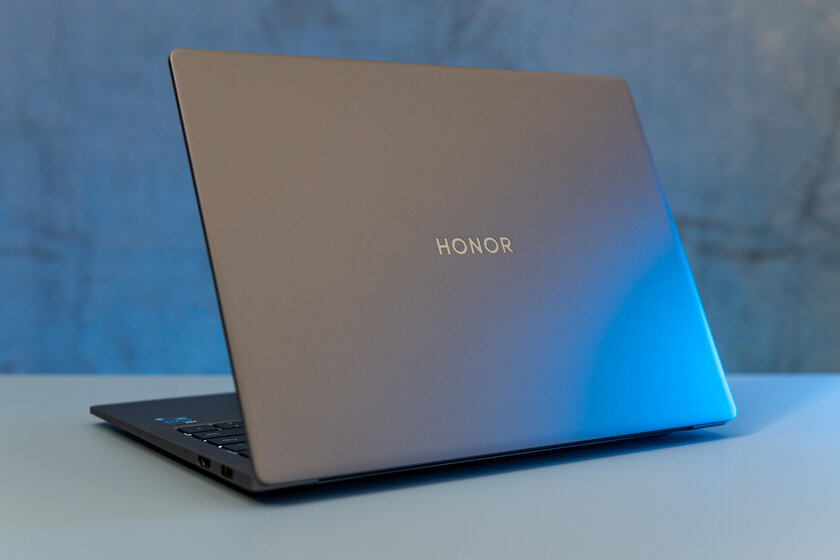
The display opens with one hand, but only 150 degrees. The second drawback of the HONOR MagicBook View 14 case is the weight of 1480 grams. That’s about 100-200 grams more than you’d expect from an ultrabook. In return, the new product provides a larger screen area compared to competitors with 14-inch matrices, which have a standard aspect ratio of 16: 9.

Display and sound
In place of the screen is the familiar LTPS-matrix with a diagonal of 14.2 inches and an increased refresh rate of 90 Hz. The screen has a convenient aspect ratio of 3: 2, which is relevant for working on the Internet or with documents. The matrix is located under the glass with an oleophobic coating and supports touch input for 10 touches. Color temperature settings and custom vision reduction mode available. Compared to the MateBook 14s, it lacks automatic brightness.

A feature is associated with the increased refresh rate. By default, in Balanced Mode selected in PC Manager, the refresh rate is fixed at 60 Hz. You can enable 90 Hz manually in the Windows settings. The overfrequency is automatically activated when switching to productive mode.
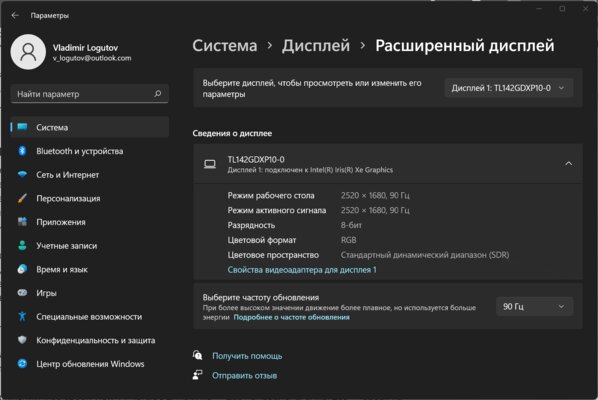
The values measured with the colorimeter are close to those of the MateBook 14s. Color gamut lags slightly behind the 100% sRGB reference, and the calibration is fairly accurate out of the box.
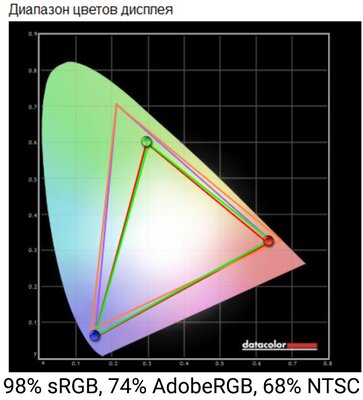
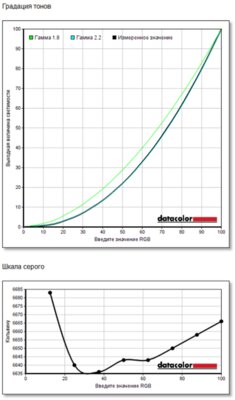
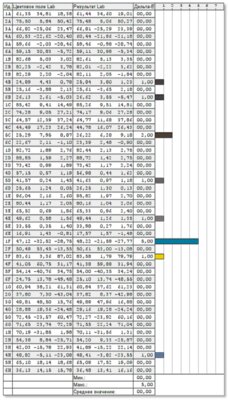
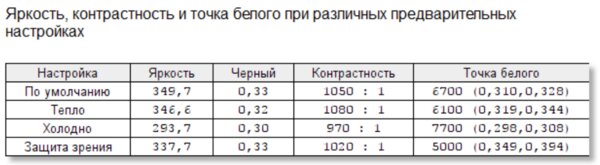
The maximum brightness is 349.5 cd / m² with the declared 400 cd / m². The minimum level of 5.1 cd / m² is comfortable without an eye protection filter. There are no complaints about the uniformity of the backlight.
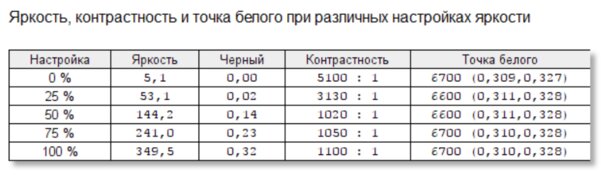
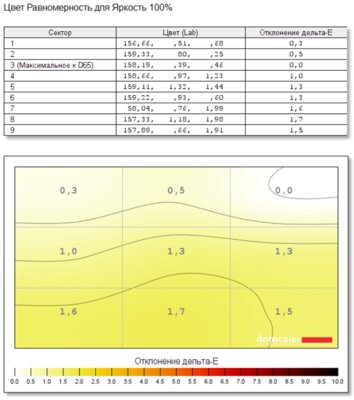
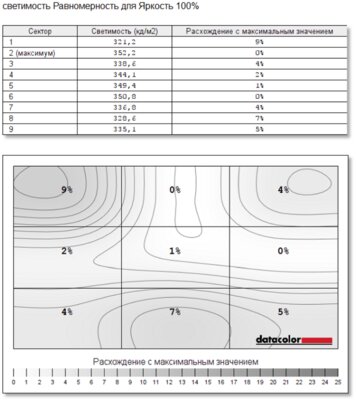
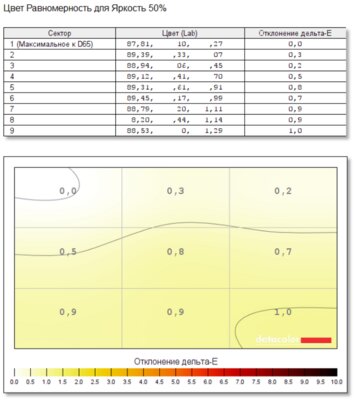
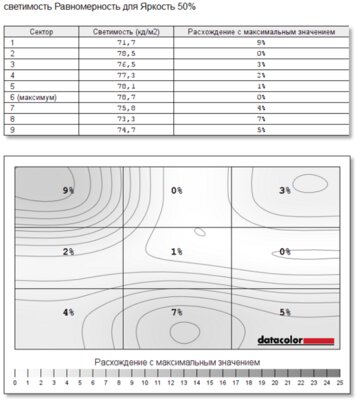
As a result, well-deserved high marks from DataColor.
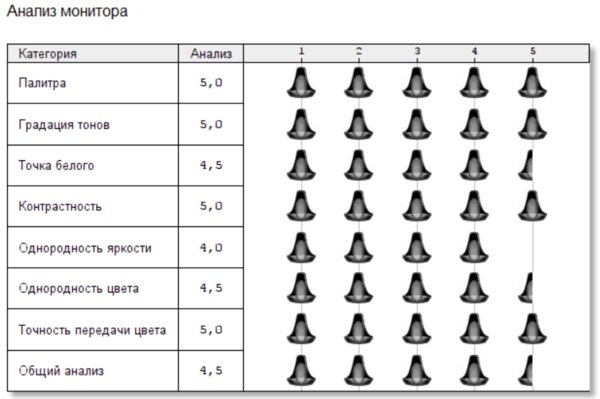
The MagicBook View 14 has four speakers: two facing downward and two facing upward toward the user. The sound is very loud, spacious and detailed, but nothing more. It lacks the explosive lows found on some Ultrabooks. Sound for four!

Keyboard and biometrics
The main difference between HONOR MagicBook View 14 and all previous company laptops is on the topcase. We are talking about a new keyboard without space for a retractable front camera between F6 and F7. Accordingly, a hotkey appeared on F8 for software deactivation of the camera. The kinematics of the keys are comparable to the previous version, the full stroke is 1.5 mm. The touchpad is the usual 120 × 72 mm.

Two-level backlight with smooth ignition and damping shines evenly. Activation has moved to a combination of space and Fn.

A much more important innovation of the new keyboard is the power button, located next to the rest of the keys. As before, a fingerprint is integrated into it. But now the fingerprint is scanned immediately during power-up, due to which the system automatically enters the desired profile. You do not need to enter a password or apply your finger a second time. This is the first Windows laptop with such convenient authorization in my hands!


In stock and face recognition with infrared illumination for the front camera. It works in any conditions, and the speed is comparable to a fingerprint scanner. The statement about the dual camera in the specifications just indicates the presence of infrared illumination. There is no second 5-megapixel lens to help the main one. This is not required, the HONOR MagicBook View 14 captures 4K, does not fade from the bright light in the window and provides excellent clarity. This is a new level compared to the 2 megapixel peepholes commonly found in Windows laptops.

First with Windows 11
The new product is preinstalled with Windows 11, and I consider this an advantage, since the system leaves a pleasant impression. The interface has become much more modern and neat in details. For example, the updated quick settings panel is invoked by clicking on the battery icon in the tray. Finally, they removed classic applications, while in Windows 10, many standard programs are presented in two versions, duplicating each other. I also liked the new settings architecture, reminiscent of mobile systems. If desired, the “Start” button can be shifted to the left to its usual place. But I did not find the ability to attach the entire panel to the left or right edge. If you know about this, tell me in the comments!
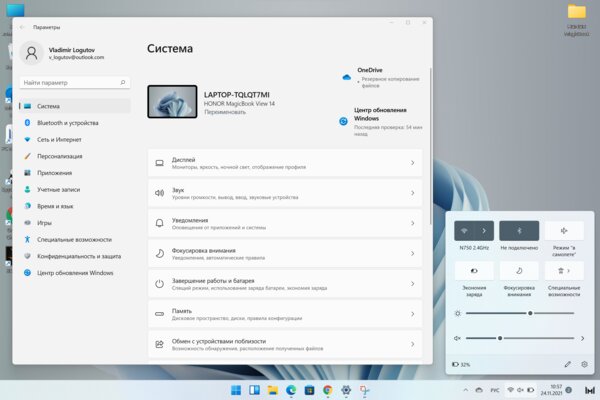
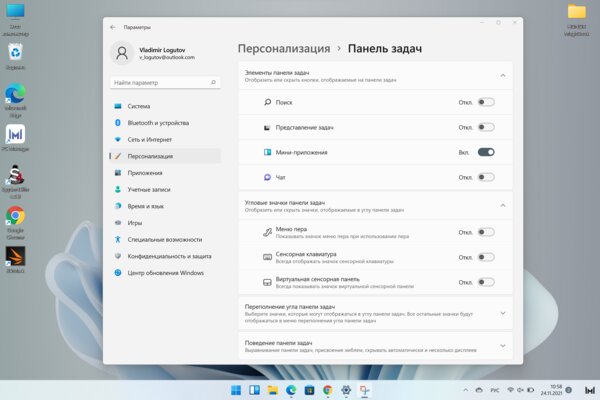
Performance
- Processor: Intel Core i7-11390H, 4 cores and 8 threads, declared frequency up to 5 GHz, 10 nm.
- Graphics chip: Intel Iris Xe Graphics G7.
- RAM: 16GB DDR4 4266MHz Dual Channel
- Storage: 512GB PCIe x4 NVMe SSD.
- Wireless module: Intel Wi-Fi 6 AX201 (Wi-Fi: 802.11ax, 2 × 2 MIMO; Bluetooth 5.2).
Mobile processor in an ultrabook with a frequency of 5 GHz. As for me, this is the most capacious description of the Intel Core i7-11390H with a 35W thermal package. In fact, two out of four cores are capable of overclocking to 5.1 GHz, and the remaining two in this case operate at 4.9 GHz. Together with the integrated Intel Iris Xe graphics and 16 GB of dual-channel RAM, the increase in tests relative to the i7-1165G7 and even the i7-11370H is impressive!
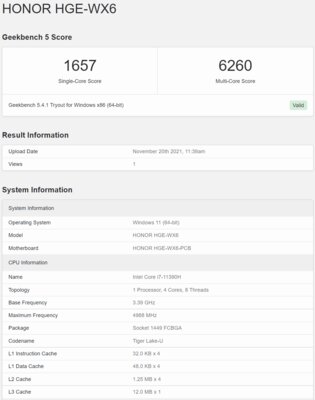
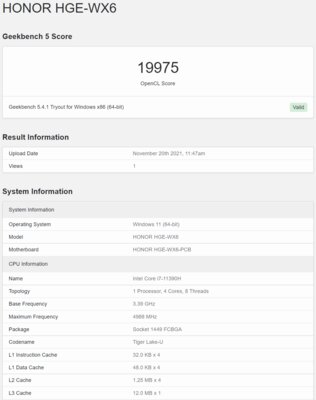
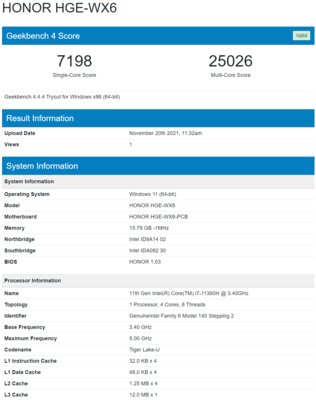
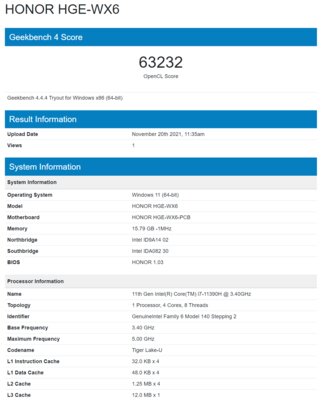
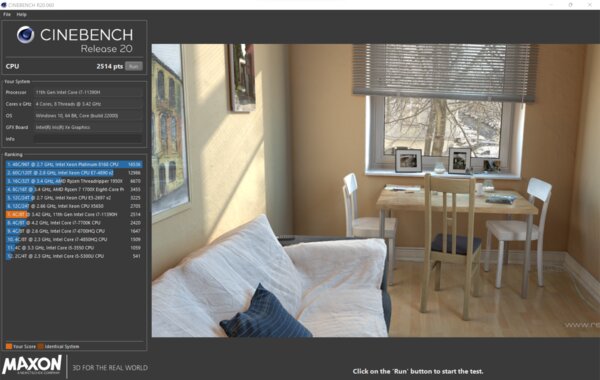
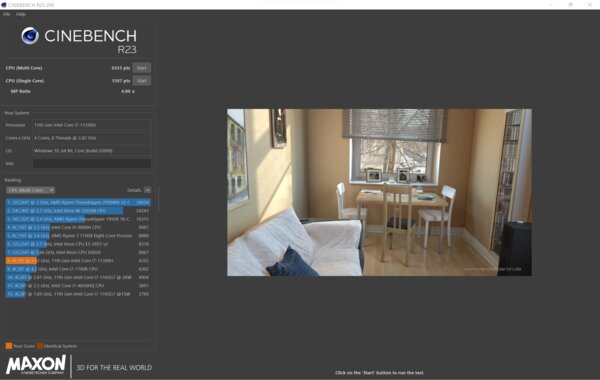
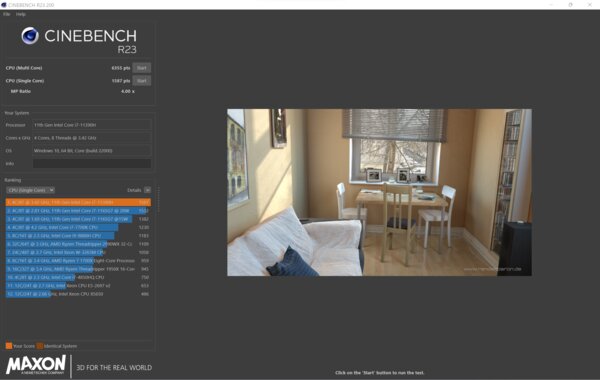
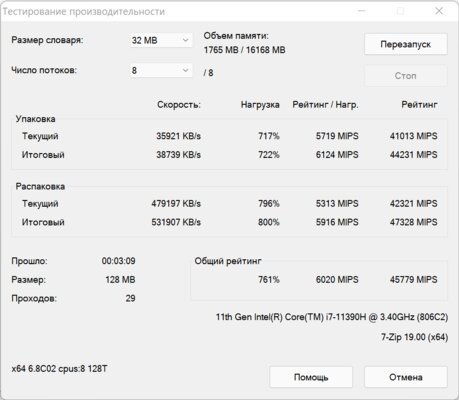
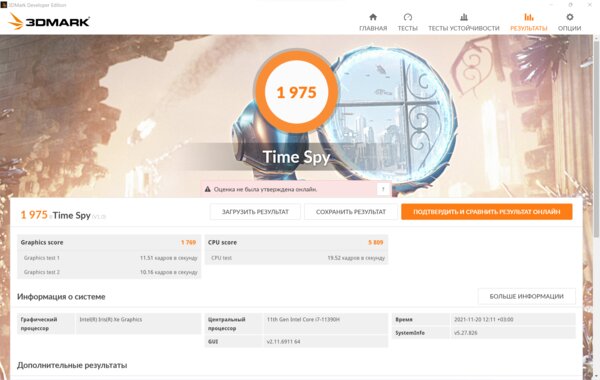
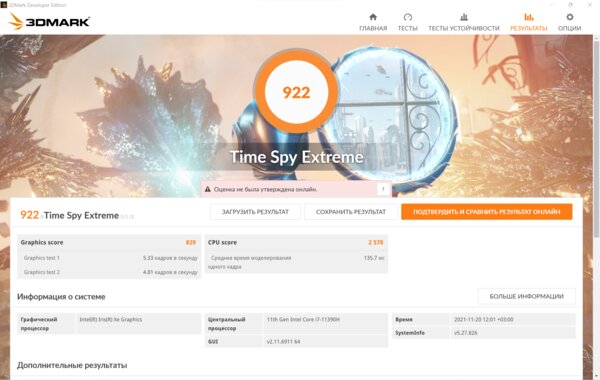
Battery performance is marginally lower. In both cases, the laptop is very powerful and does not sag even with a lot of open applications.
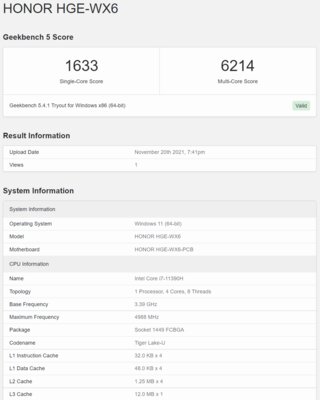
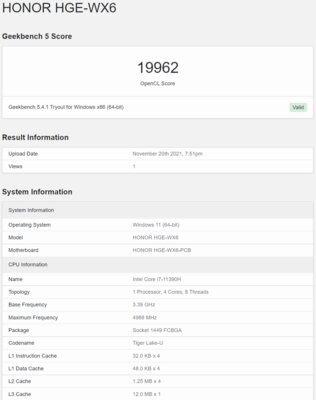
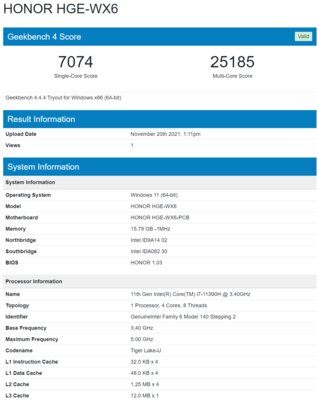
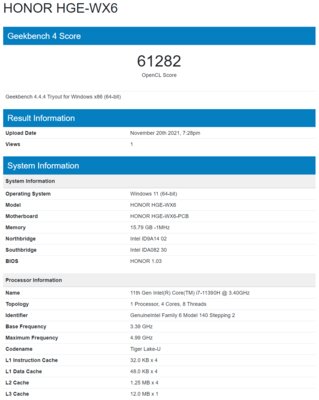
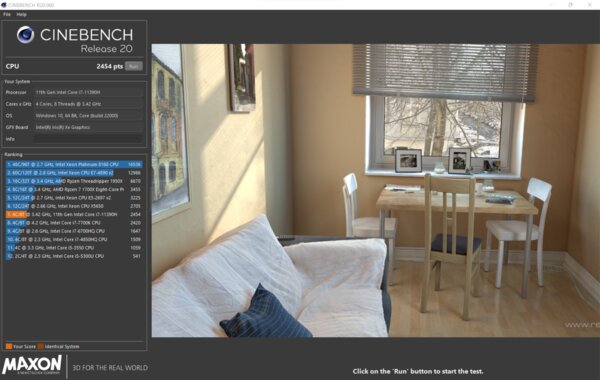
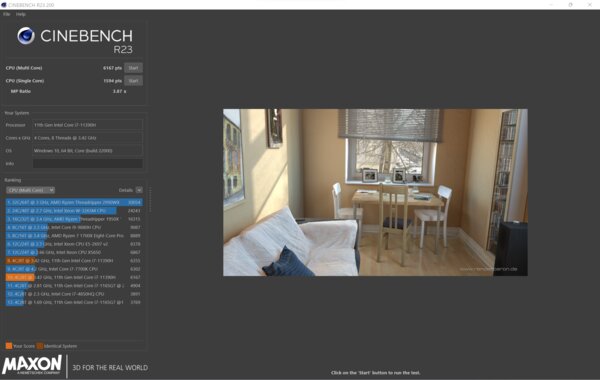
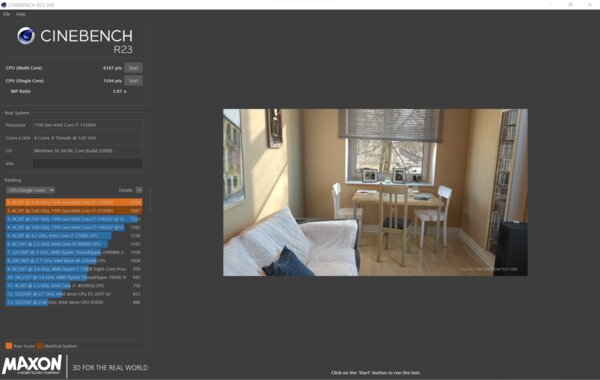
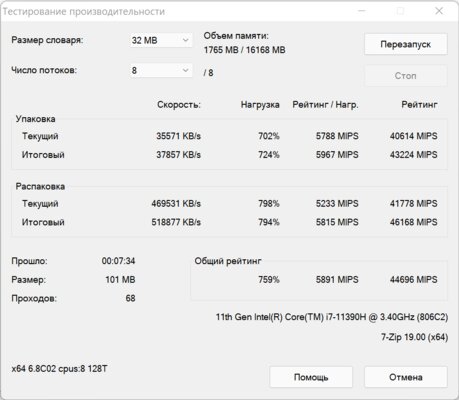
In everyday mode, the temperature on all cores rarely exceeds 50 degrees, and the cooling system operates in a silent semi-passive mode. Under load, the chip heats up no more than 100 degrees, and the cooling system becomes audible from time to time. This is normal behavior for Intel. However, the HONOR MagicBook View 14 by no means turns into an airplane on takeoff, but remains a comfortable laptop. The heating area is concentrated in the central part of the keyboard, palm rests become warm, but nothing more.
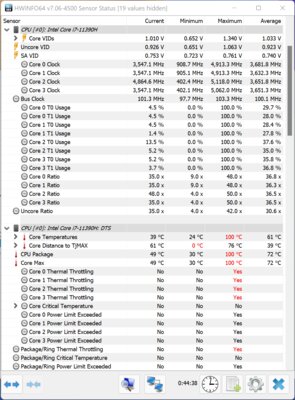
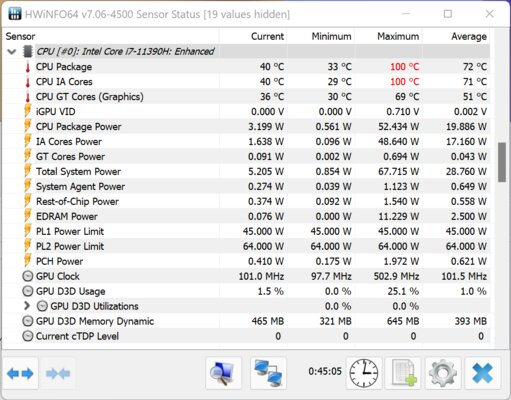
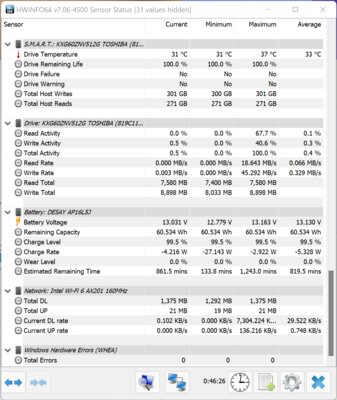
Internal memory is a Toshiba SSD with four PCIe 3.0 NVMe lanes. The drive is removable M2.2280, there is no space for an additional drive under the cover.
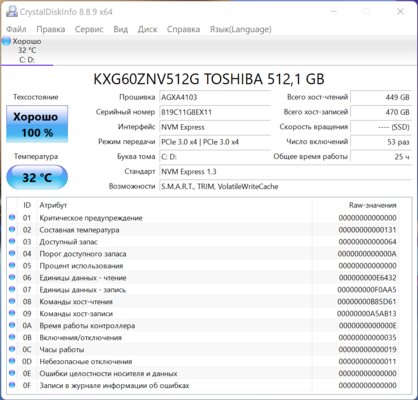
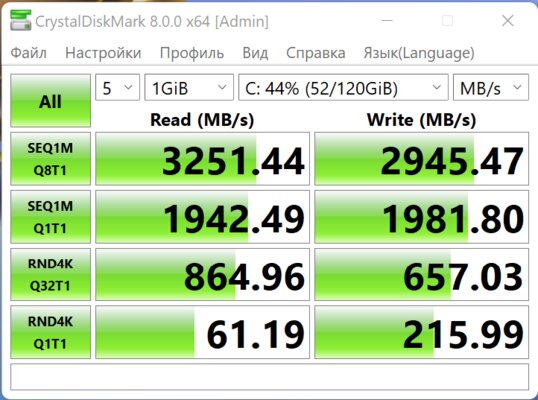
Connectors and charging
On the left are two USB-C with Thunderbolt 4, that is, with support for charging, displaying images via DisplayPort and connecting external peripherals. Full-size HDMI and USB 3.2 Gen.1 are located on the right side. All that is missing is a card reader.


The novelty is equipped with a 65W USB-C power supply. Removable cable with reusable Velcro strap. To speed up charging, you can buy a 90 W adapter; HONOR MagicBook View 14 supports the corresponding power.

Recall after two weeks of use
As noted in the review, the HONOR MagicBook View 14 has a very close competitor with the Huawei MateBook 14s. I propose to understand their differences before summing up. The table focuses on the difference, not on the baseline.
| HONOR MagicBook View 14 | Huawei MateBook 14s | |
| CPU | Core i5-11320H / Core i7-11390H | Core i7-11370H |
| Storage device | 512 ГБ, Toshiba | 512/1024 ГБ, PCIe-8 |
| Auto brightness | No | Yes |
| Screen opening angle | 150 degrees | 170 degrees |
| Sound | 4 speakers, surround sound without bass | 4 speakers, surround sound and bass |
| Biometrics | Login without touching the scanner again | Conventional fingerprint scanner |
| Backlit keyboard | Two levels, smooth ignition | Two levels without smooth ignition |
| Camera | 4K | 720P HD |
| Charger | 65W included, support 90W | 90 watts |
| Dimensions (edit) | 310.2 x 226.6 x 14.5 mm | 313.82 x 229.76 x 16.7 mm |
| The weight | 1480 grams | 1430 grams |
The processor is more powerful, the new keyboard and a slightly more compact body in exchange for less powerful sound and weaker charging – the new product from HONOR, for my taste, is better than its direct competitor at a lower cost! Particularly pleasing is the new fingerprint scanner, which does not require re-scanning to enter the system.

The HONOR MagicBook View 14 is arguably one of the best Windows laptops out there and should really pay close attention. Especially considering the price: 90 thousand rubles for the version on the Core i5-11320H and 110 thousand rubles for the tested sample on the Core i7-11390H. There are no serious drawbacks in the new product, you can find fault with the excess weight, small opening angle of the lid and the lack of a card reader. Other little things pale in comparison to a great user experience. To assess how much I liked the new product: the laptop was in personal use all the time of testing and will remain in it for some time after the publication of the review!

Pros:
- nice design with pointed edges;
- chic monolithic assembly;
- touch screen under glass with oleophobic coating;
- the hinge opens with one hand;
- a fingerprint scanner scans a finger while it is turned on;
- powerful processor with increased TDP;
- Intel EVO certification.
Minuses:
- overweight by ultrabook standards;
- the opening angle of the lid is limited to 150 degrees.
May not like:
- both USB-C are on the same side;
- lack of a card reader.
Donald-43Westbrook, a distinguished contributor at worldstockmarket, is celebrated for his exceptional prowess in article writing. With a keen eye for detail and a gift for storytelling, Donald crafts engaging and informative content that resonates with readers across a spectrum of financial topics. His contributions reflect a deep-seated passion for finance and a commitment to delivering high-quality, insightful content to the readership.







